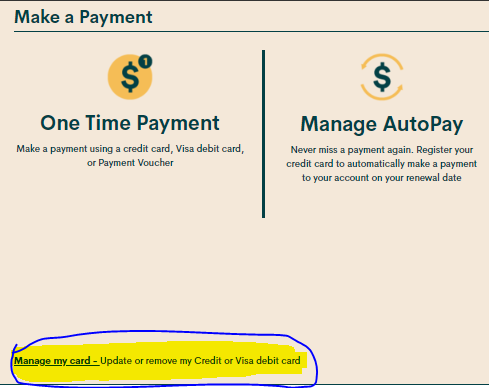- Community Home
- Get Support
- No option to add a new credit card/remove old one ...
- Subscribe to RSS Feed
- Mark Topic as New
- Mark Topic as Read
- Float this Topic for Current User
- Subscribe
- Mute
- Printer Friendly Page
- Mark as New
- Subscribe
- Mute
- Subscribe to RSS Feed
- Permalink
- Report Inappropriate Content
06-29-2020 06:19 PM - edited 01-05-2022 12:20 PM
Hi,
so I'd like to change the card I'm using for autopay. In my self serve when i remove autopay it removes my existing card, but when I enroll in auto pay again, there's no option to add a new card. It simply uses previous card information. Can someone point me how to remove the old card so I can add a new one, or update the current information? Thanks!!
Stay safe 😉
Solved! Go to Solution.
- Labels:
-
Payment
- Mark as New
- Subscribe
- Mute
- Subscribe to RSS Feed
- Permalink
- Report Inappropriate Content
06-29-2020 07:54 PM
HI,
PLEASE CLICK ON MAKE ON PAYMENT AND THEN CLICK ON MANAGE CREDIT AND DEBIT CARD .WHEN YOU CLICK ON THAT YOU ABLE TO CHANGE YOUR CREDIT CARD NUMBER.
- Mark as New
- Subscribe
- Mute
- Subscribe to RSS Feed
- Permalink
- Report Inappropriate Content
06-29-2020 06:29 PM
Y'all are forum gods. Thank you, and good day Sers/Madams.
👾
- Mark as New
- Subscribe
- Mute
- Subscribe to RSS Feed
- Permalink
- Report Inappropriate Content
06-29-2020 06:26 PM
@mabmarkus wrote:Hi,
so I'd like to change the card I'm using for autopay. In my self serve when i remove autopay it removes my existing card, but when I enroll in auto pay again, there's no option to add a new card. It simply uses previous card information. Can someone point me how to remove the old card so I can add a new one, or update the current information? Thanks!!
Stay safe 😉
@mabmarkus Make sure to clear your cache/cookies on your browser, also enable incognito/private mode too. You can either remove your old CC first or choose replace my CC. Both options have worked for me.
- Mark as New
- Subscribe
- Mute
- Subscribe to RSS Feed
- Permalink
- Report Inappropriate Content
06-29-2020 06:25 PM
Website can be finicky. Try clearing cache, different web browser or incognito mode. Chrome incognito seems to work well with this website.
- Mark as New
- Subscribe
- Mute
- Subscribe to RSS Feed
- Permalink
- Report Inappropriate Content
06-29-2020 06:24 PM
@mabmarkus Follow instructions as indicated by @gblackma and you should be good.
You may however have to use incognito mode on your browser if options aren't displaying for you correctly.
- Mark as New
- Subscribe
- Mute
- Subscribe to RSS Feed
- Permalink
- Report Inappropriate Content
06-29-2020 06:22 PM - edited 06-29-2020 06:23 PM
@mabmarkus go here
1. Enter the credit card address exactly as it appears on your statement ( capitalize all if necessary ).
2. Leave the apartment field blank, if applicable enter your apt in the street address field ie xxx - street address.
3. Enter your postal code without spaces ( if there is a space on the credit card statement then enter the first 5 digits only with the space).