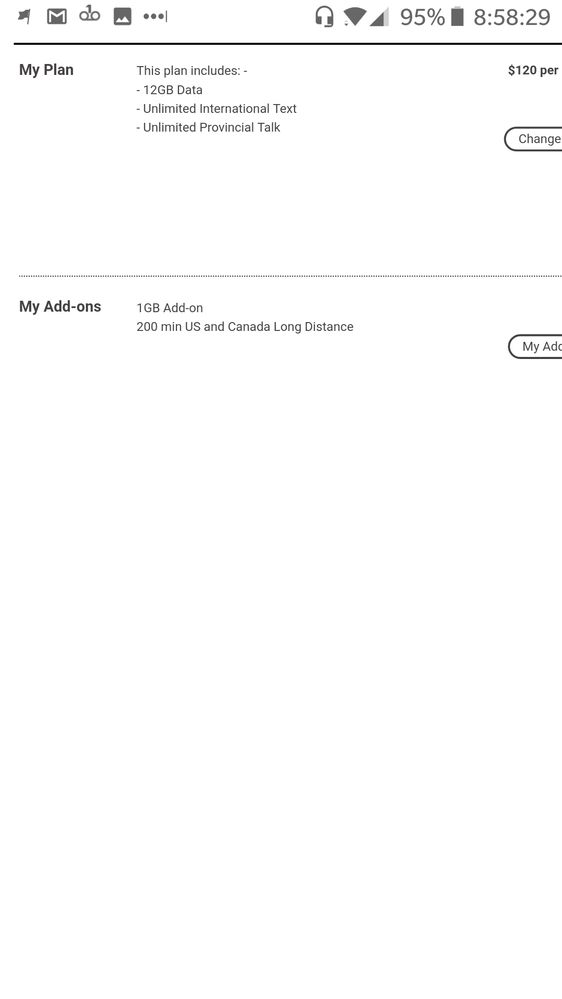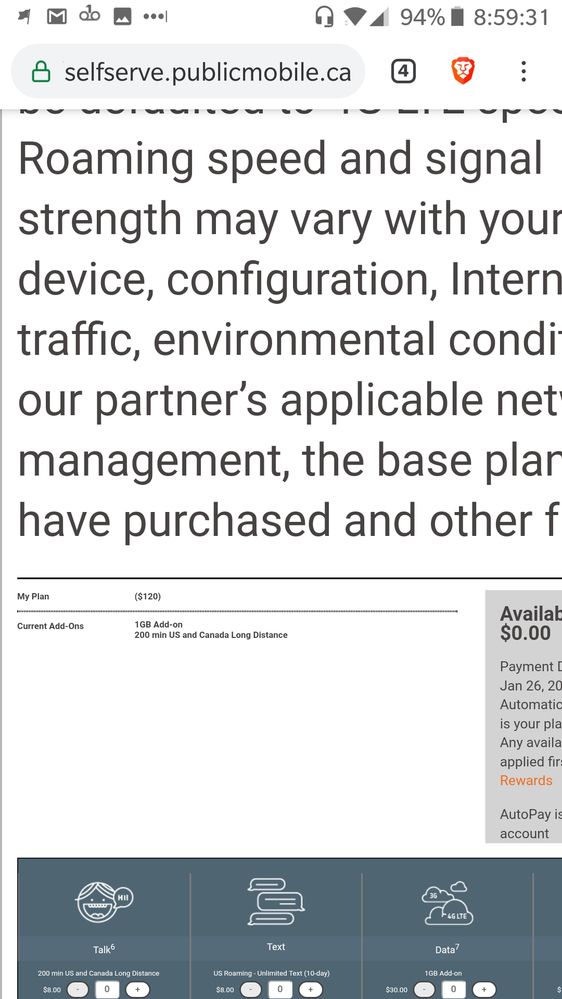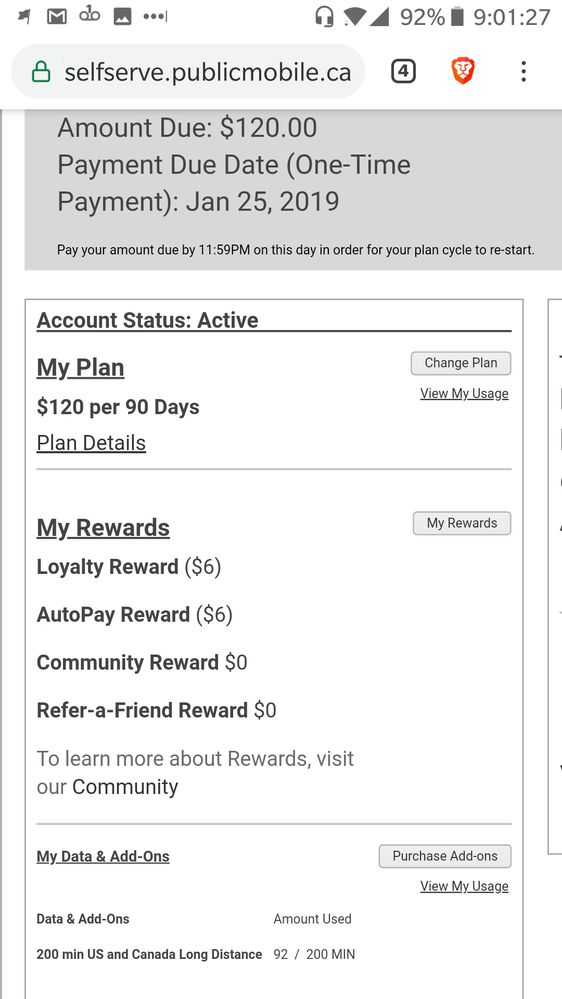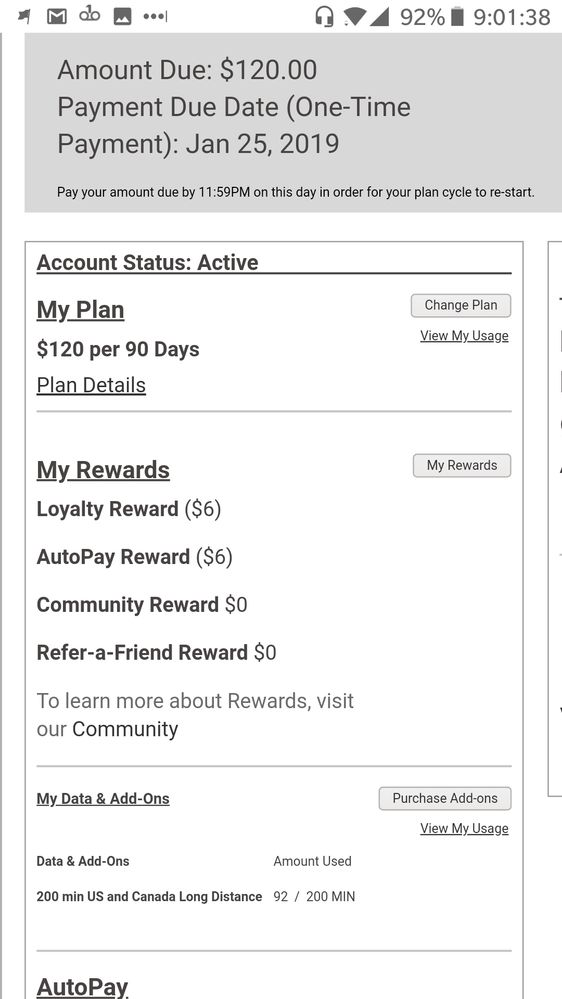- Community Home
- Get Support
- Re: No Data Service - Plan Had Run Out But Had Bou...
- Subscribe to RSS Feed
- Mark Topic as New
- Mark Topic as Read
- Float this Topic for Current User
- Subscribe
- Mute
- Printer Friendly Page
No Data Service - Plan Had Run Out But Had Bought 1GB Add On
- Mark as New
- Subscribe
- Mute
- Subscribe to RSS Feed
- Permalink
- Report Inappropriate Content
01-08-2019 12:20 PM - edited 01-05-2022 03:00 AM
As the title says.
Had a low data alert back in December. My plan rolls over Jan 25, so bought a 1GB add on. Was told that it would automatically kick in once the base plan ran out.
Screenshots don't show my data minutes left like usual. Main summary doesn't show the 1GB add on, other pages do.
- Mark as New
- Subscribe
- Mute
- Subscribe to RSS Feed
- Permalink
- Report Inappropriate Content
01-08-2019 08:29 PM
@KingCreole, it is Capped LTE at 3 GB speed. So, still delivered on LTE, but not as fast, but better latency than actual 3G.
You can force connection to 3G if you wish to get maximum 3G possible speeds, but the latency may be longer than you wish.
I’ve been thinking about changing myself, but I keep changing my mind, and sticking with my Fall Promo on LTE. Although the same price, I’m still able to get potentially higher LTE speeds, than what I’m current’y Getting in my daily usage.
- Mark as New
- Subscribe
- Mute
- Subscribe to RSS Feed
- Permalink
- Report Inappropriate Content
01-08-2019 06:37 PM
Thank you to everyone who posted to help. I really appreciate it and sorry for the false alram.
Well, it turns out that indeed I burned through a gig in a few weeks. Actually more than a gig, as I still had a couple hundred mbs on the base. There is something fishy about this. I checked my app data usage, and it's not crazy, Prior to this episode, I would have tons of data left over after my 90 period. I turned off a few minor data consumption settings, and will monitor closely. As I mentioned, something is out of whack. I've had this plan for years without issue of running out of data. And my habits have not changed.
PS: I was considering the 40 plan. I'm just concerned about losing LTE and dropping to 3G which is capped from what I undrestand.
- Mark as New
- Subscribe
- Mute
- Subscribe to RSS Feed
- Permalink
- Report Inappropriate Content
01-08-2019 05:48 PM
Slightly off topic but you may benefit from switching to their current $40 promo, it works out to the same price you are paying now but with more data.
- Mark as New
- Subscribe
- Mute
- Subscribe to RSS Feed
- Permalink
- Report Inappropriate Content
01-08-2019 03:18 PM - edited 01-08-2019 03:20 PM
@CalgaryBen wrote:
@will13am wrote:I will share some interesting information that I learned about the online portal today. I have an account that was restored to active status from a suspended state using the found phone feature a couple of days ago.
It seems the use of the Lost/Found is of some value, but might be ill-advised in many scenarios since it breaks things!
As a heads-up, one thing to monitor is the next auto-renewal... I think I've found a bug where you'll see the full Automatic Top-Up in the payment history, but some/all rewards may not get applied. In my case I'm seeing the $2 AutoPay Reward not show up for the last several billing cycles after using the Lost/Found tool. (Mods contacted, waiting, yada yada...)
When you play around with suspensions, the $2 auto pay and probably all other rewards are lost. Only routine renewals get the rewards. I can live with that. I have a couple of accounts that I keep on hot standby for repeat visitors who are in need of cellular service for short periods of time. The $10 plan and the 90 day suspension works perfectly for me. Overall, it costs about $2.50 a month to hold the plan and the phone number during idle times. I can reactivate a day or two in advance of the visitor arriving or to reset the 90 day deactivation clock. One of the plans renewed like clockwork just by selecting found phone. As soon as I logged out and logged in, the funds were automatically applied and account renewed and in active status. The other account refused to play nice. I sensed there would be problems because I had to actually click the reactivate button whereas this was not needed on the other account. Lost phone/found phone toggle did nothing. Attempts to top up $1 was rebuffed. The system did not want my money. Anyway, this is my first ever interaction with the moderator team because of an account in disrepair leading to no service. Just so everybody knows, I was not issued a red phone. The call for help is via the moderator team private message just like everybody else.
- Mark as New
- Subscribe
- Mute
- Subscribe to RSS Feed
- Permalink
- Report Inappropriate Content
01-08-2019 02:55 PM
@popping wrote:
@srlawren wrote:@will13am sadly, not even the oracles are immune to these renewal bugs eh? 😞 Hope you hear back quickly, sir.
I have not seen any improvment promised in 2019 yet.
We are being trained at PM to wait... lol
We are only 8 days into this new year and we haven't had a maintenance service shutdown yet so I'm not sure how you're expecting any changes. I'm hoping that later this month there's a maintenance shutdown in some issues get fixed
* I am happy to help, but I am not a Customer Support Agent please do not include any personal info in a message to me. Click HERE to create a trouble ticket through SIMon the Chatbot *
- Mark as New
- Subscribe
- Mute
- Subscribe to RSS Feed
- Permalink
- Report Inappropriate Content
01-08-2019 02:32 PM - edited 01-08-2019 02:34 PM
@will13am wrote:I will share some interesting information that I learned about the online portal today. I have an account that was restored to active status from a suspended state using the found phone feature a couple of days ago.
It seems the use of the Lost/Found is of some value, but might be ill-advised in many scenarios since it breaks things!
As a heads-up, one thing to monitor is the next auto-renewal... I think I've found a bug where you'll see the full Automatic Top-Up in the payment history, but some/all rewards may not get applied. In my case I'm seeing the $2 AutoPay Reward not show up for the last several billing cycles after using the Lost/Found tool. (Mods contacted, waiting, yada yada...)
- Mark as New
- Subscribe
- Mute
- Subscribe to RSS Feed
- Permalink
- Report Inappropriate Content
01-08-2019 02:30 PM
- Mark as New
- Subscribe
- Mute
- Subscribe to RSS Feed
- Permalink
- Report Inappropriate Content
01-08-2019 02:28 PM
- Mark as New
- Subscribe
- Mute
- Subscribe to RSS Feed
- Permalink
- Report Inappropriate Content
01-08-2019 02:26 PM
@will13am sadly, not even the oracles are immune to these renewal bugs eh? 😞 Hope you hear back quickly, sir.
>>> ALERT: I am not a moderator. For account or activation assistance, please click here.
- Mark as New
- Subscribe
- Mute
- Subscribe to RSS Feed
- Permalink
- Report Inappropriate Content
01-08-2019 02:17 PM
I am a little late to the solution, I will share some interesting information that I learned about the online portal today. I have an account that was restored to active status from a suspended state using the found phone feature a couple of days ago. The proper payment was taken from funds in the account and the status is active. The overview and the plans and add-on tabs are showing different things. What seems to govern is the overview tab. The plans and add-on section of the overview tab is blank. On the plans and add-on tab, the plan and the proper features are showing there. Right now, nothing is working, can't call, can't text. So functionality follows the information shown in the overview tab. The information in the plans and add-on tab may be misleading. Relating to the data issue here, when the overview shows no data, that means data will not work, whether the data is completely consumed or was not added properly.
BTW, no need to give me any advice on fixing the account, I have tried them all without success. It is in the hands of the moderator team now.
- Mark as New
- Subscribe
- Mute
- Subscribe to RSS Feed
- Permalink
- Report Inappropriate Content
01-08-2019 01:36 PM
Make sure to switch to WiFi before getting that addon 🙂 Just in case!
Hope you're able to find the issue...
- Mark as New
- Subscribe
- Mute
- Subscribe to RSS Feed
- Permalink
- Report Inappropriate Content
01-08-2019 01:31 PM
Yeah, looks like it may be out! I believe Google Play arbitrarily switched to update over either Wi-Fi or Data. I was always diligent on having settings Wi-Fi only. I'll buy another gig and report back. Thanks again. You folks rock!
- Mark as New
- Subscribe
- Mute
- Subscribe to RSS Feed
- Permalink
- Report Inappropriate Content
01-08-2019 01:10 PM
@popping, yes... I didn't see the available balance originally, so that part of my post was useless.
But now though, as the data isn't showing in the overview, I'm expecting the full usage of the addon has been used.
- Mark as New
- Subscribe
- Mute
- Subscribe to RSS Feed
- Permalink
- Report Inappropriate Content
01-08-2019 01:09 PM
I'm checking my usage now to see...it may be possible and it may be as one other poster mentioned, that some settings have changed. I NEVER since being on this plan (years now) have consumed so much data, very, very odd. I'll report back after some further investigation. Thanks to all for the help.
- Mark as New
- Subscribe
- Mute
- Subscribe to RSS Feed
- Permalink
- Report Inappropriate Content
01-08-2019 01:06 PM
@KingCreole wrote:That didn't work unfortunately.
To the other poster regarding the 1gb running out, the addon on does show under Plan and Add Ons....I will try the suggestion to re-add it, see what happens. Thank you.
Any chance that you used the extra 1GB add-on data already.
From your screen shot #2, you purchased the 1GB add-on. PM does not show you the amount of data used if your used them all already.
- Mark as New
- Subscribe
- Mute
- Subscribe to RSS Feed
- Permalink
- Report Inappropriate Content
01-08-2019 01:05 PM
I agree with the poster above who said that you have used the 1 GB add-on. Could be wrong, but that's what I believe has happened. When the data amounts show NOTHING on the overview page, it usually means that the data has been consumed.
GC
- Mark as New
- Subscribe
- Mute
- Subscribe to RSS Feed
- Permalink
- Report Inappropriate Content
01-08-2019 01:03 PM
@stonechucker wrote:To the original poster, if you're not seeing the addon for data (the $30 addon) you've either purchased it and need to go back to 'add it again' as there are 2 steps.
If you already did the two steps, it's possible you've already consumed that 1 GB of data. The addon would be removed as soon as you consume all the data.
From the second screen shot, he has $0 available fund which confirms that he did the second step. Also from the second screen shot showing that he purchased the data add-on. I agree with you that OP had used the extra 1GB add-on data.
- Mark as New
- Subscribe
- Mute
- Subscribe to RSS Feed
- Permalink
- Report Inappropriate Content
01-08-2019 01:00 PM
That didn't work unfortunately.
To the other poster regarding the 1gb running out, the addon on does show under Plan and Add Ons....I will try the suggestion to re-add it, see what happens. Thank you.
- Mark as New
- Subscribe
- Mute
- Subscribe to RSS Feed
- Permalink
- Report Inappropriate Content
01-08-2019 12:53 PM
To the original poster, if you're not seeing the addon for data (the $30 addon) you've either purchased it and need to go back to 'add it again' as there are 2 steps.
If you already did the two steps, it's possible you've already consumed that 1 GB of data. The addon would be removed as soon as you consume all the data.
- Mark as New
- Subscribe
- Mute
- Subscribe to RSS Feed
- Permalink
- Report Inappropriate Content
01-08-2019 12:43 PM
@KingCreole wrote:Hi, thanks for the reply. Yes, I had done so (restart). And also turned data off and on. Airplane mode off and on etc.
Once you have tried the lost / found cycle as mentioned by @popping, you might consider contacting the moderator team and asking for an early renewal. Usually more cost effective than multiple add-ons. Be aware that their reply time is in the 48 - 72 hours range.
You might also want to search for a data leak if this is not your normal pattern.
WiFi assist off, background data off whereevw it makes sense, don't allow updates over data, etc.
- Mark as New
- Subscribe
- Mute
- Subscribe to RSS Feed
- Permalink
- Report Inappropriate Content
01-08-2019 12:38 PM
Ok, thanks. I will try that and report back here. In screeshot 2, it shows I have bars (data), so very odd 🙂
- Mark as New
- Subscribe
- Mute
- Subscribe to RSS Feed
- Permalink
- Report Inappropriate Content
01-08-2019 12:36 PM
Further to popping's usual excellent post...there's another trick to try before you wait for the mods. But let's see what happens with the lost/stolen.
- Mark as New
- Subscribe
- Mute
- Subscribe to RSS Feed
- Permalink
- Report Inappropriate Content
01-08-2019 12:35 PM
@KingCreole wrote:Hi, thanks for the reply. Yes, I had done so (restart). And also turned data off and on. Airplane mode off and on etc.
If you had done the 2 steps process to buy add-on, you should have $0 available fund in your account.
You account may not be provisioned correctly. Try the lost/stolen phone trick to reprovision your account.
1. Login to your self-serve account.
2. Report your phone lost/stolen using [Plan and Add-Ons] --> [Lost/Stolen Phone]
3. Logoff
4. Wait 5 minutes and login again
5. Report your phone found.
6. Re-start you phone to provision your account again. i.e. enable all features of you plan again.
If this trick failed to get thing working again, you should send a private message to moderator for help. But the wait is about 48 - 72 hours. Good luck.
- Mark as New
- Subscribe
- Mute
- Subscribe to RSS Feed
- Permalink
- Report Inappropriate Content
01-08-2019 12:29 PM
Hi, thanks for the reply. Yes, I had done so (restart). And also turned data off and on. Airplane mode off and on etc.
- Mark as New
- Subscribe
- Mute
- Subscribe to RSS Feed
- Permalink
- Report Inappropriate Content
01-08-2019 12:27 PM - edited 01-08-2019 12:27 PM
@KingCreole wrote:As the title says.
Had a low data alert back in December. My plan rolls over Jan 25, so bought a 1GB add on. Was told that it would automatically kick in once the base plan ran out.
Screenshots don't show my data minutes left like usual. Main summary doesn't show the 1GB add on, other pages do.
Maybe restart the phone.
Great with the screenshots.
- Re: Cannot make calls to CIBC OR TD Canada help lines in Get Support
- I bought a plan, can I add a referral retroactively, or cancel and get a new one for the same price? in Get Support
- USA data usage in Get Support
- Accidentally placed order for a SIM card instead of ESIM in Get Support
- internet trouble in Get Support