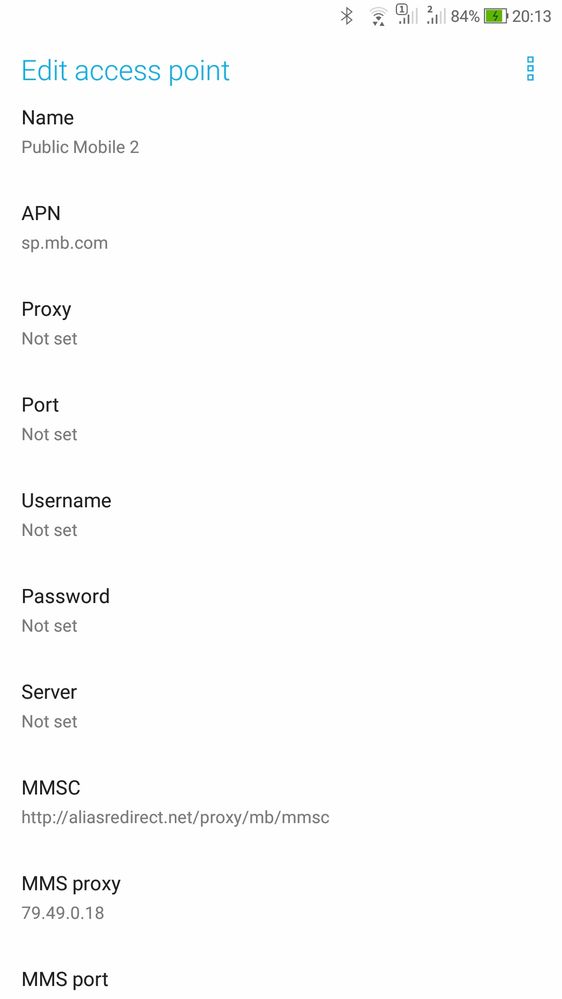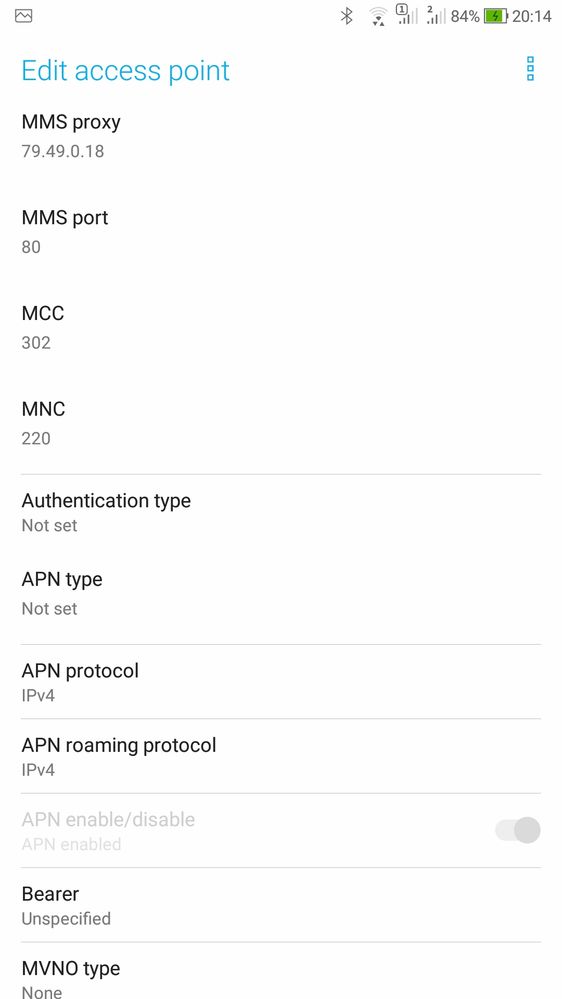- Community Home
- Get Support
- Re: New user - phone calls, emails and texts work,...
- Subscribe to RSS Feed
- Mark Topic as New
- Mark Topic as Read
- Float this Topic for Current User
- Subscribe
- Mute
- Printer Friendly Page
New user - phone calls, emails and texts work, but every website refuses connection
- Mark as New
- Subscribe
- Mute
- Subscribe to RSS Feed
- Permalink
- Report Inappropriate Content
06-30-2019 08:06 PM - edited 01-05-2022 05:40 AM
I've just activated a Public Mobile account, and should have 250MB of data. My account status shows most of 250MB available, I've carefully checked the APN settings, and still no web access. My account status shows over 6MB used in the past hour or so, but all I've sent are a few small test emails. Is there a waiting period for data to work? Why do emails get through, but not web traffic?
- Labels:
-
Joining Public
- Mark as New
- Subscribe
- Mute
- Subscribe to RSS Feed
- Permalink
- Report Inappropriate Content
06-30-2019 11:14 PM
@brucereidIf you put in an IP address into your phone's browser eg 198.252.206.140 for stackexchange does it show you any data or page? It might just be your DNS settings.
- Mark as New
- Subscribe
- Mute
- Subscribe to RSS Feed
- Permalink
- Report Inappropriate Content
06-30-2019 10:04 PM
Indeed! I'm fairly techie, but this is another world!
- Mark as New
- Subscribe
- Mute
- Subscribe to RSS Feed
- Permalink
- Report Inappropriate Content
06-30-2019 10:02 PM
@brucereid phones can be so much fun sometimes eh?![]()
- Mark as New
- Subscribe
- Mute
- Subscribe to RSS Feed
- Permalink
- Report Inappropriate Content
06-30-2019 09:59 PM
I did have restrictions on cellular data for some apps, but not the Chrome browser, so it should have worked. I went in and flipped the master switch to remove all restrictions, and Chrome started working. I can't explain it, but it worked. Now I have to go back and shut down access to anyting that looks like a data hog.
- Mark as New
- Subscribe
- Mute
- Subscribe to RSS Feed
- Permalink
- Report Inappropriate Content
06-30-2019 08:57 PM
@brucereid wrote:Thanks. I've already got a request with them to port my PC Mobile number. I hope they can do out before my PC Mobile account expires I two days. I guess it wouldn't hurt to ask this data question too
No it is not gonna hurt just make sure that there is no confusion with the issues. Start a separate ticket for it you may get a different moderator to deal with that.
- Mark as New
- Subscribe
- Mute
- Subscribe to RSS Feed
- Permalink
- Report Inappropriate Content
06-30-2019 08:45 PM
Thanks. I've already got a request with them to port my PC Mobile number. I hope they can do out before my PC Mobile account expires I two days. I guess it wouldn't hurt to ask this data question too
- Mark as New
- Subscribe
- Mute
- Subscribe to RSS Feed
- Permalink
- Report Inappropriate Content
06-30-2019 08:41 PM
Thanks. This is an Asus Android phone, and I do have some apps disabled, but the browser is not disabled, and it worked with PC Mobile until I swapped SIM cards today. Only the APN settings are different.
- Mark as New
- Subscribe
- Mute
- Subscribe to RSS Feed
- Permalink
- Report Inappropriate Content
06-30-2019 08:39 PM
I spent two days trying to nail it my phone just didn't work until they pushed an sms with correct settings. Contact the moderators they will pick correct settings for your phone, it's worth the wait
https://productioncommunity.publicmobile.ca/t5/notes/composepage/note-to-user-id/22437
- Mark as New
- Subscribe
- Mute
- Subscribe to RSS Feed
- Permalink
- Report Inappropriate Content
06-30-2019 08:36 PM
@brucereid wrote:I'm using an Asus Zenfone3 (ZE552KL). Here are screenshots of APN
@brucereid You need to set the APN type the same as below:
These are the Public Mobile APN settings you need:
Name: Public Mobile
APN: sp.mb.com
Proxy: Leave blank
Port: Leave blank
Username: Leave blank
Password: Leave blank
Server: Leave blank
MMSC: http://aliasredirect.net/proxy/mb/mmsc
MMSC proxy: 74.49.0.18
MMS port: 80
MCC: 302
MNC: 220
Authentication type: Leave blank
APN type: default,mms,agps,supl,fota,hipri
APN protocol: IPv4
APN roaming protocol: IPv4
Bearer: Unspecified
MVNO type: GID
MVNO value: 4D4F
Don't forget to save these settings and then select this APN as the active one.
If you need to know where to find the settings:
Android
Settings > More / More Networks / Wireless & Networks > Mobile Networks > Access Point Names > New APN setting (or a plus sign)
Iphone
Settings > Cellular > Cellular Data Options > Cellular Network
OR
Settings > Mobile Data > Mobile Data Options > Mobile Data Network.
- Mark as New
- Subscribe
- Mute
- Subscribe to RSS Feed
- Permalink
- Report Inappropriate Content
06-30-2019 08:36 PM
On IPhones when you go into your cellular settings you can turn of a certain apps access to data. You might have disable the data for safari if you are using an IPhone.
- Mark as New
- Subscribe
- Mute
- Subscribe to RSS Feed
- Permalink
- Report Inappropriate Content
06-30-2019 08:18 PM
I'm using an Asus Zenfone3 (ZE552KL). Here are screenshots of APN
- Mark as New
- Subscribe
- Mute
- Subscribe to RSS Feed
- Permalink
- Report Inappropriate Content
06-30-2019 08:12 PM
@brucereid What phone do you have? Did you turn on the data option in settings? If yes, double check the apn. Slightest error can cause data to not work. Post a screenshots of APN settings if you can so we can try to spot any error.
______________________________________________________________________
I am not a mod. Do not send me private message with your personal info.
If you need to contact PM Customer Support Agent, send a Private Message.
- Mark as New
- Subscribe
- Mute
- Subscribe to RSS Feed
- Permalink
- Report Inappropriate Content
06-30-2019 08:12 PM - edited 06-30-2019 08:22 PM
@brucereid go into your data settings and see what you are blocking you may have to enable diff app for data another thing I forgot to mention as soon as you connect you use approximatly 5.2 mb even if you don't do much but that is returned awhile later