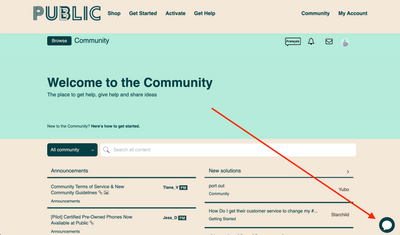- Community Home
- Get Support
- Re: My transfer from Rogers is not completed
- Subscribe to RSS Feed
- Mark Topic as New
- Mark Topic as Read
- Float this Topic for Current User
- Subscribe
- Mute
- Printer Friendly Page
- Mark as New
- Subscribe
- Mute
- Subscribe to RSS Feed
- Permalink
- Report Inappropriate Content
11-09-2020 08:34 AM - edited 01-05-2022 04:03 PM
After 10 hours of number transfer, only I can receive SMS on my transferred number and no calls!
My calls are still going to Rogers!
Would you please help me with my issue?
Solved! Go to Solution.
- Labels:
-
Joining Public
- Mark as New
- Subscribe
- Mute
- Subscribe to RSS Feed
- Permalink
- Report Inappropriate Content
11-12-2020 03:59 PM
- Mark as New
- Subscribe
- Mute
- Subscribe to RSS Feed
- Permalink
- Report Inappropriate Content
11-12-2020 02:05 PM
submit a ticket to public mobile to transfer the phone number
- Mark as New
- Subscribe
- Mute
- Subscribe to RSS Feed
- Permalink
- Report Inappropriate Content
11-09-2020 05:49 PM
@AE_Collector wrote:
@kb_mv wrote:
@AE_Collector wrote:First time I’ve heard of a port problem allowing SMS to work but not incoming calls. Does this seem likely as a failed port or something else?
AE_Collector
@AE_Collector the OP @smmajd did say that incoming calls were still going to his Rogers sim. I suspect, though the OP hasn't commented, that they missed the 90 minute window for the Fraud Protection SMS. I wonder if it's an iphone and the messages they are receiving are vis iMessage.
Good possibility but I wouldn’t think that SMS would be ported leaving calls going to Rogers. Should be all or nothing for incoming.... shouldn’t it? But good point about iMessage coming in via data rather than over the voice network. Very hard to say how that routing happens.
AE_Collector
When in it comes to incoming SMS, messages from other Telus customers would work immediately, even if porting is still in progress or has failed.
- Mark as New
- Subscribe
- Mute
- Subscribe to RSS Feed
- Permalink
- Report Inappropriate Content
11-09-2020 12:21 PM
@smmajd wrote:After 10 hours of number transfer, only I can receive SMS on my transferred number and no calls!
My calls are still going to Rogers!
Would you please help me with my issue?
PM setup you Rogers number right away for you to call out, send text and data as soon as you requested porting your number to PM.(Step 1)
Porting a mobile number will take about couple of hours to couple days depending how quickly Rogers release your number to PM (Step 2).
Rogers may be holding your number until you confirm your port request before releasing your number to PM because of new port fraud prevention measures put in place last week by providers.
https://www.publicmobile.ca/en/bc/get-help/articles/port-fraud-protection
FYI:
Number porting is a 2 stage process:
Stage 1. After submitted your porting request, PM set up your old number on your PM account. Login to your account. Select the [Plan and Add-Ons] tab. Is your old number showing on the [Plan and Add-Ons] page?
If yes, PM has done its work to setup your old number for you to call out, send text and data.
If no, you should create a support ticket for moderator to investigate. Moderator wait time is from couple of hours to couple of days.
Stage 2. Now, you are waiting for your old provider to release your number to PM. Not until your old provider release your number, all the incoming calls and texts will continue to go to your old provider. You can continue to use the old provider SIM card until it stops working which is the indication that your number was released to PM.
- Mark as New
- Subscribe
- Mute
- Subscribe to RSS Feed
- Permalink
- Report Inappropriate Content
11-09-2020 11:08 AM - edited 11-09-2020 11:10 AM
@kb_mv wrote:
@AE_Collector wrote:First time I’ve heard of a port problem allowing SMS to work but not incoming calls. Does this seem likely as a failed port or something else?
AE_Collector
@AE_Collector the OP @smmajd did say that incoming calls were still going to his Rogers sim. I suspect, though the OP hasn't commented, that they missed the 90 minute window for the Fraud Protection SMS. I wonder if it's an iphone and the messages they are receiving are vis iMessage.
Good possibility but I wouldn’t think that SMS would be ported leaving calls going to Rogers. Should be all or nothing for incoming.... shouldn’t it? But good point about iMessage coming in via data rather than over the voice network. Very hard to say how that routing happens.
AE_Collector
- Mark as New
- Subscribe
- Mute
- Subscribe to RSS Feed
- Permalink
- Report Inappropriate Content
11-09-2020 10:40 AM
@smmajd wrote:Thanks for the replay, I have created the ticket and I am waiting for an hour for the reply!
Is there any way to expedite it since I need my line!?
@smmajd , you need to continue to use the Rogers SIM card until the port is complete. Chances are Rogers sent you a SMS seeking your approval to port. Since you did not respond to that request, the port was not completed. See this help guide on port protection.
https://www.publicmobile.ca/en/bc/get-help/articles/port-fraud-protection
- Mark as New
- Subscribe
- Mute
- Subscribe to RSS Feed
- Permalink
- Report Inappropriate Content
11-09-2020 10:29 AM - edited 11-09-2020 10:30 AM
@AE_Collector wrote:First time I’ve heard of a port problem allowing SMS to work but not incoming calls. Does this seem likely as a failed port or something else?
AE_Collector
@AE_Collector the OP @smmajd did say that incoming calls were still going to his Rogers sim. I suspect, though the OP hasn't commented, that they missed the 90 minute window for the Fraud Protection SMS. I wonder if it's an iphone and the messages they are receiving are vis iMessage.
- Mark as New
- Subscribe
- Mute
- Subscribe to RSS Feed
- Permalink
- Report Inappropriate Content
11-09-2020 10:21 AM
First time I’ve heard of a port problem allowing SMS to work but not incoming calls. Does this seem likely as a failed port or something else?
AE_Collector
- Mark as New
- Subscribe
- Mute
- Subscribe to RSS Feed
- Permalink
- Report Inappropriate Content
11-09-2020 10:05 AM - edited 11-09-2020 10:07 AM
@smmajd Be sure to keep an eye on the envelope icon in the top-right of your screen and refresh page every once in awhile. That's where the moderator response will be located.
- Mark as New
- Subscribe
- Mute
- Subscribe to RSS Feed
- Permalink
- Report Inappropriate Content
11-09-2020 10:01 AM - edited 11-09-2020 10:03 AM
@smmajd wrote:Thanks for the replay, I have created the ticket and I am waiting for an hour for the reply!
Is there any way to expedite it since I need my line!?
@smmajd Not really. They don't normally take too long. Plus just keep using your Rogers sim until the port is complete. When the service stops working you will know that the port is complete. You WILL need to have your Rogers sim in to reply to the Port Fraud SMS that will come.
- Mark as New
- Subscribe
- Mute
- Subscribe to RSS Feed
- Permalink
- Report Inappropriate Content
11-09-2020 10:00 AM
Thanks for the replay, I have created the ticket and I am waiting for an hour for the reply!
Is there any way to expedite it since I need my line!?
- Mark as New
- Subscribe
- Mute
- Subscribe to RSS Feed
- Permalink
- Report Inappropriate Content
11-09-2020 08:54 AM - edited 11-09-2020 08:56 AM
@smmajd That is a bit longer than typical.
Try one or more of the below:
*rebooting your phone
*removing your SIM for a few minutes, then reinserting it
*go into airplane mode for a few minutes, then going back to regular mode
*reboot your phone again
If this doesn't remedy problem, you can always contact moderator by clicking bubble on lower right of screen and ask for "moderator" then select "account specific question", then select, "no i need a human now" to create a ticket.
- Mark as New
- Subscribe
- Mute
- Subscribe to RSS Feed
- Permalink
- Report Inappropriate Content
11-09-2020 08:40 AM
Submit a ticket to a moderator and use the subject Porting.
Here’s when and how to contact the Moderator Team:
- Get help with your account the easy way by starting a conversation with our virtual assistant, SIMon. It’ll take you to relevant help articles, or if it’s something more urgent, it can help you submit a ticket to the Moderator Team. Click here to get started.
- Alternatively, you can send a private message to the Moderators by clicking here. You’ll need to be logged in to your Community account for the link to work.
- Mark as New
- Subscribe
- Mute
- Subscribe to RSS Feed
- Permalink
- Report Inappropriate Content
11-09-2020 08:39 AM
@smmajd wrote:After 10 hours of number transfer, only I can receive SMS on my transferred number and no calls!
My calls are still going to Rogers!
Would you please help me with my issue?
@smmajd Sounds like your port has had an issue. Did you answer the port request SMS from Rogers? That's a new program industry wide started last week. If you didn't answer it (you only had 90 mins) you need to contact a moderator to reinitiate a port request. Put your old sim in your phone and await the text from Rogers. Leave your old sim in, once it stops working your port is complete and you can toss it and use your PM sim.
You can contact the mods one of 2 ways. Click the chat bubble bottom right of the browser as shown in the picture and open a ticket through the automated ticketing system;
or you can contact them through direct messaging at the following link (note this way may take longer for a response);
https://productioncommunity.publicmobile.ca/t5/notes/composepage/note-to-user-id/22437
In either case you should receive a reply within 48 hours though typically they are much faster. Watch the envelope icon top right for a reply.
- Did not receive confirmation SMS after number port in Get Support
- Someone (maybe me) fat fingered my number, and my subscription and eSIM is associated. in Get Support
- Phone number does not transfer to public moble in Get Support
- transferring today from Koodo to Public in Get Support
- Stolen Phone in Get Support