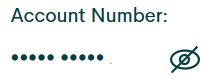- Community Home
- Get Support
- Re: My account number
- Subscribe to RSS Feed
- Mark Topic as New
- Mark Topic as Read
- Float this Topic for Current User
- Subscribe
- Mute
- Printer Friendly Page
- Mark as New
- Subscribe
- Mute
- Subscribe to RSS Feed
- Permalink
- Report Inappropriate Content
01-09-2023 08:07 PM
I need to know my account number where can I get?
Solved! Go to Solution.
- Labels:
-
My Account
- Mark as New
- Subscribe
- Mute
- Subscribe to RSS Feed
- Permalink
- Report Inappropriate Content
01-09-2023 10:54 PM
@softech- I said...it's always nice to give credit. That's a given. Using public property is not an excuse, as you put words in my mouth. It's the getting upset about it like you own it when it's public property that is bothersome. Absolutely it's disrespectful and not acceptable forum etiquette to not give credit. But what are you gonna do? Whine about it?
In this case, and as with any of yours, say something...fine. Take your credit. Say to the forum like um that's my image, you're welcome. To go to the extent of watermarking them??...seriously?
And it only really matters if the image has been marked up. A plain old image of what is available for all to see is just a plain old image.
HALIMACS seems to get it. You claim proprietary rights to your work. You can't. It's merely disrespectful for someone to use it without giving credit.
- Mark as New
- Subscribe
- Mute
- Subscribe to RSS Feed
- Permalink
- Report Inappropriate Content
01-09-2023 09:15 PM
I'm guessing the "PM property" statement is geared more towards any posted items becoming PM intellectual rights.
That much is clear.
Their site ... we're just guests.
- Mark as New
- Subscribe
- Mute
- Subscribe to RSS Feed
- Permalink
- Report Inappropriate Content
01-09-2023 09:04 PM
you and your old self have insisted on forum etiquette, but now you are helping those without proper forum etiquette to use "PM property" as an excuse?
- Mark as New
- Subscribe
- Mute
- Subscribe to RSS Feed
- Permalink
- Report Inappropriate Content
01-09-2023 09:02 PM
- Mark as New
- Subscribe
- Mute
- Subscribe to RSS Feed
- Permalink
- Report Inappropriate Content
01-09-2023 08:56 PM - edited 01-09-2023 08:58 PM
@HALIMACS- As I've mentioned to softech in the past, everything here belongs to the company. He doesn't agree. He has even gone to the extent of adding watermarks to his images. Still all belongs to the company. But he can identify the use of his images when he sees it posted. But what can you or he do about it? It belongs to the company.
Credit is always nice of course. Particularly if one has modified a screenshot (other than a watermark 🙂 ).
Adding - lol because as soon as you post it it becomes "public" property. Sure of course anyone can make their own images. Heck I would even say it's more work to find an image someone posted than to make ones own. But to each their own.
- Mark as New
- Subscribe
- Mute
- Subscribe to RSS Feed
- Permalink
- Report Inappropriate Content
01-09-2023 08:52 PM - edited 01-09-2023 08:56 PM
I know someone going to say it's PM's property , blah blah blah
But, how hard to screenshot to make your own image? why so handy and "borrow" others?
- Mark as New
- Subscribe
- Mute
- Subscribe to RSS Feed
- Permalink
- Report Inappropriate Content
01-09-2023 08:51 PM
@HALIMACS @I recall you telling me it was like a compliment , that said do you see an improvement in my photography
- Mark as New
- Subscribe
- Mute
- Subscribe to RSS Feed
- Permalink
- Report Inappropriate Content
01-09-2023 08:51 PM
You know we're all customers here like you, right?
We don't know your account number.
We've told you how to get it, though.
Presuming you need it to port out from here?
- Mark as New
- Subscribe
- Mute
- Subscribe to RSS Feed
- Permalink
- Report Inappropriate Content
01-09-2023 08:50 PM
Login to your self-serve account. Your username is your email address supplied during activation.
You account number is on your profile page. You need to click the icon to show your account number.
BTW, If you are planning to port your number to another provider, make sure to remove and disable your autopay before porting your number out. Your account will be canceled as soon as PM released your number.
- Mark as New
- Subscribe
- Mute
- Subscribe to RSS Feed
- Permalink
- Report Inappropriate Content
01-09-2023 08:49 PM
- Mark as New
- Subscribe
- Mute
- Subscribe to RSS Feed
- Permalink
- Report Inappropriate Content
01-09-2023 08:30 PM - edited 01-09-2023 08:32 PM
@Chabe202 try log in again incognito mode private mode to your public mobile account and go to profile tab and hover over the pic to show
Profile tab

We are customers just like you trying to help , the community and public mobile account are two different systems
- Mark as New
- Subscribe
- Mute
- Subscribe to RSS Feed
- Permalink
- Report Inappropriate Content
01-09-2023 08:26 PM
WHATS GOING ON HERE ???....I NEED MY ACCOUNT NUMBER PLEASE...WHERE IS IT?
- Mark as New
- Subscribe
- Mute
- Subscribe to RSS Feed
- Permalink
- Report Inappropriate Content
01-09-2023 08:25 PM
WHY I CAN NOT GET MY ACCOUNT NUMBER???
- Mark as New
- Subscribe
- Mute
- Subscribe to RSS Feed
- Permalink
- Report Inappropriate Content
01-09-2023 08:12 PM
- Mark as New
- Subscribe
- Mute
- Subscribe to RSS Feed
- Permalink
- Report Inappropriate Content
01-09-2023 08:08 PM
Just log into your account portal, and you should see it there.
- Mark as New
- Subscribe
- Mute
- Subscribe to RSS Feed
- Permalink
- Report Inappropriate Content
01-09-2023 08:08 PM
@Chabe2023 login to self-serve My Account, go to the Profile page and your account number is there