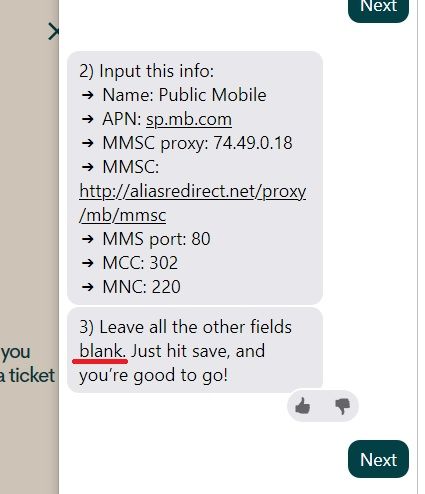- Community Home
- Get Support
- Mobile hotspot, no internet
- Subscribe to RSS Feed
- Mark Topic as New
- Mark Topic as Read
- Float this Topic for Current User
- Subscribe
- Mute
- Printer Friendly Page
- Mark as New
- Subscribe
- Mute
- Subscribe to RSS Feed
- Permalink
- Report Inappropriate Content
12-13-2019 11:55 AM - edited 01-05-2022 08:31 AM
Hello!
I'm doing a mobile hotspot on my Android phone, other devices can connect, but there is no internet.
I have searched forum already and tried to add dun to APN type, but it doesn't help at all, making my data connection to stop working.
I have standard APN settings, here is screenshot:
Are there any other solutions?
Solved! Go to Solution.
- Labels:
-
Phones
- Mark as New
- Subscribe
- Mute
- Subscribe to RSS Feed
- Permalink
- Report Inappropriate Content
08-15-2021 12:22 PM
You need to add the parameter "dun" to your APN (Access Point Name) Type field. You can typically find this field within the advanced Mobile Network settings your my phone. More specifically, you need to add ", dun" to the APN Type field as there are other existing parameters that you do not want to delete. That is, do not get rid of those other existing parameters, but use the comma "," to add "dun" to it.
- Mark as New
- Subscribe
- Mute
- Subscribe to RSS Feed
- Permalink
- Report Inappropriate Content
12-20-2019 07:14 AM
@tabarnice BRAVO!! Nice one not only a rare self solution you have supplied some valuable knowledge to future and current users that may experience the same issue. I'll be filing your post title in the back up file of my brain to remember for troubleshooting. Excellent job!
- Mark as New
- Subscribe
- Mute
- Subscribe to RSS Feed
- Permalink
- Report Inappropriate Content
12-19-2019 05:13 PM - edited 12-19-2019 05:39 PM
After some extra research and tests I have found problem, which is my messed up by AT&T phone, and solution:
1. Enable developer mode (Go to Settings -> About phone, and click on the build number until the developer mode is enabled).
2. Enable USB debugging under Settings -> Developer options
3. Connect the device with a USB cable to a computer with the Android SDK platform tools installed
4. Start an adb shell: adb shell
5. In the adb shell, run these commands one by one:
settings put global tether_dun_required 0
settings put system tether_entitlement_check_state 0
- Mark as New
- Subscribe
- Mute
- Subscribe to RSS Feed
- Permalink
- Report Inappropriate Content
12-17-2019 12:55 AM - edited 12-17-2019 12:56 AM
@tabarnice wrote:I have contacted PM and they told me there is a problem on their side since February 2019 and they are still working on the solution.
They do not know when it will be fixed.
I do not remember the timeframe, but in the past, there was an issue with the isp.mb.com access point not working for tethering. Many members, including myself, had to temporarily use the sp.mb.com temproarily by adding the APN type of dun to that access point. That issue was fixed long ago, ahtough I can't be certain that this is the same issue that the moderators are speaking of.
- Mark as New
- Subscribe
- Mute
- Subscribe to RSS Feed
- Permalink
- Report Inappropriate Content
12-17-2019 12:52 AM
@DonForgo wrote:It could be a carrier end decision to not allow hotspotting data.
And yes, it is possible for the carrier to limit that.
Public Mobile does not place any restrictions on mobile hotspot usage.
- Mark as New
- Subscribe
- Mute
- Subscribe to RSS Feed
- Permalink
- Report Inappropriate Content
12-16-2019 09:31 PM
@tabarnice wrote:I have contacted PM and they told me there is a problem on their side since February 2019 and they are still working on the solution.
They do not know when it will be fixed.
It could be a carrier end decision to not allow hotspotting data.
And yes, it is possible for the carrier to limit that.
- Mark as New
- Subscribe
- Mute
- Subscribe to RSS Feed
- Permalink
- Report Inappropriate Content
12-16-2019 09:30 PM
I have contacted PM and they told me there is a problem on their side since February 2019 and they are still working on the solution.
They do not know when it will be fixed.
![]()
- Mark as New
- Subscribe
- Mute
- Subscribe to RSS Feed
- Permalink
- Report Inappropriate Content
12-13-2019 03:21 PM
@geopublic, these are not correct settings (and I have already tried them), according to PM info APN type should be blank!
I have reset my network and restarted phone, didn't help.
- Mark as New
- Subscribe
- Mute
- Subscribe to RSS Feed
- Permalink
- Report Inappropriate Content
12-13-2019 03:16 PM
@tabarnice wrote:APN type is empty, I have standard settings for APN, as I said before.
Settings APN type to dun or default didn't help.
@tabarnice These are the Public Mobile APN settings you need:
MCC: 302
MNC: 220
Authentication type: Leave blank
APN type: default,mms,agps,supl,fota,hipri
APN protocol: IPv4
APN roaming protocol: IPv4
Bearer: Unspecified
MVNO type: GID
Don't forget to save these settings and then select this APN as the active one.
- Mark as New
- Subscribe
- Mute
- Subscribe to RSS Feed
- Permalink
- Report Inappropriate Content
12-13-2019 03:00 PM
@tabarnice wrote:Hello!
I'm doing a mobile hotspot on my Android phone, other devices can connect, but there is no internet.
I have searched forum already and tried to add dun to APN type, but it doesn't help at all, making my data connection to stop working.
I have standard APN settings, here is screenshot:
Are there any other solutions?
Better to contact moderator by clicking the "?" in lower right side of the page to talk with moderator and receive assistance. Type 'contact moderator" then follow directions. The moderator may help you with your case. They get back to you in 1-3 hours.
- Mark as New
- Subscribe
- Mute
- Subscribe to RSS Feed
- Permalink
- Report Inappropriate Content
12-13-2019 02:24 PM
@tabarnice As geopublic wrote, try a network reset and restart your phone.
- Mark as New
- Subscribe
- Mute
- Subscribe to RSS Feed
- Permalink
- Report Inappropriate Content
12-13-2019 02:18 PM
I have tried to add Tethering APN, still not working.
Thanks for help guys, I guess, I will try to contact PM.
- Mark as New
- Subscribe
- Mute
- Subscribe to RSS Feed
- Permalink
- Report Inappropriate Content
12-13-2019 01:51 PM
Do you have a separate Tethering APN? you can go to the below link to check it.
See he posted about a separate Tethering APN .. give it a try and let us know if it worked.
- Mark as New
- Subscribe
- Mute
- Subscribe to RSS Feed
- Permalink
- Report Inappropriate Content
12-13-2019 01:44 PM
APN type is empty, I have standard settings for APN, as I said before.
Settings APN type to dun or default didn't help.
- Mark as New
- Subscribe
- Mute
- Subscribe to RSS Feed
- Permalink
- Report Inappropriate Content
12-13-2019 01:15 PM - edited 12-13-2019 01:16 PM
@tabarnice Post a screenshot with the apn type. LG phones are notorious for data connectivity issues maybe do a network reset and try again.
- Mark as New
- Subscribe
- Mute
- Subscribe to RSS Feed
- Permalink
- Report Inappropriate Content
12-13-2019 01:04 PM
I've tried to set APN type to default, it didn't help.
My phone is LG X Venture.
- Mark as New
- Subscribe
- Mute
- Subscribe to RSS Feed
- Permalink
- Report Inappropriate Content
12-13-2019 12:40 PM
Check to see if you have other APN settings on your phone. Remove any old ones.
What is the APN TYPE atm? Try changing to APN TYPE=DEFAULT to see it will work.
Btw which phone model are you using?
- Mark as New
- Subscribe
- Mute
- Subscribe to RSS Feed
- Permalink
- Report Inappropriate Content
12-13-2019 12:19 PM - edited 12-13-2019 12:20 PM
Yes, I have data and tried to reboot my phone, still internet is not working with other devices connected to hotspot.
- Mark as New
- Subscribe
- Mute
- Subscribe to RSS Feed
- Permalink
- Report Inappropriate Content
12-13-2019 12:02 PM
Do you have data if you don't use your phone as a hotspot? Try rebooting your phone.