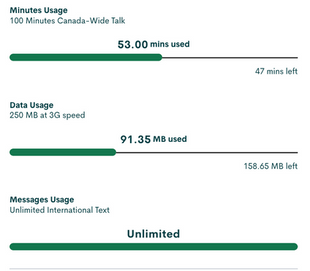- Community Home
- Get Support
- Mobile data not working on an Iphone6
- Subscribe to RSS Feed
- Mark Topic as New
- Mark Topic as Read
- Float this Topic for Current User
- Subscribe
- Mute
- Printer Friendly Page
- Mark as New
- Subscribe
- Mute
- Subscribe to RSS Feed
- Permalink
- Report Inappropriate Content
08-31-2022
04:27 PM
- last edited on
08-31-2022
04:29 PM
by
computergeek541
![]()
Greetings
I am researching a problem for a friend .
Background
He has a Public Mobile account ... $15 a month , limited minutes and text. He has added a credit card to his account for monthly billing. 250 Mb per month as an allocation.
When he logs in to his account on the web he sees it active. Minutes and texts are within limits and 250 Mb of data is available (zero Mb used) .
He can access his minutes and texts but any attempt to use data on his Iphone fails ("unable to access mobile data").
I checked his set up and Mobile Data is ON, Roaming is ON, APN is set to isp.mb.com.
Iphone is at IOS 12.7.
Problem diagnosis
To help diagnose the problem I removed his Public Mobile SIM from his Iphone6 and swapped it for my Public Mobile SIM.
My account is active and has data available (unlimited minutes and texts and 1024MB per month). No problems using my SIM on my Pixel 3A.
His SIM in my Pixel 3A works. His minutes, texts and data all available.
My SIM in his Iphone 6 duplicates the problem. Minutes and texts work but no access to data.
i.e. the problem with no data access stayed with the IPHONE. Both SIMS and their respective accounts worked
in the PIXEL3A.
Solution
Any suggestions as to next steps with diagnosing this problem? Can an Iphone have only a specific problem with Mobile Data? Are there parameters that I should check on the Iphone? Should he swap SIMs?
Solved! Go to Solution.
- Labels:
-
Phones
- Mark as New
- Subscribe
- Mute
- Subscribe to RSS Feed
- Permalink
- Report Inappropriate Content
09-01-2022 11:34 AM
Thanks! This is great info to know for future reference and other customers.
- Mark as New
- Subscribe
- Mute
- Subscribe to RSS Feed
- Permalink
- Report Inappropriate Content
09-01-2022 11:27 AM
Didn't have to delete the app .... went into settings and clicked on Profile and deleted the Freedompop reference.
Public Mobile data started working as soon as this reference was removed. Doing a Network Reset etc was not sufficient to remove the Freedompop reference.
- Mark as New
- Subscribe
- Mute
- Subscribe to RSS Feed
- Permalink
- Report Inappropriate Content
09-01-2022 11:20 AM
Well there's an interesting solution. So you just uninstalled the app and after that the public mobile carrier profile populated itself?
- Mark as New
- Subscribe
- Mute
- Subscribe to RSS Feed
- Permalink
- Report Inappropriate Content
09-01-2022 09:18 AM
We manually deleted the Freedompop Profile and everything is now working.
Many thanks to everyone who provided handy signposts along the way
to guide us to this solution. Very much appreciated.
- Mark as New
- Subscribe
- Mute
- Subscribe to RSS Feed
- Permalink
- Report Inappropriate Content
09-01-2022 07:47 AM
Thanks ... we did a Network Settings but no change.
Further digging on the problem with my friend and it seems that he had been using the Iphone in the US with FreedomPop.
There might be residual settings from this connection. On reviewing his settings we found
Settings=> General=> Profile Freedom Pop US GSM
Any suggestions on how to download the PM profile to change this setting?
- Mark as New
- Subscribe
- Mute
- Subscribe to RSS Feed
- Permalink
- Report Inappropriate Content
08-31-2022 08:38 PM
- Mark as New
- Subscribe
- Mute
- Subscribe to RSS Feed
- Permalink
- Report Inappropriate Content
08-31-2022 08:30 PM - edited 08-31-2022 08:32 PM
@darlicious wrote:It's entirely possible that his SIM card did not provision for his data service. Although contacting customer support is probably best in the situation for them to reprovision the SIM card. Your friend can always try adding a $1 manual payment to his account although this may be difficult to do nowadays with the new setup or have him log into his account and suspend his service via lost/stolen. Log out/in. Resume service via lost/stolen. Log out. Reboot the phone. Check for data service.
This may or may not work to reprovision the SIM card on the user end but it's worth a try.
But @darlicious George1509 says all services work in another phone:
"His SIM in my Pixel 3A works. His minutes, texts and data all available. "
And, reverse ... another SIM into the problem iphone, only calling and text, but no data.
So, his SIM seems to function as it should, just not in the iphone.
After typing that above... @George1509 , 250MB is not a lot of data. Can you just confirm and have your friend log into their My Account and confirm if any Data is showing remaining on the account.
Once logged in, ensure to refresh the screen with the little circle refresh button, then see what is says in this section:
If remaining data is showing, data should be available to use.
edit, although you said data was available in your pixel, with your friend's SIM...🤔
- Mark as New
- Subscribe
- Mute
- Subscribe to RSS Feed
- Permalink
- Report Inappropriate Content
08-31-2022 08:15 PM
For you @dust2dust , sure will, on future posts. 👌
- Mark as New
- Subscribe
- Mute
- Subscribe to RSS Feed
- Permalink
- Report Inappropriate Content
08-31-2022 08:14 PM
It's entirely possible that his SIM card did not provision for his data service. Although contacting customer support is probably best in the situation for them to reprovision the SIM card. Your friend can always try adding a $1 manual payment to his account although this may be difficult to do nowadays with the new setup or have him log into his account and suspend his service via lost/stolen. Log out/in. Resume service via lost/stolen. Log out. Reboot the phone. Check for data service.
This may or may not work to reprovision the SIM card on the user end but it's worth a try.
- Mark as New
- Subscribe
- Mute
- Subscribe to RSS Feed
- Permalink
- Report Inappropriate Content
08-31-2022 08:06 PM
@esjliv- Nice list of effects. Can you add bluetooth pairings to your references.
- Mark as New
- Subscribe
- Mute
- Subscribe to RSS Feed
- Permalink
- Report Inappropriate Content
08-31-2022 08:03 PM
Thanks ... I will ask my friend to reset his phone tonight. I will see if that works
- Mark as New
- Subscribe
- Mute
- Subscribe to RSS Feed
- Permalink
- Report Inappropriate Content
08-31-2022 07:43 PM
Very good troubleshooting @George1509 , that is helpful and saves time for other suggestions. 🙂
Perform a Reset of the iphone device's Network Settings, with the public mobile sim card inside, and see if that helps.
This also resets Wi-Fi networks and passwords, cellular settings, and VPN and APN settings that you've used before.
Iphone:
To Reset Network Settings, begin by opening the Settings app. Next, tap General -> Transfer or Reset iPhone -> Reset -> Reset Network Settings. and enter your passcode.
Your iPhone will reset network settings and restart itself.
- Mark as New
- Subscribe
- Mute
- Subscribe to RSS Feed
- Permalink
- Report Inappropriate Content
08-31-2022 05:24 PM - edited 08-31-2022 05:27 PM
Yes there you go.... I am an Android user so when it comes to Apple products I can only advise on what I have learned about them versus having real world experience doing these kind of things. As I'm sure you know Android and Apple are two different universes.
Edit:
Here's the thread I mentioned that gives a link to the manual carrier profile update site.
- Mark as New
- Subscribe
- Mute
- Subscribe to RSS Feed
- Permalink
- Report Inappropriate Content
08-31-2022 05:13 PM
Many thanks. Iphone is at IOS 12.5.6. which is current for the 6. I will check out the carrier settings. I think you can update the carrier settings by going to Settings>General=> About
From Apple Support
"When a carrier settings update is available, you'll be prompted to install it. Installation takes less than one minute, and you can keep using your device normally. If your carrier releases a mandatory update, you'll see an OK button instead of an Update button to let you know that the update was downloaded and installed.
If you dismiss the installation notification, you can manually update carrier settings by following these steps:
- Make sure that your device is connected to Wi-Fi or a cellular network.
- Tap Settings > General > About.
- Follow the onscreen instructions to install your carrier update.
- Mark as New
- Subscribe
- Mute
- Subscribe to RSS Feed
- Permalink
- Report Inappropriate Content
08-31-2022 05:05 PM - edited 08-31-2022 05:06 PM
You most likely need to update the carrier profile. Generally you have to first check for any software updates and then preferably connect to iTunes to set up the carrier profile. There was a fairly recent change in the carrier profile for public mobile for iPhones so this is likely the problem. If you encounter problems setting it up through iTunes there is a link I can find for you to do it manually. Does the iPhone have the latest iOS on it?
- Mark as New
- Subscribe
- Mute
- Subscribe to RSS Feed
- Permalink
- Report Inappropriate Content
08-31-2022 04:45 PM
- Mark as New
- Subscribe
- Mute
- Subscribe to RSS Feed
- Permalink
- Report Inappropriate Content
08-31-2022 04:43 PM
Thanks . Cellular is most definitely on. I will check the apps angle
- Mark as New
- Subscribe
- Mute
- Subscribe to RSS Feed
- Permalink
- Report Inappropriate Content
08-31-2022 04:39 PM
Make sure cellular is turned on.
Also look at what apps maybe turned on or off from being able to use cellular.
- Mark as New
- Subscribe
- Mute
- Subscribe to RSS Feed
- Permalink
- Report Inappropriate Content
08-31-2022 04:38 PM
thanks. The APN was set to isp.mb.com but I changed it to sp.mb.com. User name and password are blanked.
I am not that familiar with the Iphone 6 Settings. I can see the APN setting in the 'cellular data network' settings but how do I access the other parameters.
- Mark as New
- Subscribe
- Mute
- Subscribe to RSS Feed
- Permalink
- Report Inappropriate Content
08-31-2022 04:32 PM
@George1509 hi check apn settings Name: Public Mobile
APN: sp.mb.com
Proxy: Leave blank
Port: Leave blank
Username: Leave blank
Password: Leave blank
Server: Leave blank
MMSC: http://aliasredirect.net/proxy/mb/mmsc
MMSC proxy: 74.49.0.18
MMS port: 80
MCC: 302
MNC: 220
Authentication type: Leave blank
APN type: Leave blank