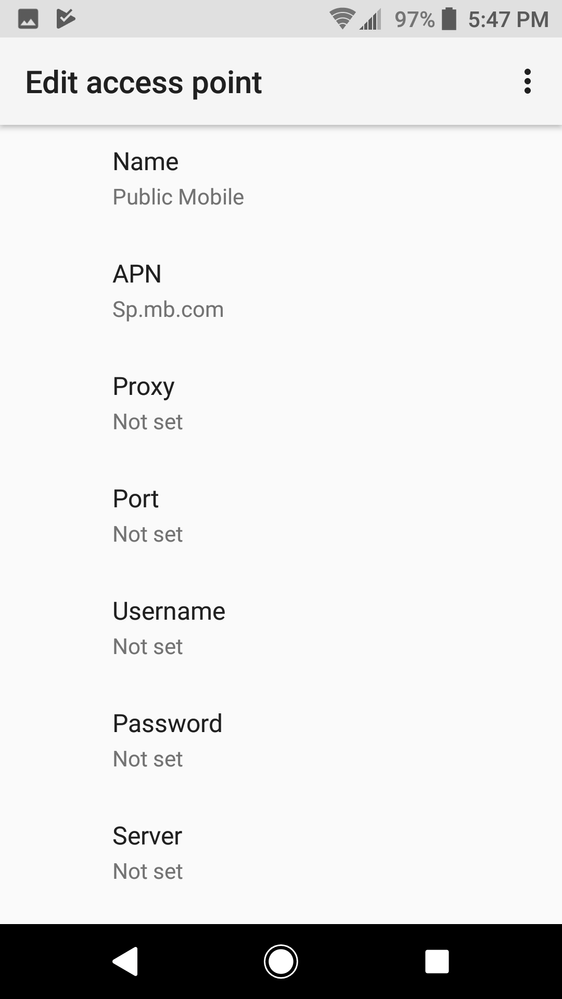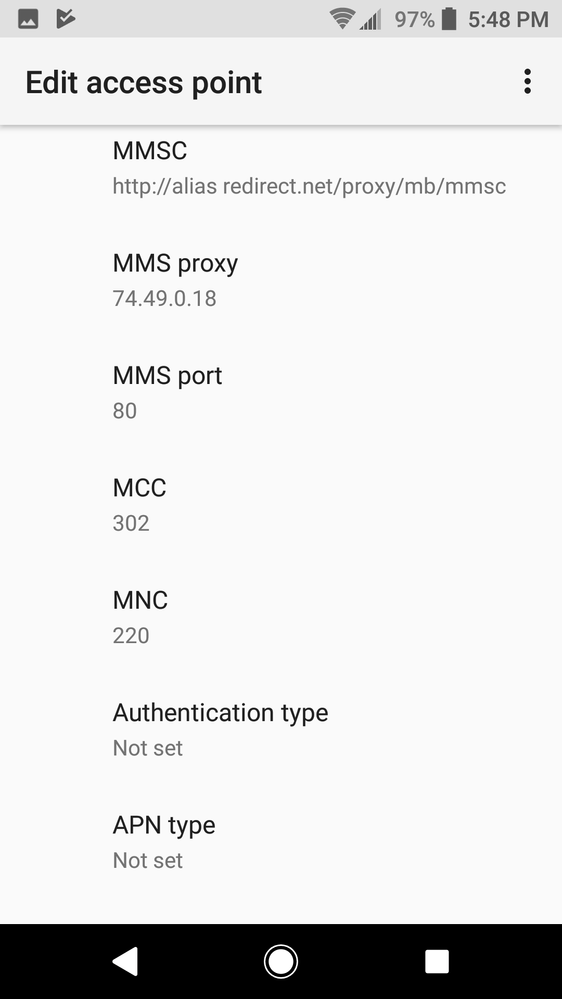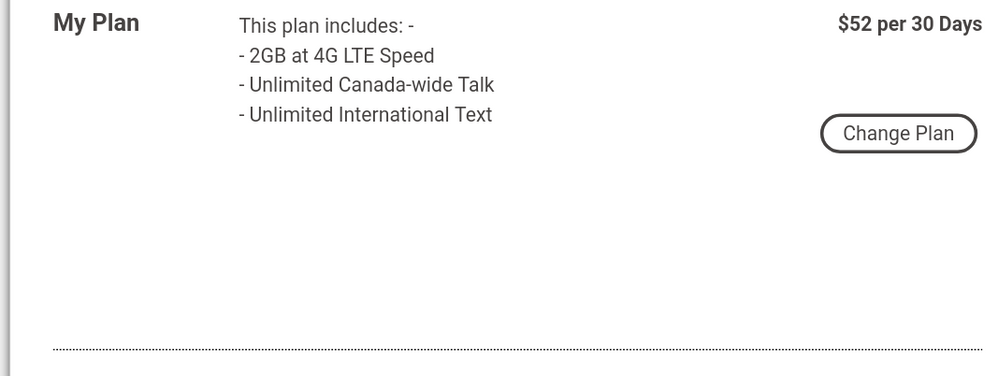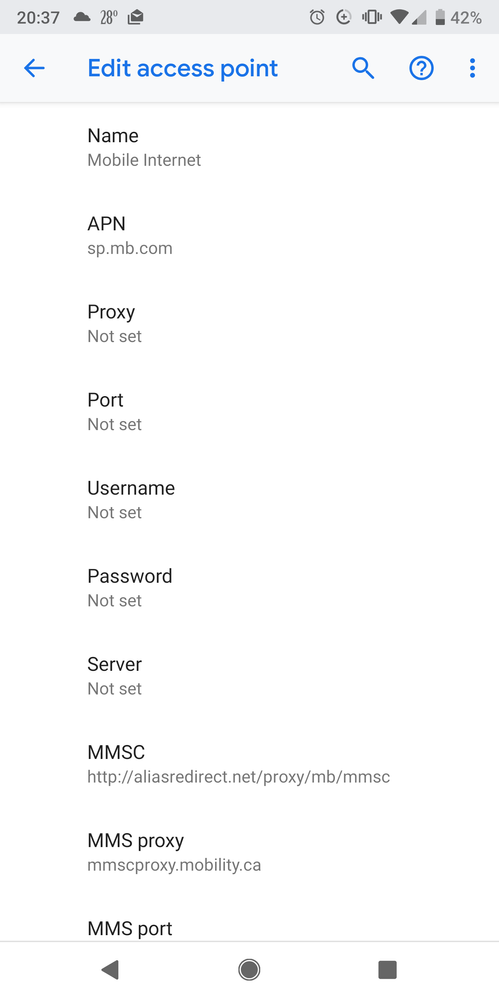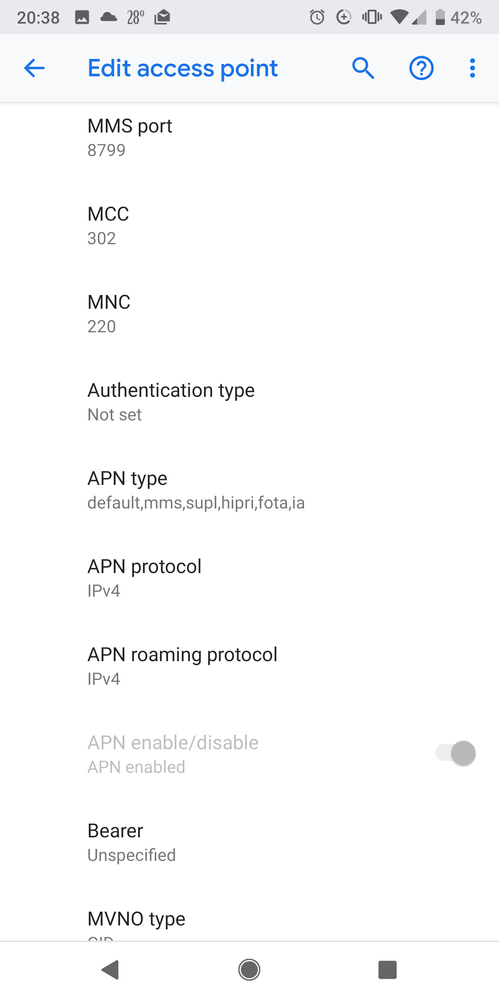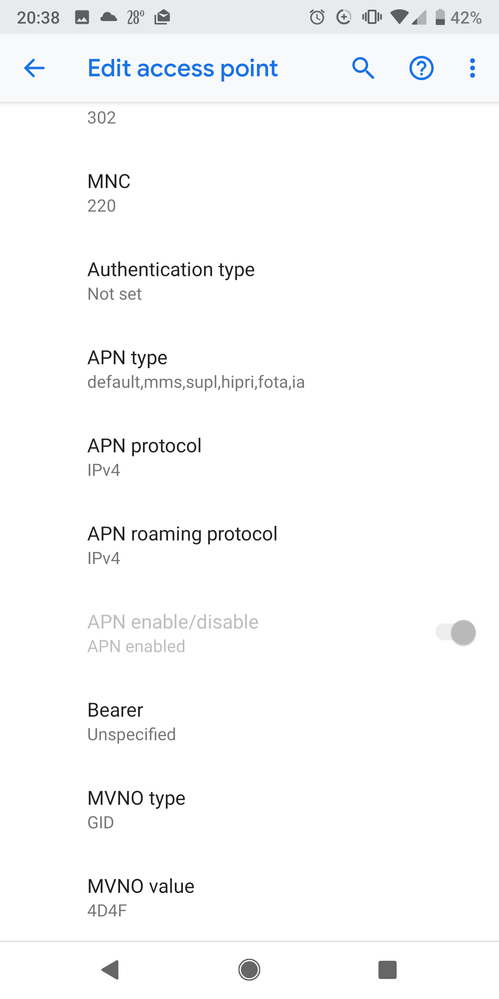- Community Home
- Get Support
- Mms Not Working
- Subscribe to RSS Feed
- Mark Topic as New
- Mark Topic as Read
- Float this Topic for Current User
- Subscribe
- Mute
- Printer Friendly Page
- Mark as New
- Subscribe
- Mute
- Subscribe to RSS Feed
- Permalink
- Report Inappropriate Content
08-28-2018 08:22 PM - edited 01-05-2022 05:32 AM
Hi all , I just activated my service with PM today. I'm using an unlocked Xperia XA2 Ultra that was originally on Freedom. In order to get LTE to work , I had to manually put in the APN.
Now my MMS still won't work. Unable to send , or download received MMS. I turn off wifi so I'm using LTE , and checked apns. Any help would be appreciated , thank you
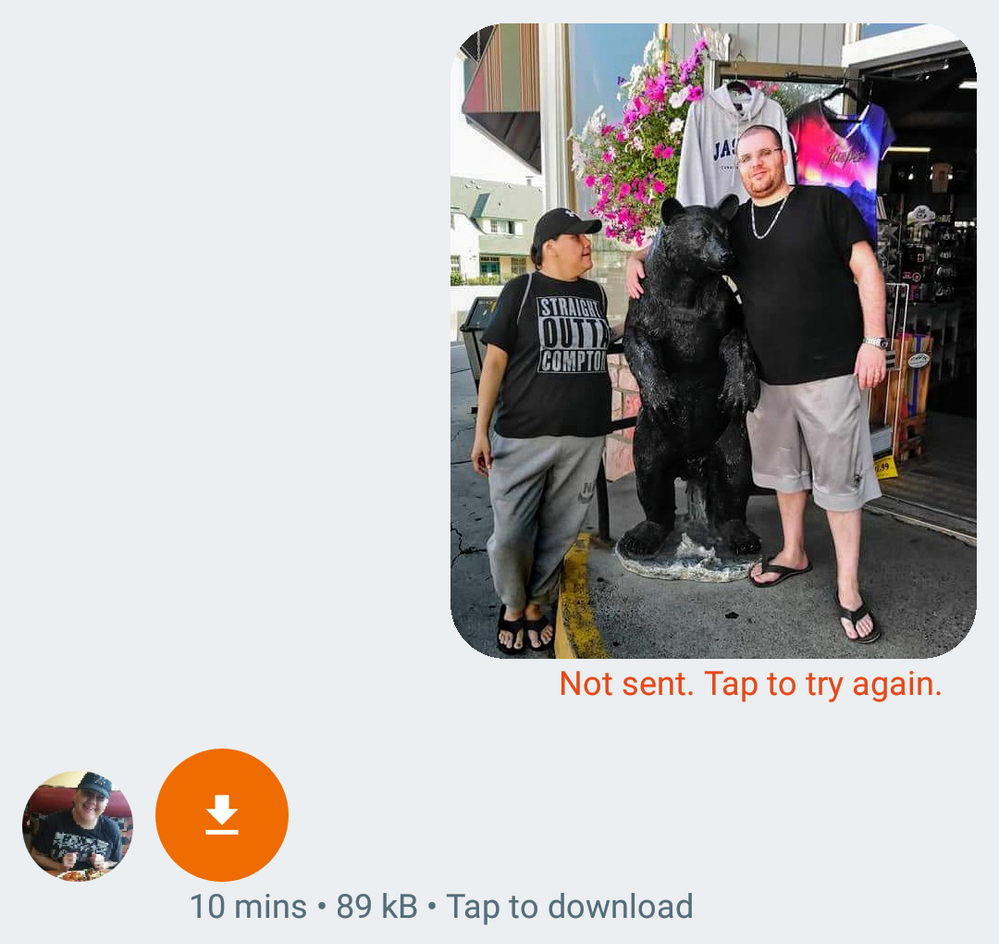
Solved! Go to Solution.
- Labels:
-
Service
- Mark as New
- Subscribe
- Mute
- Subscribe to RSS Feed
- Permalink
- Report Inappropriate Content
05-24-2020 11:36 AM
I've been struggling to get MMS working on my unocked android. After checking settings so many times I finally saw that the APN the field by default said "default". Once I made it blank it started working. FYI in case someone else gets caught on that..
- Mark as New
- Subscribe
- Mute
- Subscribe to RSS Feed
- Permalink
- Report Inappropriate Content
08-28-2018 10:08 PM
@justinbeaudoin wrote:Well thanks for the welcome and thanks for deleting my posts...
You know if you want to encourage people to participate maybe don't come out if of the gate so high and mighty in yourself. People like me just want to help.
As mentioned above, your posts were moved. This thread was a mess so i moved a single post which lead to moving the entire reply chain. I have moved back the relevant posts.
______________________________________________________________________
I am not a mod. Do not send me private message with your personal info.
If you need to contact PM Customer Support Agent, send a Private Message.
- Mark as New
- Subscribe
- Mute
- Subscribe to RSS Feed
- Permalink
- Report Inappropriate Content
08-28-2018 10:06 PM
@justinbeaudoin, I'd be very surprised if your post(s) were deleted. Pretty sure @NDesai would have simply moved them to a new topic. No one here would be trying prevent anyone's participation. Especially not the Oracles.
- Mark as New
- Subscribe
- Mute
- Subscribe to RSS Feed
- Permalink
- Report Inappropriate Content
08-28-2018 09:53 PM
@NDesai wrote:
@will13am wrote:@anthony1987, is that a space I see between alias and redirect? There are no spaces in the sequence.
Ya, i spotted that already. This post was a mess as some newcomer jumped in and i moved those posts that moved mine too. Fixed now.
I thought I was hallucinating for a moment when my response came a day late and a dollar short.
- Mark as New
- Subscribe
- Mute
- Subscribe to RSS Feed
- Permalink
- Report Inappropriate Content
08-28-2018 09:50 PM
Well thanks for the welcome and thanks for deleting my posts...
You know if you want to encourage people to participate maybe don't come out if of the gate so high and mighty in yourself. People like me just want to help.
- Mark as New
- Subscribe
- Mute
- Subscribe to RSS Feed
- Permalink
- Report Inappropriate Content
08-28-2018 09:48 PM
@will13am wrote:@anthony1987, is that a space I see between alias and redirect? There are no spaces in the sequence.
Ya, i spotted that already. This post was a mess as some newcomer jumped in and i moved those posts that moved mine too. Fixed now.
______________________________________________________________________
I am not a mod. Do not send me private message with your personal info.
If you need to contact PM Customer Support Agent, send a Private Message.
- Mark as New
- Subscribe
- Mute
- Subscribe to RSS Feed
- Permalink
- Report Inappropriate Content
08-28-2018 09:44 PM
@anthony1987, is that a space I see between alias and redirect? There are no spaces in the sequence.
- Mark as New
- Subscribe
- Mute
- Subscribe to RSS Feed
- Permalink
- Report Inappropriate Content
08-28-2018 09:21 PM - edited 08-28-2018 09:22 PM
Good eye thanks MMS is working now my phone automatically put that space .. still getting used to the keyboard on this phone but it is working now thanks again
- Mark as New
- Subscribe
- Mute
- Subscribe to RSS Feed
- Permalink
- Report Inappropriate Content
08-28-2018 09:13 PM - edited 08-28-2018 09:14 PM
@anthony1987 Why do you have space under MMSC URL?
______________________________________________________________________
I am not a mod. Do not send me private message with your personal info.
If you need to contact PM Customer Support Agent, send a Private Message.
- Mark as New
- Subscribe
- Mute
- Subscribe to RSS Feed
- Permalink
- Report Inappropriate Content
08-28-2018 09:10 PM
Some people have done a factory reset or network reset to get their phone connecting to data/MMS.
I found this old thread with a moderator suggestion
https://productioncommunity.publicmobile.ca/t5/Getting-Started/Sony-Xperia-Z-Ultra/td-p/16846/page/2
- Mark as New
- Subscribe
- Mute
- Subscribe to RSS Feed
- Permalink
- Report Inappropriate Content
08-28-2018 09:07 PM
Reset APN to that and still no MMS after turning off and resetting my phone
- Mark as New
- Subscribe
- Mute
- Subscribe to RSS Feed
- Permalink
- Report Inappropriate Content
08-28-2018 08:55 PM
I tried that but no luck , thanks anyways, and the APN settings dunkman shared are what I originally had , still not working
- Mark as New
- Subscribe
- Mute
- Subscribe to RSS Feed
- Permalink
- Report Inappropriate Content
08-28-2018 08:53 PM
That's what I had originally but wouldn't work
- Mark as New
- Subscribe
- Mute
- Subscribe to RSS Feed
- Permalink
- Report Inappropriate Content
08-28-2018 08:52 PM
@Dunkman Thanks... should have considered looking it up rather than providing my own screenshots.
Oh well!
- Mark as New
- Subscribe
- Mute
- Subscribe to RSS Feed
- Permalink
- Report Inappropriate Content
08-28-2018 08:51 PM
Here the APN Setting for Sony Xperia XA1 (could not find your exact model)
https://apn-canada.gishan.net/en/apn/public-mobile/sony-xperia-xa1-ultra
Make sure the upper and close case letters are exactly the same.
It should be close. I did notice from your initial screen shot that you capitilized in the APN, the "S" is upper capitilzed.
- Mark as New
- Subscribe
- Mute
- Subscribe to RSS Feed
- Permalink
- Report Inappropriate Content
08-28-2018 08:44 PM
I'll give that a try now thank you
- Mark as New
- Subscribe
- Mute
- Subscribe to RSS Feed
- Permalink
- Report Inappropriate Content
08-28-2018 08:41 PM
Hey! I just joined too. My MMS works great.
Check out these screenshots and give them a try from my phone. I will bet this could be helpful! Let me know though.
- received a sim card, follow the steps to activate it but shows no service in Get Support
- No account access and esim not working in Get Support
- US Roaming Add on not working in Get Support
- iMessage/sms/FaceTime not working after porting in Get Support
- Can not send/receive text message to Canada contacts from US in Get Support