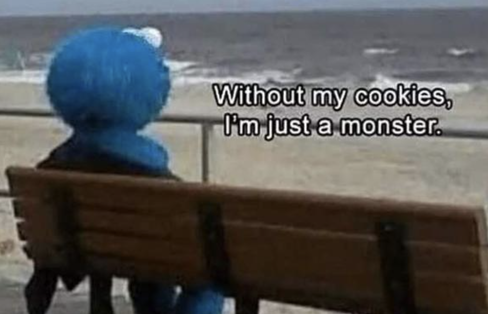- Community Home
- Get Support
- Re: Message upon refresh
- Subscribe to RSS Feed
- Mark Topic as New
- Mark Topic as Read
- Float this Topic for Current User
- Subscribe
- Mute
- Printer Friendly Page
Message upon refresh
- Mark as New
- Subscribe
- Mute
- Subscribe to RSS Feed
- Permalink
- Report Inappropriate Content
11-24-2021 07:09 PM - edited 01-06-2022 04:04 AM
Anyone else ever get this message when refreshing their Community page? It has only ever happened one other time to me before.

And before you post how to fix it...well, it is fixed after clearing cookies.
- Labels:
-
Community
- Mark as New
- Subscribe
- Mute
- Subscribe to RSS Feed
- Permalink
- Report Inappropriate Content
11-24-2021 09:54 PM
@esjliv wrote:Anyone else ever get this message when refreshing their Community page? It has only ever happened one other time to me before.
And before you post how to fix it...well, it is fixed after clearing cookies.
That's new for me and I use Edge, Chrome, Firefox, Opera...But I'm very stingy with cookies, especially third party ones.
- Mark as New
- Subscribe
- Mute
- Subscribe to RSS Feed
- Permalink
- Report Inappropriate Content
11-24-2021 08:11 PM
- Mark as New
- Subscribe
- Mute
- Subscribe to RSS Feed
- Permalink
- Report Inappropriate Content
11-24-2021 08:06 PM
- Mark as New
- Subscribe
- Mute
- Subscribe to RSS Feed
- Permalink
- Report Inappropriate Content
11-24-2021 08:02 PM - edited 11-24-2021 08:03 PM
Interesting, @esjliv
I'm guessing the problem will not recur for quite some time.
Has it been awhile since you've cleared your cookies? Did you have 1000's of cookies (like, more than even the cookie monster could handle?)
🤣🤣🤣
- Mark as New
- Subscribe
- Mute
- Subscribe to RSS Feed
- Permalink
- Report Inappropriate Content
11-24-2021 08:02 PM - edited 11-24-2021 08:03 PM
@esjliv Brave browser is an web browser based on Chromium similar to Microsoft Edge, and Google Chrome. It's not a very common browser, but it has higher privacy settings.
- Mark as New
- Subscribe
- Mute
- Subscribe to RSS Feed
- Permalink
- Report Inappropriate Content
11-24-2021 07:55 PM
@HALIMACS wrote:
An obvious troubleshooting tip may be to only run a few tabs at a time with the same browser (and same device) to see if the problem persists.
I, personally, have never seen this message on either a mobile device or laptop I use. I generally don't have more than a few tabs open at a time.
You may also want to try using a different device and the same numbers of tabs and other circumstances just to troubleshoot whether it's network related or device related.
[EDIT: @esjliv , I'm guessing running incognito would avoid this message if it becomes bothersome ]
@HALIMACS - going incognito was my first move. It worked fine that way, so I knew it was a Chrome issue for just the Public Mobile site. All my other tabs were hunky dory though!
Clearing cache did not fix it in Chrome, but clearing cookies did.
- Mark as New
- Subscribe
- Mute
- Subscribe to RSS Feed
- Permalink
- Report Inappropriate Content
11-24-2021 07:47 PM - edited 11-24-2021 07:57 PM
i use Browser microsoft edge and do update to any Browser for latest version,
close all Browser and do clear cache and cookies for any Browser,
and Restart your computer, is will help a lot,
and if you use a home internet take your power internet off for about
a 1 minute and put it back on,to refreshing your network,
good luck and enjoyed...
- Mark as New
- Subscribe
- Mute
- Subscribe to RSS Feed
- Permalink
- Report Inappropriate Content
11-24-2021 07:36 PM - edited 11-24-2021 07:43 PM
An obvious troubleshooting tip may be to only run a few tabs at a time with the same browser (and same device) to see if the problem persists.
I, personally, have never seen this message on either a mobile device or laptop I use. I generally don't have more than a few tabs open at a time.
You may also want to try using a different device and the same numbers of tabs and other circumstances just to troubleshoot whether it's network related or device related.
[EDIT: @esjliv , I'm guessing running incognito would avoid this message if it becomes bothersome ]
- Mark as New
- Subscribe
- Mute
- Subscribe to RSS Feed
- Permalink
- Report Inappropriate Content
11-24-2021 07:18 PM - edited 11-24-2021 07:22 PM
"Request Entity Too Large" - sounds like I am overloading the system or something, which really...can't say I am. All I am doing is trying the load the main Community page.
Google says:

EDIT: now, I am guilty with having 1/2 dozen or even a dozen tabs open at once of different sites, but only the Community Page result this.
Not a big deal. Just curious.
- Mark as New
- Subscribe
- Mute
- Subscribe to RSS Feed
- Permalink
- Report Inappropriate Content
11-24-2021 07:13 PM - edited 11-24-2021 07:16 PM
- Mark as New
- Subscribe
- Mute
- Subscribe to RSS Feed
- Permalink
- Report Inappropriate Content
11-24-2021 07:12 PM
@LeePublic which browser you use? i want to know if it is an Edge-disease
- Mark as New
- Subscribe
- Mute
- Subscribe to RSS Feed
- Permalink
- Report Inappropriate Content
11-24-2021 07:11 PM
- Mark as New
- Subscribe
- Mute
- Subscribe to RSS Feed
- Permalink
- Report Inappropriate Content
11-24-2021 07:11 PM - edited 11-24-2021 07:12 PM
I don't think I've ever received a message like that, but thanks for the notice! @esjliv
I use Brave browser.
- Mark as New
- Subscribe
- Mute
- Subscribe to RSS Feed
- Permalink
- Report Inappropriate Content
11-24-2021 07:10 PM
@esjliv wrote:Anyone else ever get this message when refreshing their Community page? It has only ever happened one other time to me before.
And before you post how to fix it...well, it is fixed after clearing cookies.
Never. I use Firefox if that makes any diff.
- Mark as New
- Subscribe
- Mute
- Subscribe to RSS Feed
- Permalink
- Report Inappropriate Content
11-24-2021 07:10 PM
@esjliv happened to me all the time!!! it seems like only happening on Edge.. at least for me. what browser are you using?
for me .. close all the Edge browser and relaunch and then good for a day or two