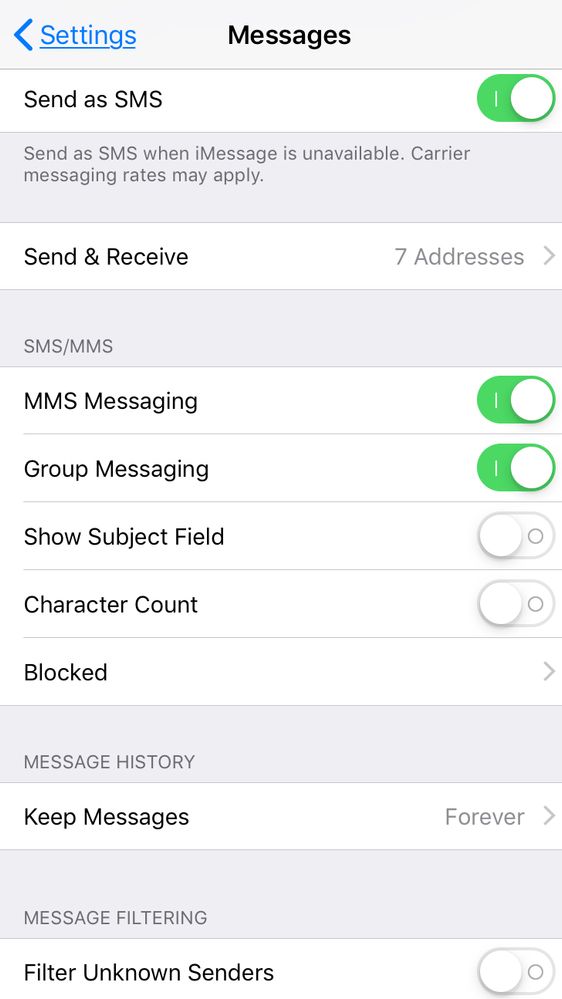- Community Home
- Get Support
- Re: MMS not work iPhone 8 plus
- Subscribe to RSS Feed
- Mark Topic as New
- Mark Topic as Read
- Float this Topic for Current User
- Subscribe
- Mute
- Printer Friendly Page
- Mark as New
- Subscribe
- Mute
- Subscribe to RSS Feed
- Permalink
- Report Inappropriate Content
08-18-2019 05:10 PM - edited 01-05-2022 06:28 AM
Hi
I have tried everything to get MMS to work. It simply won't work for me. Is therea moderator that can assist?
I have an iPhone 8 plus iOS 12.4
Thanks.
Solved! Go to Solution.
- Labels:
-
Phones
- Mark as New
- Subscribe
- Mute
- Subscribe to RSS Feed
- Permalink
- Report Inappropriate Content
08-18-2019 05:19 PM
The network reset from settings fixed it this time around. I did a restart and it's it'sing perfectly now. Thank you.
- Mark as New
- Subscribe
- Mute
- Subscribe to RSS Feed
- Permalink
- Report Inappropriate Content
08-18-2019 05:17 PM - edited 08-18-2019 05:18 PM
@ekossevCan you access data just fine ie via Safari? If so, try turning off the iMessage check box, then turn it on again. Does iMessage / MMS work under wifi?
- Mark as New
- Subscribe
- Mute
- Subscribe to RSS Feed
- Permalink
- Report Inappropriate Content
08-18-2019 05:15 PM
I have tried this already. Not working either.
- Mark as New
- Subscribe
- Mute
- Subscribe to RSS Feed
- Permalink
- Report Inappropriate Content
08-18-2019 05:14 PM
Yes I have. Still not working
- Mark as New
- Subscribe
- Mute
- Subscribe to RSS Feed
- Permalink
- Report Inappropriate Content
08-18-2019 05:13 PM
Did you enable data even though MMS does not use your data ?
Moderator can be reached at
https://productioncommunity.publicmobile.ca/t5/notes/composepage/note-to-user-id/22437
- Mark as New
- Subscribe
- Mute
- Subscribe to RSS Feed
- Permalink
- Report Inappropriate Content
08-18-2019 05:11 PM - edited 08-18-2019 05:12 PM
@ekossevTry reset the Network Settings under Settings -> General -> Reset. Also have you enable MMS fallback under Messages? Even if you have no data you need to enable it for you to be able to use MMS.