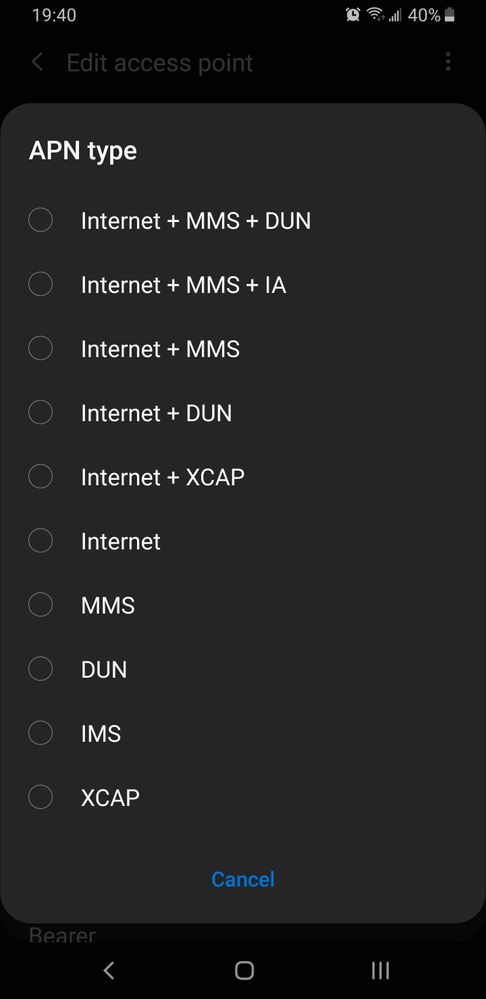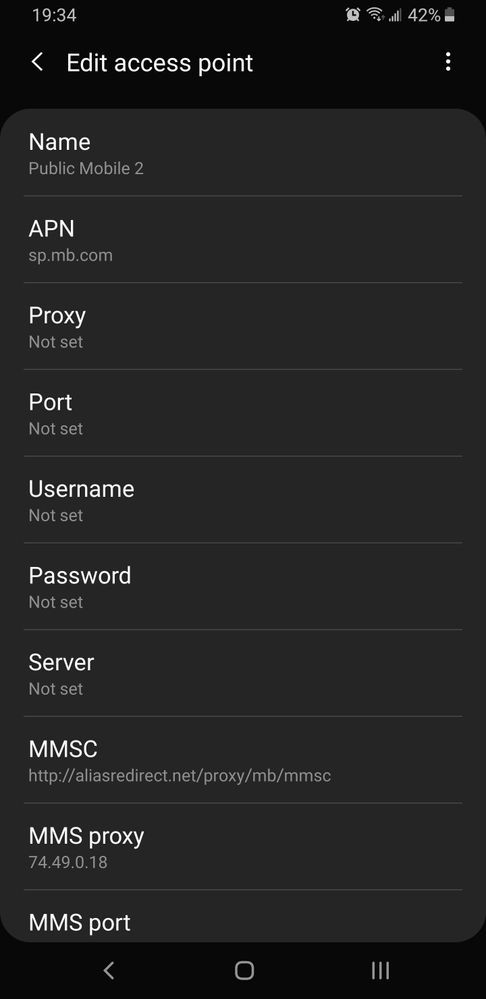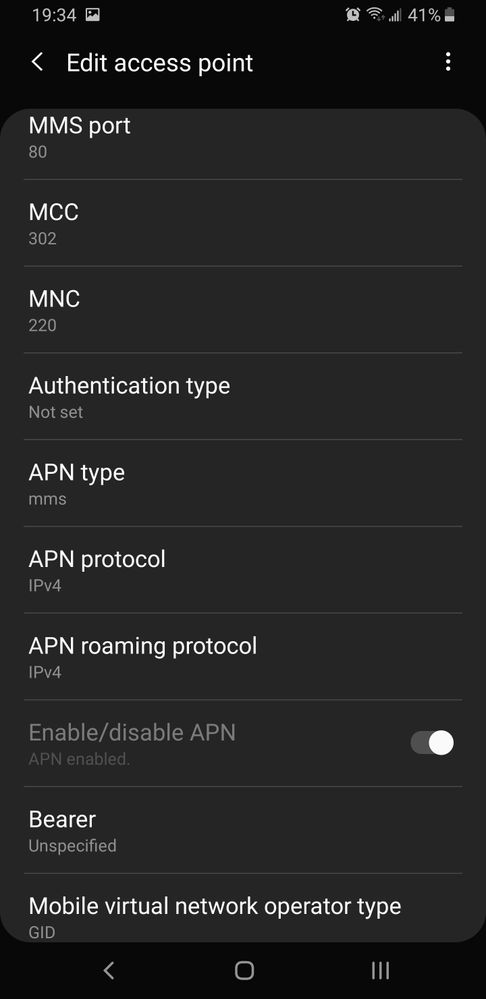- Community Home
- Get Support
- MMS Not Working
- Subscribe to RSS Feed
- Mark Topic as New
- Mark Topic as Read
- Float this Topic for Current User
- Subscribe
- Mute
- Printer Friendly Page
- Mark as New
- Subscribe
- Mute
- Subscribe to RSS Feed
- Permalink
- Report Inappropriate Content
04-04-2019 11:18 PM - edited 01-05-2022 04:10 AM
Just activated a few days ago
Verified APN settings
Verified phone compatibility (Samsung S8+)
Data and text works
Restarted multiple times
Searched knowledge base
Used chat bot
Solved! Go to Solution.
- Mark as New
- Subscribe
- Mute
- Subscribe to RSS Feed
- Permalink
- Report Inappropriate Content
04-06-2019 12:26 AM
Resetting them to defaults did the trick! Thanks Tony8
- Mark as New
- Subscribe
- Mute
- Subscribe to RSS Feed
- Permalink
- Report Inappropriate Content
04-06-2019 12:16 AM
Hi, Have you tried a different sms/mms texting app?
One guide i read suggested reseting all MMS settings to default, then adding a new APN.
Here is the link https://www.helpforsmartphone.com/public/en/samsung/galaxy-s8/android-7-0/guides/27/Set-up-MMS-Samsu...
I hope it helps.
- Mark as New
- Subscribe
- Mute
- Subscribe to RSS Feed
- Permalink
- Report Inappropriate Content
04-06-2019 12:13 AM
Yes as mentioned, I've tried everything posted here. Time to contact the mods. Thanks
- Mark as New
- Subscribe
- Mute
- Subscribe to RSS Feed
- Permalink
- Report Inappropriate Content
04-05-2019 11:41 PM
@Deiganator wrote:Oh, on my phone I can only choose one APN type and I cannot leave it blank
Did you try the mmsc proxy and port lines I suggested earlier on? They seemed to work for someone else a few days ago that they got from the mods.
Yeah I would be trying some of those apn types. I think I would try internet alone and then try the others like mms and dun. Sure ia. Without searching I don't know what it is. I definitely don't know what xcap is.
But of course I'm no expert either.
- Mark as New
- Subscribe
- Mute
- Subscribe to RSS Feed
- Permalink
- Report Inappropriate Content
04-05-2019 11:15 PM
Did you try with APN Type Internet+MMS+IA?
- Mark as New
- Subscribe
- Mute
- Subscribe to RSS Feed
- Permalink
- Report Inappropriate Content
04-05-2019 10:41 PM
Oh, on my phone I can only choose one APN type and I cannot leave it blank
- Mark as New
- Subscribe
- Mute
- Subscribe to RSS Feed
- Permalink
- Report Inappropriate Content
04-05-2019 10:38 PM
Nothing here has worked
Here are the official settings I'm using now again (although I did try the other suggestions followed by reboots)
- Mark as New
- Subscribe
- Mute
- Subscribe to RSS Feed
- Permalink
- Report Inappropriate Content
04-05-2019 09:40 AM
@Deiganator wrote:I'm on Android Pie
I've set APN setting as per: https://apn-canada.gishan.net/
I've also tried the other settings suggested and posted on this site
I've cleared my app data and tried another messsage app
I've shut off my phone for a few minutes
Not sure where to go from here as there is no actual Public Mobile support staff?
@Deiganatorif you are still having issues with MMS after trying the all the suggestions here, the best thing to do at this point is to send a private message to the moderators via this link describe the problem and all the steps you have taken so far to resolve the issue and see if they can forward it to their techies for further investigation. Please let us kbnow if it gets resolved.
- Mark as New
- Subscribe
- Mute
- Subscribe to RSS Feed
- Permalink
- Report Inappropriate Content
04-05-2019 04:42 AM
Follow the instructions below to simulate a battery pull.
https://www.verizonwireless.com/support/knowledge-base-211216/
- Mark as New
- Subscribe
- Mute
- Subscribe to RSS Feed
- Permalink
- Report Inappropriate Content
04-05-2019 03:38 AM
@Dogbert wrote:"Mobile Data is required for MMS."
- Turn off wifi and confirm your mobile data is on.
- If mobile data is off, turn on and retry (retry Step.
- Soft reset the phone by pulling the battery for 1 min.
How do you pull the battery on a Samsung S8+?
- Mark as New
- Subscribe
- Mute
- Subscribe to RSS Feed
- Permalink
- Report Inappropriate Content
04-05-2019 03:00 AM
"Mobile Data is required for MMS."
- Turn off wifi and confirm your mobile data is on.
- If mobile data is off, turn on and retry (retry Step.
- Soft reset the phone by pulling the battery for 1 min.
- Mark as New
- Subscribe
- Mute
- Subscribe to RSS Feed
- Permalink
- Report Inappropriate Content
04-05-2019 12:17 AM
@Deiganator wrote:Just activated a few days ago
Verified APN settings
Verified phone compatibility (Samsung S8+)
Data and text works
Restarted multiple times
Searched knowledge base
Used chat bot
If your APN settings are correct and you are using Google messages as your default app make sure your default browser is set to Chrome.
- Mark as New
- Subscribe
- Mute
- Subscribe to RSS Feed
- Permalink
- Report Inappropriate Content
04-05-2019 12:06 AM - edited 04-05-2019 12:07 AM
@Deiganator wrote:I'm on Android Pie
I've set APN setting as per: https://apn-canada.gishan.net/
I've also tried the other settings suggested and posted on this site
I've cleared my app data and tried another messsage app
I've shut off my phone for a few minutes
Not sure where to go from here as there is no actual Public Mobile support staff?
Maybe remove all apn's and make a new one?
Would you be willing to post screenshots of your APN screen(s)? Second eyes and all that.
Maybe your phone would like these instead:
MMS proxy: mmscproxy.mobility.ca
MMS port: 8799
- Mark as New
- Subscribe
- Mute
- Subscribe to RSS Feed
- Permalink
- Report Inappropriate Content
04-05-2019 12:06 AM - edited 04-05-2019 12:07 AM
@Deiganator wrote:I'm on Android Pie
I've set APN setting as per: https://apn-canada.gishan.net/
I've also tried the other settings suggested and posted on this site
I've cleared my app data and tried another messsage app
I've shut off my phone for a few minutes
Not sure where to go from here as there is no actual Public Mobile support staff?
Post a screen shot of your APn settings, often when someone runs into this problem they do not properly configure it even though they think they do. Another set of fresh eyes may help. You can also try your sim in another phone to confirm its not the network.
There is public mobile support staff, its called the moderator team, you can send them a message with this link https://productioncommunity.publicmobile.ca/t5/notes/composepage/note-to-user-id/22437
Read more about contacting the moderator team here [ Learn about contacting our support team ]
- Mark as New
- Subscribe
- Mute
- Subscribe to RSS Feed
- Permalink
- Report Inappropriate Content
04-05-2019 12:03 AM
I'm on Android Pie
I've set APN setting as per: https://apn-canada.gishan.net/
I've also tried the other settings suggested and posted on this site
I've cleared my app data and tried another messsage app
I've shut off my phone for a few minutes
Not sure where to go from here as there is no actual Public Mobile support staff?
- Mark as New
- Subscribe
- Mute
- Subscribe to RSS Feed
- Permalink
- Report Inappropriate Content
04-04-2019 11:24 PM
@Deiganator , you might need to do a network reset. I think there is some sort of CSC code or something like that which need to be set up. I would double check the APN setting just to make sure there are no typos first before venturing into other troubleshooting. This is the knowledge base article for setting up the APN settings.
https://productioncommunity.publicmobile.ca/t5/Knowledge-Base/How-to-Activate/ta-p/251824
- Mark as New
- Subscribe
- Mute
- Subscribe to RSS Feed
- Permalink
- Report Inappropriate Content
04-04-2019 11:21 PM - edited 04-04-2019 11:22 PM
@Deiganator wrote:Just activated a few days ago
Verified APN settings
Verified phone compatibility (Samsung S8+)
Data and text works
Restarted multiple times
Searched knowledge base
Used chat bot
What OS?
Did you find this:
Find your phone on this list:
Officially Recognized APN Reference
If your phone isn't there maybe these might work:
APN Settings:
Name: Mobile Internet
APN: sp.mb.com
Proxy: Not set
Port: Not set
Username: Not set
Password: Not set
Server: Not set
MMSC: http://aliasredirect.net/proxy/mb/mmsc
MMS proxy: 74.49.0.18
MMS port: 80
MCC: 302
MNC: 220
Authentication type: Not set
APN type: default,mms,agps,supl,fota,hipri,dun
APN protocol: IPv4
APN roaming protocol: IPv4
APN enable/disable: APN enabled
Bearer: Unspecified
MVNO type: GID
MVNO value: 4D4F
- Mark as New
- Subscribe
- Mute
- Subscribe to RSS Feed
- Permalink
- Report Inappropriate Content
04-04-2019 11:20 PM - edited 04-04-2019 11:21 PM
@Deiganator wrote:Just activated a few days ago
Verified APN settings
Verified phone compatibility (Samsung S8+)
Data and text works
Restarted multiple times
Searched knowledge base
Used chat bot
If mobile data is working, but mms is not working, are you sure you set up the MMS part of the APN correctly? Often people mispell the MMSC part. If you are sure, clear your cache / data from your messenger app. If it still does not work download another messenger application from the app store and see if MMS works there, its likely a problem with either your messenger app or mms setting in the apn.