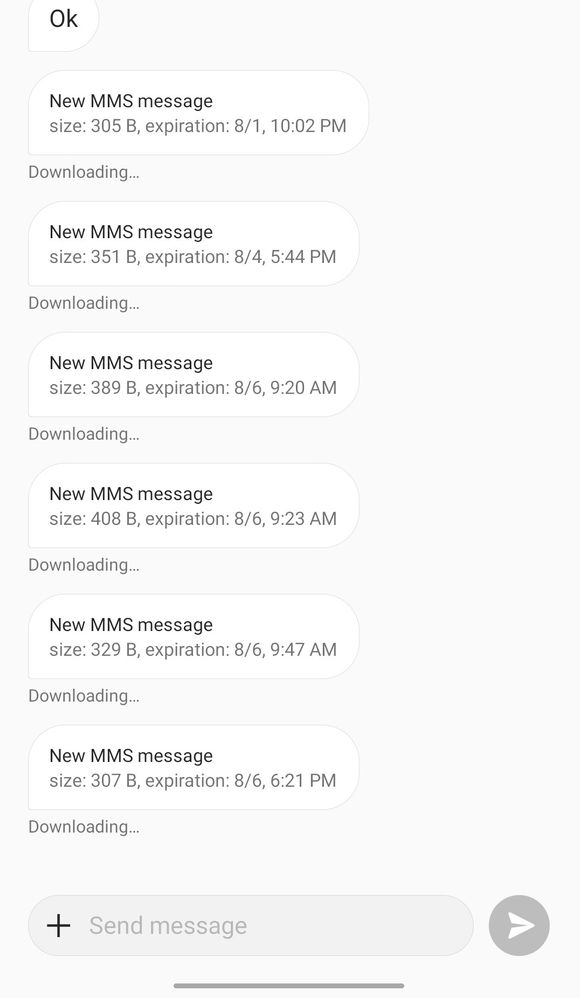- Mark as New
- Subscribe
- Mute
- Subscribe to RSS Feed
- Permalink
- Report Inappropriate Content
08-01-2022 07:26 PM - edited 08-01-2022 07:49 PM
Hello,
Recently I have run into an issue where my phone fails to retrieve MMS messages that I receive. For certain people and for some of them I can retry the download and it works but most of the time it fails. Is there anyway that I can fix this? I am on using a OnePlus 7T. It has worked for the last 3 years
This is what I am seeing:
Solved! Go to Solution.
- Labels:
-
Service
- Mark as New
- Subscribe
- Mute
- Subscribe to RSS Feed
- Permalink
- Report Inappropriate Content
08-18-2022 04:58 PM
@darlicious- Well now that would mean me giving you a real address 🙂
The app is called MyNewAPN_test.apk. I happen to have a copy. It's possible it's only useful for 8.0.
- Mark as New
- Subscribe
- Mute
- Subscribe to RSS Feed
- Permalink
- Report Inappropriate Content
08-18-2022 04:35 PM - edited 08-18-2022 04:44 PM
Yes I did list in my linked post the 3 "fixes" but I was unaware of a fourth option with the app you mentioned? A Roam sim card also used to be used for the same purpose before they folded at the beginning of the pandemic. I should check if I can order one from London Drugs online and pick it up in store? Last I looked I believe they were selling for $0.29 each (online only). I ordered a freedom sim card from CCS long ago when they were on sale just for this purpose....if ever needed for a referral.
Edit:
Yep...available in Vancouver but none in the interior. If I order one do you want one too? My treat!
https://www.londondrugs.com/roam-mobility-sim-card-wallet---00731/L9437450.html
- Mark as New
- Subscribe
- Mute
- Subscribe to RSS Feed
- Permalink
- Report Inappropriate Content
08-18-2022 04:22 PM
@aharisi, @darlicious - and also using a Freedom sim. There's also an adb command to do it. And finally also an unofficial app out there.
I've dabbled with rooting and rom's. I like Google Pay too much to lose it.
- Mark as New
- Subscribe
- Mute
- Subscribe to RSS Feed
- Permalink
- Report Inappropriate Content
08-18-2022 04:11 PM
Yup, I was considering doing that, setting up a ticket and all that, but figured I'd give this a try first, given that my phone and ROM are a little on the "exotic" side, to say the least, so wasn't sure if the texted configuration file would have worked "out of the box" in my case. Anyways, that's what people should follow, without root and with a more conventional phone for sure...
- Mark as New
- Subscribe
- Mute
- Subscribe to RSS Feed
- Permalink
- Report Inappropriate Content
08-18-2022 04:06 PM
Ah yes that helps explain why you had an issue. The simple fix for most in this situation is to ask customer support to text a configuration file to the customer to update the APN.
- Mark as New
- Subscribe
- Mute
- Subscribe to RSS Feed
- Permalink
- Report Inappropriate Content
08-18-2022 04:06 PM
Oh yeah for sure (and you definitely don't need to install a custom ROM). But a lot of Android flavored operating systems, especially those above 8.1, often don't allow you to conventionally alter the APN settings or adjust them using normal way, as outlined on the TELUS or Public Mobile APN settings webpage (sometimes due to the carrier wanting it that way, sometimes just being the default setting of that particular operating system). That was my case, and if I didn't have root access I wouldn't have been able to alter that system file (obviously). Anyways, just my experience, and at least there's a bit of explanation as to why this started happening out of the blue a few weeks ago when I hadn't done anything to my phone's settings at all...
- Mark as New
- Subscribe
- Mute
- Subscribe to RSS Feed
- Permalink
- Report Inappropriate Content
08-18-2022 03:54 PM
@aharisi- I would suggest that rooting and custom ROM's are rather above many peoples comfort level. There are other known methods for editing the APN in problematic phones. But glad it's all working for you.
- Mark as New
- Subscribe
- Mute
- Subscribe to RSS Feed
- Permalink
- Report Inappropriate Content
08-18-2022 03:49 PM
It's Xiaomi Redmi Note 4 that I unlocked and wiped and installed a custoe LineageOS 16 operating system on (Android 9 based).
- Mark as New
- Subscribe
- Mute
- Subscribe to RSS Feed
- Permalink
- Report Inappropriate Content
08-18-2022 03:45 PM
I'm happy to hear you found a solution. Out of curiosity what is the make and model of your phone? And your OS? It will be helpful for others encountering the same issue. thx
- Mark as New
- Subscribe
- Mute
- Subscribe to RSS Feed
- Permalink
- Report Inappropriate Content
08-18-2022 03:36 PM
So what solved the problem was in fact changing the APN settings to those mentioned above in this thread (or basically what are found here as well https://www.telus.com/en/support/article/activate-data-on-your-android-device ). For my phone and operating system, that required root privilges and being able to access and edit the /system/etc/apns-conf.xml file and modifying the "MMS proxy" to "mmscproxy.mobility.ca" and the "MMS port" to "8799 for all instances of sp.mb.com contained in that file. That said, for those that don't have root access, if an MMS is failing to download and getting timed out, a temporary fix that worked for me was to switch to a "preferred network" of "WCDMA only", that seems to allow the messages through after some time (a reboot might be necessary as well), but once you switch back to a "4G" preferred network setting, it'll revert back to having the same issues with some MMS messages timing out from the some specific contacts.
- Mark as New
- Subscribe
- Mute
- Subscribe to RSS Feed
- Permalink
- Report Inappropriate Content
08-18-2022 09:22 AM
Try the steps I outlined here...
- Mark as New
- Subscribe
- Mute
- Subscribe to RSS Feed
- Permalink
- Report Inappropriate Content
08-17-2022 06:40 AM
@aharisi wrote:So I've been having the same issue for the last week or two. Have the APN settings changed to the above values? My current APN settings are basically those listed here https://www.publicmobile.ca/en/qc/get-help/articles/set-up-data-on-an-android-phone or here https://apn-canada.gishan.net/en/apn/public-mobile
Have you tried a reset of your device's network settings?
Although, there have been odd MMS issues over the past several weeks @aharisi; seemingly to be affecting different models of phones . So, not sure if this would be your similar issue or not.
This post, members still were having issues and even reached out to CSA for help: https://productioncommunity.publicmobile.ca/t5/Get-Support/Odd-MMS-issue/m-p/858480/highlight/true#M...
- Mark as New
- Subscribe
- Mute
- Subscribe to RSS Feed
- Permalink
- Report Inappropriate Content
08-17-2022 12:19 AM
So I've been having the same issue for the last week or two. Have the APN settings changed to the above values? My current APN settings are basically those listed here https://www.publicmobile.ca/en/qc/get-help/articles/set-up-data-on-an-android-phone or here https://apn-canada.gishan.net/en/apn/public-mobile
- Mark as New
- Subscribe
- Mute
- Subscribe to RSS Feed
- Permalink
- Report Inappropriate Content
08-01-2022 08:11 PM
I'm happy to hear its fixed.
- Mark as New
- Subscribe
- Mute
- Subscribe to RSS Feed
- Permalink
- Report Inappropriate Content
08-01-2022 07:58 PM
Looks like my APN data had changed,
Seems to functioning now.
Thank you.
- Mark as New
- Subscribe
- Mute
- Subscribe to RSS Feed
- Permalink
- Report Inappropriate Content
08-01-2022 07:56 PM
Restart you OnePlus 7T.
Most phone manufacturers provider its messages app. At some point, manufacturers may not provide any update.
If you are not using Google Messages app, please install and try it. Google will update the Google Messages app.
- Mark as New
- Subscribe
- Mute
- Subscribe to RSS Feed
- Permalink
- Report Inappropriate Content
08-01-2022 07:51 PM - edited 08-01-2022 07:53 PM
Oops...sorry I missed that you mentioned your device. Check your APN it may have reset to default. Post screenshots of it if possible.
Edit:
And compare....
Name
Mobile Internet
APN
sp.mb.com
Proxy
Not set
Port
Not set
Username
Not set
Password
Not set
Server
Not set
MMSC
http://aliasredirect/proxy/mb/mmsc
MMS proxy
mmscproxy.mobility.ca
MMS port
8799
MCC
302
MNC
220
Authentication type
Not set
APN type
default,mms,agps,supl,fota,hipri
APN protocol
IPv4
APN roaming protocol
IPv4
APN enable/disable
APN enabled
Bearer
Unspecified
MVNO type
GID
MVNO value
4D4F
- Mark as New
- Subscribe
- Mute
- Subscribe to RSS Feed
- Permalink
- Report Inappropriate Content
08-01-2022 07:51 PM
@Beemith - do you have Chat Features enabled on your device? If so, I would recommended you turn it off.
Disable your Chat Features:
- Open Messages
- Tap More options > Settings > Chat features
- Turn Enable chat features off
Or, perhaps a reset of the device's network settings could fix something.
There were a few other users experiencing issues with MMS, 2 different android models. Not sure what their answer was, as I don't recall see it. But there was a lot of troubleshooting done with nothing working at the time.
My suggestion would be try your sim into another compatible phone, with data enabled, to see if the issue is the same.
If same issue, as CSA what they think.
Public Mobile Representatives customer support agents (CSA) can be contacted by either two methods, found here:
https://www.publicmobile.ca/en/on/get-help/articles/contact-an-agent
- Mark as New
- Subscribe
- Mute
- Subscribe to RSS Feed
- Permalink
- Report Inappropriate Content
08-01-2022 07:47 PM - edited 08-01-2022 07:50 PM
Like I said in the post I have a OnePlus 7t and Yes I do have mobile data enabled.
The phone has been working fine for the last 3 years. Everything is still working fine except the MMS messages.
Working fine in this context is all Data is working off of Wifi (Streaming Youtube, etc.).
- Mark as New
- Subscribe
- Mute
- Subscribe to RSS Feed
- Permalink
- Report Inappropriate Content
08-01-2022 07:47 PM - edited 08-01-2022 07:50 PM
Please
1. delete your screenshot
2. edit your screen shot to mask out your name and phone number because your post can be access by anyone on the Internet for privacy reason.
3 upload your edited screenshot again.
===========
MMS needs data and APN setup correctly before you can send and receive your MMS photos.
1. Do you have your data enabled on your phone?
2. Can you go on Internet with your phone browser with your WiFi disabled?
- Mark as New
- Subscribe
- Mute
- Subscribe to RSS Feed
- Permalink
- Report Inappropriate Content
08-01-2022 07:39 PM
Do you have an iPhone? Is your mobile data enabled?