- Community Home
- Get Support
- Lost Phone, Need to Add New Device to Old Plan
- Subscribe to RSS Feed
- Mark Topic as New
- Mark Topic as Read
- Float this Topic for Current User
- Subscribe
- Mute
- Printer Friendly Page
Lost Phone, Need to Add New Device to Old Plan
- Mark as New
- Subscribe
- Mute
- Subscribe to RSS Feed
- Permalink
- Report Inappropriate Content
07-23-2024 04:07 PM
Hi! I have been getting my mobile phone plan with public mobile for a few years now. I recently lost my mobile phone, and I need to get my new one onto my old plan. The new website layout doesn't seem to give me any options to do so--where to start?
- Labels:
-
My Account
- Mark as New
- Subscribe
- Mute
- Subscribe to RSS Feed
- Permalink
- Report Inappropriate Content
07-24-2024 10:27 AM
- Mark as New
- Subscribe
- Mute
- Subscribe to RSS Feed
- Permalink
- Report Inappropriate Content
07-24-2024 10:26 AM
I am the same guy. For some reason, signing in with the SAME e-mail address and SAME password on EverSafe decides I should make a new community account? Maybe something to do with trying to switch my e-mail address previously.
Logging onto the EverSafe with the App prompts me tells me that they recognise it is tied to an active Public Mobile service--that's good! When I click "Confirm for full access" I am brought back to the log-in, and then am given a message via my old phone number. THE PHONE TIED TO THIS PHONE NUMBER IS LOST, AND I CANNOT RECEIVE TEXTS OR CALLS ON IT. Felicia with Customer Support suggested I reroute these messages to another phone. I am given no prompts where I can change to which number my code is sent. I cannot access the "Rob08" Community account. I cannot access "My Account" via any of the website portals, and clicking it only links back to the main page.
- Mark as New
- Subscribe
- Mute
- Subscribe to RSS Feed
- Permalink
- Report Inappropriate Content
07-23-2024 05:28 PM
@Rob08 wrote:Still having trouble. Before I get unreasonably upset over little details of website design, I will consider this a closed issue for now and see if the people at my nearest Mobile Klinik can provide help--there is only so much help you all can give without being able to physically do it for me, so I appreciate the attempts. Have a nice day!
Other than selling a SIM card, the staff at Mobile Klinik cannot provide any assistance.
- Mark as New
- Subscribe
- Mute
- Subscribe to RSS Feed
- Permalink
- Report Inappropriate Content
07-23-2024 05:12 PM
Still having trouble. Before I get unreasonably upset over little details of website design, I will consider this a closed issue for now and see if the people at my nearest Mobile Klinik can provide help--there is only so much help you all can give without being able to physically do it for me, so I appreciate the attempts. Have a nice day!
- Mark as New
- Subscribe
- Mute
- Subscribe to RSS Feed
- Permalink
- Report Inappropriate Content
07-23-2024 04:50 PM
There should be an option to activate a new phone. This process will guide you through transferring your existing plan to the new device.
Follow the Prompts: Public Mobile's website should provide step-by-step instructions or prompts to complete the activation process. Make sure to follow them carefully.
If you're unable to find the activation option or encounter any issues, consider contacting Public Mobile's customer support. They can assist you in transferring your plan to your new phone.
- Mark as New
- Subscribe
- Mute
- Subscribe to RSS Feed
- Permalink
- Report Inappropriate Content
07-23-2024 04:44 PM
This has not been the case for me after dozens of attempts. Previously, I had been given only the options for "Text" and "Voice Message" after requesting the code to be re-sent, both of which attempted to send a verification code to my (inaccessible) phone number. Now when I am asked to enter a password, hitting "resend code" simply refreshes the page (and presumably sends a new text message.) At no point using the app am I given the option "Didn't receive code?"
- Mark as New
- Subscribe
- Mute
- Subscribe to RSS Feed
- Permalink
- Report Inappropriate Content
07-23-2024 04:43 PM
@Rob08 wrote:It seems with the app I can only get options for sending the code to my phone number via my old phone. This phone is lost and I cannot receive calls or texts on it. Using the app for eSim would be the easiest option right now, but I may be able to reach a Koodo shop tomorrow if need be. Is there any way around this?
If you have an Amazon prime membership, this is would an option. Public Mobile is the seller and Amazon is the shipper.
https://www.amazon.ca/Public-prepaid-postpaid-Activate-Allinone/dp/B06X9ZGDWG/
- Mark as New
- Subscribe
- Mute
- Subscribe to RSS Feed
- Permalink
- Report Inappropriate Content
07-23-2024 04:34 PM
@Rob08 wrote:It seems with the app I can only get options for sending the code to my phone number via my old phone. This phone is lost and I cannot receive calls or texts on it. Using the app for eSim would be the easiest option right now, but I may be able to reach a Koodo shop tomorrow if need be. Is there any way around this?
After 2 or 3 failed attempts, you should be given the option to have code sent to your email address.
- Mark as New
- Subscribe
- Mute
- Subscribe to RSS Feed
- Permalink
- Report Inappropriate Content
07-23-2024 04:22 PM
It seems with the app I can only get options for sending the code to my phone number via my old phone. This phone is lost and I cannot receive calls or texts on it. Using the app for eSim would be the easiest option right now, but I may be able to reach a Koodo shop tomorrow if need be. Is there any way around this?
- Mark as New
- Subscribe
- Mute
- Subscribe to RSS Feed
- Permalink
- Report Inappropriate Content
07-23-2024 04:11 PM
what you need is a new sim card (or esim) and then just update it on My Account
assuming you are staying with sim card, get a Public Mobile sim card from
- Amazon.ca: https://www.amazon.ca/gp/product/B06X9ZGDWG/ (Best and Quickest option, Free Prime next day shipping)
- local Telus/Koodo/Mobile Klinik stores: https://www.publicmobile.ca/en/pick-up-SIM (call ahead to confirm availability )
- PM online: https://www.publicmobile.ca/sim-card (Delivery could take anywhere from 5 days to 3 weeks)
Once you got the sim card, you can update the sim card number from either the PM app or My Account via the browser:
If you are updating via Public Mobile app
login and go to Account page
(If you are unable to login as you don't have a phone to receive the 2FA code: On the screen it is expecting you to enter the code, click Didn't get the code? or Resend code and then choose Send email)
click Change your Sim card and update your sim card number there
To update it from My Account via the browser:
login My Account to request Change Sim card
(If you are unable to login as you don't have a phone to receive the 2FA code: On the screen it is expecting you to enter the code, click Didn't get the code? or Resend code and then choose Send email)
After you logged in, unsuspend first if you have suspended your service earlier.
go to Profile page, click on the Pencil besides the sim card number, follow the steps to enter the new sim card number and complete the change sim card request
(or direct link: https://myaccount.publicmobile.ca/en/account/profile/change-sim-number )
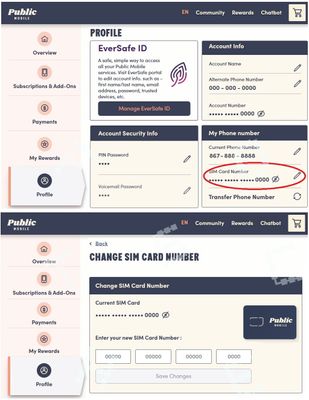
- Mark as New
- Subscribe
- Mute
- Subscribe to RSS Feed
- Permalink
- Report Inappropriate Content
07-23-2024 04:10 PM
I see, will try the app & come back if it works. Thanks.
- Mark as New
- Subscribe
- Mute
- Subscribe to RSS Feed
- Permalink
- Report Inappropriate Content
07-23-2024 04:10 PM - edited 07-23-2024 04:13 PM
get a new cellphone, then download the free PM app. You can log in to your acct then buy an esim or hard sim to get your old acct back.
sp & ed
