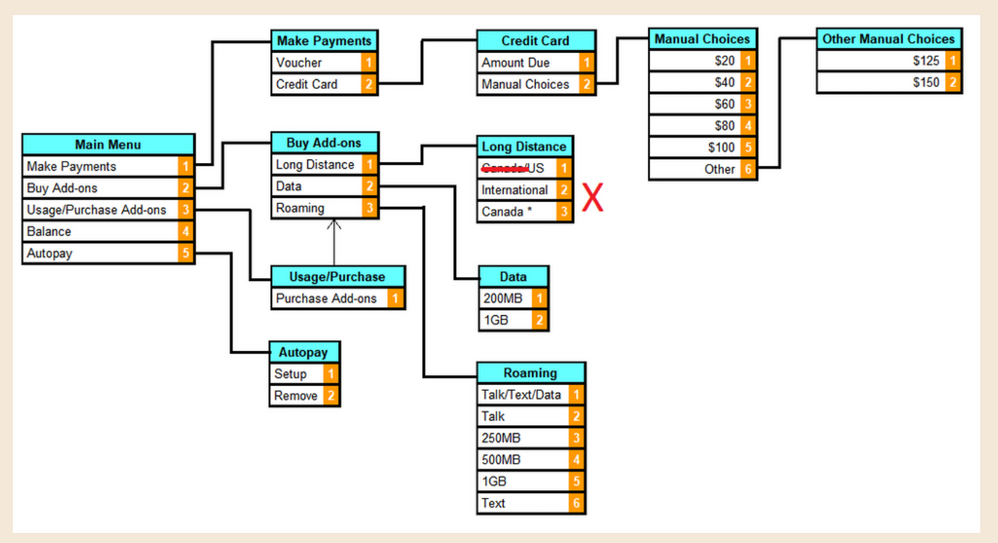- Community Home
- Get Support
- Re: Logging in problems
- Subscribe to RSS Feed
- Mark Topic as New
- Mark Topic as Read
- Float this Topic for Current User
- Subscribe
- Mute
- Printer Friendly Page
Logging in problems
- Mark as New
- Subscribe
- Mute
- Subscribe to RSS Feed
- Permalink
- Report Inappropriate Content
02-14-2022 03:53 PM
I'm in the US and want to add a Plan but forgot my password and can't log in.
- Labels:
-
My Account
- Mark as New
- Subscribe
- Mute
- Subscribe to RSS Feed
- Permalink
- Report Inappropriate Content
02-14-2022 07:30 PM
You will have to contact agent to help you out:
Send a private message to the CSA by clicking https://productioncommunity.publicmobile.ca/t5/notes/composepage/note-to-user-id/22437
- Mark as New
- Subscribe
- Mute
- Subscribe to RSS Feed
- Permalink
- Report Inappropriate Content
02-14-2022 05:27 PM - edited 02-14-2022 05:28 PM
Do you want to change your plan or purchase a US 10 day roaming add on? US roaming add ons can be purchased thru the 611/IVR system or by calling 1 855 4PUBLIC and entering your 10 digit phone number.
You do need to know your 4 digit account pin number. You may still have it in your text messages from 611. Pm sends you an SMS after activation with your 4 digit account pin number that you chose at activation.
Customers often use their voicemail pin # from their previous provider so it can't hurt to give that a go if you chose to try and purchase an add on via 611. Make sure you add funds first with your payment card then purchase the add on afterwards. Plan changes cannot be processed thru 611.
If you successfully purchase a US roaming add on reboot your phone. Ensure roaming is toggled on. Manually select either at&t or T-Mobile. And you should be good to go!
To contact customer support click below:
https://productioncommunity.publicmobile.ca/t5/notes/composepage/note-to-user-id/22437
To pre-verify your account include your full name, address, email, phone # and 4 digit acct pin #
- Mark as New
- Subscribe
- Mute
- Subscribe to RSS Feed
- Permalink
- Report Inappropriate Content
02-14-2022 05:14 PM
Depending on how long you are staying in the USA. Add-ons roaming is only good for 10 days.
You might want to purchase a local SIM like Tello or Mint Mobile at a lower service price or use wifi calling & texting with WhatsApp or TextNow.
- Mark as New
- Subscribe
- Mute
- Subscribe to RSS Feed
- Permalink
- Report Inappropriate Content
02-14-2022 03:58 PM - edited 02-14-2022 03:59 PM
@dnewlan wrote:I'm in the US and want to add a Plan but forgot my password and can't log in.
Contact support agents by creating a ticket via chatbot on the bottom right or send them a direct msg CS_Agent.
If you have the email you have used while creating the account then you can use 'Forgot the password' link and check you emails (incl. SPAM folder) and reset it.
- Mark as New
- Subscribe
- Mute
- Subscribe to RSS Feed
- Permalink
- Report Inappropriate Content
02-14-2022 03:57 PM
Hi @dnewlan
close all Browser and clear cache and cookies,
and try open one Browser inPrivate mode, or incognito mode,
How Reset your Self-Serve password (publicmobile.ca)
or get in touch with Customer Support Agent (publicmobile.ca)
will reset.