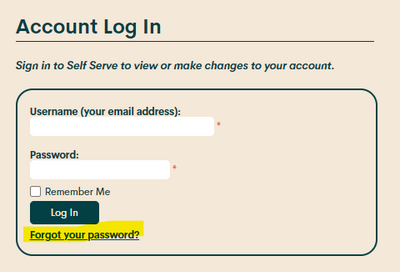- Community Home
- Get Support
- Re: Beginner’s Guide to the Community
- Subscribe to RSS Feed
- Mark Topic as New
- Mark Topic as Read
- Float this Topic for Current User
- Subscribe
- Mute
- Printer Friendly Page
- Mark as New
- Subscribe
- Mute
- Subscribe to RSS Feed
- Permalink
- Report Inappropriate Content
11-05-2020 09:43 PM - edited 01-05-2022 04:02 PM
Hello Please help me to log in my self serve account online
SD08: Moved from Community Beginner's Guide to Self Serve; title changed to reflect subject.
Solved! Go to Solution.
- Labels:
-
My Account
- Mark as New
- Subscribe
- Mute
- Subscribe to RSS Feed
- Permalink
- Report Inappropriate Content
11-08-2020 02:42 PM
@devraj5698 wrote:Contact a moderator to fix it for you:
- Click the CHAT at the bottom right of the page, type “talk to human" > "account-specific question" > "no, I need a human now" > Click here to submit a ticket!
@devraj5698 : Good of you to jump in and participate. It's useful to quote or tag whoever you're replying to. Particularly when it's a general thread where the OP is not a question. Unfortunately, this forum doesn't indicate who we've replied to, so to have some context we would need to quote or tag.
Otherwise, you're just posting in a vacuum.
fyi
- Mark as New
- Subscribe
- Mute
- Subscribe to RSS Feed
- Permalink
- Report Inappropriate Content
11-08-2020 02:34 PM
Contact a moderator to fix it for you:
- Click the CHAT at the bottom right of the page, type “talk to human" > "account-specific question" > "no, I need a human now" > Click here to submit a ticket!
- Mark as New
- Subscribe
- Mute
- Subscribe to RSS Feed
- Permalink
- Report Inappropriate Content
11-05-2020 09:57 PM
@AhmedGelle wrote:Please share the link, I don’t see it
It's standard in web browsers that clickable links are underlined. As mentioned, option 1 is to click the quote bubble in the lower right corner of this page.
- Mark as New
- Subscribe
- Mute
- Subscribe to RSS Feed
- Permalink
- Report Inappropriate Content
11-05-2020 09:55 PM
@AhmedGelle wrote:Please share the link, I don’t see it
@AhmedGelle here are the links to contact the moderators.
Two ways to contact the moderators:
- Faster way – Click the chat bubble at the bottom right of the page or go to this link https://widget.telus.tiia.ai/publicmobile/publicmobile.html, type “forgot password and security quesction >> Contact Us >> Click here to submit a ticket!
- Slower way – Send a private message to the Moderators_Team here. https://productioncommunity.publicmobile.ca/t5/notes/composepage/note-to-user-id/22437 You have to be logged in to your Community account for the link to work.
It may take up to 48 hrs (hopefully less) to receive a reply from the moderators. Keep checking the envelope icon on top right for a number to pop up. That would be the moderator’s reply.
- Mark as New
- Subscribe
- Mute
- Subscribe to RSS Feed
- Permalink
- Report Inappropriate Content
11-05-2020 09:50 PM
Please share the link, I don’t see it
- Mark as New
- Subscribe
- Mute
- Subscribe to RSS Feed
- Permalink
- Report Inappropriate Content
11-05-2020 09:49 PM
@AhmedGelle wrote:Hello, thanks for the reply;
I tried to do that but it is locked up and I forgot my security questions
@AhmedGelle then you need to contact the moderators using the links I had provided above. Good luck!
- Mark as New
- Subscribe
- Mute
- Subscribe to RSS Feed
- Permalink
- Report Inappropriate Content
11-05-2020 09:46 PM
Hello, thanks for the reply;
I tried to do that but it is locked up and I forgot my security questions
- Mark as New
- Subscribe
- Mute
- Subscribe to RSS Feed
- Permalink
- Report Inappropriate Content
11-05-2020 09:45 PM
@AhmedGelle wrote:Hello Please help me to log in my self serve account online
Hi @AhmedGelle
Try the Forgot Your Password on self-serve login page.
You will need the email you use as username, security question answer, and then confirmation of your email (PM will send you an email to confirm that that is your email).
OR
Contact a moderator to fix it for you.
Two ways to contact the moderators:
- Faster way – Click the chat bubble at the bottom right of the page, type “talk to human" >> "account-specific question" >> "no, I need a human now" >> Click here to submit a ticket!
- Slower way – Send a private message to the Moderators_Team here. You have to be logged in to your Community account for the link to work.
It may take up to 48 hrs (hopefully less) to receive a reply from the moderators. Keep checking the envelope icon on top right for a number to pop up. That would be the moderator’s reply.
- Buy e-SIM Guide. in Get Support
- Looking for easy instructions to transition "My Account" from old log in to current log in in Get Support
- e-SIM Activation Guide. in Get Support
- Transfer a call in progress to another phone number? in Get Support
- Not able to get connect to Public Mobile network in Get Support