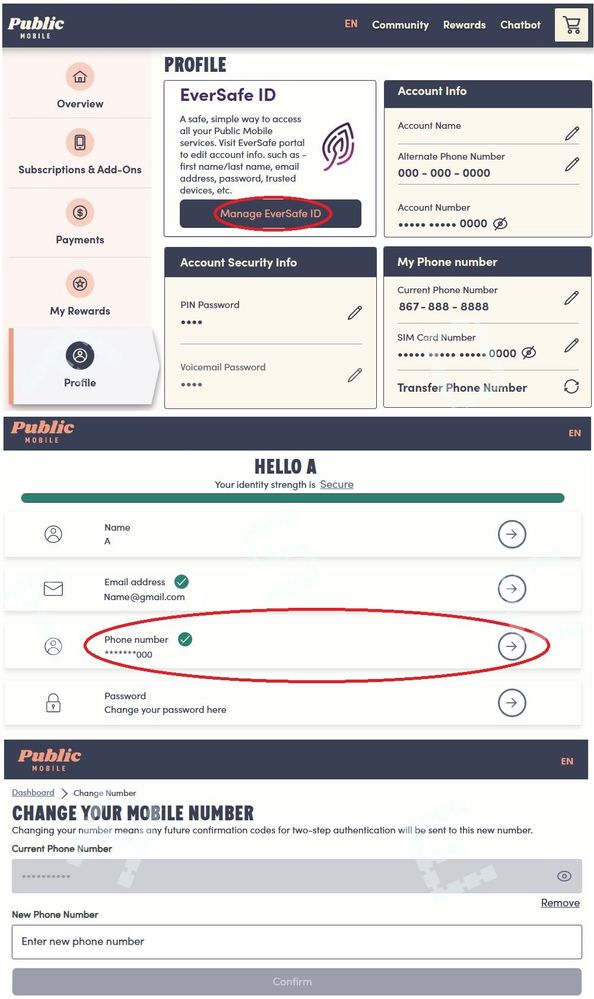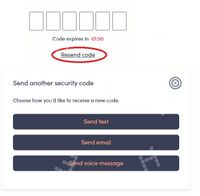- Community Home
- Get Support
- Re: Locked out of my account
- Subscribe to RSS Feed
- Mark Topic as New
- Mark Topic as Read
- Float this Topic for Current User
- Subscribe
- Mute
- Printer Friendly Page
- Mark as New
- Subscribe
- Mute
- Subscribe to RSS Feed
- Permalink
- Report Inappropriate Content
06-22-2023 04:44 PM
I tried to log in in my account.
I was asked to do the new secure thing.
I did. I entered my account and changed my phone number.
Now I want to get in my account and can't. They send the verification code to my old number that I don't have access anymore and I can't send the code to my email because I also lost access to that email.
I am still using that phone and paying monthly but no way to contact someone or to enter in my account to make some changes.
Solved! Go to Solution.
- Labels:
-
My Account
- Mark as New
- Subscribe
- Mute
- Subscribe to RSS Feed
- Permalink
- Report Inappropriate Content
06-22-2023 05:08 PM
Thank you. I sent a message to CS_Agents. Hopefully they can help me
- Mark as New
- Subscribe
- Mute
- Subscribe to RSS Feed
- Permalink
- Report Inappropriate Content
06-22-2023 04:59 PM
@JP123456 wrote:Thank you. I tried but I don't have access to that email anymore. I also tried 'forgot my email' and when I enter my phone number, it says that it is not associated to any Public Mobile account!
no worry, message support and they can sort it out for you
- Mark as New
- Subscribe
- Mute
- Subscribe to RSS Feed
- Permalink
- Report Inappropriate Content
06-22-2023 04:58 PM
Thank you. I tried but I don't have access to that email anymore. I also tried 'forgot my email' and when I enter my phone number, it says that it is not associated to any Public Mobile account!
- Mark as New
- Subscribe
- Mute
- Subscribe to RSS Feed
- Permalink
- Report Inappropriate Content
06-22-2023 04:48 PM
@JP123456 If you got email saying you’re kicked out . Wait the hour . Then go to log in type in your email . Say forgot password .get code sent to email verify it . Create a new password . Then have code sent to phone and verify it then you should be logged in . If you have any trouble please message support to re gain access
message support directly
- while your already here and logged in the community you can send a private message To CS_Agents click >>>here.<<<
- Mark as New
- Subscribe
- Mute
- Subscribe to RSS Feed
- Permalink
- Report Inappropriate Content
06-22-2023 04:47 PM
check if you can make it change to send email instead of phone. If you can login to My Account that way, you can change the phone number after
On the screen it is expecting you to enter the code, click Resend code and then choose Send email
If you can login , go to Profile page, click Manage EverSafe ID and you can change the phone number where to receive the 2FA from there