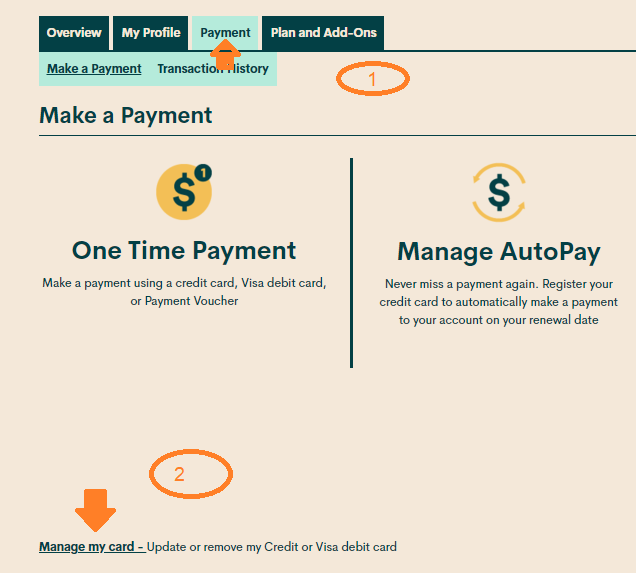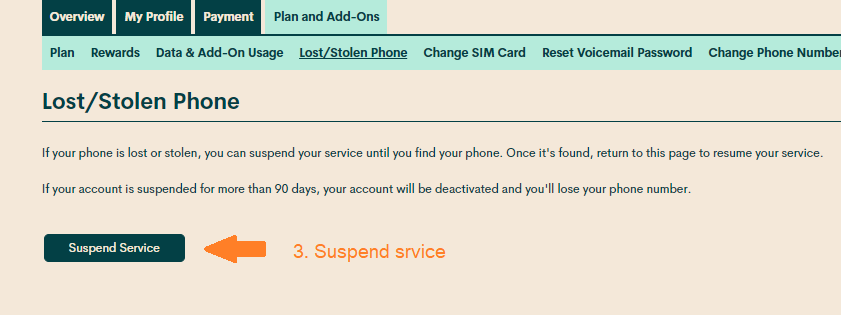- Mark as New
- Subscribe
- Mute
- Subscribe to RSS Feed
- Permalink
- Report Inappropriate Content
09-16-2020 02:30 PM - edited 01-05-2022 03:55 PM
Hi,
I'm going to leave Canada in about 25 days. How can I stop using the service?
Thanks!
Solved! Go to Solution.
- Labels:
-
Service
- Mark as New
- Subscribe
- Mute
- Subscribe to RSS Feed
- Permalink
- Report Inappropriate Content
09-16-2020 03:01 PM
@YONG1 wrote:Hi,
I'm going to leave Canada in about 25 days. How can I stop using the service?
Thanks!
@YONG1 It all depends on your plan renewal date. Public is prepaid so you pay 30 days in advance. So if you plan renews 5 days before you leave it's not worth doing anything since you have already paid for that time.
If you decide you want to suspend it then you can disable autopay.
If you have funds in your account then best to suspend your account by declaring you phone lost and then declaring your phone found when you return.
- Mark as New
- Subscribe
- Mute
- Subscribe to RSS Feed
- Permalink
- Report Inappropriate Content
09-16-2020 02:59 PM
If you have enough available fund to pay your plan fee, you need to report your phone lost/stolen. Otherwise, you plan will be renewed even your autopay is disabled.
If you do not have enough available fund to pay your plan fee, you can disable the autopay. Your plan will not renewed with paying.
Make sure to pay and reactivate your plan within 89 days. After 90 days, your account will be closed and your phone number will be back to the provider who gave you your number.
- Mark as New
- Subscribe
- Mute
- Subscribe to RSS Feed
- Permalink
- Report Inappropriate Content
09-16-2020 02:37 PM
@YONG1 wrote:Hi,
I'm going to leave Canada in about 25 days. How can I stop using the service?
Thanks!
Just stop paying. Remove your payment card if there. Hopefully you don't have much of a balance in Available Funds.
Then it'll suspend. Then it'll deactivate. Done.
- Mark as New
- Subscribe
- Mute
- Subscribe to RSS Feed
- Permalink
- Report Inappropriate Content
09-16-2020 02:34 PM - edited 09-16-2020 02:38 PM
If you have autopay setup then just remove it. You would need to make a payment before 90 days to keep your account active.
To set up AutoPay, sign in to your Self-Serve account, select the ‘Payment’ tab, then ‘Register for AutoPay’. From here, you can sign up for AutoPay or remove the feature, if you no longer want payments to automatically occur. If you would like to change the card that is automatically charged, scroll to the bottom of the ‘Payment’ tab, then select ‘Manage my card’. This will allow you to update or remove your credit or Visa Debit card.