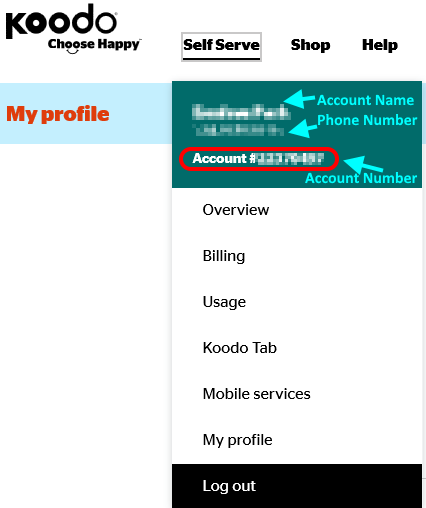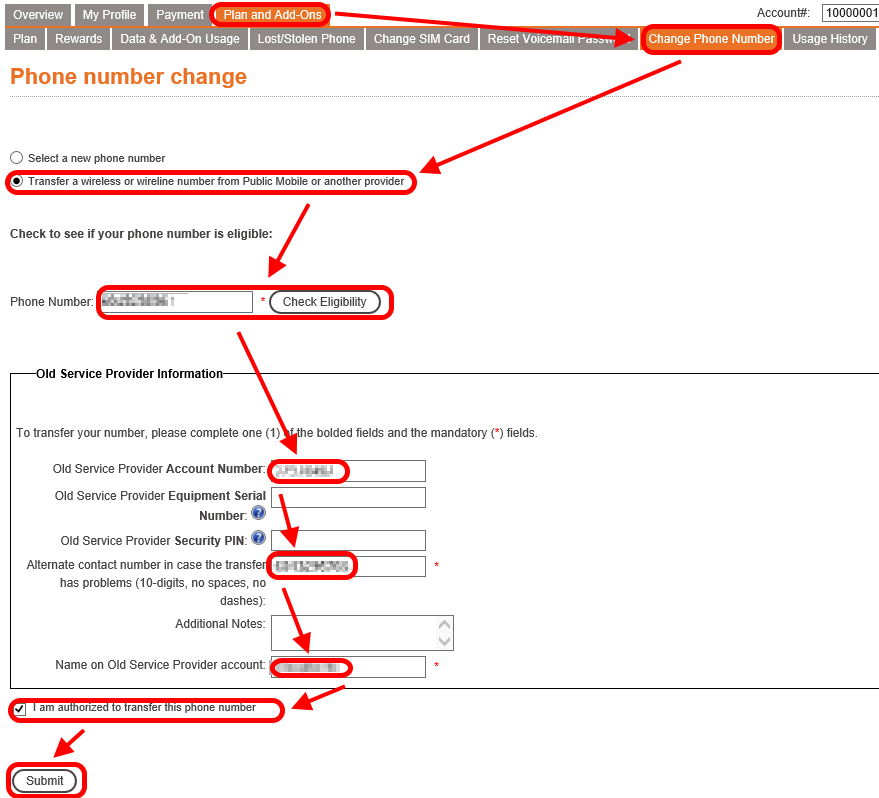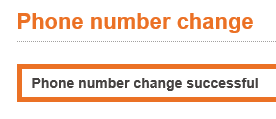- Community Home
- Get Support
- Re: Koodo porting
- Subscribe to RSS Feed
- Mark Topic as New
- Mark Topic as Read
- Float this Topic for Current User
- Subscribe
- Mute
- Printer Friendly Page
- Mark as New
- Subscribe
- Mute
- Subscribe to RSS Feed
- Permalink
- Report Inappropriate Content
11-06-2016 08:57 AM - edited 01-04-2022 01:11 PM
Hi,
I just created my new number like it told me to. What do I do now to port my Koodo account over to the simcard?
Solved! Go to Solution.
- Labels:
-
Joining Public
- Mark as New
- Subscribe
- Mute
- Subscribe to RSS Feed
- Permalink
- Report Inappropriate Content
08-21-2018 08:01 PM
hi
I tried doing this way but didnt work it said to check the number or get a new number or contact community. any idea why and what should i do in this situation.
- Mark as New
- Subscribe
- Mute
- Subscribe to RSS Feed
- Permalink
- Report Inappropriate Content
06-25-2018 06:20 PM
Get your sim and create your account using an email that is different from your Koodo account.
Log into Koodo Self-Serve and get your account number.
Log into public mobile.
Click on Plans and Add-Ons
Click Change Phone Number
Click Transfer a wireless or wireline number from Public Mobile or another provider
Put in your Koodo Account Number and another working phone number, and the name on the old account.
Check “I am authorized to transfer this phone number.
Click Submit.
And wait. The little swirling icon will spin for a minute and then disappear. Sometimes it directs you to the successful page and sometimes not if it is too busy. It was successful either way for me.
Logging into your Koodo Account you will see that your number and profile is now gone.
Plug in your Public Mobile Sim into your phone and boot it up. If you don’t have your number yet, just wait a few minutes and then reboot your phone and try calling your number again.
- Mark as New
- Subscribe
- Mute
- Subscribe to RSS Feed
- Permalink
- Report Inappropriate Content
11-03-2017 09:17 PM - edited 11-03-2017 09:18 PM
You have posted to a very old thread. In the future, start your own thread under the appropriate category and it will get the exposure and response you're looking for.
I'm not sure what your question specifically is about porting in from Koodo, but have a read of these two other threads to ensure a smooth activation and port in to PM:
https://productioncommunity.publicmobile.ca/t5/Getting-Started/Koodo-porting/m-p/86466#M15256
Two thing to ensure:
1) when you use your email to create an account with PM, use a different email than you used for your Koodo login - there are known issues with making them the same and not giving you access to self-serve.
2) Make sure your account is still active with Koodo before porting over.
Cheers and welcome to PM in advance.
- Mark as New
- Subscribe
- Mute
- Subscribe to RSS Feed
- Permalink
- Report Inappropriate Content
11-03-2017 08:57 PM
Hello,
i am am trying to port in a Koodo prepaid number into the account.
thanks
- Mark as New
- Subscribe
- Mute
- Subscribe to RSS Feed
- Permalink
- Report Inappropriate Content
07-05-2017 12:10 AM
I just successfully ported my KOODO number to PB with Maria's help, by providing her my koodo number and my temporary new pb number and my koodo account number. Thanks Maria.
- Mark as New
- Subscribe
- Mute
- Subscribe to RSS Feed
- Permalink
- Report Inappropriate Content
06-29-2017 10:52 AM
okay thanks for the heads up
- Mark as New
- Subscribe
- Mute
- Subscribe to RSS Feed
- Permalink
- Report Inappropriate Content
06-29-2017 10:44 AM
- Mark as New
- Subscribe
- Mute
- Subscribe to RSS Feed
- Permalink
- Report Inappropriate Content
06-29-2017 10:40 AM
Hi @Shazia_K ,
I followed the procedure show up here but i recieved 'We are experiencing difficulties in processing this request. Please contact Public Mobile for additional assistance.' after i click eligibility. My koodo account is still working. I sent a support request last night regarding this issue (ticket # 5788-3073). Could you help me with this?
Thank you so much,
Jia
- Mark as New
- Subscribe
- Mute
- Subscribe to RSS Feed
- Permalink
- Report Inappropriate Content
04-23-2017 08:05 AM
- Mark as New
- Subscribe
- Mute
- Subscribe to RSS Feed
- Permalink
- Report Inappropriate Content
04-22-2017 05:57 PM
Phone number change successful! Thanks so much! ![]()
- Mark as New
- Subscribe
- Mute
- Subscribe to RSS Feed
- Permalink
- Report Inappropriate Content
04-22-2017 09:07 AM
- Mark as New
- Subscribe
- Mute
- Subscribe to RSS Feed
- Permalink
- Report Inappropriate Content
04-22-2017 09:06 AM
Oh.. ok sorry. I'm trying to fix that problem for 2 days.. no luck 😞
- Mark as New
- Subscribe
- Mute
- Subscribe to RSS Feed
- Permalink
- Report Inappropriate Content
04-22-2017 09:00 AM
- Mark as New
- Subscribe
- Mute
- Subscribe to RSS Feed
- Permalink
- Report Inappropriate Content
04-22-2017 08:58 AM
Hello
Please help me to transfer my old phone number to a new PM SIM
I've been using PM services for long time and then I got Koodo offer.. I shouldn't take it, now I want back my PM account (just got a new SIM and did registered a new account)
How can I transfer my old phone number???
I'm trying to log into Koodo self-serve to get my account #, but keep getting that:
You're still waiting to be approved
Looks like this account has already been linked to another email address. You're still waiting for permission from the owner of that email address. We'll email you once you're approved.
I need my Koodo account # to transfer my phone# to PM
What should I do to find it?
Please and thank you!!!
Mike TILE
- Mark as New
- Subscribe
- Mute
- Subscribe to RSS Feed
- Permalink
- Report Inappropriate Content
03-23-2017 09:18 AM
Hello @rajanprash,
I'm sorry to hear about the porting issue,
Can you please send me a private message with your Public Mobile SIM card number and the number you were trying to port in?
Thanks @Rockdaddy22,
Shazia
- Mark as New
- Subscribe
- Mute
- Subscribe to RSS Feed
- Permalink
- Report Inappropriate Content
03-23-2017 08:25 AM
@Shazia_K could you please have a look at this when you get in.
- Mark as New
- Subscribe
- Mute
- Subscribe to RSS Feed
- Permalink
- Report Inappropriate Content
03-23-2017 08:21 AM
Hi,
I tried to port my koodo number to public mobile. I followed the following procedure:
http://productioncommunity.publicmobile.ca/t5/Getting-Started/Koodo-porting/m-p/86492#M15267
I choose the plan and made the payment and received a welcome email from public mobile.
I am unable to log in to my self-serve using my id and password now, trying to reset the password throws an account not found error.
I m still on koodo and restarting with the public mobile sim does not do anything.
Please help.
Thanks 🙂
- Mark as New
- Subscribe
- Mute
- Subscribe to RSS Feed
- Permalink
- Report Inappropriate Content
02-11-2017 05:24 PM
Hey @materloo,
thank you for reaching out to us!
Can you make sure to enter the name authorized to request the transfer? (name on the previous provider account) Also verify if all verified fields have been checked off/marked and the correct info was provided.
Let us know if you need further assistance 🙂
Mary
- Mark as New
- Subscribe
- Mute
- Subscribe to RSS Feed
- Permalink
- Report Inappropriate Content
02-11-2017 04:08 PM
Hey - I'm having the same problem as you. I keep getting the "You must be authorized to transfer this phone number" message - but I'm adding all the right info!
What did you do to over come this?
Matt
- Mark as New
- Subscribe
- Mute
- Subscribe to RSS Feed
- Permalink
- Report Inappropriate Content
01-01-2017 11:34 PM - edited 01-01-2017 11:35 PM
This exact process (post 4) worked for me too. I had already changed my Koodo email address first so I could use the same one for PM.
- Mark as New
- Subscribe
- Mute
- Subscribe to RSS Feed
- Permalink
- Report Inappropriate Content
11-21-2016 07:34 PM - edited 11-21-2016 07:35 PM
Hey thanks for the help, but I have tried all of that and more to try and get this to work. I have private messaged a moderator at two seperate occasions and messaged PM on facebook as well as opening a service ticket through email and have yet to be contacted back from anyone at PM. I'm trying to stay patient about this but I'm starting to get a little frustrated.
- Mark as New
- Subscribe
- Mute
- Subscribe to RSS Feed
- Permalink
- Report Inappropriate Content
11-21-2016 05:11 PM
- Mark as New
- Subscribe
- Mute
- Subscribe to RSS Feed
- Permalink
- Report Inappropriate Content
11-21-2016 05:05 PM
@nkarp4 - Log into your public mobile account, then near the top click on the "My Profile" button at the top (next to the "overview" button). After you click on that you will see a set of options below the Options / My Profile / etc buttons. One of them is "Change Username". click this and change the email address to one that is in no way associated with your Koodo account. once this is done attempt the port again.
If this still doesn't work, you may require a moderator's assistance via PM.
@ToniCipriani - There might be different quirks between subsidiaries within the Telus group of companies. Going from one flavour of Koodo to another may be no big deal whereas going to PM from Koodo or Telus may be different.
All I can tell you is from what I have read on here, people who try to use the same email for both koodo and PM always have issues even if all other steps are followed perfectly. People who use different emails do not have porting issues related to choice of email.
- Mark as New
- Subscribe
- Mute
- Subscribe to RSS Feed
- Permalink
- Report Inappropriate Content
11-21-2016 04:03 PM - edited 11-21-2016 04:04 PM
Billing due date is today. and was already paid for (and I had the new plans that stop data when you hit the limits, no overages allowed). Next cycle starts 24th, so as far as I know I was using up my data I already paid for. The end bill should just be my Tab... I hope.
- Mark as New
- Subscribe
- Mute
- Subscribe to RSS Feed
- Permalink
- Report Inappropriate Content
11-21-2016 03:54 PM - edited 11-21-2016 03:56 PM
@Netcruzer Hope you're near your billing date on Koodo, allowance is prorated. If you burned to your monthly limit, you might get overage.
- Mark as New
- Subscribe
- Mute
- Subscribe to RSS Feed
- Permalink
- Report Inappropriate Content
11-21-2016 03:49 PM - edited 11-21-2016 04:19 PM
SUCCESS! Automated Koodo > Public port.
A few tips: (some already stated here but just good reminders and it did work for me)
I signed up for public lastnight for the promo. New SIM, activated with a new number (temporary because I want to port from Koodo)
Today I burned thru all my Koodo data (because once you start porting the account is closed.)
Logged into Koodo Self Serve and changed my koodo account email to a different one than I used for Public. Apparently they cannot be the same for an automated port.
Tested new Public Sim on an Android phone. Worked fine, data too once I input APNs manually. I could have tested in my iPhone, but iMessage would start freaking out since the number changed, not worth the hassle for a short term test.
From Public Mobile account page, start number change, port number.
Click I am authorized box before you click Check Eligibility for number.
First try I provided account # and PIN... and it failed.
Second try I provided account # and IMEI and..... well this is where it's frustrating because it doesn't say success or anything.. it does nothing to acknowledge it's OK and happening.
I waited 5 minutes.. looking to see if SIM on koodo phone would disconnect.. nothing changed.
I checked phone settings on Android, and the number changed to the ported number (YAAY). I'm surprised that nothing pop's up to say.. HEY.. number changed!.. You have no idea unless you check yourself.
So at this point I call my number, Android rings (public sim) and iphone does not (koodo sim). Iphone still says koodo on the carrier like normal. I likely could call out but didn't try.
At this point I know it works, so I removed Koodo sim, put Public sim in iPhone (koodo locked phone)
Works perfectly. Carrier setting picks up Public Mobile version 26. No need to input any APN settings, it all works. Text works. Data works. I have not tried MMS yet though.
Just got my email from Koodo (sorry to see you go). 😉 Naw.. just switched to your Hotter Cousin. LOL
- Mark as New
- Subscribe
- Mute
- Subscribe to RSS Feed
- Permalink
- Report Inappropriate Content
11-21-2016 01:00 PM
@DavidNS wrote:One other thing I forgot to mention (I will edit my other post too). The email address you use to create your public mobile account should be different than your koodomobile account. I haven't read through all the posts on this in the community on why you need to do this, but that is something I did which may explain why my port was seamless.
I suspect it has to do with koodo and PM both being owned by Telus.
Thing is, when I did from Koodo to Koodo Prepaid and back to Postpaid, none of this happened. All using the same email.
I didn't use the same email (technically) for this PM port, but the port still failed. Only the Koodo line got cancelled.
- Mark as New
- Subscribe
- Mute
- Subscribe to RSS Feed
- Permalink
- Report Inappropriate Content
11-21-2016 12:40 PM - edited 11-21-2016 12:41 PM
I wish you luck, but I have been unable to port my # over from Koodo and have been waiting now 8 days. No one from Public Mobile has responded to my help request yet so I really don't have a responce for you. Let me know how you solve your port issue please.
- Mark as New
- Subscribe
- Mute
- Subscribe to RSS Feed
- Permalink
- Report Inappropriate Content
11-21-2016 09:17 AM
Thanks, but didn't work.
- Mark as New
- Subscribe
- Mute
- Subscribe to RSS Feed
- Permalink
- Report Inappropriate Content
11-21-2016 09:16 AM - edited 11-21-2016 12:43 PM
Thanks, tried chamging Koodo email, couldn't figure out how to change email in Public Mobile profile. Didn't work.(edit, tried changing my pm email, didn't work)