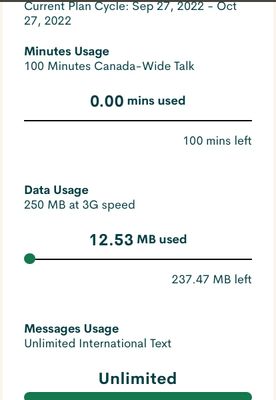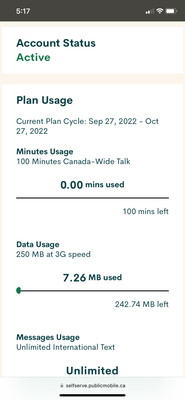- Community Home
- Get Support
- Is it normal my MB are going down?
- Subscribe to RSS Feed
- Mark Topic as New
- Mark Topic as Read
- Float this Topic for Current User
- Subscribe
- Mute
- Printer Friendly Page
- Mark as New
- Subscribe
- Mute
- Subscribe to RSS Feed
- Permalink
- Report Inappropriate Content
09-30-2022
05:27 PM
- last edited on
10-01-2022
01:42 AM
by
computergeek541
![]()
Ok for the past few days I am trying to figure out what eats my data and what doesn’t. Today I checked my data and I had 12.53MB used (I have the 250MB plan) then I went for a walk and when I came back it said 7.26 MB used. That was a nice surprise since I have been trying to find out why my data was going down. But is that normal? Isn’t it supposed to be more than 12.53MB? I am a little confused🤔
Solved! Go to Solution.
- Labels:
-
My Account
- Mark as New
- Subscribe
- Mute
- Subscribe to RSS Feed
- Permalink
- Report Inappropriate Content
09-30-2022 10:20 PM
In my steps above, the first number is your starting point. The second number is the buffer plus any little bits the phone wants to use for sync-ing. The third number removes the buffer leaving you with the bit the phone wanted.
- Mark as New
- Subscribe
- Mute
- Subscribe to RSS Feed
- Permalink
- Report Inappropriate Content
09-30-2022 09:14 PM
Thank you so much! So the second number I see (the 7.26MB) is the actual date I have used so far?
- Mark as New
- Subscribe
- Mute
- Subscribe to RSS Feed
- Permalink
- Report Inappropriate Content
09-30-2022 05:55 PM
What you're likely seeing is the system dropping a buffer of data. When you turn on data, the system opens up a buffer. That counter will look like it has taken the data. Then turn off data. After a period of time (usually overnight so that's different in your case), the system will drop that buffer. It will then look like a little less. Keep up with those little spinner refresh icons.
You can see this for yourself.
Turn off data, turn on airplane mode, click the little spinner refresh icon - write down the number.
Turn off airplane mode, turn on data, click the little spinner refresh icon - write down the number.
Turn off data, turn on airplane mode, click the little spinner refresh icon - write down the number.
The difference is made up of some data the phone took and that buffer.