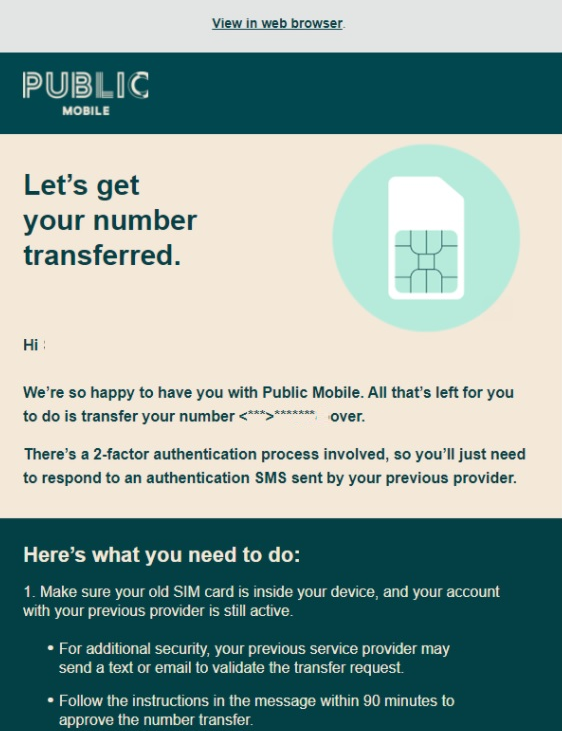- Community Home
- Get Support
- Re: Instructions Unclear: Leaving your SIM card in...
- Subscribe to RSS Feed
- Mark Topic as New
- Mark Topic as Read
- Float this Topic for Current User
- Subscribe
- Mute
- Printer Friendly Page
- Mark as New
- Subscribe
- Mute
- Subscribe to RSS Feed
- Permalink
- Report Inappropriate Content
08-10-2021 01:59 AM - edited 01-06-2022 03:04 AM
Hi guys!
Just switched over yesterday. I didn't see anywhere in the instructions that i had to leave my SIM card in so that my previous provider could confirm my cancellation. This seems like a pretty important step to include. Did anyone else have this problem?
It should be SUPER BOLDED so that people don't mess this up (it also makes it way easier for the Public Mobile team to help people)
Solved! Go to Solution.
- Labels:
-
Joining Public
- Mark as New
- Subscribe
- Mute
- Subscribe to RSS Feed
- Permalink
- Report Inappropriate Content
08-10-2021 07:31 PM
Happened to me. Put your old SIN card in the phone and restart it. You’ll get a text from your old carrier asking to restart the port. Hit Y and it’ll start the process. Wait until you get another confirmation text that it’s done. Put your new SIM card in and restart the phone. Wait 5 min and you’re good
- Mark as New
- Subscribe
- Mute
- Subscribe to RSS Feed
- Permalink
- Report Inappropriate Content
08-10-2021 01:24 PM - edited 08-10-2021 01:33 PM
Do you still need to reinitiate your port request? You can contact the CSA's or call the telus porting department with your previous provider's account number. Put your old sim card back in your phone and reply YES within 90 minutes. You can then swap out for your pm sim card. Porting will complete within a few minutes up to two hours max.
Welcome to public mobile!
Check your private message box the envelope icon at the top right corner of your screen for a little number to pop indicating a message from me with the telus porting department phone #.
- Mark as New
- Subscribe
- Mute
- Subscribe to RSS Feed
- Permalink
- Report Inappropriate Content
08-10-2021 01:15 PM
There is nothing wrong in admitting one's own error.
It's always a good opportunity to gain useful experience , and maybe even eventually pay it forward by helping others.
🙂
- Mark as New
- Subscribe
- Mute
- Subscribe to RSS Feed
- Permalink
- Report Inappropriate Content
08-10-2021 12:46 PM
Glad you got it working. Thanks for letting us know what the root of the problem was too - helps us learn and understand everything a bit better. 🙂
- Mark as New
- Subscribe
- Mute
- Subscribe to RSS Feed
- Permalink
- Report Inappropriate Content
08-10-2021 12:42 PM
Nope! I did my porting wrong
- Mark as New
- Subscribe
- Mute
- Subscribe to RSS Feed
- Permalink
- Report Inappropriate Content
08-10-2021 12:42 PM
Thank you!
I'm pretty sure i didn't complete the porting process properly and will look into fixing this today.
- Mark as New
- Subscribe
- Mute
- Subscribe to RSS Feed
- Permalink
- Report Inappropriate Content
08-10-2021 12:26 PM
@NatalieAK : I think I agree. All the way down to the bottom of the transfer step one sees For Additional Security. Then it says you _may_ get a confirmation text or email. Which the uncertainty is true for transferring things like landlines and maybe voip numbers. But I seem to think all cell providers will send a text.
But then it does get into the Important part.
There is also the second box in the first stop of the activation link.
I wonder though that with new arrivals and maybe a little uncertain how to do things..why wouldn't one read all these details?
So yes... @J_PM : could this area be more prominent for new customers? I also acknowledge the step 2 box as one first steps into the Activation process.
- Mark as New
- Subscribe
- Mute
- Subscribe to RSS Feed
- Permalink
- Report Inappropriate Content
08-10-2021 11:15 AM
Yes this is a common step that new members will miss.
PM does have it in the instructions but it gets missed.
- Mark as New
- Subscribe
- Mute
- Subscribe to RSS Feed
- Permalink
- Report Inappropriate Content
08-10-2021 09:31 AM
- Mark as New
- Subscribe
- Mute
- Subscribe to RSS Feed
- Permalink
- Report Inappropriate Content
08-10-2021 07:28 AM - edited 08-10-2021 07:37 AM
@NatalieAK wrote:Hi guys!
Just switched over yesterday. I didn't see anywhere in the instructions that i had to leave my SIM card in so that my previous provider could confirm my cancellation. This seems like a pretty important step to include. Did anyone else have this problem?
It should be SUPER BOLDED so that people don't mess this up (it also makes it way easier for the Public Mobile team to help people)
Are YOUR services up and running and working?
I just sent you the porting number, in case, you missed that window or your port is stuck.
The current Activation pages are pretty new the last few months, I would hope this step is clear to the person transferring/porting their number to do this step prior to starting to use the PM SIM; but maybe not. 🤔
- Mark as New
- Subscribe
- Mute
- Subscribe to RSS Feed
- Permalink
- Report Inappropriate Content
08-10-2021 06:33 AM - edited 08-10-2021 06:36 AM
That is an excellent suggestion. This all to frequent problem of a new customer having not been informed by their previous provider of this important change to industry porting standards. While the info is well displayed on pm's community's landing page one would have to know that the community even exists to learn this information.
This is something that @J_PM should find to be relatively easy to implement in bold at the beginning of the activation portal and again at the end as a reminder....maybe even in red to stand out. Also something to consider adding to the SIM card packaging the next time it's redesigned.
- Mark as New
- Subscribe
- Mute
- Subscribe to RSS Feed
- Permalink
- Report Inappropriate Content
08-10-2021 05:51 AM - edited 08-10-2021 06:30 AM
The instructions for changing or porting numbers can be found here:
How to choose your Phone Number (publicmobile.ca)
- Your old SIM card must be inside your device and your account with your previous provider must still be active so you can receive and respond to the SMS and authorize the request. Please do not replace your old SIM card with your Public SIM until you have responded to this message.
I know it's not always intuitive but since Public Mobile is basically a self-service community, it's always a good idea to read up as much as you can the relevant Help Topics before taking action.
- Mark as New
- Subscribe
- Mute
- Subscribe to RSS Feed
- Permalink
- Report Inappropriate Content
08-10-2021 02:06 AM
@NatalieAK Are you porting your previous number to Public Mobile? If so, you will receive the completion of porting message to you by text message. If the porting still in process, you won't be able to receive call from your friend and you may need to have your old SIM from previous carrier in a spare phone. Hope that help!
Welcome to PM!