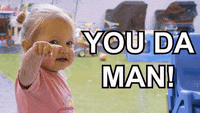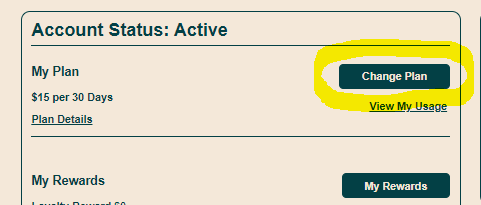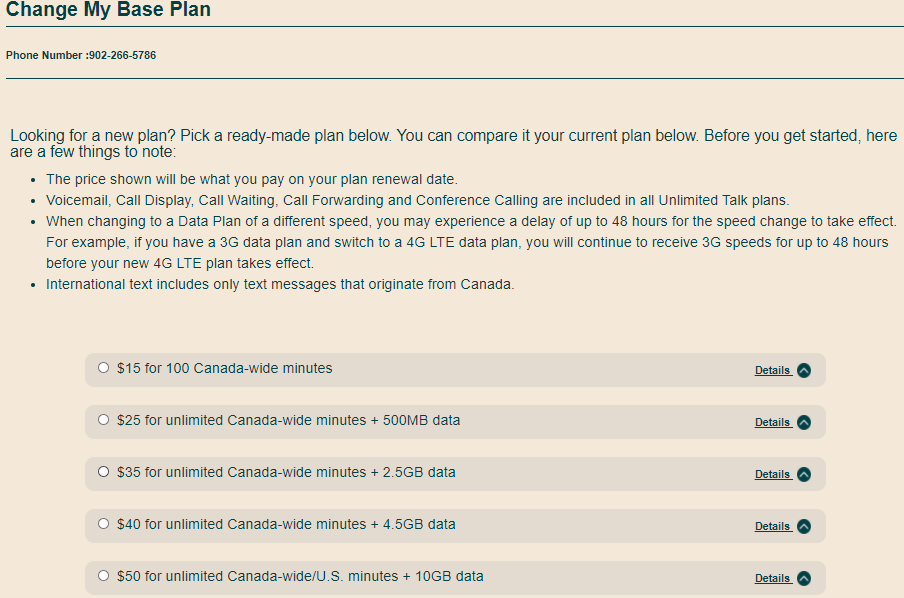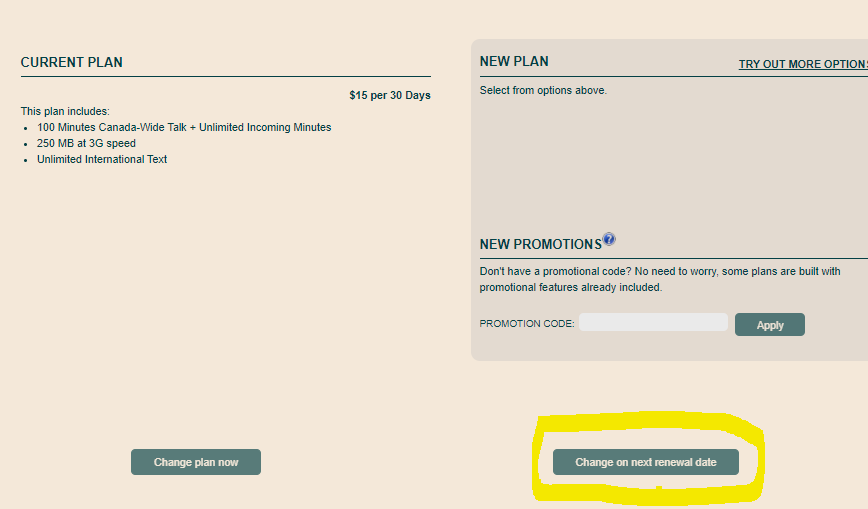- Community Home
- Get Support
- Re: I purchased an add on
- Subscribe to RSS Feed
- Mark Topic as New
- Mark Topic as Read
- Float this Topic for Current User
- Subscribe
- Mute
- Printer Friendly Page
I purchased an add on
- Mark as New
- Subscribe
- Mute
- Subscribe to RSS Feed
- Permalink
- Report Inappropriate Content
04-13-2021 11:28 AM - edited 01-06-2022 01:46 AM
I purchase and add on about 3 and a 1/2 hours ago still haven't received it and fed up with the service I would like to have my add on put on and if there's any way I can get my $30 back if not I will go one more month but I will be switching companies
- Labels:
-
Joining Public
- Mark as New
- Subscribe
- Mute
- Subscribe to RSS Feed
- Permalink
- Report Inappropriate Content
04-13-2021 06:19 PM
@Anonymous wrote:
@RosieR wrote:
@Joanne1970 wrote:Thank you. You were of great help and much nicer than Rosie. 😁
LOL so true and much more 😂😂😂
So there ya go @RosieR . 🙂
- Mark as New
- Subscribe
- Mute
- Subscribe to RSS Feed
- Permalink
- Report Inappropriate Content
04-13-2021 06:15 PM - edited 04-13-2021 06:15 PM
@RosieR wrote:
@Joanne1970 wrote:Thank you. You were of great help and much nicer than Rosie. 😁
LOL so true and much more 😂😂😂
So there ya go @RosieR . 🙂
- Mark as New
- Subscribe
- Mute
- Subscribe to RSS Feed
- Permalink
- Report Inappropriate Content
04-13-2021 04:45 PM
@Joanne1970 wrote:Thank you. You were of great help and much nicer than Rosie. 😁
LOL so true and much more 😂😂😂
- Mark as New
- Subscribe
- Mute
- Subscribe to RSS Feed
- Permalink
- Report Inappropriate Content
04-13-2021 04:40 PM
Thank you. You were of great help and much nicer than Rosie. 😁
- Mark as New
- Subscribe
- Mute
- Subscribe to RSS Feed
- Permalink
- Report Inappropriate Content
04-13-2021 04:37 PM
@Joanne1970 : Generally there are no refunds at prepaid providers but you could nicely ask the moderators if they can remove the add-on and credit back the $5 explaining that you misunderstood how all the counters worked.
- Mark as New
- Subscribe
- Mute
- Subscribe to RSS Feed
- Permalink
- Report Inappropriate Content
04-13-2021 04:35 PM
I did not know that. Am I able to get my money back and take back the data I bought
- Mark as New
- Subscribe
- Mute
- Subscribe to RSS Feed
- Permalink
- Report Inappropriate Content
04-13-2021 04:30 PM - edited 04-13-2021 04:33 PM
@Joanne1970 : You have about 730MB of your 2GB bucket of plan data left. And then your additional 200MB add-on bucket.
Edit: That's your phone counter. The counter on the overview page is the real thing. You need to reset the date on your phone each time your plan renews. Plans here are 30 days...not a month.
And...your phone is telling what it thinks you've used...not what you have left.
- Mark as New
- Subscribe
- Mute
- Subscribe to RSS Feed
- Permalink
- Report Inappropriate Content
04-13-2021 04:30 PM - edited 04-13-2021 04:38 PM
- Mark as New
- Subscribe
- Mute
- Subscribe to RSS Feed
- Permalink
- Report Inappropriate Content
04-13-2021 04:29 PM - edited 04-13-2021 04:38 PM
@Joanne1970 STOP POSTING IMAGES OF YOUR ACCOUNT! The image you posted contains personal info. Click the 3 tiny dots on top right of your post and delete the image.
@Moderator_Team - thank you for quick response.
- Mark as New
- Subscribe
- Mute
- Subscribe to RSS Feed
- Permalink
- Report Inappropriate Content
04-13-2021 04:29 PM
Its telling me I only have 3mb left.
- Mark as New
- Subscribe
- Mute
- Subscribe to RSS Feed
- Permalink
- Report Inappropriate Content
04-13-2021 04:23 PM - edited 04-13-2021 04:24 PM
@Joanne1970 : Seems you bought the 200MB data add-on. Did your data work before? You have lots of plan data available. Why did you buy the data add-on? Did you restart your phone? Did you turn on mobile data?
- Mark as New
- Subscribe
- Mute
- Subscribe to RSS Feed
- Permalink
- Report Inappropriate Content
04-13-2021 04:21 PM - edited 04-13-2021 04:33 PM
- Mark as New
- Subscribe
- Mute
- Subscribe to RSS Feed
- Permalink
- Report Inappropriate Content
04-13-2021 04:19 PM - edited 04-13-2021 04:20 PM
@Joanne1970 : Maybe restart the phone.
Maybe post a screensnip of your overview page and maybe also your Payment history from here (not payment card).
Maybe also Plan Details.
Blank out personal info of course.
- Mark as New
- Subscribe
- Mute
- Subscribe to RSS Feed
- Permalink
- Report Inappropriate Content
04-13-2021 04:18 PM
@Joanne1970 wrote:I had the money in my account. I had 35$ and now I only have 30. They are quick to take my money but won't give me what I paid for
Hi @Joanne1970 if the suggestions given to you by fellow customers above did not solve your issue/problem, please contact the moderators.
Two ways to contact the moderators:
- Faster way – Click the chat bubble at the bottom right of the page or click this link >> type “talk to human" >> "account-specific question" >> "no, I need a human now" >> Click here to submit a ticket!
- Slower way – Send a private message to the Moderators_Team here. You have to be logged in to your Community account for the link to work.
It may take up to 48 hrs (faster response these days) to receive a reply from the moderators. Keep an eye on the envelope icon on top right for a number to pop up. That would be the moderator’s reply.
Please keep us posted
RosieR
- Mark as New
- Subscribe
- Mute
- Subscribe to RSS Feed
- Permalink
- Report Inappropriate Content
04-13-2021 04:11 PM
I had the money in my account. I had 35$ and now I only have 30. They are quick to take my money but won't give me what I paid for
- Mark as New
- Subscribe
- Mute
- Subscribe to RSS Feed
- Permalink
- Report Inappropriate Content
04-13-2021 01:47 PM
- Mark as New
- Subscribe
- Mute
- Subscribe to RSS Feed
- Permalink
- Report Inappropriate Content
04-13-2021 12:46 PM
@Joanne1970 wrote:I purchase and add on about 3 and a 1/2 hours ago still haven't received it and fed up with the service I would like to have my add on put on and if there's any way I can get my $30 back if not I will go one more month but I will be switching companies
It certainly seems you haven't had a great go of Public Mobile, looking back to your initial post in September 2020.
Perhaps you may need to consider whether you're on the best plan for your calling & data requirements?
Public Mobile has just reverted back to it's prior pricing for Canada-wide plans and have made the upper echelon selection of plans more attractive with added data.
Have a look at the Plans section under the Shop tab above and peruse the available plans - if the add-on you were seeking was for added data, perhaps you may need to consider switching to a higher data plan so you won't have to worry about using your allotment.
If you're willing to give things another chance, here’s the process for changing plans, first login to Self Serve to this screen:
Then, click Change Plan:
Then select desired Plan:
Then choose Change on Next Renewal Date:
- Mark as New
- Subscribe
- Mute
- Subscribe to RSS Feed
- Permalink
- Report Inappropriate Content
04-13-2021 11:56 AM
@Joanne1970 What add-on are you trying to buy for $30. If data, it's may be less expensive to renew your current plan early; especially $40+ plans.
- Mark as New
- Subscribe
- Mute
- Subscribe to RSS Feed
- Permalink
- Report Inappropriate Content
04-13-2021 11:36 AM
It is a two step process to purchase add-ons. You need to add it and then purchase it.
To purchase Add-Ons using your Self-Serve account, follow these steps:
- Click on ‘Purchase Add-Ons’ on the Overview tab and scroll down to the Add-On calculator.
- Click the plus sign (+) to add and the minus sign (-) to remove selected Add-ons.
- When you’ve added all your desired Add-Ons, click ‘Buy Add-Ons’ or ‘Make a Payment’ below the calculator:
- You will see ‘Make a Payment’ instead of ‘Buy Add-Ons’ if there are not enough funds in your account to make the purchase.
- If you don’t have sufficient funds to purchase the Add-Ons, you will be asked to make a one-time payment equal to the price of the Add-On, less your current available funds. Click ‘Submit’, then ‘Go back’: now the button below the calculator will say ‘Buy Add-Ons’.
- Select ‘Confirm my purchase’, and you’re off to the races!
- Mark as New
- Subscribe
- Mute
- Subscribe to RSS Feed
- Permalink
- Report Inappropriate Content
04-13-2021 11:32 AM
@Joanne1970 Buying an addon is a 2 step process. First, you add funds to account, and then actually buy addon. Did you do both steps?
- Mark as New
- Subscribe
- Mute
- Subscribe to RSS Feed
- Permalink
- Report Inappropriate Content
04-13-2021 11:31 AM - edited 04-13-2021 11:32 AM
@Joanne1970 : Yeah it's a pretty non-intuitive 2 step process. You probably see at least the $30 in your Available Funds. Go back and "re"-purchase the add-on(s). Money needs to be in the account first.