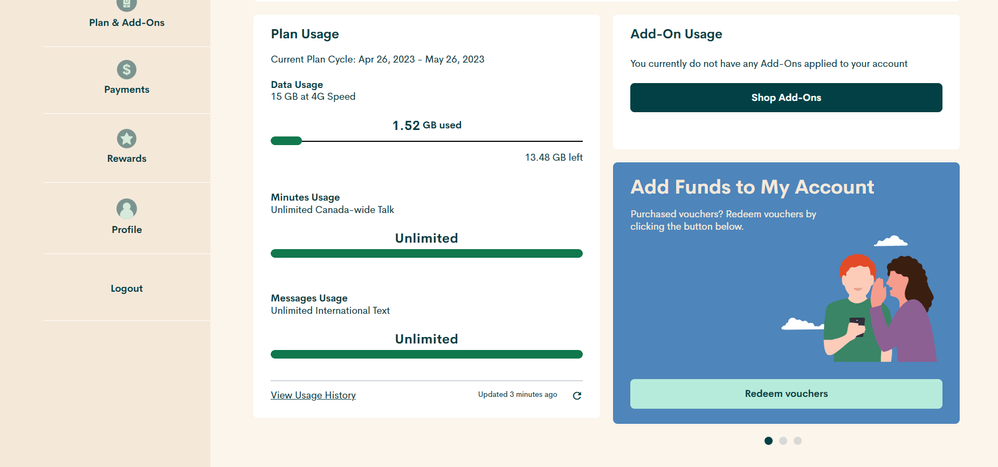- Community Home
- Get Support
- Re: I have unlimited minutes, but can't make calls...
- Subscribe to RSS Feed
- Mark Topic as New
- Mark Topic as Read
- Float this Topic for Current User
- Subscribe
- Mute
- Printer Friendly Page
I have unlimited minutes, but can't make calls because "I've used all my minutes"
- Mark as New
- Subscribe
- Mute
- Subscribe to RSS Feed
- Permalink
- Report Inappropriate Content
05-17-2023 12:06 PM
- Mark as New
- Subscribe
- Mute
- Subscribe to RSS Feed
- Permalink
- Report Inappropriate Content
05-17-2023 12:31 PM
Area code, airplane mode and resetting network settings all did not work, but thanks for your thorough and clear reply. I will contact support.
- Mark as New
- Subscribe
- Mute
- Subscribe to RSS Feed
- Permalink
- Report Inappropriate Content
05-17-2023 12:15 PM
Reboot - turn phone off, wait, turn on.
Add 1 before area code.
- Mark as New
- Subscribe
- Mute
- Subscribe to RSS Feed
- Permalink
- Report Inappropriate Content
05-17-2023 12:14 PM
@shinyellowaffle - it's not you, it's Public.
If you add a '1' infront of the 10 digits does the call go through?
Try toggling into airplane mode and back again.
Also try to perform a Reset of your device's Network Settings. This also resets Wi-Fi networks and passwords, cellular settings, VPN and APN settings, and connected Bluetooth devices that you've used before.
Iphone:
To Reset Network Settings, begin by opening the Settings app. Next, tap General -> Transfer or Reset iPhone -> Reset -> Reset Network Settings. and enter your passcode.
Your iPhone will reset network settings and restart itself.
android:
Find and tap Settings > System > Advanced > Reset options > Reset network settings.
This issue should resolve itself, but it really shouldn't happen in the first place. If this and other suggestions are not working to complete calls, then submit a ticket to support.
To contact the Public Mobile Customer Support Agent (CSA)_Team, there are two methods to reach them found here:
https://www.publicmobile.ca/en/on/get-help/articles/contact-an-agent
- Mark as New
- Subscribe
- Mute
- Subscribe to RSS Feed
- Permalink
- Report Inappropriate Content
05-17-2023 12:08 PM
try rebooting the cell phone...see if that helps.