- Community Home
- Get Support
- Re: I have lost my phone and unable to log into my...
- Subscribe to RSS Feed
- Mark Topic as New
- Mark Topic as Read
- Float this Topic for Current User
- Subscribe
- Mute
- Printer Friendly Page
- Mark as New
- Subscribe
- Mute
- Subscribe to RSS Feed
- Permalink
- Report Inappropriate Content
04-25-2024 08:16 PM
Hi,
I lost my phone yesterday and am trying to get my phone number recovered, unfortunately, I'm not able to log into my Public Mobile account. How do I get a new SIM card with the same number? I still have my on-file email address and the password to my account.
Someone, please help, I really need to be able to receive calls and emails on my number.
Hopefully as soon as possible. Thank you!!!
Solved! Go to Solution.
- Labels:
-
My Account
-
Phones
-
Service
- Mark as New
- Subscribe
- Mute
- Subscribe to RSS Feed
- Permalink
- Report Inappropriate Content
04-25-2024 08:21 PM
you can use email to get 2FA code to login to My Account.
On the screen it is expecting you to enter the code, click Didn't get the code? or Resend code and then choose Send email)
If you have not done so, you might want to first supsend your service first until you got a replacement sim card:
Login to My Account, go to Profile page, click Report Lost/Stolen Phone and click Put my service on hold
(or use this direct link: https://myaccount.publicmobile.ca/en/account/profile/lost-or-stolen-phone)
If you are unable to login as you don't have a phone to receive the 2FA code: On the screen it is expecting you to enter the code, click Didn't get the code? or Resend code and then choose Send email
Then get a Public Mobile sim card from
- Amazon.ca: https://www.amazon.ca/gp/product/B06X9ZGDWG/ (Best and Quickest option, Free Prime next day shipping)
- local Telus/Koodo/Mobile Klinik stores: https://www.publicmobile.ca/en/pick-up-SIM (call ahead to confirm availability )
- PM online: https://www.publicmobile.ca/sim-card (Delivery could take anywhere from 5 days to 3 weeks)
Once you got the sim card, go to My Account to request Change Sim card
(If you are unable to login as you don't have a phone to receive the 2FA code: On the screen it is expecting you to enter the code, click Didn't get the code? or Resend code and then choose Send email)
After you logged in, unsuspend first if you have suspended your service earlier.
Then go to Profile page, click on the Pencil besides the sim card number, follow the steps to enter the new sim card number and complete the change sim card request
(or direct link: https://myaccount.publicmobile.ca/en/account/profile/change-sim-number )
After the sim card is updated, wait 5 mins, then reboot your phone and it should be good
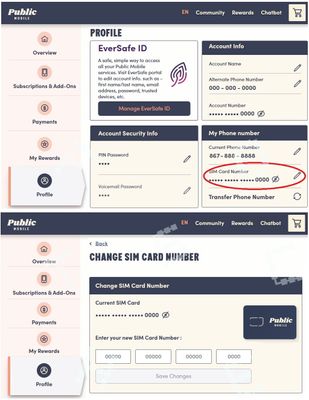
Not sure if you lost the phone, if so, use the FindMy service to locate the phone and try a remote wipe
Apple: https://www.apple.com/ca/icloud/find-my/
(how to use: https://www.pcmag.com/how-to/find-a-lost-iphone)
Google: https://myaccount.google.com/find-your-phone
Samsung: https://findmymobile.samsung.com/
(how to use: https://www.pcmag.com/how-to/how-to-find-a-lost-android-phone)
- SIM stopped working and can't get recovery code by email. in Get Support
- Oppo A58 after system update unable to make calls in Get Support
- Regarding renew subscription outside Canada before it gets deactivated, unable to get OTP in Get Support
- Lost phone and can’t login in Get Support
- Overseas please help! in Get Support
