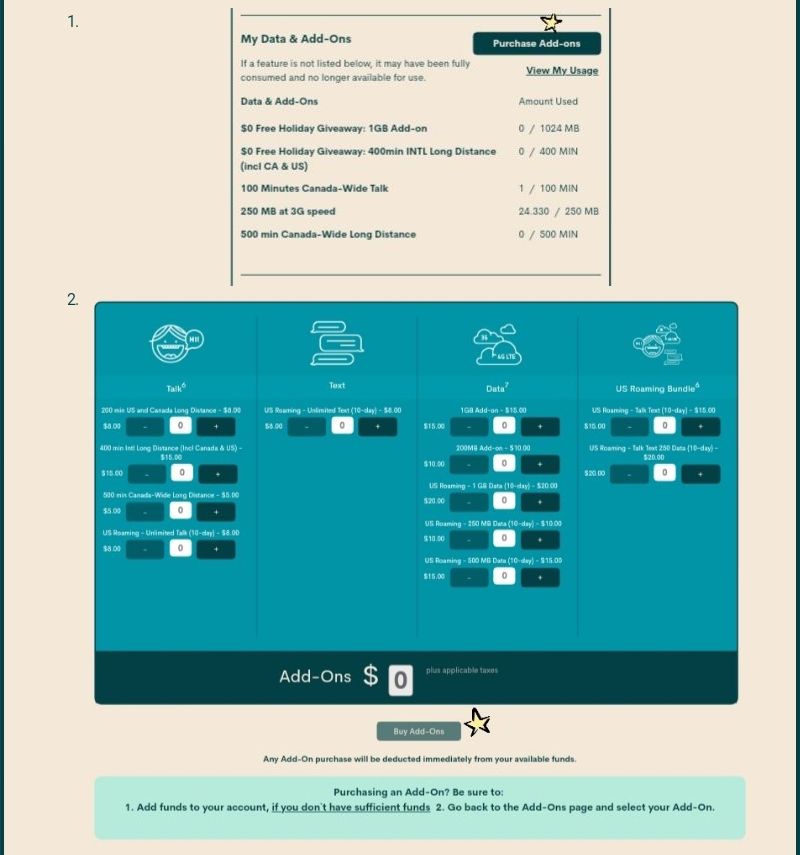- Community Home
- Get Support
- Re: I have added Addon for 200MB data. BUt still i...
- Subscribe to RSS Feed
- Mark Topic as New
- Mark Topic as Read
- Float this Topic for Current User
- Subscribe
- Mute
- Printer Friendly Page
- Mark as New
- Subscribe
- Mute
- Subscribe to RSS Feed
- Permalink
- Report Inappropriate Content
09-04-2020 09:45 AM - edited 01-05-2022 01:04 PM
I have added addon around 8:30 AM EST on 04th September. Still I cannot access data fully. Could you please check.
Solved! Go to Solution.
- Mark as New
- Subscribe
- Mute
- Subscribe to RSS Feed
- Permalink
- Report Inappropriate Content
09-04-2020 03:11 PM
People always do this backwards ... it is a bit convoluted. Ideally one would add the funds then select the add on to buy with the funds. But instead they select the add on and are sent to add funds. But that hasn’t purchased the add on, the initial purchase was rejected because of no funds available on the account. So after adding funds then you have to go select the add on. Feels somewhat backwards but that’s how it works with Pre Paid Accounts.
AE_Collector
- Mark as New
- Subscribe
- Mute
- Subscribe to RSS Feed
- Permalink
- Report Inappropriate Content
09-04-2020 02:18 PM
ally what I figured. we have to do twice to get it reflected.
- Mark as New
- Subscribe
- Mute
- Subscribe to RSS Feed
- Permalink
- Report Inappropriate Content
09-04-2020 01:41 PM - edited 09-04-2020 01:42 PM
@santu007saikat its a 2 step process. You completed the first step. You added the $15 in funds. Now do the second. Buy the $15 data addon.
- Mark as New
- Subscribe
- Mute
- Subscribe to RSS Feed
- Permalink
- Report Inappropriate Content
09-04-2020 01:38 PM
Yes I tried the same. Now in my account overview amount is showing $15 and I cannot access data.
- Mark as New
- Subscribe
- Mute
- Subscribe to RSS Feed
- Permalink
- Report Inappropriate Content
09-04-2020 10:17 AM - edited 09-04-2020 10:18 AM
@santu007saikat to clarify, data was working before. And you ran out of data and niw it doesn't work? Check to see if data is enabled. If it is try
- Restarting your phone, witing 30 seconds and restart it.
- Putting your phone on aeroplane mode for 5 minutes. Take it off and restart.
- Mark as New
- Subscribe
- Mute
- Subscribe to RSS Feed
- Permalink
- Report Inappropriate Content
09-04-2020 10:17 AM
@santu007saikat Are you on an old plan that has no data and have you used data before? If you haven't used it before, it could be a phome setting issue like APN settings or data being turned off.
- Mark as New
- Subscribe
- Mute
- Subscribe to RSS Feed
- Permalink
- Report Inappropriate Content
09-04-2020 10:14 AM
Tried the same. That did not work
- Mark as New
- Subscribe
- Mute
- Subscribe to RSS Feed
- Permalink
- Report Inappropriate Content
09-04-2020 09:51 AM
@santu007saikat chexk the overview page of your self service account. You should either see the 200 mb or the $5. If th see the $5 , I would reccomend adding $10 and getimg the 1 gig data addon instead. Since it carries over and doesnt expire until its used up. Stay safe.
To add an addon use the one time payment to add the funds and then buy it.
- Mark as New
- Subscribe
- Mute
- Subscribe to RSS Feed
- Permalink
- Report Inappropriate Content
09-04-2020 09:48 AM
Make sure you add it to your account.
To purchase Add-Ons using your Self-Serve account, follow these steps:
- Click on ‘Purchase Add- Ons’ on the Overview tab and scroll down to the Add-On calculator.
- Click the plus sign (+) to add and the minus sign (-) to remove selected Add-ons.
- When you’ve added all your desired Add-Ons, click ‘Buy Add-Ons’ or ‘Make a Payment’ below the calculator:
- You will see ‘Make a Payment’ instead of ‘Buy Add-Ons’ if there are not enough funds in your account to make the purchase.
- If you don’t have sufficient funds to purchase the Add-Ons, you will be asked to make a one-time payment equal to the price of the Add-On, less your current available funds. Click ‘Submit’, then ‘Go back’: now the button below the calculator will say ‘Buy Add-Ons’.
- Select ‘Confirm my purchase’, and you’re off to the races!