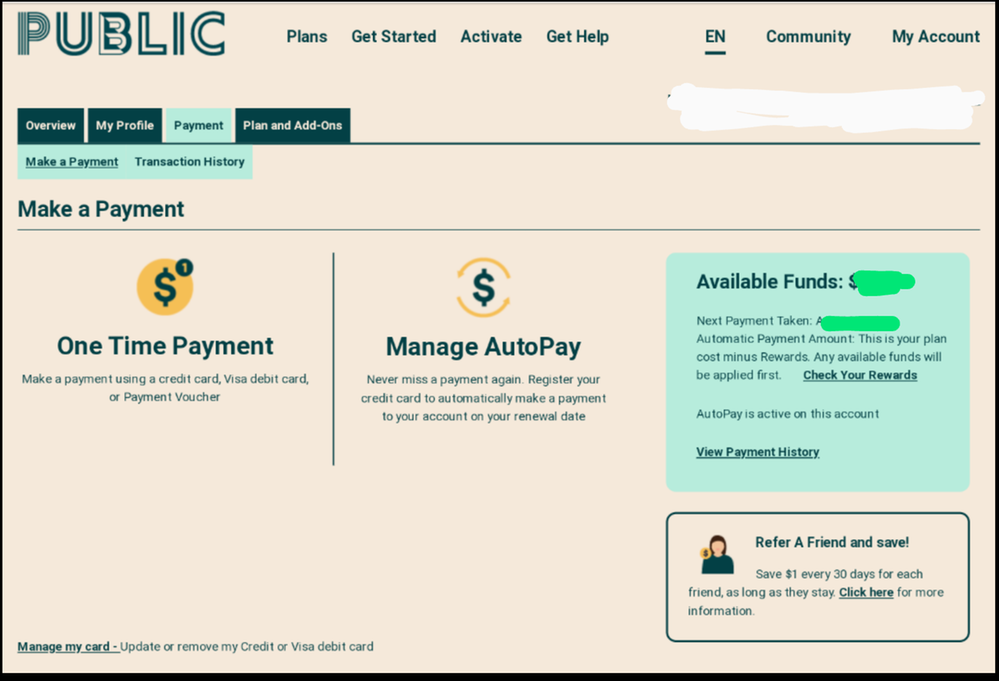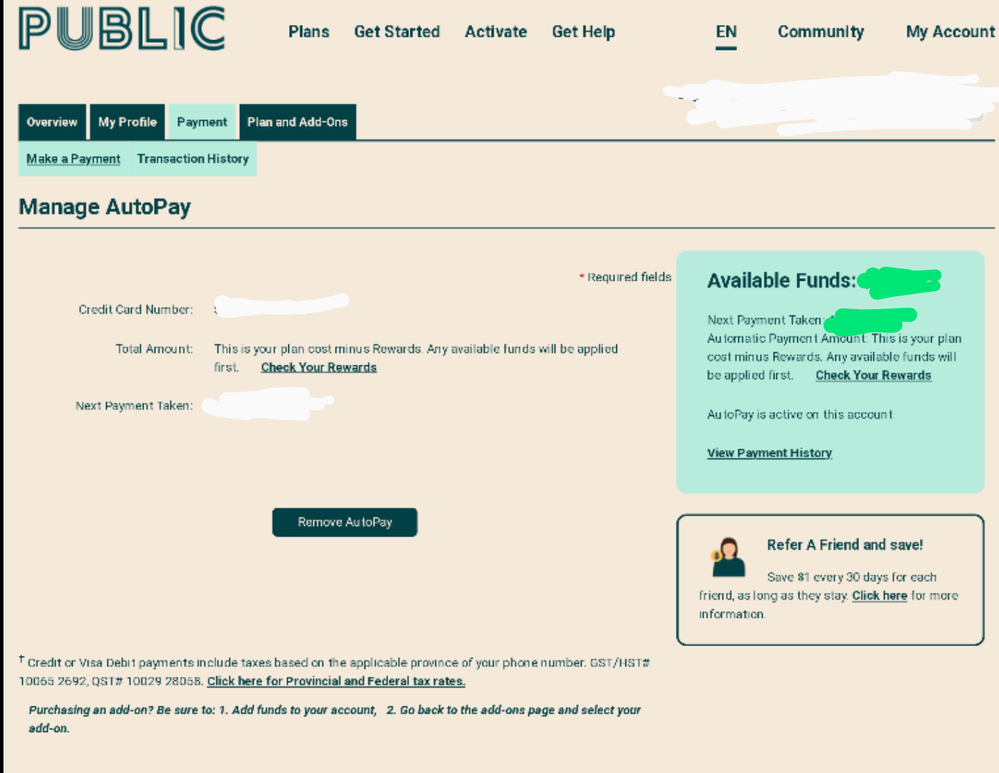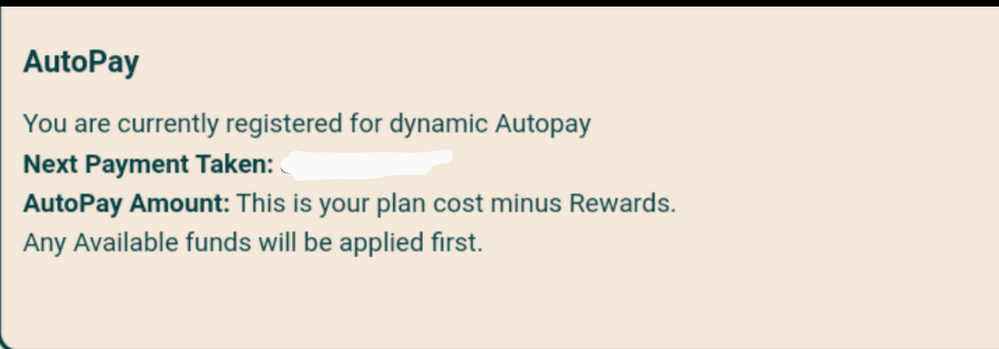- Community Home
- Get Support
- I am not receiving my auto pay discount. Member fo...
- Subscribe to RSS Feed
- Mark Topic as New
- Mark Topic as Read
- Float this Topic for Current User
- Subscribe
- Mute
- Printer Friendly Page
- Mark as New
- Subscribe
- Mute
- Subscribe to RSS Feed
- Permalink
- Report Inappropriate Content
07-20-2021 08:15 PM - edited 01-04-2022 05:33 AM
Solved! Go to Solution.
- Mark as New
- Subscribe
- Mute
- Subscribe to RSS Feed
- Permalink
- Report Inappropriate Content
07-21-2021 05:40 AM - edited 07-21-2021 05:43 AM
To earn the autopay reward and data bonus you must register a card for autopay. You can still manually top up account via the card on file or by voucher if you do not wish to rely on autopay but want to earn the $2 reward and data bonus.
Cards accepted for autopay from the US+Canada only include : Visa, Mastercard and Amex as well as Visa/Debit including Koho. Some users have been able to add Mastercard/Debit as well as certain Visa and Mastercard gift cards such as Vanilla but not My Vanilla and some promotional Visa gift cards such as Kelloggs Visa gift cards....be sure gift cards have an expiry date and a CVV on the back.
To add or check if you are registered for autopay log into your self serve account. Click onto the payment page. Click onto the manage autopay to see if you are registered for autopay.
If you are not registered tor autopay but have a card on file then check the box. If you need to register a card it is better to add it on the payment page so you can make a $1 test payment .Once registered you can check out the bottom of the overview page in your account for your card to say its registered for dynamic autopay.
When making changes within the account always clear your browser, reboot your device, open one tab only in secret/incognito mode with firefox, chrome or safari to avoid glitches and error messages.
- Mark as New
- Subscribe
- Mute
- Subscribe to RSS Feed
- Permalink
- Report Inappropriate Content
07-20-2021 08:41 PM
@Shazad Did you link your CC to your account? Is your monthly payment deducted automatically from your card? Do you see Autopayment Reward in the Rewards section?
- Mark as New
- Subscribe
- Mute
- Subscribe to RSS Feed
- Permalink
- Report Inappropriate Content
07-20-2021 08:21 PM
It should be automatic discount if you signed up for autopay. Your credit card or visa debit card should be registered and monthly payments taken automatically.
Maybe screenshot your payment history page. That would show your last 1-2 payment cycles.
- Mark as New
- Subscribe
- Mute
- Subscribe to RSS Feed
- Permalink
- Report Inappropriate Content
07-20-2021 08:20 PM - edited 07-20-2021 08:21 PM
@Shazad Have you setup the Autopay? can you log back on to My Account->Payment Tab, click Manage Autopay and see if it said it is setup.
Also, you can confirm that it is registered and you will get the discount if you go to My Account's main page, it should show you Autopay Reward ($2) at the My Reward section