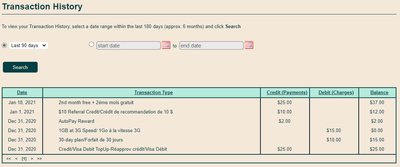- Community Home
- Get Support
- I accidently billed myself 180 dollars
- Subscribe to RSS Feed
- Mark Topic as New
- Mark Topic as Read
- Float this Topic for Current User
- Subscribe
- Mute
- Printer Friendly Page
- Mark as New
- Subscribe
- Mute
- Subscribe to RSS Feed
- Permalink
- Report Inappropriate Content
05-16-2021 07:32 AM - edited 01-06-2022 02:43 AM
I hate self server, I was upgrading my plan and it kept saying there was errors, so I did it over and over until no errors, hen I looked at VISA,and it was180 bucks I paid public mobile.
Solved! Go to Solution.
- Labels:
-
Payment
- Mark as New
- Subscribe
- Mute
- Subscribe to RSS Feed
- Permalink
- Report Inappropriate Content
05-16-2021 03:38 PM
@hTideGnow wrote:.. to be fair, it might not be fault with OP, it looks like web server returning error while the backend is taking money every time.
I agree with this - it's happened to me at other reputable places/sites too and usually I get charged only once, but on more than one occasion I was charged twice because of this error.
- Mark as New
- Subscribe
- Mute
- Subscribe to RSS Feed
- Permalink
- Report Inappropriate Content
05-16-2021 02:44 PM
As per my previous post.....
- Clear your browser.
- Reboot your device.
- Use secret/incognito mode.
- Firefox, chrome and safari work best.
Prevents error messages and weird stuff from happening when making changes within your account.
- Mark as New
- Subscribe
- Mute
- Subscribe to RSS Feed
- Permalink
- Report Inappropriate Content
05-16-2021 02:20 PM
.. to be fair, it might not be fault with OP, it looks like web server returning error while the backend is taking money every time.
PM really have to fix this issue. We see so many time with new activation. Now it happens with plan change as well ..
- Mark as New
- Subscribe
- Mute
- Subscribe to RSS Feed
- Permalink
- Report Inappropriate Content
05-16-2021 02:16 PM - edited 05-16-2021 02:19 PM
My years of experience doing any transactions online is before you hit the enter key, isolate your self and review what you are doing. No eating, drinking, listening to anything TV, Radio, Music, telephone, texting, spouse etc etc. Just sit and concentrate.
Blaming it is a "finicky" web site is comforting, but not true.
Do keep in mind if you can afford the $180 that Public Mobile will take funds from your balance BEFORE your auto-pay set-up. Take this as an opportunity to use the hybrid auto-pay system.
- Mark as New
- Subscribe
- Mute
- Subscribe to RSS Feed
- Permalink
- Report Inappropriate Content
05-16-2021 12:57 PM
Whenever you are performing changes within your account ( rather than just viewing it) always...
- Clear your browser.
- Reboot your device.
- Use secret/incognito mode.
- Firefox, chrome or safari work best.
This helps prevent error messages and other weird stuff from happening.
- Mark as New
- Subscribe
- Mute
- Subscribe to RSS Feed
- Permalink
- Report Inappropriate Content
05-16-2021 12:52 PM
The moderators are very forgiving with our mistakes as we are with them. Please ask for a review link once you are done to provide feedback to pm about your customer support experience.
Did you choose change plan "now" more than once?
- Mark as New
- Subscribe
- Mute
- Subscribe to RSS Feed
- Permalink
- Report Inappropriate Content
05-16-2021 11:10 AM
@Ronny8881 wrote:I am being helped by a mod thank you everyone.
Please do report what had happened, and what the fix or resolution was, if you would?
It's good for the rest of the Community to know what options were made available for others who may find themselves in similar situations.
Hope it all works out!!!
- Mark as New
- Subscribe
- Mute
- Subscribe to RSS Feed
- Permalink
- Report Inappropriate Content
05-16-2021 11:09 AM
That's great to hear @Ronny8881. Let us know if there's anything else we can help with! 🙂
- Mark as New
- Subscribe
- Mute
- Subscribe to RSS Feed
- Permalink
- Report Inappropriate Content
05-16-2021 10:55 AM
I am being helped by a mod thank you everyone.
- Mark as New
- Subscribe
- Mute
- Subscribe to RSS Feed
- Permalink
- Report Inappropriate Content
05-16-2021 10:53 AM
As @esjliv mentioned, there are Pending vs. Actual charges, and your Public Mobile account will actually show what are Actual charges. Hopefully this helps to explain a little how it works.
Every time we submit any type of payment, the system (eg. Public Mobile) sends a request whether or not they are "allowed" to process a charge to your credit card. The credit card system usually responds with "OK." Your transaction is now authorized/pending...
Due to system glitches, address mismatch, fraud detection, or anything else, the payment may or may not actually be completed with the system (eg. Public Mobile). If successful, Public Mobile will "confirm" the actual charge, at which point the credit card will post the charge to your account.
In other words, just because you see a charge show up, it could be pending before Public Mobile actually confirms one charge. If you see a large number of actual charges in My Account - there may be options to help alleviate this.
Let us know what you see. 🙂
- Mark as New
- Subscribe
- Mute
- Subscribe to RSS Feed
- Permalink
- Report Inappropriate Content
05-16-2021 08:13 AM - edited 05-16-2021 08:20 AM
When you look at your View Payment History under self-serve, does the recent activity showed numerous payments totalling $180?
Look here:
If the payments are not displaying under the above section - it's likely those excess payments will drop off and not become posted to VISA card used.
You may wish to make a note to check your VISA payment card transactions in 2 to 3 days.
EDIT: if the payments are showing under that section, you will notice any excess (over and above what you used to pay for the plan) are displaying under your available funds as @esjliv suggests.
I'm presuming you chose an immediate plan change or we're adding some add-ons?
- Mark as New
- Subscribe
- Mute
- Subscribe to RSS Feed
- Permalink
- Report Inappropriate Content
05-16-2021 07:35 AM - edited 05-16-2021 07:36 AM
@Ronny8881 wrote:I hate self server, I was upgrading my plan and it kept saying there was errors, so I did it over and over until no errors, hen I looked at VISA,and it was180 bucks I paid public mobile.
Hi there, the website can be finicky.
Are you sure the credit card charges are Actual charges OR are they in Pending status (meaning some charges may drop away after authorized transactions are complete)?
Check to see if the additional funds are sitting in your Available Funds balance in your Self Serve account, this would mean you DID actually get charged.
You could leave the balance there which would be used for future renewals OR you could ask the Moderators for a refund...note, the refund process could take a few weeks though.
To contact the Public Mobile Moderator_Team, there are two methods to reach them:
1 - Faster - Click the bubble comment circle on the bottom right-hand side of your screen,
or use this link to: Get Help With SIMon the Public Mobile chatbot
OR
2 – Slower - Use this link to:
Private Message to Public Mobile Moderators (PM Customer Service Representatives)