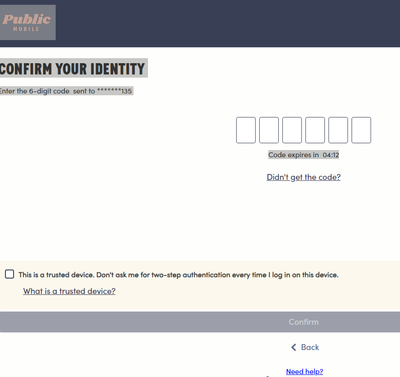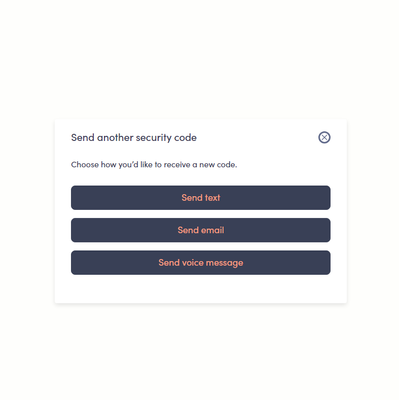- Community Home
- Get Support
- How to turn off verification for account?
- Subscribe to RSS Feed
- Mark Topic as New
- Mark Topic as Read
- Float this Topic for Current User
- Subscribe
- Mute
- Printer Friendly Page
How to turn off verification for account?
- Mark as New
- Subscribe
- Mute
- Subscribe to RSS Feed
- Permalink
- Report Inappropriate Content
06-29-2024 10:52 AM
When I try to log into my account, it asks for a verification code but if my phone service doesn’t work then I can’t get a verification code to log into my account. How do I turn it off?
- Labels:
-
My Account
- Mark as New
- Subscribe
- Mute
- Subscribe to RSS Feed
- Permalink
- Report Inappropriate Content
06-29-2024 12:41 PM
You cannot.
But as long as you do not change your IP it will not ask you for verification. If you are using VPN try to use always the same IP address or you will get 2FA every time.
- Mark as New
- Subscribe
- Mute
- Subscribe to RSS Feed
- Permalink
- Report Inappropriate Content
06-29-2024 11:50 AM
As mentioned, you can't turn off 2FA authorization. However, you do have the option to get 2FA via email. Click on "didn't receive code" and it should offer option to get via email. See below:
- Mark as New
- Subscribe
- Mute
- Subscribe to RSS Feed
- Permalink
- Report Inappropriate Content
06-29-2024 11:00 AM - edited 06-29-2024 11:01 AM
@Cine03
You can’t turn it off, but you get the verification code sent to your email
- Mark as New
- Subscribe
- Mute
- Subscribe to RSS Feed
- Permalink
- Report Inappropriate Content
06-29-2024 10:54 AM
you cannot turn it off. It is there for security
but you can check the box for Trusted device and it will ask you less for 2FA code on that same device