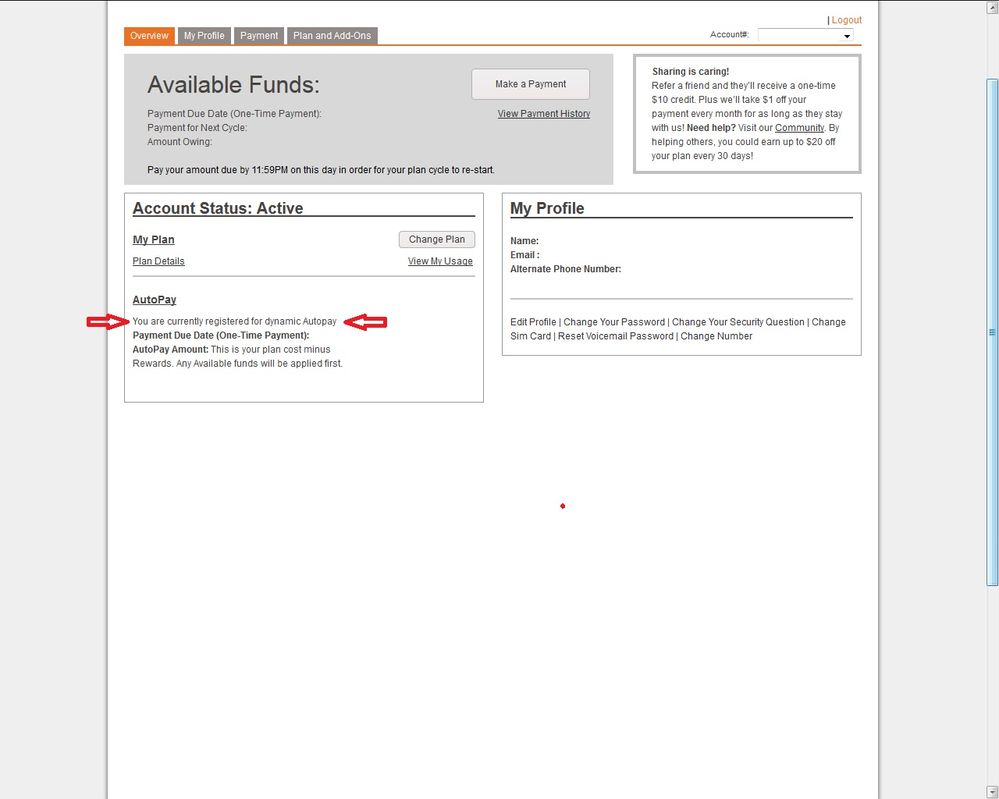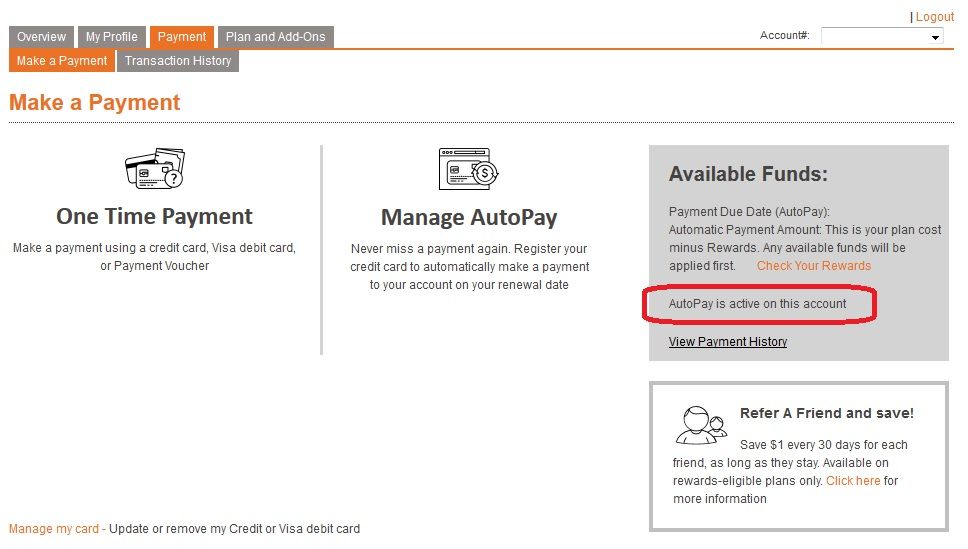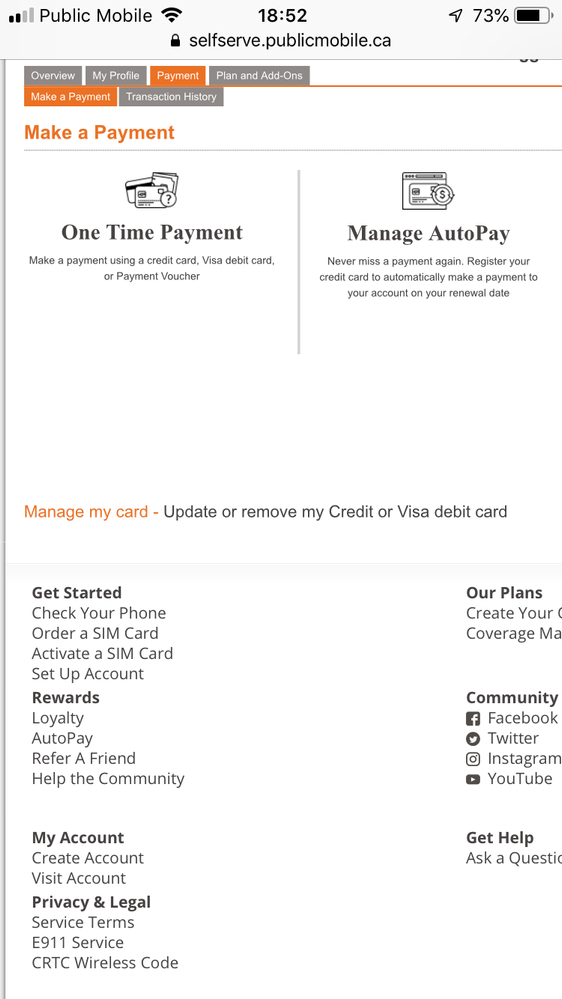- Community Home
- Get Support
- Re: How do I sign up for pre authorized crédit car...
- Subscribe to RSS Feed
- Mark Topic as New
- Mark Topic as Read
- Float this Topic for Current User
- Subscribe
- Mute
- Printer Friendly Page
How do I sign up for pre authorized crédit card payment and get $2 per month credit on each billing
- Mark as New
- Subscribe
- Mute
- Subscribe to RSS Feed
- Permalink
- Report Inappropriate Content
06-18-2019 05:25 PM - edited 01-05-2022 08:06 AM
- Mark as New
- Subscribe
- Mute
- Subscribe to RSS Feed
- Permalink
- Report Inappropriate Content
06-19-2019 06:05 AM
You just have to register your credit card.
Your AutoPay reward will be credited to your account on renewal night.
As long as you see the "You are currently registered for dynamic AutoPay" and "AutoPay is active on this account" message, you are good to go with AutoPay.
- Mark as New
- Subscribe
- Mute
- Subscribe to RSS Feed
- Permalink
- Report Inappropriate Content
06-18-2019 06:59 PM
@caydencaylah You can sign up for AutoPay when you activate or you can do so anytime online using your Self Serve account.
- Mark as New
- Subscribe
- Mute
- Subscribe to RSS Feed
- Permalink
- Report Inappropriate Content
06-18-2019 06:05 PM
Payment --> Make a Payment, is there a "Manage AutoPay" or "Register for AutoPay" option immediately to the right of the "One Time Payment" option? It may or may not be there, and I've found that when the option is missing, it often means AutoPay isn't enabled for some reason. If it says "Register for AutoPay", then it implies this isn't enabled. In any case, I recommend you click on the "Manage my card" link (it's much smaller, below the "One Time Payment" option), then click on "Remove this credit card". Then, click on the "Register for AutoPay" option under Payment --> Make a Payment. Enter credit card and billing details, and click the Register button, and all should be good.
If you're missing AutoPay Reward credits (but you're seeing "Automatic Top-Up" in your Transaction History), then you'll have to contact the Moderators to make an adjustment for you...
- Mark as New
- Subscribe
- Mute
- Subscribe to RSS Feed
- Permalink
- Report Inappropriate Content
06-18-2019 05:35 PM
To set up AutoPay, sign in to your Self-Serve account, select the ‘Payment’ tab, then ‘Register for AutoPay’. From here, you can sign up for AutoPay or remove the feature, if you no longer want payments to automatically occur. If you would like to change the card that is automatically charged, scroll to the bottom of the ‘Payment’ tab, then select ‘Manage my card’. This will allow you to update or remove your credit or Visa Debit card.
- Mark as New
- Subscribe
- Mute
- Subscribe to RSS Feed
- Permalink
- Report Inappropriate Content
06-18-2019 05:32 PM - edited 06-18-2019 05:33 PM
you just go into your account under payments you enter your cc details there then you will get your 2 dollars per month