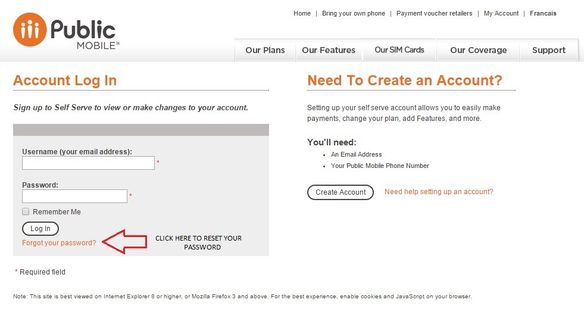- Community Home
- Get Support
- Re: How do I reset my Self Serve password?
- Subscribe to RSS Feed
- Mark Topic as New
- Mark Topic as Read
- Float this Topic for Current User
- Subscribe
- Mute
- Printer Friendly Page
How do I reset my Self Serve password?
- Mark as New
- Subscribe
- Mute
- Subscribe to RSS Feed
- Permalink
- Report Inappropriate Content
12-29-2014 05:36 PM - edited 01-04-2022 12:29 PM
On the Self Serve home page, click on "Forgot your password?" link and follow the prompts using the information you provided at the time of registration to successfully reset your Self Serve password which is the three step process:
1. Email Verification - Verify and confirm your username/email address
2. Security Question - Answer security question
3. Email Confirmation - Receive email confirmation
Click Contact Us and Email Away if you are unable to reset your password by following the instructions above.
- Labels:
-
My Account
- Mark as New
- Subscribe
- Mute
- Subscribe to RSS Feed
- Permalink
- Report Inappropriate Content
09-30-2015 11:44 PM
I registered for a SIM to be delivered using my email as of tonight. I wrote down the password. I received two email notifications, one for the account registration and another for the order confirmation.
However, when I try to log back in using my password, it fails: "Sorry, your login attempt failed. Please try again."
When I select: "Forgot your password?", I get to the page to verify my email, I get: "Sorry, we’re unable to verify your email address."
This is baffling because I received two email notifications from PM already.
Anyone know what's up? Thanks.
- Mark as New
- Subscribe
- Mute
- Subscribe to RSS Feed
- Permalink
- Report Inappropriate Content
09-30-2015 09:58 PM
I registered for a SIM to be delivered using my email yesterday. I wrote down the password. I received two email notifications, one for the account registration and another for the order confirmation.
However, when I try to log back in using my password, it fails: "Sorry, your login attempt failed. Please try again."
When I select: "Forgot your password?", I get to the page to verify my email, I get: "Sorry, we’re unable to verify your email address."
This is baffling because I received two email notifications from PM already.
Anyone know what's up? Thanks.
- « Previous
-
- 1
- 2
- Next »