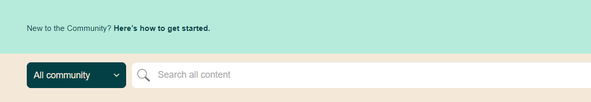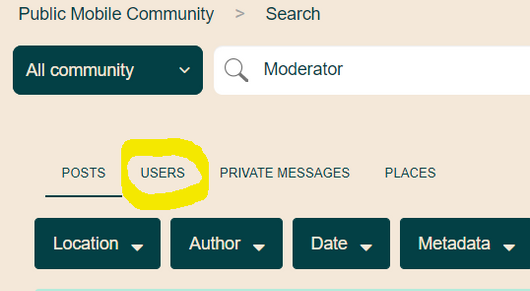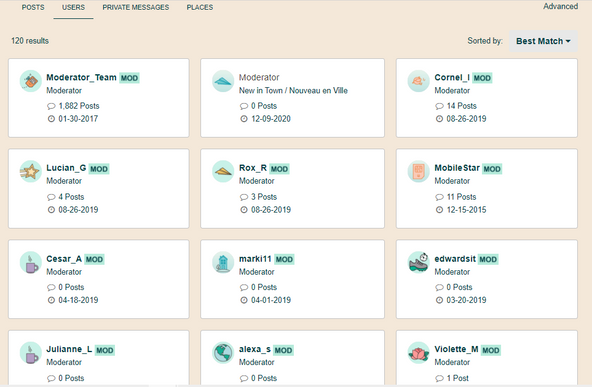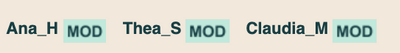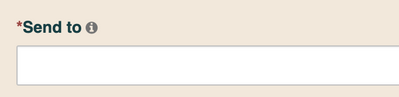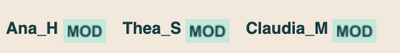- Community Home
- Get Support
- Re: How can I be sure a private message with a mod...
- Subscribe to RSS Feed
- Mark Topic as New
- Mark Topic as Read
- Float this Topic for Current User
- Subscribe
- Mute
- Printer Friendly Page
How can I be sure a private message with a mod is authentic
- Mark as New
- Subscribe
- Mute
- Subscribe to RSS Feed
- Permalink
- Report Inappropriate Content
04-10-2021 06:51 PM - edited 01-06-2022 02:30 AM
I’m dealing with a minor problem and I’ve contacted a mod and they’ve looked into my accounts but I’m getting incorrect information from them. More than likely it’s legitimate but how can I confirm 100% that it is. They’re asking for my Sim card number and screenshots of my account
- Labels:
-
Service
- Mark as New
- Subscribe
- Mute
- Subscribe to RSS Feed
- Permalink
- Report Inappropriate Content
04-11-2021 01:50 PM
Great info on how to do a moderator search. I learn something new everyday here. Thank you!
- Mark as New
- Subscribe
- Mute
- Subscribe to RSS Feed
- Permalink
- Report Inappropriate Content
04-11-2021 01:39 PM
@boz : Both he and I are regulars here and I still don't get why he posts that. 🙂 It's a screen that comes back when the system gives an error. Almost like a 404.
- Mark as New
- Subscribe
- Mute
- Subscribe to RSS Feed
- Permalink
- Report Inappropriate Content
04-11-2021 01:36 PM
@gpixel wrote:
Reference?
- Mark as New
- Subscribe
- Mute
- Subscribe to RSS Feed
- Permalink
- Report Inappropriate Content
04-11-2021 12:38 PM - edited 04-11-2021 01:00 PM

- Mark as New
- Subscribe
- Mute
- Subscribe to RSS Feed
- Permalink
- Report Inappropriate Content
04-11-2021 10:42 AM
@gpixel wrote:@boz if you use that password for other websites, change it. data breaches a prevelant nowadays, start learning how to secure identity
Having different passwords for every web site you have account with (government, banking, whatever) is absolutely good practice.
I would not spend too much time 'inventing' passwords. I can recommend Android app Enpass which has 'password generator'; you can control how long passwords are, which characters to include/exclude, etc. What it generates are really strong password and impossible to remember. Same program can keep track of all your log-ins/passwords, etc. protected by master password.
Best thing is (for me at least) it does not connect to Internet at all nor does any Cloud communication. You can back up you 'vault' (with all items) to your phone or PC over WiFi and later restore if needed.
I am just sharing my experience; I am not endorsing this app not am affiliated with developer in any way.
- Mark as New
- Subscribe
- Mute
- Subscribe to RSS Feed
- Permalink
- Report Inappropriate Content
04-11-2021 10:11 AM
Happy it was helpful, @boz
- Mark as New
- Subscribe
- Mute
- Subscribe to RSS Feed
- Permalink
- Report Inappropriate Content
04-11-2021 10:07 AM
@HALIMACS wrote:
Here's a way to see the list of all Moderators. To ensure the one you're dealing with is one, find their username here.
First, go to Community homepage and type "Moderator", in the 'search all content' field:
Then click on the "Users" area:
All Moderator users will display here, with the actual Public Mobile Moderators designated by the word MOD displayed over a blue boxed background - you may have to scroll over a few pages to view them all:
Wonderful! Thank you so much. I tried to figure this out yesterday but couldn’t. This information will greatly put my mind at ease.
- Mark as New
- Subscribe
- Mute
- Subscribe to RSS Feed
- Permalink
- Report Inappropriate Content
04-11-2021 10:06 AM
@gpixel wrote:@boz since you've been a pm customer before the Feb 2020 data breach. the minimum I would do is at least change my password. if you use that password for other websites, change it. data breaches a prevelant nowadays, start learning how to secure identity
Thanks. I changed the password since then and again yesterday as well as my secret question.
- Mark as New
- Subscribe
- Mute
- Subscribe to RSS Feed
- Permalink
- Report Inappropriate Content
04-11-2021 09:38 AM
Here's a way to see the list of all Moderators. To ensure the one you're dealing with is one, find their username here.
First, go to Community homepage and type "Moderator", in the 'search all content' field:
Then click on the "Users" area:
All Moderator users will display here, with the actual Public Mobile Moderators designated by the word MOD displayed over a blue boxed background - you may have to scroll over a few pages to view them all:
- Mark as New
- Subscribe
- Mute
- Subscribe to RSS Feed
- Permalink
- Report Inappropriate Content
04-11-2021 09:13 AM - edited 04-11-2021 09:19 AM
@boz since you've been a pm customer before the Feb 2020 data breach. the minimum I would do is at least change my password. if you use that password for other websites, change it. data breaches a prevelant nowadays, start learning how to secure identity
- Mark as New
- Subscribe
- Mute
- Subscribe to RSS Feed
- Permalink
- Report Inappropriate Content
04-11-2021 08:34 AM
@hTideGnow wrote:@boz can you make outgoing call? how about data? If you can make outgoing call or data is working, I don't think you have to worry about SIM swap
It happened to me once that my outgoing call is working but not incoming. Phone reboot didn't work. I have to take the SIM out, wiped it clean and re-sit the SIM before it works.
Yep data and outgoing calls work fine. I’ll try your suggestion, thank you.
- Mark as New
- Subscribe
- Mute
- Subscribe to RSS Feed
- Permalink
- Report Inappropriate Content
04-10-2021 10:59 PM
@boz can you make outgoing call? how about data? If you can make outgoing call or data is working, I don't think you have to worry about SIM swap
It happened to me once that my outgoing call is working but not incoming. Phone reboot didn't work. I have to take the SIM out, wiped it clean and re-sit the SIM before it works.
- Mark as New
- Subscribe
- Mute
- Subscribe to RSS Feed
- Permalink
- Report Inappropriate Content
04-10-2021 10:37 PM
@darlicious wrote:Ever since pm took away our ability to change the sim card in our accounts the sim swap frauds that were occurring have "virtually" stopped. There has not been one mentioned to have occurred definetively in the community since that time.
If you were worried about a sim swap then it would be normal to ask you for the last for digits of your sim card to compare with the one in your account to confim that they match. Though unusual for them to ask for your account number if you were not actually asking to change your sim card it is an additional account identity verifier to perform sim card or pin code changes.
Asking for a screenshot of your account is very unusual as this is the first time of heard of it for this type of inquiry however pm is training new moderators this week and sometimes they are overzealous or extra cautious when it comes to account security so this could of lead to this request to compare what you have access to as your account matches they same account they are accessing on your behalf is your account. Of course asking for a screenshot eliminates the need to ask you for your account #. So it is redundant.
But it is always good to question the community about moderator requests or their answers to your requests as they can often be wrong especially if they happen to be new. And you can always ask for a second opinion from a senior moderator or conclude your interaction and start a new support ticket or send a new private message ( preferably the next day so you hopefully don't get the same moderator.) It's always good to ask for a review link ( as this generally closes your support request as well.) In your review link you can provide feedback on the moderator and your customer service experience (good or bad.)
Wonderful. Thank you for the thoughtful insight.
- Mark as New
- Subscribe
- Mute
- Subscribe to RSS Feed
- Permalink
- Report Inappropriate Content
04-10-2021 10:32 PM - edited 04-10-2021 10:43 PM
Ever since pm took away our ability to change the sim card in our accounts the sim swap frauds that were occurring have "virtually" stopped. There has not been one mentioned to have occurred definetively in the community since that time.
If you were worried about a sim swap then it would be normal to ask you for the last for digits of your sim card to compare with the one in your account to confirm that they match. Though unusual for them to ask for your account number if you were not actually asking to change your sim card it is an additional account identity verifier to perform sim card or pin code changes.
Asking for a screenshot of your account is very unusual as this is the first time of heard of it for this type of inquiry however pm is training new moderators this week and sometimes they are overzealous or extra cautious when it comes to account security so this could of lead to this request to compare what you have access to as your account matches they same account they are accessing on your behalf is your account. Of course asking for a screenshot eliminates the need to ask you for your account #. So it is redundant.
But it is always good to question the community about moderator requests or their answers to your requests as they can often be wrong especially if they happen to be new. And you can always ask for a second opinion from a senior moderator or conclude your interaction and start a new support ticket or send a new private message ( preferably the next day so you hopefully don't get the same moderator.) It's always good to ask for a review link ( as this generally closes your support request as well.) In your review link you can provide feedback on the moderator and your customer service experience (good or bad.)
- Mark as New
- Subscribe
- Mute
- Subscribe to RSS Feed
- Permalink
- Report Inappropriate Content
04-10-2021 09:46 PM
it's a good thing they are now asking for sim card numbers for verification. that means pm is listening. this may be the one reason they are able to combat against sim swap fraud.
- Mark as New
- Subscribe
- Mute
- Subscribe to RSS Feed
- Permalink
- Report Inappropriate Content
04-10-2021 09:11 PM
@Anonymous wrote:@boz : _They_ quoted inaccurate information? Isn't it that _you_ quote the info? If you put in fake info (which you can) then of course you need to answer back with that.
Did you use the ticket method or just straight private message to them?
It was a private message.
The inaccurate information was regarding the amount of call time remaining in my plan. They said they needed my SIM card number, a screenshot of my account and my account number. So it seems there is some additional weirdness as well as my original reason for contact.
- Mark as New
- Subscribe
- Mute
- Subscribe to RSS Feed
- Permalink
- Report Inappropriate Content
04-10-2021 09:07 PM
@boz : _They_ quoted inaccurate information? Isn't it that _you_ quote the info? If you put in fake info (which you can) then of course you need to answer back with that.
Did you use the ticket method or just straight private message to them?
- Mark as New
- Subscribe
- Mute
- Subscribe to RSS Feed
- Permalink
- Report Inappropriate Content
04-10-2021 09:07 PM
@BlueB wrote:Feel free to restart the process, break the current conversation and open a new Ticket with a Moderator (through the Chatbot or the "Moderator_Team" https://productioncommunity.publicmobile.ca/t5/notes/composepage/note-to-user-id/22437)
Regardless with Public Mobile, your bank, or anything else... when in doubt, break the conversation and reach back out with a published/reputable contact method.
For what it's worth, I'm happy to see that you're doing your due diligence - better safe than sorry! 🙂
Good advice. Thank you!
- Mark as New
- Subscribe
- Mute
- Subscribe to RSS Feed
- Permalink
- Report Inappropriate Content
04-10-2021 09:01 PM
@Anonymous wrote:@boz : Nothing would work if you had been sim-swapped. There's no precursor. What are the chances you're in certain areas of Manitoba? Or poor reception?
Thank you. That’s what I thought, that it’s some weird network glitch. Just being paranoid.
The Moderator that contacted me quoted some inaccurate account information and that exacerbated my paranoia.
- Mark as New
- Subscribe
- Mute
- Subscribe to RSS Feed
- Permalink
- Report Inappropriate Content
04-10-2021 09:00 PM
Feel free to restart the process, break the current conversation and open a new Ticket with a Moderator (through the Chatbot or the "Moderator_Team" https://productioncommunity.publicmobile.ca/t5/notes/composepage/note-to-user-id/22437)
Regardless with Public Mobile, your bank, or anything else... when in doubt, break the conversation and reach back out with a published/reputable contact method.
For what it's worth, I'm happy to see that you're doing your due diligence - better safe than sorry! 🙂
- Mark as New
- Subscribe
- Mute
- Subscribe to RSS Feed
- Permalink
- Report Inappropriate Content
04-10-2021 08:58 PM
@boz : Nothing would work if you had been sim-swapped. There's no precursor. What are the chances you're in certain areas of Manitoba? Or poor reception?
- Mark as New
- Subscribe
- Mute
- Subscribe to RSS Feed
- Permalink
- Report Inappropriate Content
04-10-2021 08:53 PM
@RosieR wrote:
@boz wrote:I’m dealing with a minor problem and I’ve contacted a mod and they’ve looked into my accounts but I’m getting incorrect information from them. More than likely it’s legitimate but how can I confirm 100% that it is. They’re asking for my Sim card number and screenshots of my account
Hi @boz may I ask what this minor problem is? We have very knowledgeable members in the community who are ready to help fellow customers. Perhaps we may be of help.
There are many moderators, not just those three mentioned. That is just an example of what moderators' usernames should look like.
How did you contact the moderators? If you message them, and they replied to your message using the envelope icon on top right, it is most likely legit. But the moderators need to validate your account, thus the requirements.
Please keep us posted.
RosieR
Hi RosieR
My issue is that in the past week I’ve had two separate people from the same business call my number repeatedly and claim and they got a busy signal. Which is odd because I have call waiting and I wasn’t actually using my phone at all. At least one of those people have subsequently called me and gotten through.
i’m super freaked about Sim swap scam. Would this condition possibly be a precursor to any potential Sim card swap scam?
- Mark as New
- Subscribe
- Mute
- Subscribe to RSS Feed
- Permalink
- Report Inappropriate Content
04-10-2021 08:40 PM
@boz wrote:I’m dealing with a minor problem and I’ve contacted a mod and they’ve looked into my accounts but I’m getting incorrect information from them. More than likely it’s legitimate but how can I confirm 100% that it is. They’re asking for my Sim card number and screenshots of my account
Hi @boz may I ask what this minor problem is? We have very knowledgeable members in the community who are ready to help fellow customers. Perhaps we may be of help.
There are many moderators, not just those three mentioned. That is just an example of what moderators' usernames should look like.
How did you contact the moderators? If you message them, and they replied to your message using the envelope icon on top right, it is most likely legit. But the moderators need to validate your account, thus the requirements.
Please keep us posted.
RosieR
- Mark as New
- Subscribe
- Mute
- Subscribe to RSS Feed
- Permalink
- Report Inappropriate Content
04-10-2021 07:01 PM - edited 04-10-2021 07:02 PM
@boz wrote:“
Does their name look like one of these?
The ‘MOD’ part does but none of those names match.
@boz well there are more than those 3. I just took a snap shot of who was currently online.
Asking for SIM is valid for some requests. If you are at all suspicious, I would just replace the name with Moderator_Team in the "Send to". Different Moderators respond to same requests often, so this will reach the team.
- Mark as New
- Subscribe
- Mute
- Subscribe to RSS Feed
- Permalink
- Report Inappropriate Content
04-10-2021 06:58 PM
honest, messaging directly to individual mod might not work,
you might want to message their group box:
https://productioncommunity.publicmobile.ca/t5/notes/composepage/note-to-user-id/22437
Also, I would still open a proper case in the regular channel just in case:
Click on the bubble in the lower right corner and request moderator assistance, or you can also use this direct link instead https://widget.telus.tiia.ai/publicmobile/publicmobile.html, then type "Submit a ticket", select Account-specific issue, then select I need a human now. Follow the prompts to submit a ticket.
- Mark as New
- Subscribe
- Mute
- Subscribe to RSS Feed
- Permalink
- Report Inappropriate Content
04-10-2021 06:56 PM
“
Does their name look like one of these?
The ‘MOD’ part does but none of those names match.
- Mark as New
- Subscribe
- Mute
- Subscribe to RSS Feed
- Permalink
- Report Inappropriate Content
04-10-2021 06:54 PM - edited 04-10-2021 06:56 PM
@boz wrote:It was a private message.
As @computergeek541 posted.
Does their name look like one of these?
EDIT: you can also type in @CS_Agent in your response in the Private Message in the TO line.
- Mark as New
- Subscribe
- Mute
- Subscribe to RSS Feed
- Permalink
- Report Inappropriate Content
04-10-2021 06:54 PM
It was a private message.
- Mark as New
- Subscribe
- Mute
- Subscribe to RSS Feed
- Permalink
- Report Inappropriate Content
04-10-2021 06:53 PM
@boz wrote:I’m dealing with a minor problem and I’ve contacted a mod and they’ve looked into my accounts but I’m getting incorrect information from them. More than likely it’s legitimate but how can I confirm 100% that it is. They’re asking for my Sim card number and screenshots of my account
Moderators have "MOD" within a blue rectange symbol next to the username.
- Mark as New
- Subscribe
- Mute
- Subscribe to RSS Feed
- Permalink
- Report Inappropriate Content
04-10-2021 06:53 PM
@boz wrote:I’m dealing with a minor problem and I’ve contacted a mod and they’ve looked into my accounts but I’m getting incorrect information from them. More than likely it’s legitimate but how can I confirm 100% that it is. They’re asking for my Sim card number and screenshots of my account
@boz Good to be cautious, I would be too!!
Did you contact them by either these methods?
1 - Faster Method - Click the bubble comment circle on the bottom right hand side of your screen, or use this link to: Get Help With SIMon the Public Mobile chatbot
OR
2 – Slower Method - Use this link to:
Private Message to Public Mobile Moderators (PM Customer Service Representatives)