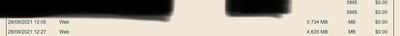- Community Home
- Get Support
- Re: Data usage when cellular data is turned off
- Subscribe to RSS Feed
- Mark Topic as New
- Mark Topic as Read
- Float this Topic for Current User
- Subscribe
- Mute
- Printer Friendly Page
Data usage when cellular data is turned off
- Mark as New
- Subscribe
- Mute
- Subscribe to RSS Feed
- Permalink
- Report Inappropriate Content
09-29-2021 09:28 PM - edited 01-06-2022 03:39 AM
Hi. I am new to Public Mobile. I activated a SIM card on Sept 26. The last 2 nights I have had a data event show up on my usage. My cellular data was turned off at the time this usage happened but my usage shows web usage. This used up over 20 MB of my data for the month. Can someone please help me & tell me why this is happening? All my apps are turned off for data usage.
- Labels:
-
My Account
- Mark as New
- Subscribe
- Mute
- Subscribe to RSS Feed
- Permalink
- Report Inappropriate Content
09-30-2021 09:56 PM
OS is your operating system or iOS for an iPhone. I am an Android user so I am not sure of the exact terminology for your phone. So yes your phone will use tiny amounts of data every time you turn on mobile data. While MMS does not count towards your data allowance because it goes thru a separate server your phone will connect thru mobile data.
Presumably it does the same thru the MMS server when no regular mobile data is available. If over the course of 30 days this adds up significantly then you may want to investigate it further but if you are worried about overages then as stated by @Anonymous that is of no concern with pm.
- Mark as New
- Subscribe
- Mute
- Subscribe to RSS Feed
- Permalink
- Report Inappropriate Content
09-30-2021 12:39 PM
- Mark as New
- Subscribe
- Mute
- Subscribe to RSS Feed
- Permalink
- Report Inappropriate Content
09-30-2021 02:10 AM
I have MMS enabled. If I don’t turn my data on, then I can’t send MMS.
- Mark as New
- Subscribe
- Mute
- Subscribe to RSS Feed
- Permalink
- Report Inappropriate Content
09-30-2021 02:08 AM
I’m not sure what the OS app is? Is that the “system services”?
- Mark as New
- Subscribe
- Mute
- Subscribe to RSS Feed
- Permalink
- Report Inappropriate Content
09-30-2021 12:05 AM - edited 09-30-2021 12:06 AM
@LeePublic : mmmmm sorta kinda not quite. My old Samsung S7 had a nice automatic MMS setting somewhere. It comes in, the phone turns on data momentarily and downloads the pic and then off. But MMS itself doesn't "take up data" itself. For that moment of data being on, the phone might sync up one or two things at the same time and that might "take up data". But not the MMS.
It's a reasonable idea though to explain the little bit of data. I don't know if iphones can do that automatic switch though.
My newer Samsung A31 does not have that automatic switch.
- Mark as New
- Subscribe
- Mute
- Subscribe to RSS Feed
- Permalink
- Report Inappropriate Content
09-29-2021 11:16 PM
@acdcmj Do you have MMS message enabled? Some phones have a toggle that allow you to send MMS without a data connection. That could be why.... MMS messages take up data, even when the data is disabled.
- Mark as New
- Subscribe
- Mute
- Subscribe to RSS Feed
- Permalink
- Report Inappropriate Content
09-29-2021 10:06 PM
Look under your apps data usage settings. How much data usage is under your OS app? This is usage you cannot disable as your OS will use small amounts of mobile data when it connects to the mobile network. Pm automatically sets a buffer of about 5mb. This is reset overnight or when you toggle airplane mode on. This is the discrepancy you see between your phone and your self serve account usage.
The reporting of your usage in the daily usage pages has already been explained by @wetcoaster as the usage is reported in two 12 hour blocks daily and is not reflective of when the data was actually used. Even without any data in your plan pm will report minor amounts of data usage on almost a daily basis.
- Mark as New
- Subscribe
- Mute
- Subscribe to RSS Feed
- Permalink
- Report Inappropriate Content
09-29-2021 09:51 PM
@acdcmj wrote:And I reset my data counter when I activated my SIM card on Sunday. My phone says I’ve used 16.8 MB of data but my usage history says I’ve used 21 MB.
I would not go by what your phone says, so much. There is usually a bit of a 'data buffer' on your Self Serve overview usage.
Toggle your phone into airplane mode for a minute, than back to regular mode. Then re-log into your Self Serve account, this buffer should reset.
- Mark as New
- Subscribe
- Mute
- Subscribe to RSS Feed
- Permalink
- Report Inappropriate Content
09-29-2021 09:49 PM
And I reset my data counter when I activated my SIM card on Sunday. My phone says I’ve used 16.8 MB of data but my usage history says I’ve used 21 MB.
- Mark as New
- Subscribe
- Mute
- Subscribe to RSS Feed
- Permalink
- Report Inappropriate Content
09-29-2021 09:48 PM
@acdcmj wrote:I’ve manually disabled the cellular data on my phone & my wi-fi is also off. I don’t have my wi-fi assist on either.
Do you have another phone to insert your SIM card into? If so, insert your SIM, make sure all your services work (calling/texting/data), then leave that phone over night with the Data DISABLED.
If data is still showing used, I would be questioning that usage and I would ask CSA to look into it.
- Mark as New
- Subscribe
- Mute
- Subscribe to RSS Feed
- Permalink
- Report Inappropriate Content
09-29-2021 09:47 PM
@esjliv wrote:
@computergeek541 wrote:
@esjliv wrote:I would also perform a RESET of your Network Settings, not sure if this could reset something, but it would not hurt.
That's not always a good idea unless the customer knows how to configure the device's data settings since for some phones, the APN settings need to be entered manually. Resetting these options on a such a device would make data stop working altogether.
@computergeek541 fair enough; I never had an issue with Resetting Network Settings on Samsung and LG phones previously, but cannot speak to other androids.
On my current phone, it wouldn't matter either if I did a network reset, but I have used some Android phones in the past on Public Mobile that did need the settings to be manually done. By no means is wiping those settings out catostrophic, but there are some customers who not want to have to enter them in again.
- Mark as New
- Subscribe
- Mute
- Subscribe to RSS Feed
- Permalink
- Report Inappropriate Content
09-29-2021 09:47 PM
I have an Apple iPhone
- Mark as New
- Subscribe
- Mute
- Subscribe to RSS Feed
- Permalink
- Report Inappropriate Content
09-29-2021 09:46 PM
I’ve manually disabled the cellular data on my phone & my wi-fi is also off. I don’t have my wi-fi assist on either.
- Mark as New
- Subscribe
- Mute
- Subscribe to RSS Feed
- Permalink
- Report Inappropriate Content
09-29-2021 09:43 PM
@computergeek541 wrote:
@esjliv wrote:I would also perform a RESET of your Network Settings, not sure if this could reset something, but it would not hurt.
That's not always a good idea unless the customer knows how to configure the device's data settings since for some phones, the APN settings need to be entered manually. Resetting these options on a such a device would make data stop working altogether.
@computergeek541 fair enough; I never had an issue with Resetting Network Settings on Samsung and LG phones previously, but cannot speak to other androids.
- Mark as New
- Subscribe
- Mute
- Subscribe to RSS Feed
- Permalink
- Report Inappropriate Content
09-29-2021 09:43 PM - edited 09-29-2021 09:44 PM
@acdcmj wrote:Hi. I am new to Public Mobile. I activated a SIM card on Sept 26. The last 2 nights I have had a data event show up on my usage. My cellular data was turned off at the time this usage happened but my usage shows web usage. This used up over 20 MB of my data for the month. Can someone please help me & tell me why this is happening? All my apps are turned off for data usage.
Data usage reported in the usage history is cumulative for the past 12 or so hours. So one time is 12:xxAM, one 12:xxPM and shows your usage since the last report..
- Mark as New
- Subscribe
- Mute
- Subscribe to RSS Feed
- Permalink
- Report Inappropriate Content
09-29-2021 09:37 PM
@esjliv wrote:I would also perform a RESET of your Network Settings, not sure if this could reset something, but it would not hurt.
That's not always a good idea unless the customer knows how to configure the device's data settings since for some phones, the APN settings need to be entered manually. Resetting these options on a such a device would make data stop working altogether.
- Mark as New
- Subscribe
- Mute
- Subscribe to RSS Feed
- Permalink
- Report Inappropriate Content
09-29-2021 09:35 PM
I would also perform a RESET of your Network Settings, not sure if this could reset something, but it would not hurt.
- Mark as New
- Subscribe
- Mute
- Subscribe to RSS Feed
- Permalink
- Report Inappropriate Content
09-29-2021 09:34 PM
@acdcmj Are you on Android? If so, best is to check your device Mobile Data usage. You can change the cycle start date to Sept 26 and it will tell you if any data were used and which app used how much
If you have an Apple, it is harder to look back for meaningful data usage. But you can do a data counter reset now and then you can monitor the usage from this point
- Mark as New
- Subscribe
- Mute
- Subscribe to RSS Feed
- Permalink
- Report Inappropriate Content
09-29-2021 09:32 PM - edited 09-29-2021 09:36 PM
@acdcmj wrote:Hi. I am new to Public Mobile. I activated a SIM card on Sept 26. The last 2 nights I have had a data event show up on my usage. My cellular data was turned off at the time this usage happened but my usage shows web usage. This used up over 20 MB of my data for the month. Can someone please help me & tell me why this is happening? All my apps are turned off for data usage.
Check to make sure you Wi-Fi Assist is off.
This setting automatically switches to use cellular data when Wi-Fi connectivity is poor.
@computergeek541 where did you come from? Yeah, as computergeek541 said 😂
- Mark as New
- Subscribe
- Mute
- Subscribe to RSS Feed
- Permalink
- Report Inappropriate Content
09-29-2021 09:32 PM - edited 09-29-2021 09:34 PM
@acdcmj wrote:Hi. I am new to Public Mobile. I activated a SIM card on Sept 26. The last 2 nights I have had a data event show up on my usage. My cellular data was turned off at the time this usage happened but my usage shows web usage. This used up over 20 MB of my data for the month. Can someone please help me & tell me why this is happening? All my apps are turned off for data usage.
When you say that it was turned off, did you manually disable it or do you only mean that is was off since you were connected to Wi-Fi? Sometimes, there's a Wi-Fi Assist option that uses mobile data when it's needed/when the Wi-Fi signal is weak.