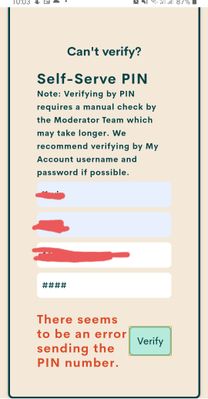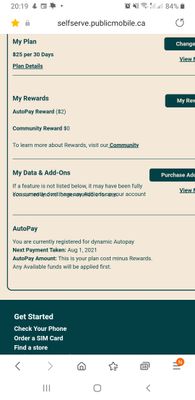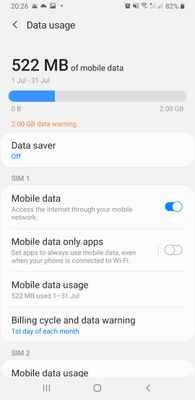- Community Home
- Get Support
- Re: Data service expired - only used 46MB from a 1...
- Subscribe to RSS Feed
- Mark Topic as New
- Mark Topic as Read
- Float this Topic for Current User
- Subscribe
- Mute
- Printer Friendly Page
Data service expired - only used 46MB from a 1GB plan. Can't submit a ticket
- Mark as New
- Subscribe
- Mute
- Subscribe to RSS Feed
- Permalink
- Report Inappropriate Content
07-18-2021 10:15 AM - edited 01-06-2022 03:01 AM
I set up an 500MB + 500MB account 2nd July and recieved notice on 13rd July that data limit was 100% used up and I can no longer access any data. When I check my usage, I've only used aboot 46MB. Tried to raise a moderator ticket but couldn't submit - recieved error messages for both verify by account and by PIN.
- Labels:
-
Service
- Mark as New
- Subscribe
- Mute
- Subscribe to RSS Feed
- Permalink
- Report Inappropriate Content
07-21-2021 11:06 PM - edited 07-21-2021 11:07 PM
Thanks again for all the help. Talking to a mod now. Hopefully get a resolution 👍
- Mark as New
- Subscribe
- Mute
- Subscribe to RSS Feed
- Permalink
- Report Inappropriate Content
07-18-2021 11:46 PM - edited 07-18-2021 11:47 PM
Since this has now been brought up and you will likely not get a reply til morning....if you do send a private message then its important to include all of the necessary info along with identifyjng the main issue in the subject line. All that is needed to verify is in line #1 and #2 unless you don't know the account pin#, you are changing your pin#, your account email or your sim card. I only send private messages to the moderators and I have no issues pre-verifying my account or the ones I manage.
Send a private message... Contact the Moderators by sending a private message and leave a detailed message explaining your issue and the info to verify your account by including the following information:
- Full name and address on pm account. ( Or province and postal code for newer accounts.)
- Email, phone # and pin #.
If you cannot remember your pin # include at least three ( if they apply)of the following:
- Date of birth (n/a on newer accounts.)
- Last payment, date, amount, type and last 4 digits.
- Alternate phone number if any.
- Security question and answer.
- Plan amount, any add ons or promos on account.
- Last 4 digits of sim card.
- Any rewards in your account.
- Autopay y/n?
- Account #.
- Frequently called/texted phone numbers in the last 30 days.
The average wait time is 2 to 4 hours but be prepared to wait up to 48 hours for non urgent requests. Current wait times are about one hour and are probably even less as I have had some very quick responses in tne past week.
Keep an eye on your private message box the envelope icon next to your avatar for a little number to pop indicating a message from the moderators. Responding promptly will speed up service times.
Do not post any of this info in the community only in your private messages when communicating or contacting the Moderator_Team.
To send a private message to the moderators click below : https://productioncommunity.publicmobile.ca/t5/notes/composepage/note-to-user-id/22437
- Mark as New
- Subscribe
- Mute
- Subscribe to RSS Feed
- Permalink
- Report Inappropriate Content
07-18-2021 11:33 PM
@softech wrote:
you can submit a ticket by just private message them:
Send a private message to the moderator here: https://productioncommunity.publicmobile.ca/t5/notes/composepage/note-to-user-id/22437
While it's true that a pirvate message could be sent, verification will still need to be done. In the SIMon ticketing process, there should be an option available to verify without the PIN (and self serve credentials). The moderators wouldn't actually be able to help someone unless the member is able to provide sufficient information, the same informaiton that the ticketing process prompts for. That information includes some information about the account such as name, address, partial credit card number, date and amount of last payment, approximate activation date, usage details about recent calls and text messages, etc.
- Mark as New
- Subscribe
- Mute
- Subscribe to RSS Feed
- Permalink
- Report Inappropriate Content
07-18-2021 10:59 PM
@Kcbass not sure if it is because you were using the phone. I am using my computer browser with Community Account logged in. I use the Chatbot to try open ticket and it asks me for the Community Account credentials, not My Account, you might want to try:
type : "Data Usage Wrong"
click "I have enough data..", then click "Still not working", then "Android" (i don't think it matters), then "Still not working", then "Click here to submit a ticket" and it will bring you to the page to open ticket:

- Mark as New
- Subscribe
- Mute
- Subscribe to RSS Feed
- Permalink
- Report Inappropriate Content
07-18-2021 10:52 PM
you can submit a ticket by just private message them:
Send a private message to the moderator here: https://productioncommunity.publicmobile.ca/t5/notes/composepage/note-to-user-id/22437
- Mark as New
- Subscribe
- Mute
- Subscribe to RSS Feed
- Permalink
- Report Inappropriate Content
07-18-2021 10:43 PM
Thanks for the feedback folks - yes I have Autopay so expect that I'm up for the full GB of data. I have a dual SIM phone - one for work (SIM1 - Company paid) and I just signed up for the PM one for personal use (SIM2). As I said before my Usage History on the self-serve overview has only logged about ~46 MB. Tried to raise a ticket to get a moderator to have a look but the form won't let me submit -
- Mark as New
- Subscribe
- Mute
- Subscribe to RSS Feed
- Permalink
- Report Inappropriate Content
07-18-2021 09:27 PM
Do you have autopay enabled in your account? If you are not registered for autopay the $25 plan only has 500mb. You need to make sure you are registered to recieve the other 500mb. As it seems you have used 500mb.
I also notice you do not have your data saver on. You should enable it. Turn all your background data off in each of your apps under data usage. Set your data tracker to the correct 30 day dates of your cycle and consider setting your data warning to 25% and data limiter at 50% of your plan data.
- Mark as New
- Subscribe
- Mute
- Subscribe to RSS Feed
- Permalink
- Report Inappropriate Content
07-18-2021 09:10 PM
As mentioned before, if you don't see the tracker, that usually means that you ran out of data this cycle. The tracker is usually accurate. However the data usage should show up in your data usage history in your PM self service account. It is possible that your account was not provisioned properly, but you would need to contact moderator to check.
- Mark as New
- Subscribe
- Mute
- Subscribe to RSS Feed
- Permalink
- Report Inappropriate Content
07-18-2021 08:39 PM - edited 07-18-2021 08:41 PM
@Kcbass : The first image does say you've used all your data.
Keep scrolling down on the second image to look at the numbers for SIM2 - Mobile data usage.
- Mark as New
- Subscribe
- Mute
- Subscribe to RSS Feed
- Permalink
- Report Inappropriate Content
07-18-2021 08:30 PM
Thanks - but I don't remember seeing any data in that section when established my account. It looks a little garbled.
If I have indeed used up my allocated 1GB shouldn't the usage show up on my Usage History? My actual mobile data usage has been no where near that amount...most of this usage had been on my company SIM (SIM1) for business purposes.
- Mark as New
- Subscribe
- Mute
- Subscribe to RSS Feed
- Permalink
- Report Inappropriate Content
07-18-2021 11:16 AM
@Kcbass wrote:I'm logged onto my self-serve but don't know what you mean about data line. When I check my data usage history, it is up to date from the 2nd July until 18th and it's telling me I've only used 46MB. It was a text from 611.
In your overview page in self service account, there is a section named Data and Add ons. You should see your 1GB data counter. If you don't see the counter, that means you ran out of data this 30 day cycle.

- Mark as New
- Subscribe
- Mute
- Subscribe to RSS Feed
- Permalink
- Report Inappropriate Content
07-18-2021 11:13 AM
@Kcbass : On the self-serve landing page...the overview page...the page you get to after logging in..scroll down to find My Data & Add-ons. In there you should see your countable items. ie. data. If not then they're finished for the term.
Phones can update the OS or apps using either wifi or data. Obviously prefer wifi for those functions. Phones can also flip over to data when on wifi if the wifi is weak or out of range. I prefer to have control of when I want either.
- Mark as New
- Subscribe
- Mute
- Subscribe to RSS Feed
- Permalink
- Report Inappropriate Content
07-18-2021 11:08 AM
@Kcbass check your phone Mobile Usage, there is a chance that you have a data limit setup on your phone itself and it stopped you from using more data. This usually happens as the data cycle start date on the phone is incorrect. The phone thought you reached the limit and stopped you from using more: Something similar to this:

For you ticket open issue, you can do this to get to ticket opening faster
(After you open a ticket with mod, please monitor your Community inbox, envelope on the top right. Mod will communicate with you via messaging within Community)
1. For faster response (2 to 48 hours), Click on the bubble in the lower right corner and request moderator assistance, or you can also use this direct link instead https://publicmobile.ca/chatbot , then type "Submit a ticket", click on "Contact Us", click on "Other" from the choices, click "Click here to submit a ticket" then Follow the prompts to submit a ticket.
2. Or you can Send a private message to the moderator here: https://productioncommunity.publicmobile.ca/t5/notes/composepage/note-to-user-id/22437
- Mark as New
- Subscribe
- Mute
- Subscribe to RSS Feed
- Permalink
- Report Inappropriate Content
07-18-2021 11:07 AM
I'm logged onto my self-serve but don't know what you mean about data line. When I check my data usage history, it is up to date from the 2nd July until 18th and it's telling me I've only used 46MB. It was a text from 611.
- Mark as New
- Subscribe
- Mute
- Subscribe to RSS Feed
- Permalink
- Report Inappropriate Content
07-18-2021 10:29 AM
@Kcbass : So you've logged in to your self-serve and you see a data line and it says ~46/1024 to the right. Was it a text from 611? Or is your phone telling you something itself? Phones have data limiter settings. Maybe yours is on. Remember this place is 30 days, not monthly. So you need to sync your phone data manager to the same day as your renewal.
- Mark as New
- Subscribe
- Mute
- Subscribe to RSS Feed
- Permalink
- Report Inappropriate Content
07-18-2021 10:26 AM
When I check my Usage History online I have only used ~46MB. Didn't understand the rest of your comments.
- Mark as New
- Subscribe
- Mute
- Subscribe to RSS Feed
- Permalink
- Report Inappropriate Content
07-18-2021 10:17 AM
@Kcbass : Are you checking usage on the phone or the counter on the overview page of the self-serve? If you don't see a data line under My Data & Add-ons then you've used it all. Check for OS and app updates allowed while on data.