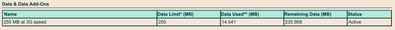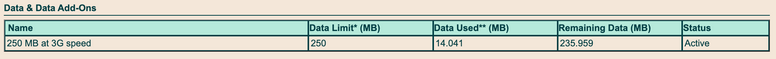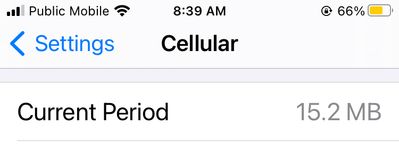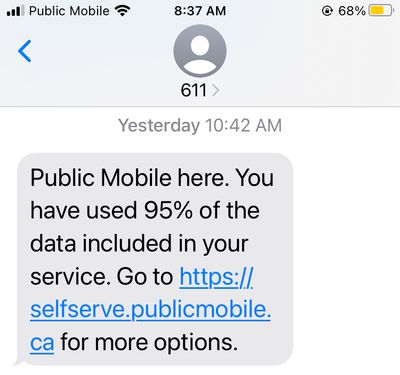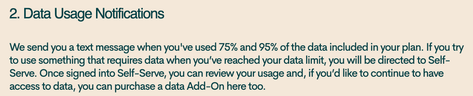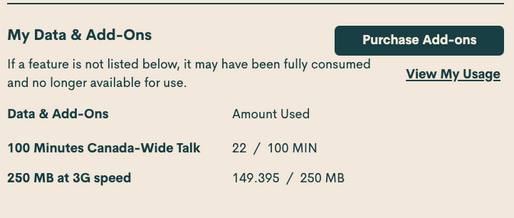- Community Home
- Get Support
- Re: Data "runs out" without being used
- Subscribe to RSS Feed
- Mark Topic as New
- Mark Topic as Read
- Float this Topic for Current User
- Subscribe
- Mute
- Printer Friendly Page
Data "runs out" without being used
- Mark as New
- Subscribe
- Mute
- Subscribe to RSS Feed
- Permalink
- Report Inappropriate Content
06-18-2022 08:23 AM - edited 06-19-2022 11:27 AM
UPDATE:
Hi All, thank you for trying to help me investigate this. I have reached out to a CS agent and they have said all the recommendations are things I've already done before reaching out (Turn off Wifi Assist, turn off individual apps, etc etc) but they confirmed that I've only used 17mb out of 250mb this cycle.
Finally, they said the warning texts come with "a little delay" and they are looking into it. I don't think that's the case since the data does actually cut off following the 100% text. Whatever the actual issue is, I hope they found and resolved it. I would have appreciated some sorta compensation for all the months of having to run into random cafes and stores to respond to work messages and google map my way home, and all the hotspots I had to beg my colleagues for. It was frustrating. But whatever, getting on with my life and my minimal phone plan.
-----------------------------------------------------------------
ORIGINAL POST:
Hi,
I have been with Public Mobile for 2 years and I've been on the $15 plan that includes 250MB of data. I only use it for whatsapp and occasionally google maps (unless I'm using offline maps). It's been enough for my usage until the past few months. I would get a text that I've used up 95% and 100% of my data within the first 2-3 days of the cycle. Nothing has changed about my usage since I signed up two years ago. I've tried to troubleshoot this:
-Cellular data is turned off unless I specifically need to use it before turning it back off.
-All apps turned off under cellular tab (only whatsapp stays on)
-Always connected to Wifi
-Wifi Assist turned off
I would even get this text warning WHILE it's connected to wifi, cellular data is turned off AND when I wasn't even using my phone. I haven't been able to use data at all because it mysteriously runs out as soon as it's topped up. The current cycle is my last straw and if I don't crack down on this, I am deactivating public mobile. The phone network hasn't been reliable anyway.
Here's a plot twist: My phone's stats showed that I've only used 12mb of data when I received a warning text this current cycle. My "usage" on the public mobile account also shows I've only used 14mb. Not sure if this matches previous months but, when I get the warning text the data does cut off. I'm baffled.
- Labels:
-
Service
- Mark as New
- Subscribe
- Mute
- Subscribe to RSS Feed
- Permalink
- Report Inappropriate Content
06-26-2022 09:21 AM
HI @Dalia , glad it is work sorted out.
and you said in your update " I would have appreciated some sorta compensation for all the months ", just reply the message CS Agent sent you and ask for it. CS agent had provide compensation in some situation before. Don't be shame, ask first and maybe they will 🙂
- Mark as New
- Subscribe
- Mute
- Subscribe to RSS Feed
- Permalink
- Report Inappropriate Content
06-26-2022 08:37 AM
Wow some of these were actually helpful. I checked all and they were already off, but I didn't even know to check them. Thank you!
- Mark as New
- Subscribe
- Mute
- Subscribe to RSS Feed
- Permalink
- Report Inappropriate Content
06-26-2022 08:29 AM
Interesting, what settings could be stopping my data? I can't seem to find them. I have an iPhone 6s.
- Mark as New
- Subscribe
- Mute
- Subscribe to RSS Feed
- Permalink
- Report Inappropriate Content
06-19-2022 11:32 AM - edited 06-19-2022 11:34 AM
You've been in contact with the support people right?
Are you certain you don't have any settings set to stop using data?
The front page counter is the better one.
The troubling part is that the data stops. I think we have seen erroneous texts sent. But the data not working is the obvious problem.
- Mark as New
- Subscribe
- Mute
- Subscribe to RSS Feed
- Permalink
- Report Inappropriate Content
06-19-2022 11:26 AM
UPDATE
Hi All, thank you for trying to help me investigate this. I have reached out to a CS agent and they have said all the recommendations are things I've already done before reaching out (Turn off Wifi Assist, turn off individual apps, etc etc) but they confirmed that I've only used 17mb out of 250mb this cycle.
Finally, they said the warning texts come with "a little delay" and they are looking into it. I don't think that's the case since the data does actually cut off following the 100% text. Whatever the actual issue is, I hope they found and resolved it. I would have appreciated some sorta compensation for all the months of having to run into random cafes and stores to respond to work messages and google map my way home, and all the hotspots I had to beg my colleagues for. It was frustrating. But whatever, getting on with my life and my minimal phone plan.
- Mark as New
- Subscribe
- Mute
- Subscribe to RSS Feed
- Permalink
- Report Inappropriate Content
06-19-2022 11:11 AM - edited 06-19-2022 11:12 AM
The My Data page shows that I have only used 14mbs (screenshot taken yesterday AFTER I created this forum post):
- Mark as New
- Subscribe
- Mute
- Subscribe to RSS Feed
- Permalink
- Report Inappropriate Content
06-18-2022 10:52 AM
Hi @Dalia the usage screenshot you got are 12 hours delay.
what do you see from from My Data and Add-ons on the Overview page? do you see a line about data? how much used it shows? That is the most updated stat
- Mark as New
- Subscribe
- Mute
- Subscribe to RSS Feed
- Permalink
- Report Inappropriate Content
06-18-2022 10:43 AM
That is definitely frustrating as this seems to be a different situation than the many who use the data inadvertently and unknowingly, especially if there is data showing in your self serve. I would reach out to a CSA to investigate further.
- Mark as New
- Subscribe
- Mute
- Subscribe to RSS Feed
- Permalink
- Report Inappropriate Content
06-18-2022 09:41 AM
Hi @Dalia 250Mb is not a lot, you could have used them up by accident. . E.g, someone sent you a Whatsapp without multiple pictures could waste you 10 Mb in 5 Sec. Clicked a video by accident could waste you 20Mb easily.
To keep track, reset your iPhone Dara usage manually at the beginning of each PM cycle, every 30 days , or use some app that can automatically reset and track every 30 days
- Mark as New
- Subscribe
- Mute
- Subscribe to RSS Feed
- Permalink
- Report Inappropriate Content
06-18-2022 09:18 AM
I'm not sure what kind of device you own, but if you have an iPhone, there's a few other settings you can change that might help with your data usage. I) Set Background App Refresh to Wi-Fi only (Settings > General > Background App Refresh > Change to Wi-Fi) II) Disable Auto-Downloads and Updates on Cellular (Settings > iTunes & App Store > Turn off Use Cellular Data) III) Disable Location Services (Settings > Privacy > Location Services > Turn it off) IV) Turn off Cellular Data for iCloud (Settings > iCloud > iCloud Drive > Scroll down and turn off Use Cellular Data) V) Turn off iPhone analytics (Settings > Privacy Analytics & Improvements). VI) Turn On Low Data Mode (Settings > Cellular > Cellular Data Options > Turn on Low Data Mode). VII) Restrict Individual Apps (Most apps have their own settings to restrict data usage, so you can go to the specific app to have a check). I hope some of these suggestions help!
- Mark as New
- Subscribe
- Mute
- Subscribe to RSS Feed
- Permalink
- Report Inappropriate Content
06-18-2022 09:02 AM
@Dalia you could contact a cs agent they may get a tech to look into it for you,to open a ticket to speak to a customer service agent Click here or you can also send a private message to a CS Agent here: https://productioncommunity.publicmobile.ca/t5/notes/composepage/note-to-user-id/22437
- Mark as New
- Subscribe
- Mute
- Subscribe to RSS Feed
- Permalink
- Report Inappropriate Content
06-18-2022 08:58 AM
Thank you, Mr Spock. Unfortunately, my data does actually cut off at the 100% text that quickly follows and I'm unable to use data for the rest of the month. This has been happening since January.
- Mark as New
- Subscribe
- Mute
- Subscribe to RSS Feed
- Permalink
- Report Inappropriate Content
06-18-2022 08:56 AM
@Dalia I know people get these warnings in error all the time it's what is says on your data line there that is accurate as long as that stays less than 250 you will have data
- Mark as New
- Subscribe
- Mute
- Subscribe to RSS Feed
- Permalink
- Report Inappropriate Content
06-18-2022 08:45 AM
The data usage on my public mobile account shows 14mb used. My phone stats are a nice bit of extra confirmation. I am looking at stats under "cellular" so definitely doesn't include Wifi. See screenshots below from my public account stats, phone stats and the text warning of 95% :
- Mark as New
- Subscribe
- Mute
- Subscribe to RSS Feed
- Permalink
- Report Inappropriate Content
06-18-2022 08:35 AM - edited 06-18-2022 08:52 AM
@Dalia -
You mention you get 95% and 100% warnings. I believe the texts from public mobile should be at the 75% and edit 95% not 100% levels.
Can you check the settings on your device and see if you have warnings set. Also check to see if you have a data limiter set. This would prevent you from using data after a certain point on a device level.
If you are going by the data usage on your phone, then you need to ensure you are not looking at wifi usage, and also your settings are set to the same start date as your plan start date.
250mb can go quickly if you forget your data on for short periods of time.
Go by your overview section in your self serve for best usage, shown under this area:
See help article about managing data here:
https://www.publicmobile.ca/en/on/get-help/articles/managing-your-data-usage
- Mark as New
- Subscribe
- Mute
- Subscribe to RSS Feed
- Permalink
- Report Inappropriate Content
06-18-2022 08:34 AM
No, Wifi Assist is turned off.
- Mark as New
- Subscribe
- Mute
- Subscribe to RSS Feed
- Permalink
- Report Inappropriate Content
06-18-2022 08:33 AM - edited 06-18-2022 08:34 AM
@Dalia hi do you have wifi assist enabled 250 mb can be used up in five minutes if your not careful it's happened to me a few times