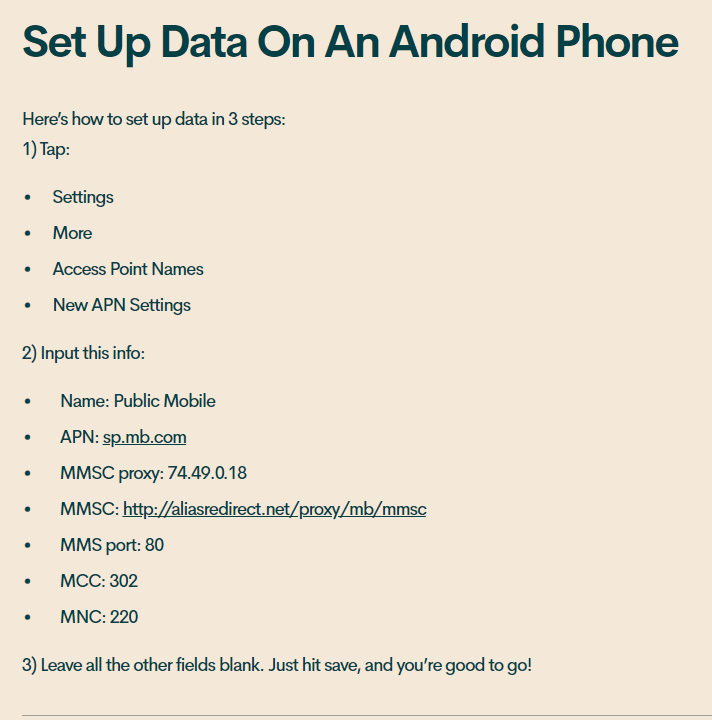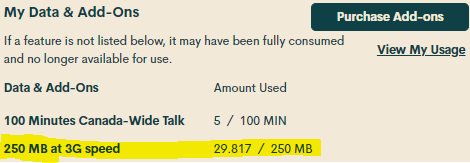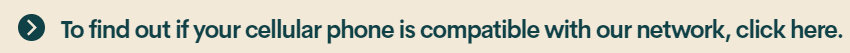- Community Home
- Get Support
- Re: Data not working
- Subscribe to RSS Feed
- Mark Topic as New
- Mark Topic as Read
- Float this Topic for Current User
- Subscribe
- Mute
- Printer Friendly Page
- Mark as New
- Subscribe
- Mute
- Subscribe to RSS Feed
- Permalink
- Report Inappropriate Content
02-29-2020 07:18 PM - edited 01-05-2022 09:43 AM
Hello, I'm super new to public mobile. I signed up just over a week ago, and opted for automatic monthly top ups in order to receive 250 mb of monthly data free. The data however, has never worked, and I have no idea why. Any help greatly appreciated 🙂
Solved! Go to Solution.
- Mark as New
- Subscribe
- Mute
- Subscribe to RSS Feed
- Permalink
- Report Inappropriate Content
03-01-2020 04:23 PM - edited 03-01-2020 04:23 PM
@CannonFodder wrote:
@SarahJane1 wrote:Thank you so much, that fixed it!
Uhm..... maybe you should have used the "Quote" button, because as it stands right now, I'm pretty sure none of us knows exactly who you're thanking, and which nugget of info solved the issue for you...... 🤔
I've marked a solution to clarify that SarahJane1 was replying to JB456.
- Mark as New
- Subscribe
- Mute
- Subscribe to RSS Feed
- Permalink
- Report Inappropriate Content
03-01-2020 02:43 PM
@SarahJane1 wrote:Thank you so much, that fixed it!
Uhm..... maybe you should have used the "Quote" button, because as it stands right now, I'm pretty sure none of us knows exactly who you're thanking, and which nugget of info solved the issue for you...... 🤔
- Mark as New
- Subscribe
- Mute
- Subscribe to RSS Feed
- Permalink
- Report Inappropriate Content
03-01-2020 12:06 PM
Thank you so much, that fixed it!
- Mark as New
- Subscribe
- Mute
- Subscribe to RSS Feed
- Permalink
- Report Inappropriate Content
02-29-2020 09:00 PM
@SarahJane1 I've said it several times already, but I'll repeat myself - if the APN settings that @Jb456 & @ddeep91 provided don't work, make the last two settings(the ones pertaining to MVNO) blank, and try that.
- Mark as New
- Subscribe
- Mute
- Subscribe to RSS Feed
- Permalink
- Report Inappropriate Content
02-29-2020 08:53 PM
@SarahJane1 The make and model of your phone is important info in isolating your particular data issue. For example if it's a LG4 at a minimum at network reset is needed but most users have to back up their data and do a factory reset.
- Mark as New
- Subscribe
- Mute
- Subscribe to RSS Feed
- Permalink
- Report Inappropriate Content
02-29-2020 08:37 PM
@SarahJane1 wrote:Hello, I'm super new to public mobile. I signed up just over a week ago, and opted for automatic monthly top ups in order to receive 250 mb of monthly data free. The data however, has never worked, and I have no idea why. Any help greatly appreciated 🙂
Make sure data is turned on and you have the correct APN settings.
- Mark as New
- Subscribe
- Mute
- Subscribe to RSS Feed
- Permalink
- Report Inappropriate Content
02-29-2020 07:57 PM
@SarahJane1 wrote:Hello, I'm super new to public mobile. I signed up just over a week ago, and opted for automatic monthly top ups in order to receive 250 mb of monthly data free. The data however, has never worked, and I have no idea why. Any help greatly appreciated 🙂
Hello,
First, let's make sure you have the 250MB data available to use.
Log into Your Self-serve account and see if you can see the
"250MB at 3G speed". It should look something like this
if you don't see it. That means either it not there or some app could have used it all and you did not notice.
If you see the "250MB at 3G speed" that means you still have it and it should tell you right on there how much data you have used out of 250MB.
Since you are unable to use it and you see the data on your account you can try
manually setting up
Public Mobile APN - Also known as (Access Point Names) by going to
Settings>Wireless & Networks>Mobile Network> Access Point Names>New APN
Name: Public Mobile
APN: sp.mb.com
Proxy: Leave blank
Port: Leave blank
Username: Leave blank
Password: Leave blank
Server: Leave blank
MMSC: http://aliasredirect.net/proxy/mb/mmsc
MMSC proxy: 74.49.0.18
MMS port: 80
MCC: 302
MNC: 220
Authentication type: Leave blank
APN type: default,mms,agps,supl,fota,hipri
APN protocol: IPv4
APN roaming protocol: IPv4
Bearer: Unspecified
MVNO type: GID
MVNO value: 4D4F
also as others have mentioned make sure your phone is compatible with using the data
You can see if your device is compatible by searching Here (Scroll down and click
and search for your phone.
Hope this helps
Cheers
- Mark as New
- Subscribe
- Mute
- Subscribe to RSS Feed
- Permalink
- Report Inappropriate Content
02-29-2020 07:33 PM
@SarahJane1 enable data and send a mms message (picture) message. If it works, then your APN settings are correct. Also, as @Jb456 asks, could you please tell us the make and model of your phone? Thanks.
- Mark as New
- Subscribe
- Mute
- Subscribe to RSS Feed
- Permalink
- Report Inappropriate Content
02-29-2020 07:21 PM
More details would be helpful.
Is your talk and text working?
Which model phone are you using?
Do you see the 250 mb data tracker in your overview page?
You could try rebooting your phone. Network reset. Toggling airplane mode on, then offl.
- Mark as New
- Subscribe
- Mute
- Subscribe to RSS Feed
- Permalink
- Report Inappropriate Content
02-29-2020 07:21 PM
Log into your account. Scroll down to my data and add-ons. Does the data show there?
If so, you need to check your APN settings on your phone...
Also what kind of phone do you have as some may need extra tweaks.
APN settings should be like below.