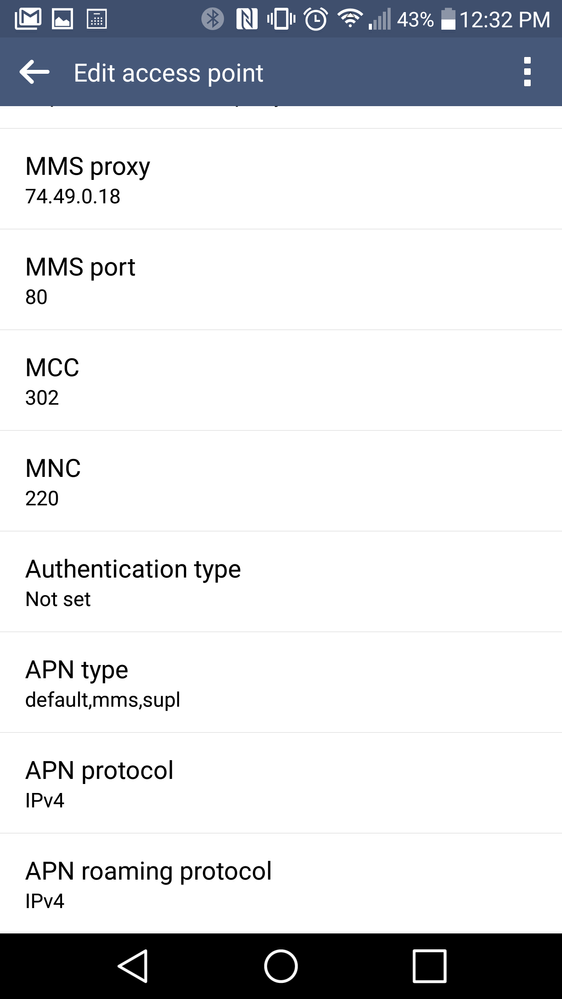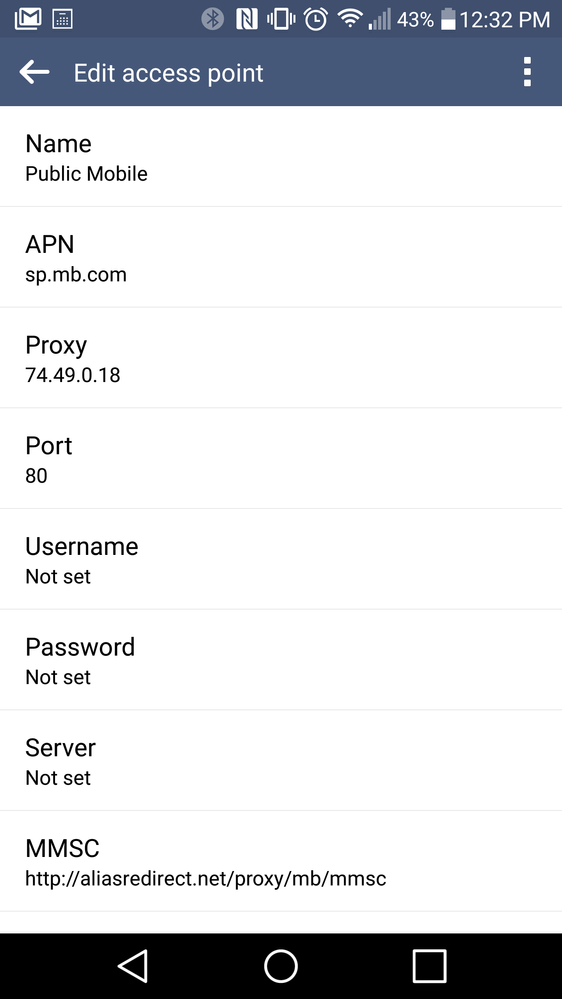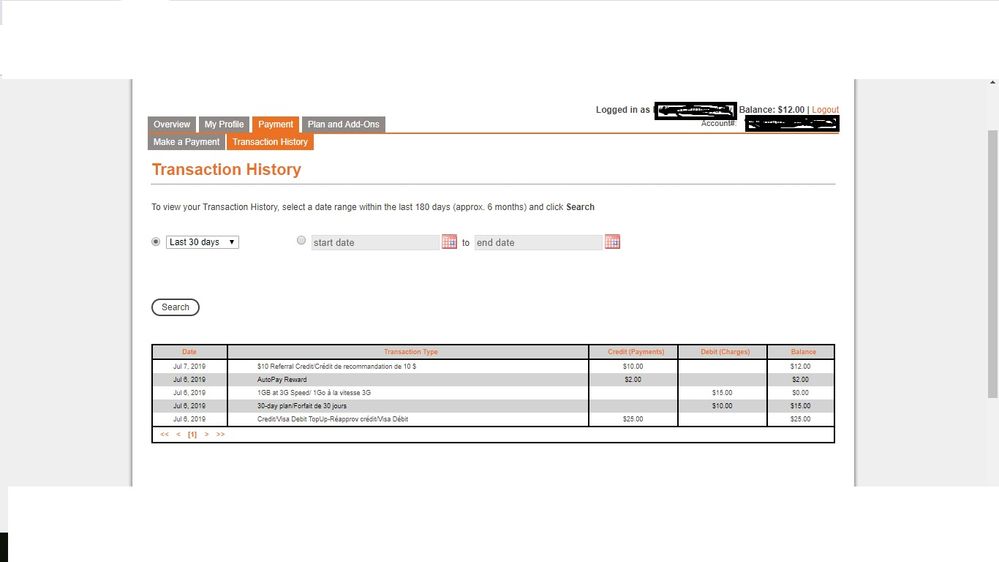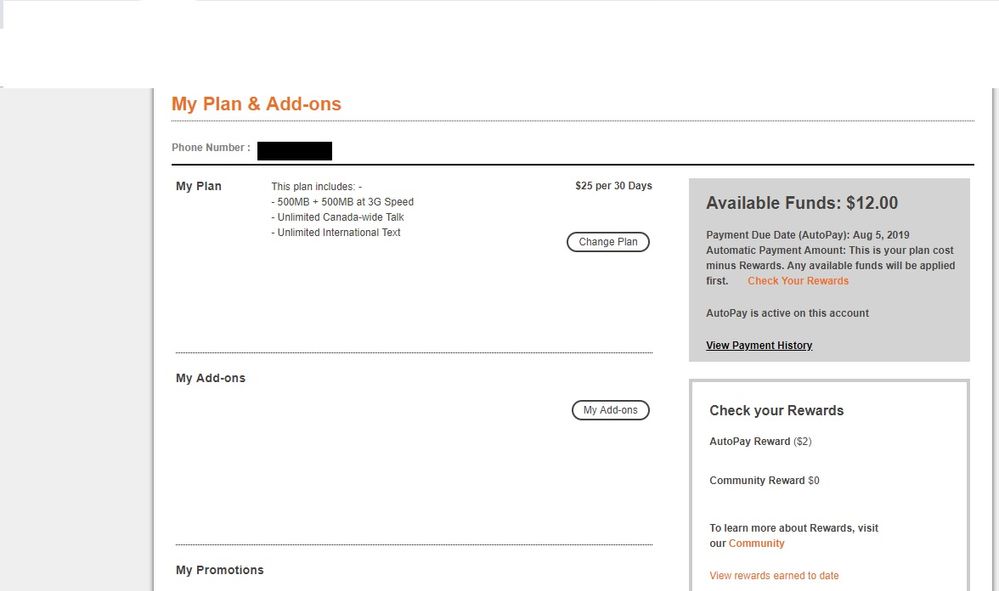- Community Home
- Get Support
- Re: Data not working after Walmart sales rep set m...
- Subscribe to RSS Feed
- Mark Topic as New
- Mark Topic as Read
- Float this Topic for Current User
- Subscribe
- Mute
- Printer Friendly Page
- Mark as New
- Subscribe
- Mute
- Subscribe to RSS Feed
- Permalink
- Report Inappropriate Content
07-08-2019 08:43 AM - edited 01-05-2022 05:46 AM
Hello,
I just changed to the $25 plan which includes 500 MB data, but the Walmart sales rep couldn't get my data to work even after double-checking he entered the APN settings correctly. Data is set to "ON" on my phone.
If data is "on" and APN is correct, what could be keeping me from accessing my data?
Would really appreciate your help.
Thanks
Solved! Go to Solution.
- Labels:
-
Joining Public
- Mark as New
- Subscribe
- Mute
- Subscribe to RSS Feed
- Permalink
- Report Inappropriate Content
07-08-2019 02:32 PM - edited 07-13-2019 09:34 PM
Not that we care, but my undersstanding is that Walmart, The Mobile Shop, and likely other in store kiosks are not employees of that store. It's a function the name brand outsources. So you can expect extreeeemely variable service.
So, just get a SIM and activate online. That way a new customer creates some immediate familiarity with PM's systems.
>>> ALERT: I am not a CSA. Je ne suis pas un Agent du soutien à la clientèle.
- Mark as New
- Subscribe
- Mute
- Subscribe to RSS Feed
- Permalink
- Report Inappropriate Content
07-08-2019 02:27 PM
To send an MMS message on Public Mobile, you require your data to be active, However it does not count towards your data usage.
- Mark as New
- Subscribe
- Mute
- Subscribe to RSS Feed
- Permalink
- Report Inappropriate Content
07-08-2019 02:24 PM
Picture texting (MMS) does use data, but it's zero rated at Public Mobile.
Thus, it will not hit your 1 GB of data. Data must, however, be turned on to send an MMS.
- Mark as New
- Subscribe
- Mute
- Subscribe to RSS Feed
- Permalink
- Report Inappropriate Content
07-08-2019 02:21 PM
For the record, after trying all 6 of the solutions mentioned, a factory reset DID fix the problem. And just out of curiosity because I'm new to the data world - how much data is used up when I send a picture via text? Can't find that answer anywhere online. Thanks to all yo helpful people
- Mark as New
- Subscribe
- Mute
- Subscribe to RSS Feed
- Permalink
- Report Inappropriate Content
07-08-2019 01:35 PM
I did restart the phone, but to no avail. I am just charging up my phone now so it has enough juice to do the factory reset. Thanks for catching the problem with that screenshot earlier by the way
- Mark as New
- Subscribe
- Mute
- Subscribe to RSS Feed
- Permalink
- Report Inappropriate Content
07-08-2019 01:27 PM
@pflowerdew wrote:Tried that, doesn't work. Thanks though
@pflowerdew Did you restart your phone?
- Mark as New
- Subscribe
- Mute
- Subscribe to RSS Feed
- Permalink
- Report Inappropriate Content
07-08-2019 01:22 PM
@pflowerdew wrote:Tried that, doesn't work. Thanks though
You said you did a network reset. You likely now need to go all the way and do a full-on, clear everything factory reset. It's an LG thing. Back up stuff you want to keep.
- Mark as New
- Subscribe
- Mute
- Subscribe to RSS Feed
- Permalink
- Report Inappropriate Content
07-08-2019 01:00 PM - edited 07-08-2019 01:00 PM
Tried that, doesn't work. Thanks though
- Mark as New
- Subscribe
- Mute
- Subscribe to RSS Feed
- Permalink
- Report Inappropriate Content
07-08-2019 12:58 PM
Thanks for posting those screenshots - please remove/edit the second image as your name and email are listed. Also delete the image from your profile page, as it will be shown there too.
You have data (the addon shows 0/1024 MB), and your plan was changed as described. Your next payment for Aug shows you have a balance.
I believe your APN is correct - I truly think the factory reset is what's now required.
Have you been with Freedom Mobile recently?? This is a carrier that has a lot of these issues coming to Public Mobile.
- Mark as New
- Subscribe
- Mute
- Subscribe to RSS Feed
- Permalink
- Report Inappropriate Content
07-08-2019 12:52 PM
@pflowerdew wrote:It's a LG G4 that I bought in 2016.
Here are the APN settings
@pflowerdew The problem is that the Proxy: field should be left blank. The MMSC proxy should only be set to 74.49.0.18. Once you remove the value from Proxy (It should be blank) then it should start working.
Hope this helps!!![]()
- Mark as New
- Subscribe
- Mute
- Subscribe to RSS Feed
- Permalink
- Report Inappropriate Content
07-08-2019 12:49 PM - edited 07-08-2019 01:01 PM
Sure thing - here are payment history, overview and plan details
- Mark as New
- Subscribe
- Mute
- Subscribe to RSS Feed
- Permalink
- Report Inappropriate Content
07-08-2019 12:49 PM - edited 07-08-2019 12:53 PM
- Mark as New
- Subscribe
- Mute
- Subscribe to RSS Feed
- Permalink
- Report Inappropriate Content
07-08-2019 12:41 PM
Please post a redacted for privacy reasons, a screenshot of overview, plan details, and payment history screens. Something isn't right here, and seeing this info may help us help you better.
- Mark as New
- Subscribe
- Mute
- Subscribe to RSS Feed
- Permalink
- Report Inappropriate Content
07-08-2019 12:39 PM
If you see 'nothing' in your add-ons area on overview than either you do not have data, or it's been fully used up.
All domestic add-ons function in this way, once used, they are cleared from the overview page.
- Mark as New
- Subscribe
- Mute
- Subscribe to RSS Feed
- Permalink
- Report Inappropriate Content
07-08-2019 12:38 PM
OK, I have now done that but data still doesn't work. I have tried everybody's solutions except a factory reset, which I am a bit nervous about doing
- Mark as New
- Subscribe
- Mute
- Subscribe to RSS Feed
- Permalink
- Report Inappropriate Content
07-08-2019 12:26 PM
I have posted screenshots below
- Mark as New
- Subscribe
- Mute
- Subscribe to RSS Feed
- Permalink
- Report Inappropriate Content
07-08-2019 12:06 PM
I posted a screenshot of the APN settings below.
And actually I see nothing under "Add-ons" in my self serve account
- Mark as New
- Subscribe
- Mute
- Subscribe to RSS Feed
- Permalink
- Report Inappropriate Content
07-08-2019 12:05 PM
Did the network reset, didn't work. Even tried restarting the phone after that. Thanks for the suggestion though
- Mark as New
- Subscribe
- Mute
- Subscribe to RSS Feed
- Permalink
- Report Inappropriate Content
07-08-2019 11:55 AM
The LG's are notorious for requiring a FACTORY reset to get things working for the APN. Please back up your device before performing a factory reset.
- Mark as New
- Subscribe
- Mute
- Subscribe to RSS Feed
- Permalink
- Report Inappropriate Content
07-08-2019 11:45 AM
It's a LG G4 that I bought in 2016.
Here are the APN settings
- Mark as New
- Subscribe
- Mute
- Subscribe to RSS Feed
- Permalink
- Report Inappropriate Content
07-08-2019 11:04 AM
@popping wrote:Are you using a LG phone?
If yes, you need to do network reset after changing provider in order to get your data working. Go to settings. Search for "reset". One of the search result will be network reset.
^This, but I wouldn't limit to just LG phones. This is not atypical when switching providers and often a phone will be best served with a network reset. You will lose saved wifi networks and BT devices but that's all.
- Mark as New
- Subscribe
- Mute
- Subscribe to RSS Feed
- Permalink
- Report Inappropriate Content
07-08-2019 10:06 AM - edited 07-08-2019 10:07 AM
Hi
You stated you entered the APN correctly but did not say what you entered. I have seen a few 'correct' entries online for PM, some were incorrrect.
- Mark as New
- Subscribe
- Mute
- Subscribe to RSS Feed
- Permalink
- Report Inappropriate Content
07-08-2019 10:00 AM
@pflowerdew lts best to start with what phone you are using.
Then can you confirm that the data addon is showing in selfserve under addons.
And as suggested a screenshot of the apn settings.
We can help from there
Data is usually a phone setup issue, no need for contacting mods.
- Mark as New
- Subscribe
- Mute
- Subscribe to RSS Feed
- Permalink
- Report Inappropriate Content
07-08-2019 09:49 AM
@pflowerdew wrote:Hello,
I just changed to the $25 plan which includes 500 MB data, but the Walmart sales rep couldn't get my data to work even after double-checking he entered the APN settings correctly. Data is set to "ON" on my phone.
If data is "on" and APN is correct, what could be keeping me from accessing my data?
Would really appreciate your help.
Thanks
@pflowerdew Maybe post a screenshot of your APN settings.
- Mark as New
- Subscribe
- Mute
- Subscribe to RSS Feed
- Permalink
- Report Inappropriate Content
07-08-2019 09:10 AM
@pflowerdew wrote:Hello,
I just changed to the $25 plan which includes 500 MB data, but the Walmart sales rep couldn't get my data to work even after double-checking he entered the APN settings correctly. Data is set to "ON" on my phone.
If data is "on" and APN is correct, what could be keeping me from accessing my data?
Would really appreciate your help.
Thanks
Are you using a LG phone?
If yes, you need to do network reset after changing provider in order to get your data working. Go to settings. Search for "reset". One of the search result will be network reset.
- Mark as New
- Subscribe
- Mute
- Subscribe to RSS Feed
- Permalink
- Report Inappropriate Content
07-08-2019 08:55 AM
When you log into your self serve account is it active and does data limit showing next to data and add-ons ? Try the lost phone trick. To report your phone stolen. Login to your account. Choose Plans and Add-ons tab. Then choose Lost/Stolen Phone tab. The choose Suspend Service tab. Logout. Wait few minutes. Login in and report your phone found. If you still have problems tthen contact a moderator by messaging them. Moderator can be reached at https://productioncommunity.publicmobile.ca/t5/notes/composepage/note-to-user-id/22437
- How do I chat with an actual agent? in Get Support
- bought new sim card and 30 dollars worth at walmart and wont work in Get Support
- Where can we find a physical person to help with setting up a new phone? in Get Support
- Transfer my account information to a new phone I just purchased in Get Support
- Public Mobile ( Temporarily Unavailable ) in Get Support