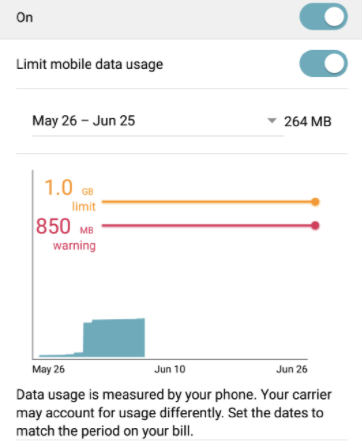- Community Home
- Get Support
- Re: Data Usage Warning Texts are Incorrect?
- Subscribe to RSS Feed
- Mark Topic as New
- Mark Topic as Read
- Float this Topic for Current User
- Subscribe
- Mute
- Printer Friendly Page
Data Usage Warning Texts are Incorrect?
- Mark as New
- Subscribe
- Mute
- Subscribe to RSS Feed
- Permalink
- Report Inappropriate Content
09-26-2020 12:37 AM - edited 01-05-2022 01:21 PM
Somehow the Public Mobile texts that warn for an approaching data limit, seem to not take into account the "bonus" data that we get with each plan. For example, the $35 / month plan includes 1 GB of data, but also a bonus of 500 MB, & an additional bonus of 500 MB if you are signed up for autopay. This should equal a total of 2 GB of data. But towards the end of my billing cycle in both of the last 2 months, I have received warning texts saying "You have used 75% of your data", & then "You have used 95% of your data". But I was only approaching 1.5 GB each month?! So this month I intentionally let my data go over the 1.5 GB "limit", & nothing happened. That is, my data kept working, and therefore, the warning was incorrect, as I must have had more data to use, likely up to the 2 GB that I'm supposed to have. Is there a way to have these warning texts acknowledge the proper 2 GB data limit that my plan has?
- Mark as New
- Subscribe
- Mute
- Subscribe to RSS Feed
- Permalink
- Report Inappropriate Content
09-26-2020 09:45 AM
They are playing it safe and track only your plan data+autopay
People tend to be more careful with bonus and extra as they are pricey and usually don't regenerate
- Mark as New
- Subscribe
- Mute
- Subscribe to RSS Feed
- Permalink
- Report Inappropriate Content
09-26-2020 07:02 AM - edited 09-26-2020 07:03 AM
Hi @Shooter1 ,
If you are an android user, some people recommend using this app to tracker your data:
https://play.google.com/store/apps/details?id=com.iwik.datawitnesspm&hl=en_CA
The great thing about it is that you can set the dates to your 30 day renewal.
Check to see if you phone's data tracker is on and has limits as well...your phone may be prompting you...unless these are messages from PM (which it sounds like you did state).
Your phone data counter may look something like this:
- Mark as New
- Subscribe
- Mute
- Subscribe to RSS Feed
- Permalink
- Report Inappropriate Content
09-26-2020 12:47 AM
The recommendation is to look at the usage in self service.
Have a look at this thread:
- Mark as New
- Subscribe
- Mute
- Subscribe to RSS Feed
- Permalink
- Report Inappropriate Content
09-26-2020 12:43 AM - edited 09-26-2020 11:36 AM
Interesting report @Shooter1
This plan was worded and set up differently than the other Plans with it having that extra bonus of data so I am not overly surprised that they have something coded incorrectly apparently. I guess the best way to try to get it corrected would be to open a ticket with a moderator and explain it to them. That may or may not get it taken care of since it isn’t a major problem. Using the messaging system top right corner (envelope) send a message to “Moderator_Team”. Good Luck!!
AE_Collector