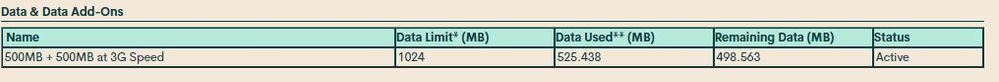- Community Home
- Get Support
- Re: Data Usage Error?
- Subscribe to RSS Feed
- Mark Topic as New
- Mark Topic as Read
- Float this Topic for Current User
- Subscribe
- Mute
- Printer Friendly Page
- Mark as New
- Subscribe
- Mute
- Subscribe to RSS Feed
- Permalink
- Report Inappropriate Content
06-27-2020 03:03 PM - edited 01-05-2022 11:52 AM
I just signed up less than an hour ago and only used data to test the speed on speedtest. However upon checking my data usage on my account it shows I already used 500mb out of my 1024mb data limit. Is that suppose to be normal??
Solved! Go to Solution.
- Labels:
-
My Account
- Mark as New
- Subscribe
- Mute
- Subscribe to RSS Feed
- Permalink
- Report Inappropriate Content
06-27-2020 03:25 PM
@eugie828 do not do speedtests they will use up your data faster then you can say"WHERE DID MY DATA GO?"
- Mark as New
- Subscribe
- Mute
- Subscribe to RSS Feed
- Permalink
- Report Inappropriate Content
06-27-2020 03:24 PM - edited 06-27-2020 03:32 PM
@eugie828 I made this mistake too. I ran a speedtest when I first got my SIM and burned through my whole GB of data for the month. I was getting speeds of around 680 download. I had to wait untill next month for my data to reset. It takes a couple of days for the throttled speeds to kick in. Once it does you will be getting speeds of 3mbps download. The less bandwidth the speedtest measures the less data it uses. I can run speedtests now and not waste lots of data.
- Mark as New
- Subscribe
- Mute
- Subscribe to RSS Feed
- Permalink
- Report Inappropriate Content
06-27-2020 03:12 PM
55mbps which I thought was an error which is why I tested it twice.
- Mark as New
- Subscribe
- Mute
- Subscribe to RSS Feed
- Permalink
- Report Inappropriate Content
06-27-2020 03:11 PM - edited 06-27-2020 03:12 PM
@eugie828 it could be correct.. how fast was your speed? LTE doesn't get throttled for a few days. depending where you did the speed test, you could've possibly used this much data.
edit: you ran the speed test twice.. that is the correct amount. sorry, but speed tests burn through alot of data
- Mark as New
- Subscribe
- Mute
- Subscribe to RSS Feed
- Permalink
- Report Inappropriate Content
06-27-2020 03:10 PM
No it did not show any major updates. But it is showing 319mb for speedtest. Which I don't understand as I only ran the app twice before going on wifi.
- Mark as New
- Subscribe
- Mute
- Subscribe to RSS Feed
- Permalink
- Report Inappropriate Content
06-27-2020 03:07 PM - edited 06-27-2020 03:07 PM
@eugie828 check your phone usage history to see if there were any major updates and also see if you may have inadvertently turned offf your wifi. If you still feel that an error occurred then contact a moderator and ask them to to look into it for you. There are 2 ways to contact the Moderator Team:
- Faster response- Get help with your account the easy way by starting a conversation with our virtual assistant, SIMon. It’ll take you to relevant help articles, or if it’s something more urgent, it can help you submit a ticket to the Moderator Team. Click here to get started.
- Slower- Alternatively, you can send a private message to the Moderators by clicking here. You’ll need to be logged in to your Community account for the link to work.
Once connected to Simon, you will be asked to log in again with your community user name and password. Please do, this allows you to continue and send your message.
- Check your private message sent box (click on the envelope top right of your screen) to make sure the message was sent.
- Keep an eye on the envelope top right of your screen. The mods answer will show up there. When it does, you will be asked to verify your self service account, with your password and login. Doing so allows the process to continue. Stay safe.
Welcome to PM .