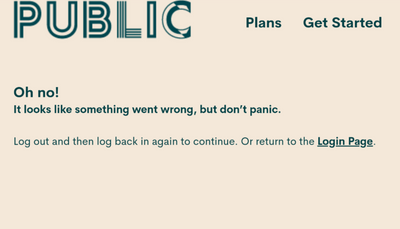- Community Home
- Get Support
- Re: Credit Card could not be verified error
- Subscribe to RSS Feed
- Mark Topic as New
- Mark Topic as Read
- Float this Topic for Current User
- Subscribe
- Mute
- Printer Friendly Page
- Mark as New
- Subscribe
- Mute
- Subscribe to RSS Feed
- Permalink
- Report Inappropriate Content
04-25-2020 12:29 PM - edited 01-05-2022 11:45 AM
Hi there,
I've had auto pay set up on my account for a while and it has worked perfectly. Today, it said my account auto pay was applied but it now says my account is suspended. When I click the reactivate button it says "Your credit card could not be verified". No matter which browser, or operating system.
I added my husband's credit card and it says I don't have a balance to pay but shows my account is past due. I don't get what's going on but it won't process payments and I'm now stick without phone service.
Solved! Go to Solution.
- Labels:
-
Payment
- Mark as New
- Subscribe
- Mute
- Subscribe to RSS Feed
- Permalink
- Report Inappropriate Content
04-26-2020 12:44 PM
This has been the bane of my life for the past few months and today I FINALLY managed to add my debit card!
My bank formats my address as 1234 - 10 Fake Name Street and when I was entering it in the same way it didn't work. When I shortened 'Street' to 'St' it worked!
So the successful format for me was:
1234 - 10 Fake Name St
Hope this helps!
- Mark as New
- Subscribe
- Mute
- Subscribe to RSS Feed
- Permalink
- Report Inappropriate Content
04-25-2020 02:11 PM
@EvaErased Try these tricks to restart/ reset your phone service. You could try in order:
1. Restarting your phone. Turn your phone off, wait 30 seconds and restart.
2.Putting your phone on aeroplane mode for 5 minutes. Take it off and restart.
3.From your self service account enable the lost/ stolen feature log out, wait 5 minutes, log in and take it off. Log out and restart your phone.
4. Add a one time payment and of $2 To your account and restart your phone .
Stay safe.
- Mark as New
- Subscribe
- Mute
- Subscribe to RSS Feed
- Permalink
- Report Inappropriate Content
04-25-2020 01:44 PM
there might be a glitch in the API. Is your phone working? If it is maybe wait until tomorrow.
Alternatively you can contact a moderator to see whats going on in the background
https://productioncommunity.publicmobile.ca/t5/notes/composepage/note-to-user-id/22437
- Mark as New
- Subscribe
- Mute
- Subscribe to RSS Feed
- Permalink
- Report Inappropriate Content
04-25-2020 01:41 PM
@EvaErased That error occurs when the server is overloaded. Just restart your computer clear you cache and try to login again.
If getting your service back up again is urgent another option is to use a voucher.
Hope this helps!
- Mark as New
- Subscribe
- Mute
- Subscribe to RSS Feed
- Permalink
- Report Inappropriate Content
04-25-2020 01:37 PM
@EvaErased Yes, just create a ticket and wait patiently. Mods are fast here and very helpful. Have a nice weekend!
- Mark as New
- Subscribe
- Mute
- Subscribe to RSS Feed
- Permalink
- Report Inappropriate Content
04-25-2020 12:57 PM
Thanks! However it looks like I'm pooched until mod help arrives 😞
- Mark as New
- Subscribe
- Mute
- Subscribe to RSS Feed
- Permalink
- Report Inappropriate Content
04-25-2020 12:56 PM - edited 04-25-2020 01:00 PM
@EvaErased Make it a practice to manually pay a few days ahead of your renewal date(just add the funds in your self serve) PM will subtract the auto payment from there instead of your credit/bank. you'll avoid all these headaches you're running into right now. sometimes the auto pay doesn't work correctly and it won't subtract funds from your credit/bank account. you will still qualify for the $2 auto pay reward.
- Mark as New
- Subscribe
- Mute
- Subscribe to RSS Feed
- Permalink
- Report Inappropriate Content
04-25-2020 12:51 PM
Try the following to get plan re-activated again. (Just keep going down the list)
- Restart your phone
- Lost/Stolen trick

wait a couple of minutes and then declare your phone found by using the same steps from above and restart your phone.
- Add $1 to your account funds
If none of the above methods work submit a ticket to the Moderator Team for help.
- Mark as New
- Subscribe
- Mute
- Subscribe to RSS Feed
- Permalink
- Report Inappropriate Content
04-25-2020 12:43 PM
Yes service has actually stopped
- Mark as New
- Subscribe
- Mute
- Subscribe to RSS Feed
- Permalink
- Report Inappropriate Content
04-25-2020 12:42 PM
Perfect. That's what I did. Opened up a ticket. I unfortunately do not have service.
- Mark as New
- Subscribe
- Mute
- Subscribe to RSS Feed
- Permalink
- Report Inappropriate Content
04-25-2020 12:40 PM
Clear your browser cache/history/cookies. Close browser and open a new browser in incognito/private mode. Also, you can try a different browser.
Note: The credit card will get locked after a few failed attempts. You will then have to contact a moderator for assistance to have it unlocked.
If you need to contact a moderator for assistance:
Please use the chatbot SIMon to help you solve your issue. If SIMon cannot solve your issue then you have the option to contact a moderator.
Step 1: Choose the ? button at the right bottom corner of this page or choose “Get Help” at the top of the page and then choose the “Chat with SIMon” button.
Step 2: Tell SIMon what the issue is and see if he can find a solution for you.
Step 3: If Simon cannot find a solution then type in “moderator” to connect to a Public Mobile customer service representative.
Step 4: Simon will present you with two choices. Choose “Account-specific question”
Step 5 Then choose “No, I want a human”
Step 6 Create your ticket
Check the sent folder to make sure your ticket was sent (envelope icon, top right) and the inbox for a reply from the moderators.
“To ensure the safety of our team members during the COVID-19 pandemic, our Moderator team is working at reduced levels. During this time, you may experience longer than normal wait times when contacting our Moderator team for help.”
Moderators are available:
Monday to Friday from 8 AM to midnight Eastern time.
Saturday and Sunday from 8 AM to 10 PM Eastern time.
- Mark as New
- Subscribe
- Mute
- Subscribe to RSS Feed
- Permalink
- Report Inappropriate Content
04-25-2020 12:40 PM
@EvaErased if you phone is still working stay away until the plan renewal process is complete otherwise you risk messing up your account.
If your phone working? Can you make a call?
- Mark as New
- Subscribe
- Mute
- Subscribe to RSS Feed
- Permalink
- Report Inappropriate Content
04-25-2020 12:39 PM
@EvaErased , has your service actually stopped? If not, please ignore the transitional phases the self serve account undergoes during the renewal process which can take many hours.
- Mark as New
- Subscribe
- Mute
- Subscribe to RSS Feed
- Permalink
- Report Inappropriate Content
04-25-2020 12:38 PM
@EvaErased When entering your debit or credit card information:
1. Enter the credit card address exactly as it appears on your statement (capitalize all if necessary)
2. Leave the apartment field blank, if applicable, enter your apt # in the street address field: xxx - street address.
3. Enter your postal code without spaces (if there is a space on the credit card statement, then enter the first 5 digits only with the space).
Also, what is the message you get if call 611?
- Mark as New
- Subscribe
- Mute
- Subscribe to RSS Feed
- Permalink
- Report Inappropriate Content
04-25-2020 12:34 PM - edited 04-25-2020 12:36 PM
On your renewal date it is normal for your account to show as being suspended. If your service works then ignore then message and usually the status gets updated and changes back to active. If you are using a payment card, leave the apartment/suite number in the payment information section blank. If you still need assistance then submit a ticket to a moderator by clicking on the question mark on the bottom right.
- Mark as New
- Subscribe
- Mute
- Subscribe to RSS Feed
- Permalink
- Report Inappropriate Content
04-25-2020 12:31 PM
Same with me 2day.