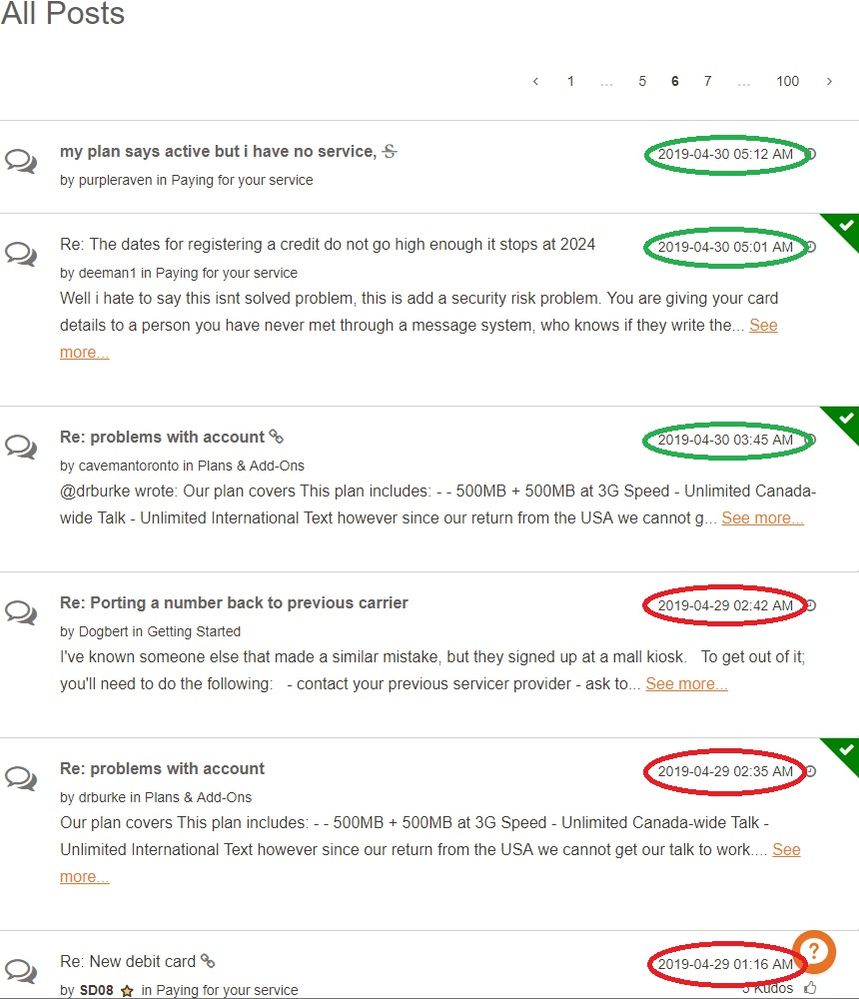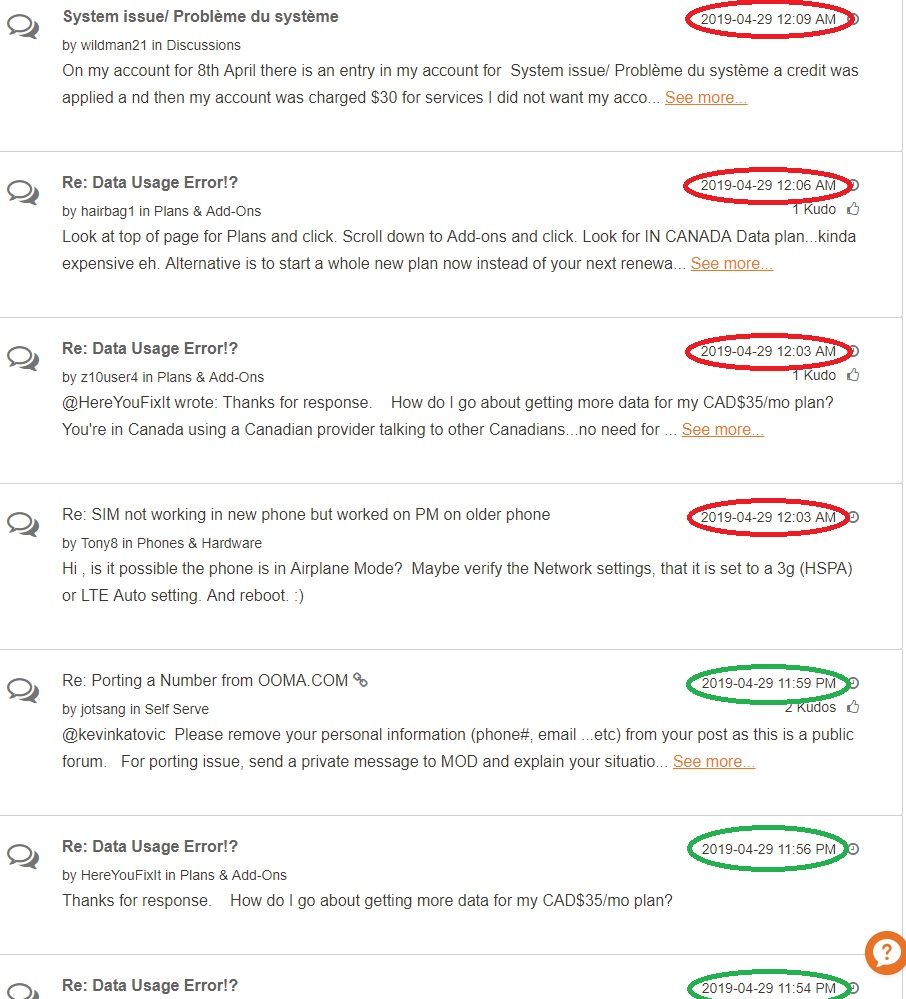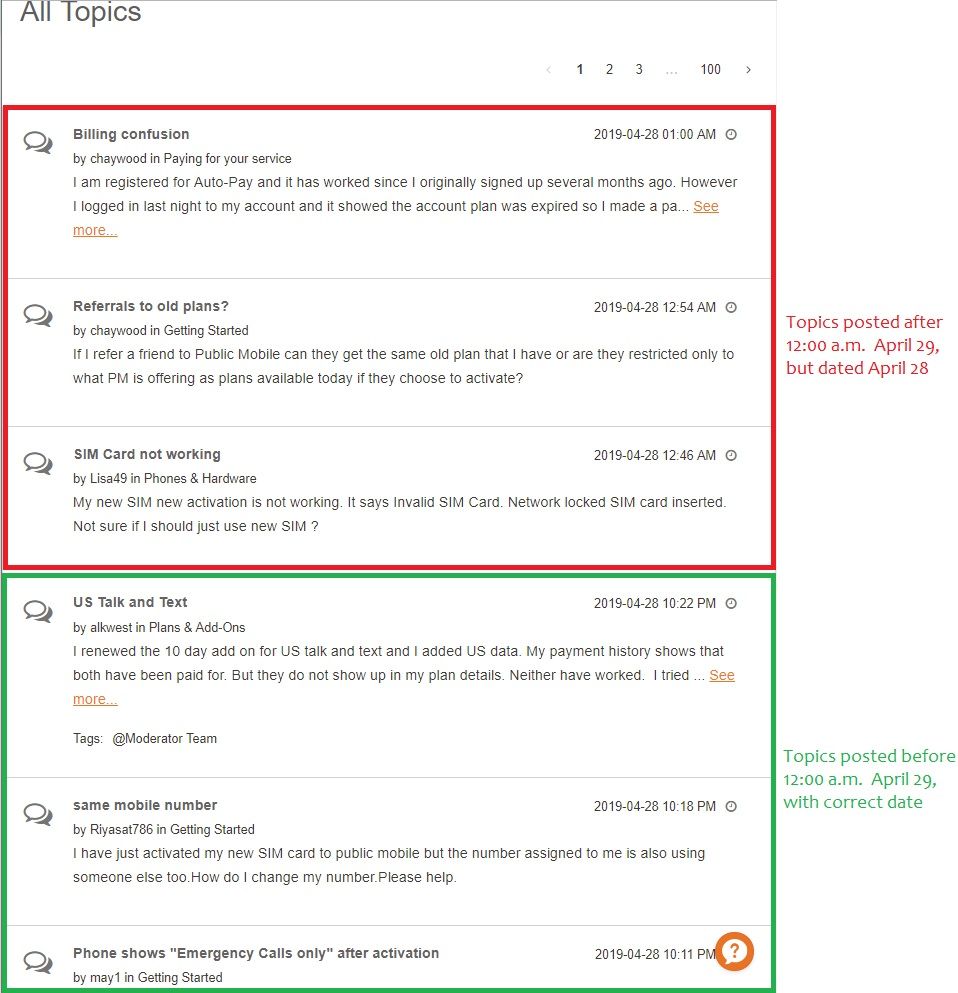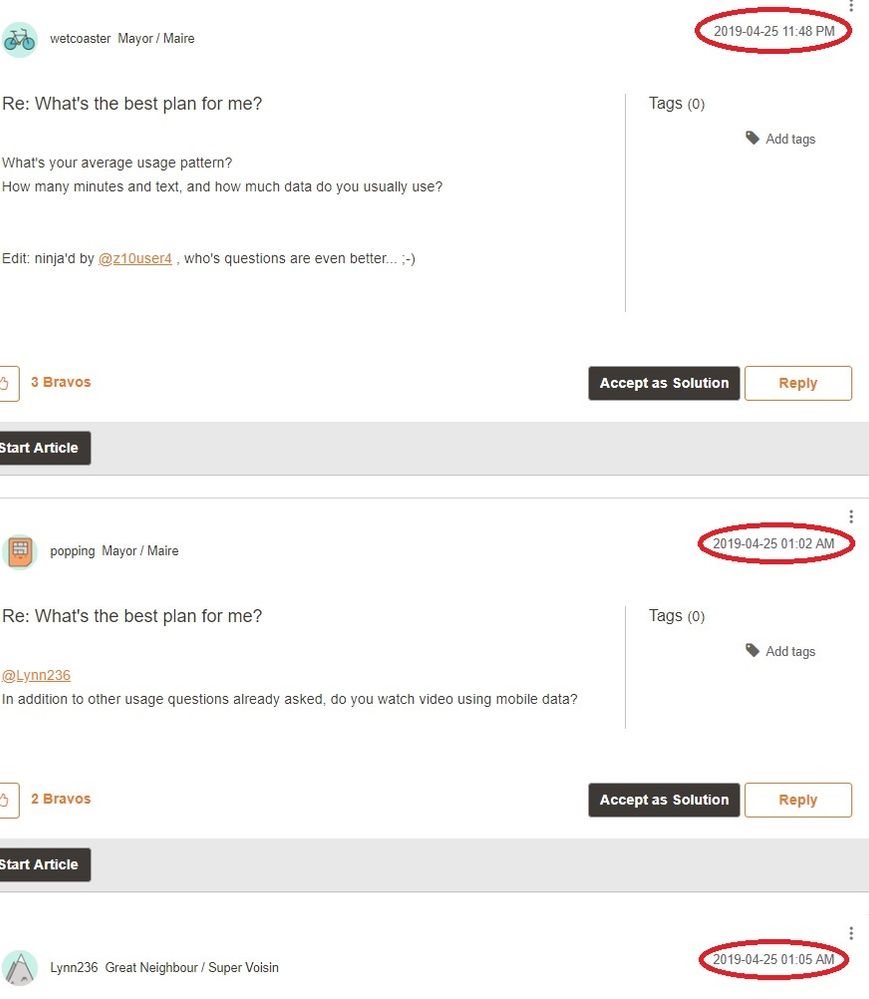- Community Home
- Get Support
- Community Technical Issues
- Subscribe to RSS Feed
- Mark Topic as New
- Mark Topic as Read
- Float this Topic for Current User
- Subscribe
- Mute
- Printer Friendly Page
Community Technical Issues
- Mark as New
- Subscribe
- Mute
- Subscribe to RSS Feed
- Permalink
- Report Inappropriate Content
01-29-2018 03:25 PM - edited 01-05-2022 04:01 AM
Hey Community,
From time to time Lithium, our community platform, updates the system and causes some issues that changes how we interact with this community. Issues such as users are not receiving community notifications OR users are not being redirected to the first unread post. These examples might change the way we browse this community.
Use this topic to discuss and report any Community related issues. Out staff member, @David_J, will use this to track all reported issues. Let's help him to make this community even better.
Thank you.
______________________________________________________________________
I am not a mod. Do not send me private message with your personal info.
If you need to contact PM Customer Support Agent, send a Private Message.
- Labels:
-
Service
- Mark as New
- Subscribe
- Mute
- Subscribe to RSS Feed
- Permalink
- Report Inappropriate Content
08-23-2019 02:24 AM - edited 08-23-2019 11:46 AM
@David_J Currently, we do not an option to mass delete Private Messages. This option has been disappeared since the launch of the new community layout back in 2017. We asked for this before, but have not heard back. I have got ton of PMs to delete from Inbox and Sent folders. Deleting one by one seems to be a pain. Can you please play around and implement this Mass Delete option? There is a check box in front of each Message, but there is no Delete action button. This option has to be given by Lithium since we can easily mass delete our profile pictures. So i am sure the Delete option is there to enable.
Thanks
______________________________________________________________________
I am not a mod. Do not send me private message with your personal info.
If you need to contact PM Customer Support Agent, send a Private Message.
- Mark as New
- Subscribe
- Mute
- Subscribe to RSS Feed
- Permalink
- Report Inappropriate Content
07-29-2019 10:15 AM
@Lieux wrote:
@David_J wrote:@SD08 @NDesai @Satton420 @computergeek541 @Lieux
Lithium replied to me that they fixed the bug and restarted our instance of the Community so the timestamp issue should now be fixed.
Thanks for highlighting the issue.
David_J
I just have made a message test here..https://productioncommunity.publicmobile.ca/t5/Conversation/R%C3%A9solution-d-un-probl%C3%A8me/m-p/4... if someone wants to write an answer as hello...and I will see if the "bug" is now ok
Edit it’s not fixed for me on my phone..I still can’t click on the kudoe because of the button ACEPTER COMME SOLUTION.
The particular issue that David J. is referring to concerns the community message timestamps, which affects only messages posted between 12am-3am ET, as I reported here. As of 12am this morning, the bug was still occurring.
- Mark as New
- Subscribe
- Mute
- Subscribe to RSS Feed
- Permalink
- Report Inappropriate Content
07-29-2019 09:56 AM - edited 07-29-2019 10:03 AM
@David_J wrote:@SD08 @NDesai @Satton420 @computergeek541 @Lieux
Lithium replied to me that they fixed the bug and restarted our instance of the Community so the timestamp issue should now be fixed.
Thanks for highlighting the issue.
David_J
I just have made a message test here..https://productioncommunity.publicmobile.ca/t5/Conversation/R%C3%A9solution-d-un-probl%C3%A8me/m-p/4... if someone wants to write an answer as hello...and I will see if the "bug" is now ok
Edit it’s not fixed for me on my phone..I still can’t click on the kudoe because of the button ACEPTER COMME SOLUTION.

- Mark as New
- Subscribe
- Mute
- Subscribe to RSS Feed
- Permalink
- Report Inappropriate Content
07-29-2019 09:38 AM
@David_J wrote:@SD08 @NDesai @Satton420 @computergeek541 @Lieux
Lithium replied to me that they fixed the bug and restarted our instance of the Community so the timestamp issue should now be fixed.
Thanks for highlighting the issue.
David_J
@David_J Thanks for following up and for the update.
- Mark as New
- Subscribe
- Mute
- Subscribe to RSS Feed
- Permalink
- Report Inappropriate Content
07-29-2019 09:07 AM
@SD08 @NDesai @Satton420 @computergeek541 @Lieux
Lithium replied to me that they fixed the bug and restarted our instance of the Community so the timestamp issue should now be fixed.
Thanks for highlighting the issue.
David_J
- Mark as New
- Subscribe
- Mute
- Subscribe to RSS Feed
- Permalink
- Report Inappropriate Content
07-10-2019 07:22 PM
@Satton420 wrote:I don't receive notifications on first replys. Wouldn't be fair to those wanting same benefits.
Please explain the issue a bit more in details so we can investigate if this is something related to community accounts or lithium.
______________________________________________________________________
I am not a mod. Do not send me private message with your personal info.
If you need to contact PM Customer Support Agent, send a Private Message.
- Mark as New
- Subscribe
- Mute
- Subscribe to RSS Feed
- Permalink
- Report Inappropriate Content
07-10-2019 12:25 PM
I don't receive notifications on first replys. Wouldn't be fair to those wanting same benefits.
- Mark as New
- Subscribe
- Mute
- Subscribe to RSS Feed
- Permalink
- Report Inappropriate Content
06-24-2019 04:52 PM
@Lieux wrote:
@computergeek541 wrote:
@David_J wrote:@computergeek541 can you send me the version of Chrome and Android you are using please? We're trying to replicate the experience you are having.
Thanks
David_J
It's the June 19th update. 75.0.3370.101 on Android 8.0.
It doesn't always happen and I not sure what causes it, but I only have it happen on the French site and only when viewing the mobile site.
Is it only on your phone or on your computer too? It's the case for me with my phone..too little screen...???
Just on phone, and on mobile version of community site. Thanks for telling us that you have the same issue.
- Mark as New
- Subscribe
- Mute
- Subscribe to RSS Feed
- Permalink
- Report Inappropriate Content
06-24-2019 04:33 PM
@computergeek541 wrote:
@David_J wrote:@computergeek541 can you send me the version of Chrome and Android you are using please? We're trying to replicate the experience you are having.
Thanks
David_J
It's the June 19th update. 75.0.3370.101 on Android 8.0.
It doesn't always happen and I not sure what causes it, but I only have it happen on the French site and only when viewing the mobile site.
Is it only on your phone or on your computer too? It's the case for me with my phone..too little screen...???
- Mark as New
- Subscribe
- Mute
- Subscribe to RSS Feed
- Permalink
- Report Inappropriate Content
06-24-2019 04:08 PM - edited 06-24-2019 04:20 PM
@David_J wrote:@computergeek541 can you send me the version of Chrome and Android you are using please? We're trying to replicate the experience you are having.
Thanks
David_J
It's the June 19th update. 75.0.3370.101 on Android 8.0.
It doesn't always happen and I not sure what causes it, but I only have it happen on the French site and only when viewing the mobile site.
- Mark as New
- Subscribe
- Mute
- Subscribe to RSS Feed
- Permalink
- Report Inappropriate Content
06-24-2019 09:08 AM
@computergeek541 can you send me the version of Chrome and Android you are using please? We're trying to replicate the experience you are having.
Thanks
David_J
- Mark as New
- Subscribe
- Mute
- Subscribe to RSS Feed
- Permalink
- Report Inappropriate Content
06-19-2019 09:34 PM - edited 06-19-2019 09:35 PM
@David_J, I've been noticing over the last few days that it is impossible to give a bravo to anyone but the OP of a thread on the French version of the Community site when using the most recent Chrome version on Android and with the mobile site loaded. The solution button covers the bravo button. To get around this, the desktop site needs to be used. I don't have this issue on the English site.
- Mark as New
- Subscribe
- Mute
- Subscribe to RSS Feed
- Permalink
- Report Inappropriate Content
06-04-2019 03:38 PM
Thanks for keeping us in the loop, @David_J! Is there any updates on the "Start Artricle" button being visible to all?
>>> ALERT: I am not a moderator. For account or activation assistance, please click here.
- Mark as New
- Subscribe
- Mute
- Subscribe to RSS Feed
- Permalink
- Report Inappropriate Content
06-04-2019 01:59 PM
@SD08 @NDesai @Elleey13 @Anonymous @computergeek541
Hi everyone - just got an update moments ago from Lithium regarding the timestamp issue - good news is they were able to reproduce and identify the issue and escalate to the engineering team. Bad news is they don't have an ETA for the fix I am sorry to report. I'll keep working with them and keep you updated if new information/updates occur. Thanks again for pointing out the issue.
Here's the content from Lithium;
Thank you for your patience while I have been investigating this behaviour. I was able to reproduce this on an internal instance. At this time this behaviour appears to be a bug in the application. I have summarized my findings for our engineers to further investigate and potentially fix. While I do not yet have an ETA for a potential fix, I will continue to update you as I have more information.
- Mark as New
- Subscribe
- Mute
- Subscribe to RSS Feed
- Permalink
- Report Inappropriate Content
05-05-2019 10:31 AM
Switch to iPhone. Ahhaha! Kidding. 😜
- Mark as New
- Subscribe
- Mute
- Subscribe to RSS Feed
- Permalink
- Report Inappropriate Content
05-05-2019 01:27 AM
@computergeek541 wrote:As has happened in the past, the Community site notifications are currenlty not working. I noticed this on Saturday night.
For my not long time here...I've seen it on occassion. But not for this long. Maybe they don't want people to get the badge notifications coming up shortly-ish. 🙂
- Mark as New
- Subscribe
- Mute
- Subscribe to RSS Feed
- Permalink
- Report Inappropriate Content
05-05-2019 01:23 AM
As has happened in the past, the Community site notifications are currenlty not working. I noticed this on Saturday night.
- Mark as New
- Subscribe
- Mute
- Subscribe to RSS Feed
- Permalink
- Report Inappropriate Content
04-30-2019 04:46 PM
DJ
- Mark as New
- Subscribe
- Mute
- Subscribe to RSS Feed
- Permalink
- Report Inappropriate Content
04-30-2019 02:58 PM
The datestamp error seems to be occurring daily now, as it happened again early this morning. It appears to affect all messages posted between 12:00 am to 3:00 am, as you can see in my following snapshots from latest posts, where the previous day's date is continued for posts until 3:00 am. It's as if the timestamp is based on eastern time while the datestamp is based on pacific time, lagging 3 hours behind.
(Some posts omitted for brevity)
- Mark as New
- Subscribe
- Mute
- Subscribe to RSS Feed
- Permalink
- Report Inappropriate Content
04-29-2019 02:31 AM - edited 04-29-2019 02:33 AM
The glitch with incorrect datestamps has occurred again. See this snapshot of the latest topics taken around 1:50 a.m. April 29, 2019. The topics posted before midnight have the correct datestamp of April 28, but those after midnight are still dated April 28:
The previous occurrence of this a few days ago also involved posts shortly after midnight, so perhaps this glitch has something to do with the PM community server's internal clock being slow to turn over to the next day. (The actual timestamps seem correct, but the datestamps aren't.) Again, the messages still show up in the order posted.
My message here has a date of April 28, even though it was posted April 29.
- Mark as New
- Subscribe
- Mute
- Subscribe to RSS Feed
- Permalink
- Report Inappropriate Content
04-26-2019 09:28 AM
@Poogzley wrote:@CS_Agent @David_J This should become a pinned post.
It's already a pinned/stickied post.
______________________________________________________________________
I am not a mod. Do not send me private message with your personal info.
If you need to contact PM Customer Support Agent, send a Private Message.
- Mark as New
- Subscribe
- Mute
- Subscribe to RSS Feed
- Permalink
- Report Inappropriate Content
04-26-2019 03:32 AM - edited 04-26-2019 03:35 AM
@SD08 wrote:Interesting. At least the messages still seem to show up in the order they were posted, not by timestamp, at least in this thread, for example:
https://productioncommunity.publicmobile.ca/t5/Plans-Add-Ons/What-s-the-best-plan-for-me/m-p/360076
***********************************************************************
EDIT: The glitch appears to have been short-lived, as my message here posted with the correct date and timestamp.
Popping and Lyn236 must have had a time machine. Current message now have the correct date, but from what I see, any messages posted a couple of hours ago still show the wrong one.
- Mark as New
- Subscribe
- Mute
- Subscribe to RSS Feed
- Permalink
- Report Inappropriate Content
04-26-2019 03:24 AM - edited 04-26-2019 03:30 AM
@computergeek541 wrote:
Currently, all timestamps on messages are exactly 24 hours behind. I just noticed this now. It's April 26th 1:37am (eastern time) but, I'm sure it's going to say April 25th when I post this.
just checked: it shows the wrong date
Interesting. At least the messages still seem to show up in the order they were posted, not by timestamp, at least in this thread, for example:
https://productioncommunity.publicmobile.ca/t5/Plans-Add-Ons/What-s-the-best-plan-for-me/m-p/360076
***********************************************************************
EDIT: The glitch appears to have been short-lived, as my message here posted with the correct date and timestamp.
- Mark as New
- Subscribe
- Mute
- Subscribe to RSS Feed
- Permalink
- Report Inappropriate Content
04-26-2019 02:05 AM
@computergeek541 wrote:
@Anonymous wrote:
@computergeek541 wrote:
Currently, all timestamps on messages are exactly 24 hours behind. I just noticed this now. It's April 26th 1:37am (eastern time) but, I'm sure it's going to say April 25th when I post this.
just checked: it shows the wrong date
Well regular users can't see those detailed timestamps so maybe this could be discussed in the Oracle area.
I just see "9m ago".
To my knowledge, all users have the ability to change this setting. It's just not the default. Go into Community's My Setttings. Preferences, and Display.
Indeed. Absolute date. Thanks. Sorry for the call out.
I'm seeing local date/time.
- Mark as New
- Subscribe
- Mute
- Subscribe to RSS Feed
- Permalink
- Report Inappropriate Content
04-26-2019 01:58 AM - edited 04-26-2019 01:59 AM
@Anonymous wrote:
@computergeek541 wrote:
Currently, all timestamps on messages are exactly 24 hours behind. I just noticed this now. It's April 26th 1:37am (eastern time) but, I'm sure it's going to say April 25th when I post this.
just checked: it shows the wrong date
Well regular users can't see those detailed timestamps so maybe this could be discussed in the Oracle area.
I just see "9m ago".
To my knowledge, all users have the ability to change this setting. It's just not the default. Go into Community's My Setttings. Preferences, and Display.
- Mark as New
- Subscribe
- Mute
- Subscribe to RSS Feed
- Permalink
- Report Inappropriate Content
04-26-2019 01:48 AM
@computergeek541 wrote:
Currently, all timestamps on messages are exactly 24 hours behind. I just noticed this now. It's April 26th 1:37am (eastern time) but, I'm sure it's going to say April 25th when I post this.
just checked: it shows the wrong date
Well regular users can't see those detailed timestamps so maybe this could be discussed in the Oracle area.
I just see "9m ago".
- Mark as New
- Subscribe
- Mute
- Subscribe to RSS Feed
- Permalink
- Report Inappropriate Content
04-26-2019 01:37 AM - edited 04-26-2019 01:38 AM
Currently, all timestamps on messages are exactly 24 hours behind. I just noticed this now. It's April 26th 1:37am (eastern time) but, I'm sure it's going to say April 25th when I post this.
just checked: it shows the wrong date
- Mark as New
- Subscribe
- Mute
- Subscribe to RSS Feed
- Permalink
- Report Inappropriate Content
04-18-2019 09:47 AM
- Mark as New
- Subscribe
- Mute
- Subscribe to RSS Feed
- Permalink
- Report Inappropriate Content
04-17-2019 11:24 PM
@David_J Regular community members are seeing "Start Article" button at the bottom of every page. Seeme like an error or may be an update from Lithium. Can you please remove it?
______________________________________________________________________
I am not a mod. Do not send me private message with your personal info.
If you need to contact PM Customer Support Agent, send a Private Message.
- [Vent] notAbleToProcessRequest in Get Support
- Consistently Poor Reception / 1 Bar in My Area — What Are My Options? in Get Support
- My friend is at his wit's end with his new iPhone 17... in Get Support
- Transfer phone in Get Support
- CS_Agent - Ongoing Account Access Issues with Public Mobile in Get Support