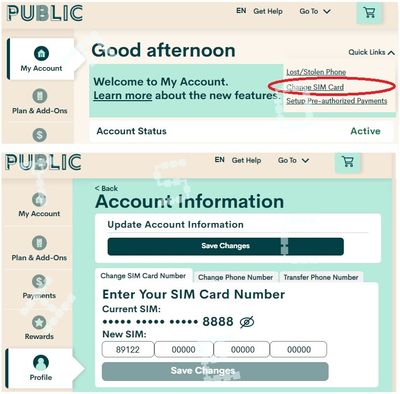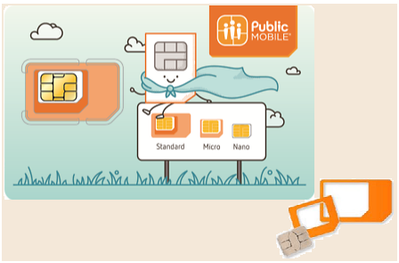- Community Home
- Get Support
- Changing SIM cards
- Subscribe to RSS Feed
- Mark Topic as New
- Mark Topic as Read
- Float this Topic for Current User
- Subscribe
- Mute
- Printer Friendly Page
- Mark as New
- Subscribe
- Mute
- Subscribe to RSS Feed
- Permalink
- Report Inappropriate Content
08-22-2022 05:40 PM
I have a galaxy s4 but just got a galaxy s9 from a friend. I don't believe the SIM card from my s4 will work on the s9 so how do I go about getting a new sim but keeping my same phone number? Is there a way to transfer all of my contacts to the new SIM or do I have to do that manually?
Solved! Go to Solution.
- Labels:
-
Phones
- Mark as New
- Subscribe
- Mute
- Subscribe to RSS Feed
- Permalink
- Report Inappropriate Content
08-30-2022 06:16 AM
Yes that worked. Thanks
- Mark as New
- Subscribe
- Mute
- Subscribe to RSS Feed
- Permalink
- Report Inappropriate Content
08-23-2022 07:41 AM - edited 08-23-2022 07:42 AM
You likely need to just snap the nano SIM out of the micro sized frame. Save it just in case you need to go back up in size. You should be able to save your contacts to your Google account and then use smart switch to transfer your data over to your new device.
- Mark as New
- Subscribe
- Mute
- Subscribe to RSS Feed
- Permalink
- Report Inappropriate Content
08-22-2022 05:42 PM
The Triple Punch SIM card fits most phones as it’s a Standard, Micro and Nano SIM card all rolled into one; simply remove the SIM card in the size that fits and insert it into your phone.
if want to SIM Swap (publicmobile.ca)
- Mark as New
- Subscribe
- Mute
- Subscribe to RSS Feed
- Permalink
- Report Inappropriate Content
08-22-2022 05:42 PM - edited 02-17-2023 10:04 PM
Yes, S4 uses micro sim card, while S9 uses nano.
First take the sim card out and check if it is one of the new Tri-punched card that you can remove the outer frame to change it into nano
If it is not, then you will have to get one from Telus or Koodo store or Amazon (https://www.amazon.ca/SIM-Cards-Public-Mobile/s?rh=n%3A3379582011%2Cp_89%3APublic+Mobile)
(You might not want to get it from PM online as the delivery time can varies between 5 days to 3 weeks)
Once you have the sim card, you just need to login to My Account using only a desktop or laptop computer (There is a problem with this portion of the mobile site, so, it won't work on mobile phone or tablet) Click Quick Links and then click Change SIM card, enter the new sim card number and complete the step