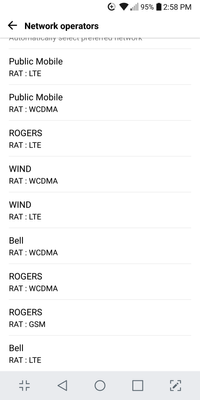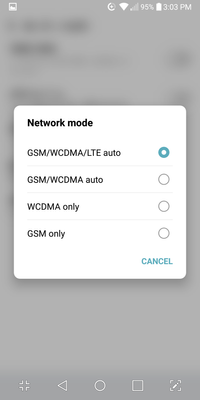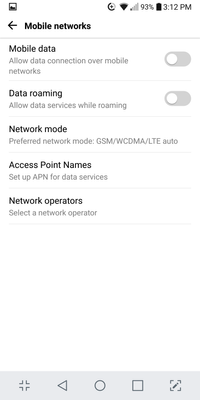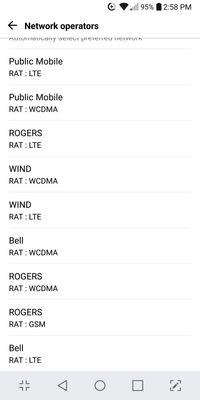- Community Home
- Get Support
- Cell phone calls are slightly laggy and barely und...
- Subscribe to RSS Feed
- Mark Topic as New
- Mark Topic as Read
- Float this Topic for Current User
- Subscribe
- Mute
- Printer Friendly Page
- Mark as New
- Subscribe
- Mute
- Subscribe to RSS Feed
- Permalink
- Report Inappropriate Content
03-10-2021 02:04 PM - edited 01-06-2022 02:16 AM
When I use my cell phone to make or receive calls from other numbers, they sound glitchy, laggy or aren't very clear. My cell phone speakers work fine for playing audio on videos and music. What could be causing the lack of clarity?
Solved! Go to Solution.
- Labels:
-
Service
- Mark as New
- Subscribe
- Mute
- Subscribe to RSS Feed
- Permalink
- Report Inappropriate Content
03-10-2021 05:36 PM
@fricstix wrote:Okay. Any reason not to change it to GSM/WCDMA/LTE auto after reseting?
The options allow you to configure your phone with whatever works best. If one option doesn't seem to work well then try another. The options are there so you might as well pick one.
The only reason you'd need to change one option to another is when the machinery at your local cell sites prefers/supports different protocols. If you tried using your phone in a different city, for example.
Playing around with these sorts of things won't incur any extra charges from Public Mobile (or Telus, or other operators). The network will allow connection to anything within your provisions and it will disallow connection to anything outside your provisions. Public Mobile is strictly prepaid, there's never any overage charges - you get what you've already purchased at the price you've already paid for the entire billing cycle, until it runs out (and renews).
- Mark as New
- Subscribe
- Mute
- Subscribe to RSS Feed
- Permalink
- Report Inappropriate Content
03-10-2021 04:45 PM
@fricstix : Only if setting it to WCDMA only works better for you...which I kinda doubt...but worth trying.
- Mark as New
- Subscribe
- Mute
- Subscribe to RSS Feed
- Permalink
- Report Inappropriate Content
03-10-2021 04:41 PM
Okay. Any reason not to change it to GSM/WCDMA/LTE auto after reseting?
- Mark as New
- Subscribe
- Mute
- Subscribe to RSS Feed
- Permalink
- Report Inappropriate Content
03-10-2021 04:07 PM - edited 03-10-2021 04:08 PM
To ensure you have the latest PRL, you can power your phone off and remove/reinsert the SIM card once a month or so. to force an update to the network, making cell towers 'aware' of the new sim, this can improve reception as any new agreements between carriers and their cell towers and any new cell towers since your last sim will be 'aware' of the new sim, allowing it to access them.
in turn 'improving' your reception, in areas you previously had bad reception
then google how to reset your network settings for your specific device
change your network to GSM/wcdma auto. if none of these are working then contact customer support mods
- Mark as New
- Subscribe
- Mute
- Subscribe to RSS Feed
- Permalink
- Report Inappropriate Content
03-10-2021 04:05 PM
@fricstix : No. Just the Public Mobile choices. You have 4 things to fiddle with. PM WCDMA, PM LTE and the other GSM/WCDMA/LTE, WCDMA only.
- Mark as New
- Subscribe
- Mute
- Subscribe to RSS Feed
- Permalink
- Report Inappropriate Content
03-10-2021 03:58 PM
So it just try out every network operator such as Rogers WCDMA with WCDMA only in network mode. Try to keep them the same and see what combo gives the best results. So there is no superior option, just trial and error?
- Mark as New
- Subscribe
- Mute
- Subscribe to RSS Feed
- Permalink
- Report Inappropriate Content
03-10-2021 03:49 PM - edited 03-10-2021 03:50 PM
@fricstix : PM does voice on 3G and text and data on either 3G or LTE. When the phone is set to LTE and idling there, when a call comes in, the phone switches itself to 3G. You might even see bars jump up depending on your LTE reception. Or down 🙂
Edit: No. There are no extra charges around here.
- Mark as New
- Subscribe
- Mute
- Subscribe to RSS Feed
- Permalink
- Report Inappropriate Content
03-10-2021 03:48 PM
I will change the network operator to public mobile WCDMA. Would I get charged if I used a different network operator?
- Mark as New
- Subscribe
- Mute
- Subscribe to RSS Feed
- Permalink
- Report Inappropriate Content
03-10-2021 03:44 PM
Does every cellphone on PM use 3G calling or is it because I don't have the option or my phone doesn't support it? I was looking it up and on a website it said I could dail *#*#4636#*#* to enable the 4G option on my LG phone.
- Mark as New
- Subscribe
- Mute
- Subscribe to RSS Feed
- Permalink
- Report Inappropriate Content
03-10-2021 03:34 PM
@fricstix : Fiddle and test with each. I'm not convinced of this idea seeing as how talk uses 3G and that's your problem. But sure, match the LTE with LTE and WCDMA with WCDMA.
- Mark as New
- Subscribe
- Mute
- Subscribe to RSS Feed
- Permalink
- Report Inappropriate Content
03-10-2021 03:30 PM
Should I change the network operator as well?
- Mark as New
- Subscribe
- Mute
- Subscribe to RSS Feed
- Permalink
- Report Inappropriate Content
03-10-2021 03:26 PM
I will try that out. Is WCDMA only the best signal or is it because of my not so good reception? Is it okay that I also changed the network operator to Public Mobile LTE instead of auto?
- Mark as New
- Subscribe
- Mute
- Subscribe to RSS Feed
- Permalink
- Report Inappropriate Content
03-10-2021 03:22 PM
@fricstix : WCDMA only would do it from that limited set.
- Mark as New
- Subscribe
- Mute
- Subscribe to RSS Feed
- Permalink
- Report Inappropriate Content
03-10-2021 03:20 PM
Is this what you mean? If so which option do I select?
- Mark as New
- Subscribe
- Mute
- Subscribe to RSS Feed
- Permalink
- Report Inappropriate Content
03-10-2021 03:18 PM - edited 03-10-2021 03:19 PM
@fricstix : Right there...Network mode. Yours appears backwards. It starts with GSM. But maybe that's how LG shows it.
Edit: and I wrote this before seeing the above edit 🙂
- Mark as New
- Subscribe
- Mute
- Subscribe to RSS Feed
- Permalink
- Report Inappropriate Content
03-10-2021 03:16 PM - edited 03-10-2021 03:19 PM
@fricstix You don't see a "preferred network type" or similar somewhere under your network settings?
Edit: just reread your setting options, look under "network mode".
- Mark as New
- Subscribe
- Mute
- Subscribe to RSS Feed
- Permalink
- Report Inappropriate Content
03-10-2021 03:15 PM
I am using a lg g6 running android 7.0.
- Mark as New
- Subscribe
- Mute
- Subscribe to RSS Feed
- Permalink
- Report Inappropriate Content
03-10-2021 03:13 PM
I am not sure where I can check or change that. This is what my networks options are
- Mark as New
- Subscribe
- Mute
- Subscribe to RSS Feed
- Permalink
- Report Inappropriate Content
03-10-2021 03:04 PM - edited 03-10-2021 03:05 PM
@fricstix : Luddite is meaning the other setting where LTE or 4G or WCDMA or UMTS or 3G are seen. Tapping into it might give a list of priority for those like LTE/3G/2G or 3G/2G or 3G only or 2G only (on my Samsung A31 running A10)
But seeing as how talk uses 3G and that's where you're having difficulty...I'm not sure. But give it a whirl. He's the Oracle. 🙂
- Mark as New
- Subscribe
- Mute
- Subscribe to RSS Feed
- Permalink
- Report Inappropriate Content
03-10-2021 03:01 PM
- Mark as New
- Subscribe
- Mute
- Subscribe to RSS Feed
- Permalink
- Report Inappropriate Content
03-10-2021 02:48 PM
- Mark as New
- Subscribe
- Mute
- Subscribe to RSS Feed
- Permalink
- Report Inappropriate Content
03-10-2021 02:47 PM
Last I checked the Telus towers were in the red for me where I am located. Rogers towers are slightly closer and Bell towers are the same distance as Telus.
- Mark as New
- Subscribe
- Mute
- Subscribe to RSS Feed
- Permalink
- Report Inappropriate Content
03-10-2021 02:45 PM
It seems to have gotten worse recently with public mobile. It was a bit better with koodo, but still not good.
- Mark as New
- Subscribe
- Mute
- Subscribe to RSS Feed
- Permalink
- Report Inappropriate Content
03-10-2021 02:42 PM
I have called 1 hour away to toronto and have recieved a call from in my driveway.
- Mark as New
- Subscribe
- Mute
- Subscribe to RSS Feed
- Permalink
- Report Inappropriate Content
03-10-2021 02:25 PM
is the reception always like this or just started lately?
curious what Bell or Telus towers you see around your home?
- Mark as New
- Subscribe
- Mute
- Subscribe to RSS Feed
- Permalink
- Report Inappropriate Content
03-10-2021 02:15 PM - edited 03-10-2021 02:16 PM
Is the origin point of the places you're calling or getting calls from generally the same area?
Just trying to troubleshoot whether it may be a reception issue at the sending or the receiving end.
Perhaps try having that other person call someone else in your household to see if similar experience.
- Mark as New
- Subscribe
- Mute
- Subscribe to RSS Feed
- Permalink
- Report Inappropriate Content
03-10-2021 02:10 PM
I am in Ontario and my reception is 1-2 bars in my house
- Mark as New
- Subscribe
- Mute
- Subscribe to RSS Feed
- Permalink
- Report Inappropriate Content
03-10-2021 02:09 PM
@fricstix : I don't suppose you're in Manitoba? Reception issues? Everywhere? In a basement? Outages? Distance from tower?