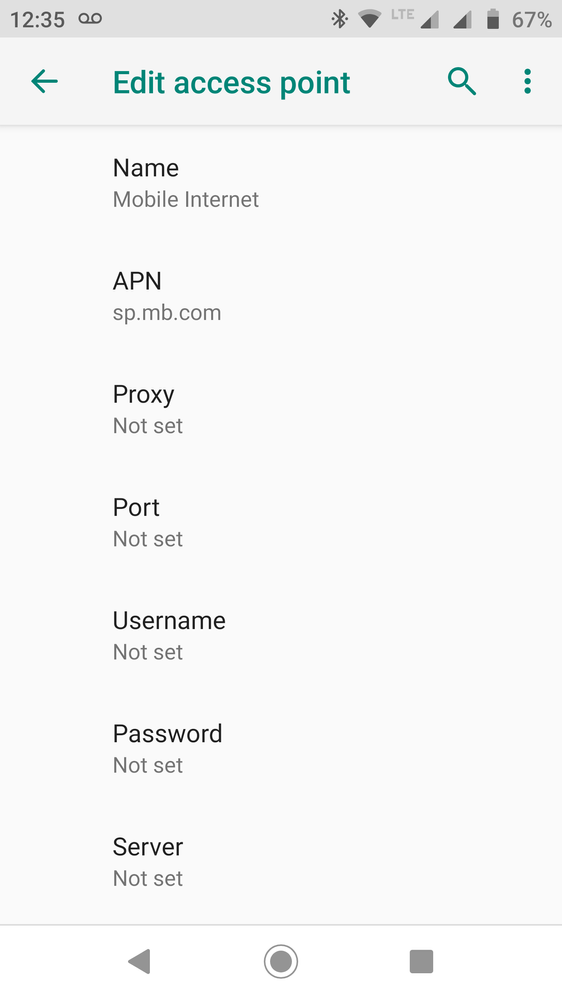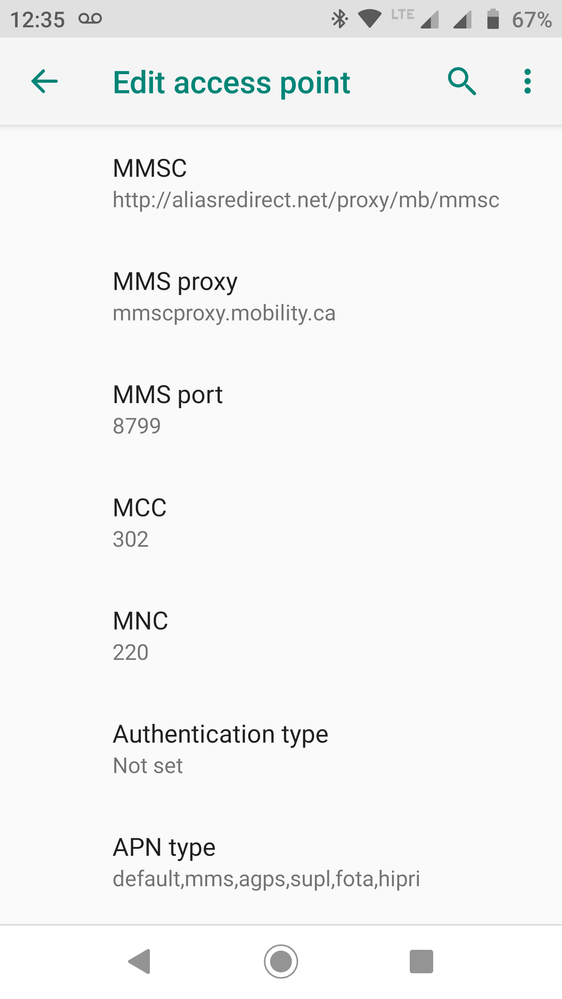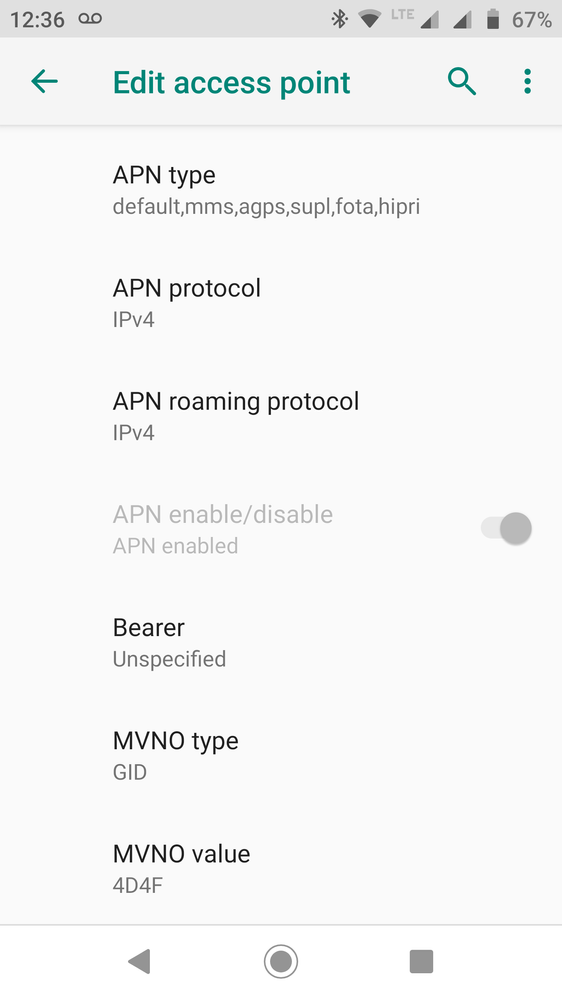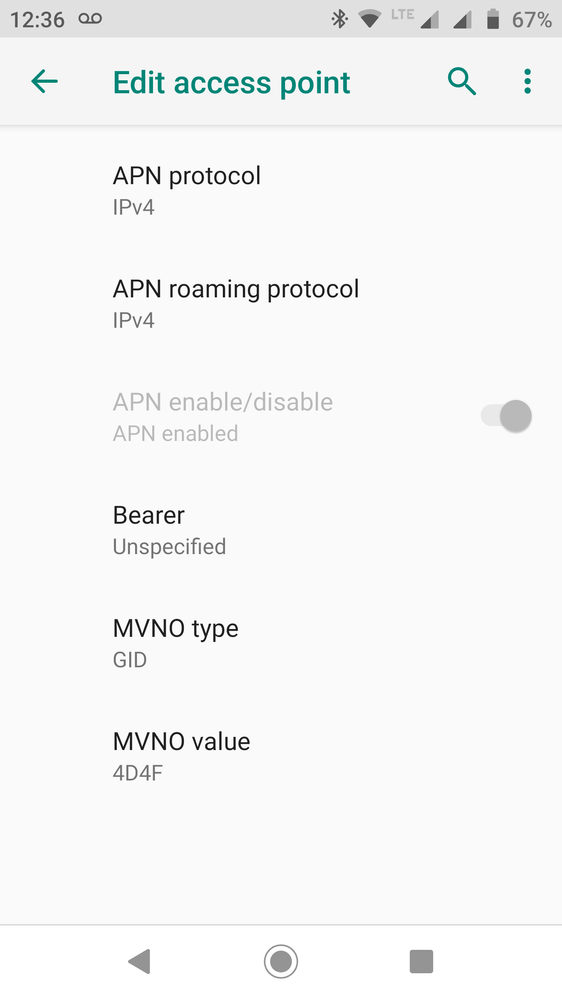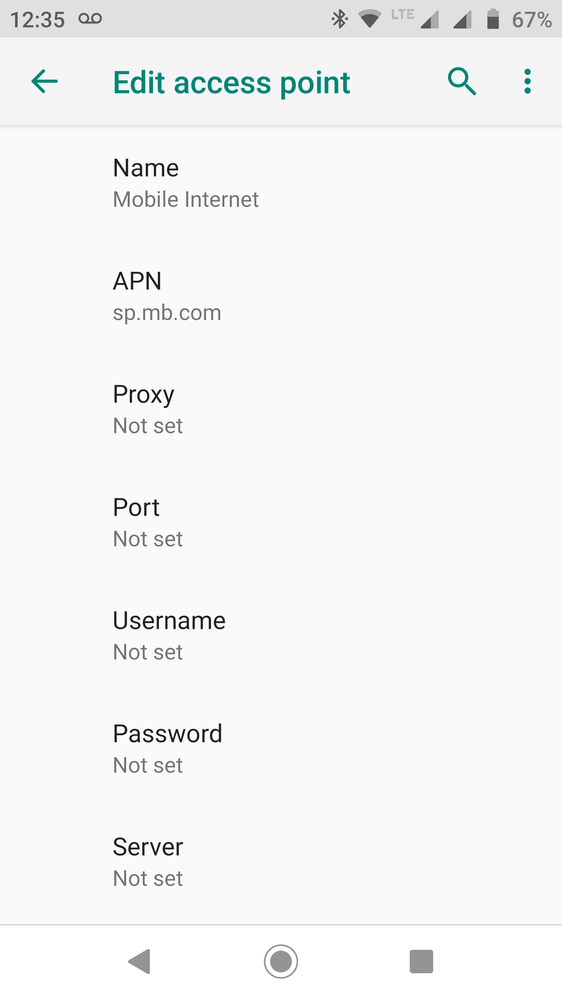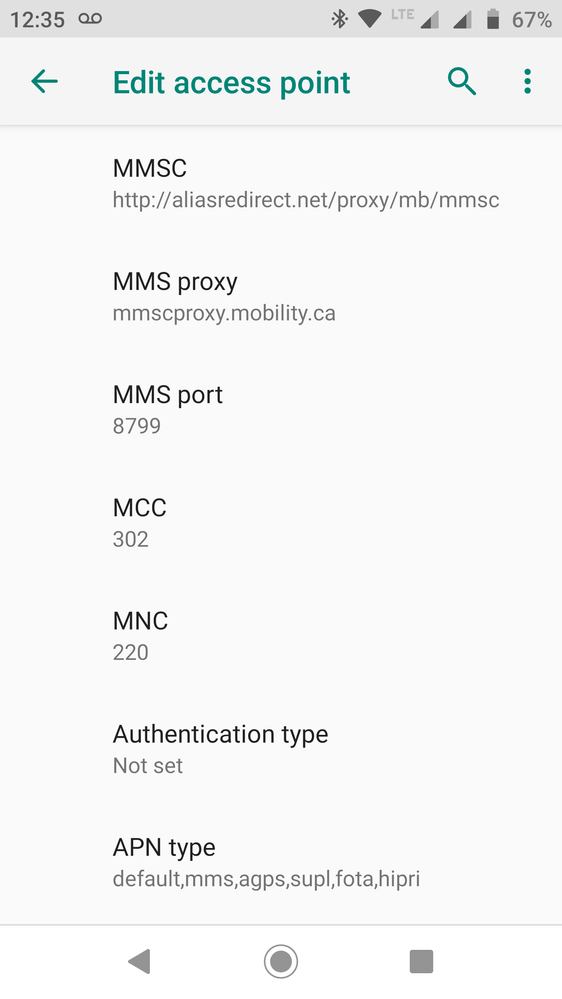- Community Home
- Get Support
- Re: Can't send/receive MMS - Current, comprehensiv...
- Subscribe to RSS Feed
- Mark Topic as New
- Mark Topic as Read
- Float this Topic for Current User
- Subscribe
- Mute
- Printer Friendly Page
Can't send/receive MMS on Android 9 (APN keeps reverting to old values!) - UPDATED
- Mark as New
- Subscribe
- Mute
- Subscribe to RSS Feed
- Permalink
- Report Inappropriate Content
04-25-2024 10:40 AM - edited 04-25-2024 01:00 PM
I followed the (old?) instructions at: https://www.publicmobile.ca/en/on/get-help/articles/set-up-data-on-an-android-phone, but it seems that the values won't "stick"!
The phone keeps reverting to a MMS Proxy of : 74.49.0.18 and Port: 80, all other settings seem correct.
Does the APN type override user-input settings?
UPDATE 1: Yes, click the three dots to "Save" the APN settings does work, but it still fails on receiving MMS messages (error, can't download, etc.
I've added the complete list of APN settings I'm using. can someone confirm they are correct? There are a lot of conflicting posts on this forum with respect to the current, valid, settings!
- Labels:
-
Phones
- Mark as New
- Subscribe
- Mute
- Subscribe to RSS Feed
- Permalink
- Report Inappropriate Content
04-26-2024 12:00 AM - edited 04-26-2024 12:03 AM
@PMbubba77 wrote:Just read (for the first time, ever) on Reddit about all-caps and SP.MB.COM and, yes, it worked instantly!
This is the first instance of that (extremely critical) tip I've ever seen or seen a search result for on this forum!
On most phones that I've used, the opposite happens with all caps not working and small letters being required in APN settings. The standard for Android devices is for there never to be any captial letters in these settings (as per Google's standard settings).
- Mark as New
- Subscribe
- Mute
- Subscribe to RSS Feed
- Permalink
- Report Inappropriate Content
04-25-2024 08:43 PM
@PMbubba77 wrote:Just read (for the first time, ever) on Reddit about all-caps and SP.MB.COM and, yes, it worked instantly!
This is the first instance of that (extremely critical) tip I've ever seen or seen a search result for on this forum!
@PMbubba77 , thank you for letting us know that’s what fixed it for you. I made a note of it for future reference. 🙂
- Mark as New
- Subscribe
- Mute
- Subscribe to RSS Feed
- Permalink
- Report Inappropriate Content
04-25-2024 08:42 PM
Just read (for the first time, ever) on Reddit about all-caps and SP.MB.COM and, yes, it worked instantly!
This is the first instance of that (extremely critical) tip I've ever seen or seen a search result for on this forum!
- Mark as New
- Subscribe
- Mute
- Subscribe to RSS Feed
- Permalink
- Report Inappropriate Content
04-25-2024 08:24 PM
what phone do you have? if you have a phone older than 2017, it could be affected by this announcement:
https://productioncommunity.publicmobile.ca/t5/Announcements/Picture-and-Group-Messaging-End-Date-Fe...
try update the APN as follow:
APN: sp.mb.com
(or try all upper case SP.MB.COM)
Proxy:
Port:
Username: <blank>
Password: <blank>
Server:
MMSC: http://aliasredirect.net/proxy/mb/mmsc
MMS Proxy: mmscproxy.mobility.ca
MMS Port: 8799
MCC: 302
MNC: 220
Authentication Type: Not Set
APN Type: default,supl,mms
or default,mms,agps,supl,fota,hipri
(might need to include DUN for hotspot, please note case sensitive)
APN protocol: IPv4
APN roaming protocol: IPv4
APN enable/disable: APN enabled
or Turn APN on/off APN turned on
Bearer: Unspecified
MVNO (Mobile virtual network operator) type: GID
MVNO (Mobile virtual network operator)value: 4D
- Mark as New
- Subscribe
- Mute
- Subscribe to RSS Feed
- Permalink
- Report Inappropriate Content
04-25-2024
08:13 PM
- last edited on
04-26-2024
12:02 AM
by
computergeek541
![]()
ARE YOU KIDDING ME???
You just need to use "SP.MB.COM" in ALL CAPS and it works! Why on Earth has this not been mentioned anywhere on this forum??
---
The attached images are my APM settings, which still don't with with any kind of MMS message (long-text or image). Is there something missing there?
FYI, there are many legacy posts in this forum relating obsolete settings and they should be removed.
Thanks!
- Mark as New
- Subscribe
- Mute
- Subscribe to RSS Feed
- Permalink
- Report Inappropriate Content
04-25-2024 10:53 AM - edited 04-25-2024 10:54 AM
I think you're onto something... The back button does NOT save your settings edits (with no warning!), so need to click the three dots and intentionally pick "Save"!
The settings seem to be sticking now, so I'll give it a spin!
Thanks!
- Mark as New
- Subscribe
- Mute
- Subscribe to RSS Feed
- Permalink
- Report Inappropriate Content
04-25-2024 10:50 AM
@Yummy wrote:If you are a NEW customer, open a ticket with support to fix your account.
Every new customer has problems with SMS.
The customer has been having difficulties with MMS. SMS and MMS are different protocols.
- Mark as New
- Subscribe
- Mute
- Subscribe to RSS Feed
- Permalink
- Report Inappropriate Content
04-25-2024 10:45 AM
@PMbubba77 wrote:I followed the (old?) instructions at: https://www.publicmobile.ca/en/on/get-help/articles/set-up-data-on-an-android-phone, but it seems that the values won't "stick"!
The phone keeps reverting to a MMS Proxy of : 74.49.0.18 and Port: 80, all other settings seem correct.
Does the APN type override user-input settings?
Unfortuantely, the older MMS settings no longer work, but the settings changing back is a device issue. Depending on the device, some devices require the save button to be used, while some don't save the settings if the back button is used to get back to the previous settings menu.
- Mark as New
- Subscribe
- Mute
- Subscribe to RSS Feed
- Permalink
- Report Inappropriate Content
04-25-2024 10:44 AM
Nope, ancient customer, new(er) phone! 🙂
- Mark as New
- Subscribe
- Mute
- Subscribe to RSS Feed
- Permalink
- Report Inappropriate Content
04-25-2024 10:43 AM
If you are a NEW customer, open a ticket with support to fix your account.
Every new customer has problems with SMS.