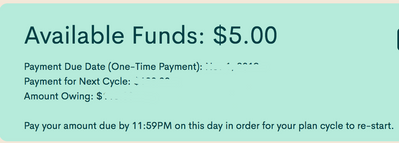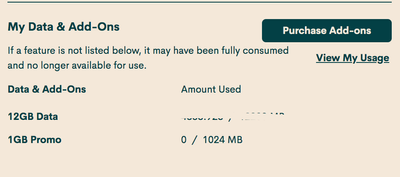- Community Home
- Get Support
- Re: Can't purchase add on and can't view current p...
- Subscribe to RSS Feed
- Mark Topic as New
- Mark Topic as Read
- Float this Topic for Current User
- Subscribe
- Mute
- Printer Friendly Page
Can't purchase add on and can't view current plan details
- Mark as New
- Subscribe
- Mute
- Subscribe to RSS Feed
- Permalink
- Report Inappropriate Content
09-18-2019 12:21 PM - edited 01-05-2022 07:09 AM
I'm trying to purchase the 500 Canada wide add on minutes to my plan. I can see that I have been charged the $5 but my dashboard does not show that the add on has been applied to my plan, futhermore I can't actually view my plan details, every time I click on the "Plan and Add-Ons" I get the following message:
Oh no!
It looks like something went wrong, but don’t panic.
Log out and then log back in again to continue. Or return to the Login Page
- Labels:
-
My Account
- Mark as New
- Subscribe
- Mute
- Subscribe to RSS Feed
- Permalink
- Report Inappropriate Content
09-18-2019 02:29 PM
@mercurystar wrote:Yes I understand, but I was getting an error on the screen where I would select the add on I wanted.
FYI: If you have a credit card registered or have money available in your account you can use 611 from your PM Phone to make the Purchase.
- Mark as New
- Subscribe
- Mute
- Subscribe to RSS Feed
- Permalink
- Report Inappropriate Content
09-18-2019 02:26 PM
Yes I understand, but I was getting an error on the screen where I would select the add on I wanted.
- Mark as New
- Subscribe
- Mute
- Subscribe to RSS Feed
- Permalink
- Report Inappropriate Content
09-18-2019 02:24 PM
@mercurystar wrote:Nevermind its working now
Since Public Mobile is a Pay Before Prepaid Service Providers, so buying an add on is a 2 step process. First you need to add/have money in your account and then you buy the add on.
- Mark as New
- Subscribe
- Mute
- Subscribe to RSS Feed
- Permalink
- Report Inappropriate Content
09-18-2019 02:14 PM
Nevermind its working now
- Mark as New
- Subscribe
- Mute
- Subscribe to RSS Feed
- Permalink
- Report Inappropriate Content
09-18-2019 02:11 PM
The money is already in my account:
This section doesn't show that I have the add on applied:
- Mark as New
- Subscribe
- Mute
- Subscribe to RSS Feed
- Permalink
- Report Inappropriate Content
09-18-2019 12:24 PM
@mercurystar on your overview page can you see where it says add ons of it shows your add on? If it's not there make sure you have 5$ on your available funds and go in purchase add on and purchase the 5$ add on
- Service not working, and no other way to reach an agent. in Get Support
- IMEI Not Found – Hong Kong iPhone 17 Pro (Need eSIM Only) in Get Support
- Payment Failed! Please try again or use a different payment method. in Get Support
- Suspend or unsubscription for 3 months in Get Support
- My subscription plan auto upgraded from $ 25 per month to $ 45 per month plan in Get Support