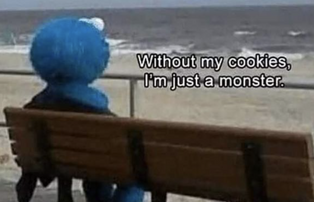- Community Home
- Get Support
- Can't do conference calls
- Subscribe to RSS Feed
- Mark Topic as New
- Mark Topic as Read
- Float this Topic for Current User
- Subscribe
- Mute
- Printer Friendly Page
- Mark as New
- Subscribe
- Mute
- Subscribe to RSS Feed
- Permalink
- Report Inappropriate Content
06-09-2023
07:18 AM
- last edited on
06-11-2023
11:19 AM
by
Dunkman
![]()
Hi,
Since a couple of weeks, I can't do conference calls. Could someone check my account to verify what is the problem? I have done conference calls in the past and it worked perfectly fine.
Thanks so much!
Solved! Go to Solution.
- Mark as New
- Subscribe
- Mute
- Subscribe to RSS Feed
- Permalink
- Report Inappropriate Content
06-15-2023 08:24 AM
@CookieMonster3 I was hoping it worked 😞
curious did you try your PM sim in another phone? that could force a sim re-provision and could possibly fix the problem
if issue persists, please open ticket with PM support and see if they can do some refresh on their end
- Mark as New
- Subscribe
- Mute
- Subscribe to RSS Feed
- Permalink
- Report Inappropriate Content
06-15-2023 08:13 AM
Hi, thanks for the follow up. I Reset all Networks and rebooted my Iphone however conference calls are still not working. Any other solution paths?
Thanks so much!
- Mark as New
- Subscribe
- Mute
- Subscribe to RSS Feed
- Permalink
- Report Inappropriate Content
06-14-2023 09:07 PM
@CookieMonster3 so conference calls is working now? did you use Reset all Networks and make it working again?
Just want to confirm as we have another member in the Community with the same problem
- Mark as New
- Subscribe
- Mute
- Subscribe to RSS Feed
- Permalink
- Report Inappropriate Content
06-09-2023 07:37 AM
Haha hilarious!! 🙂
- Mark as New
- Subscribe
- Mute
- Subscribe to RSS Feed
- Permalink
- Report Inappropriate Content
06-09-2023 07:36 AM
Thanks so much! It's the same phone as I had when the conference calls worked. I will let you know shortly if your solutions work. Thanks so much!!!!! 🙂 I reset my Network Settings and rebooted my device. Cheers!
- Mark as New
- Subscribe
- Mute
- Subscribe to RSS Feed
- Permalink
- Report Inappropriate Content
06-09-2023 07:30 AM
Cookie Monster fan
- Mark as New
- Subscribe
- Mute
- Subscribe to RSS Feed
- Permalink
- Report Inappropriate Content
06-09-2023 07:28 AM
@CookieMonster3 - have you changed phones recently? Some phone may not support conference calling.
Does anything in this Get Help search help: https://www.publicmobile.ca/en/ns/get-help/articles?q=conference
Have you restarted your phone lately? Try that.
Perhaps try to perform a Reset of your device's Network Settings; could help with finicky settings. This also resets Wi-Fi networks and passwords, cellular settings, VPN and APN settings, and connected Bluetooth devices that you've used before.
Iphone:
To Reset Network Settings, begin by opening the Settings app. Next, tap General -> Transfer or Reset iPhone -> Reset -> Reset Network Settings. and enter your passcode.
Your iPhone will reset network settings and restart itself.
android:
Find and tap Settings > System > Advanced > Reset options > Reset network settings.
Can you try your SIM card into another phone, then try to do a conference call. If this is still an issue, then check with a CSA (customer support agent) if this is something to do with your account.