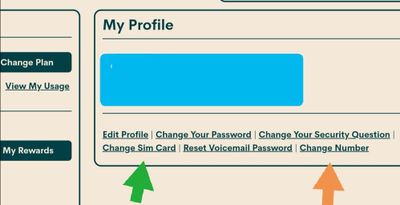Call redirected to another number
- Mark as New
- Subscribe
- Mute
- Subscribe to RSS Feed
- Permalink
- Report Inappropriate Content
10-01-2020 03:17 PM - edited 01-05-2022 05:08 PM
For the past 2 days, when people call my number, their call goes through to another number. My number is xxxxxxxxxx and the call is redirected to someone else with the same number except the last 3 numbers are 176 instead of my 167. I called my number from my wife's phone and someone else answered and he told me he'd been getting my calls. BTW, he's not on PM. What gives? Do I have to change my number or can that be fixed at PM's end?
- Labels:
-
Service
- Mark as New
- Subscribe
- Mute
- Subscribe to RSS Feed
- Permalink
- Report Inappropriate Content
10-02-2020 11:42 AM
You should be able to go into setting and look to see if maybe you forwarded your calls accidentally
- Mark as New
- Subscribe
- Mute
- Subscribe to RSS Feed
- Permalink
- Report Inappropriate Content
10-01-2020 05:28 PM
@gpixel I know thanks. To much effort tho to be turning phone sideways blah blah. Easier to just click name scroll down then hit the back button.
Can get it on desktop mode also but again to much effort for these forums.😂
- Mark as New
- Subscribe
- Mute
- Subscribe to RSS Feed
- Permalink
- Report Inappropriate Content
10-01-2020 05:28 PM - edited 10-01-2020 05:31 PM
@moegagner Best to check your usage history to see if the incoming calls have been logged in your usage history. Maybe you accidently turned on call forwarding. More info on how to disable it:
Call Forwarding
An extended absence greeting allows you to record an alternate greeting, which can be up to 1 minute long, without deleting the one you have recorded. You can use it as an after-hours greeting or to leave special instructions, for instance if you temporarily don’t want to accept voicemail.To set up an extended absence greeting, dial into your voicemail. From the main menu, follow the arrows in the below visual.Call forwarding allows you to forward calls you receive to a different phone number. There are different types of call forwarding, and different codes to enable and disable them.
Type of Call Forwarding What it Does How to Enable How to Disable
| Unconditional | Redirects all incoming calls to another number | Dial '*21*' + ten-digit phone number + '#' + SEND | Dial '#21#' |
| Busy | Forwards incoming calls to another number when the line is in use | Dial '*67*' + ten-digit phone number + '#' + SEND | Dial '#67#' |
| Not Reachable | Redirects incoming calls when your phone is unable to take a call | Dial '*62*' + ten-digit phone number + '#' + SEND | Dial '#62#' |
| No Reply | Redirects incoming calls when nobody answers | Dial '*61*' + ten-digit phone number + '#' + SEND | Dial '#61#' |
| Variable | Redirects incoming calls after the call has not been answered for a specified period of time | Dial ‘*004*’ + ten-digit phone number + ‘#’ + SEND | Dial ‘#004#’ |
- Mark as New
- Subscribe
- Mute
- Subscribe to RSS Feed
- Permalink
- Report Inappropriate Content
10-01-2020 05:19 PM
@Jb456 turn your phone into landscape mode and then hold down on the members name till open new tab etc. opens and then tap away from the options. it should work the same way as hovering the mouse.
- Mark as New
- Subscribe
- Mute
- Subscribe to RSS Feed
- Permalink
- Report Inappropriate Content
10-01-2020 05:08 PM
@Luddite I know. Was writing it for potential future readers also.
FYI - on a cell phone no mouse. You have to click username and scroll through the profile to find community forum sign up date
- Mark as New
- Subscribe
- Mute
- Subscribe to RSS Feed
- Permalink
- Report Inappropriate Content
10-01-2020 04:11 PM - edited 10-01-2020 04:12 PM
@Jb456 FYI: Hover your mouse over an OP's name and you will see when they joined the Community. Usually that is close to when the became a customer.
>>> ALERT: I am not a CSA. Je ne suis pas un Agent du soutien à la clientèle.
- Mark as New
- Subscribe
- Mute
- Subscribe to RSS Feed
- Permalink
- Report Inappropriate Content
10-01-2020 04:08 PM
@Triguy FYI: there is nothing in your post to indicate "when" to contact the moderators. 🤔
>>> ALERT: I am not a CSA. Je ne suis pas un Agent du soutien à la clientèle.
- Mark as New
- Subscribe
- Mute
- Subscribe to RSS Feed
- Permalink
- Report Inappropriate Content
10-01-2020 03:21 PM
Did you just join and were given a new number?
Or did you port your number from another provider?
There is likely a glitch causing this. If the number is not important to you and you just got it when joining. You can log into your account and click "change number" orange arrow on picture below.
If it's your number that you ported over or have had for awhile and this just started happening then it is best to contact moderators.
Or via private message at this link
https://productioncommunity.publicmobile.ca/t5/notes/composepage/note-to-user-id/22437
Sorry for this inconvenience!
- Mark as New
- Subscribe
- Mute
- Subscribe to RSS Feed
- Permalink
- Report Inappropriate Content
10-01-2020 03:20 PM
Here’s when and how to contact the Moderator Team:
- Get help with your account the easy way by starting a conversation with our virtual assistant, SIMon. It’ll take you to relevant help articles, or if it’s something more urgent, it can help you submit a ticket to the Moderator Team. Click here to get started.
- Alternatively, you can send a private message to the Moderators by clicking here. You’ll need to be logged in to your Community account for the link to work.