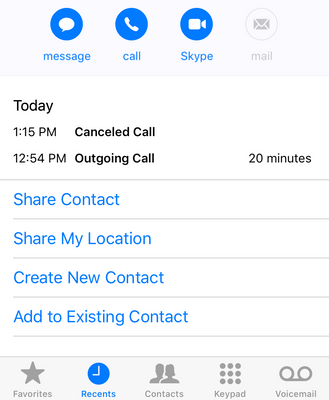- Community Home
- Get Support
- Re: Call cut off time still ticking
- Subscribe to RSS Feed
- Mark Topic as New
- Mark Topic as Read
- Float this Topic for Current User
- Subscribe
- Mute
- Printer Friendly Page
Call cut off time still ticking
- Mark as New
- Subscribe
- Mute
- Subscribe to RSS Feed
- Permalink
- Report Inappropriate Content
07-21-2020 01:33 PM - edited 01-05-2022 12:31 PM
Whelp, it has happened few times that 20 minutes to an hour into a phone call I am disconnected from who I am speaking to. We can’t hear each other but the time on the phone call continues to tick. I have unlimited minutes so it isn’t a minutes issue. I’ve also read several threads about it but no answers. I have needed to use my phone for telephone meetings at this time so would hate to switch providers over this. Does anyone have a remedy?
I should add that on the call page it says Canceled Call
- Labels:
-
Service
- Mark as New
- Subscribe
- Mute
- Subscribe to RSS Feed
- Permalink
- Report Inappropriate Content
07-27-2020 07:05 PM
Thanks @gblackma for suggesting contacting moderators. They’ve found a few issues with my connection, including my Canada-U.S. add on working only temporarily, and the dead air during phone calls. Today they said they’re still working on it.
- Mark as New
- Subscribe
- Mute
- Subscribe to RSS Feed
- Permalink
- Report Inappropriate Content
07-22-2020 09:18 PM
@Nezgar thanks I’ll try that. It’s strange that it is happening with more than one device, and had never happened with my previous provider.
- Mark as New
- Subscribe
- Mute
- Subscribe to RSS Feed
- Permalink
- Report Inappropriate Content
07-22-2020 07:44 PM
It's a long-shot - but try connecting external headpones when this happens to see if it revives the audio... just in case there's some hardware/software glitch that's switching the audio-output mode. or disable bluetooth if maybe by chance a bluetooth device is connecting, and your audio is being diverted to that device.
- Mark as New
- Subscribe
- Mute
- Subscribe to RSS Feed
- Permalink
- Report Inappropriate Content
07-21-2020 03:33 PM
@gpixel thanks I'll give it a try
- Mark as New
- Subscribe
- Mute
- Subscribe to RSS Feed
- Permalink
- Report Inappropriate Content
07-21-2020 02:38 PM - edited 07-21-2020 04:03 PM
@Lorca try resetting your network settings on your Google pixel
open settings
scroll down to system
tap on reset options
tap reset wifi,mobile & Bluetooth
tap reset settings and restart
also update all your apps and os updates if there are any
open playstore and update all the apps. make sure to use wifi for this
update system:
open settings
scroll down tap on system
tap advanced
tap system update
- Mark as New
- Subscribe
- Mute
- Subscribe to RSS Feed
- Permalink
- Report Inappropriate Content
07-21-2020 02:10 PM
@Lorca wrote:Sorry, yes, you're correct, I do do the disconnecting after the phone call falls completely silent and I have to call back.
There could be temporary network problems in your area causing call quality problems.
- Mark as New
- Subscribe
- Mute
- Subscribe to RSS Feed
- Permalink
- Report Inappropriate Content
07-21-2020 02:04 PM
Sorry, yes, you're correct, I do do the disconnecting after the phone call falls completely silent and I have to call back.
- Mark as New
- Subscribe
- Mute
- Subscribe to RSS Feed
- Permalink
- Report Inappropriate Content
07-21-2020 02:00 PM - edited 07-21-2020 02:02 PM
@Lorca wrote:Actually I am asking about call time limit at Public Mobile. And it has happened on my Google Pixel and an old blackberry as well. The picture I posted shows that the call was canceled 20 minutes in, and not by my phone. It has also happened to another Public Mobile customer in my house.
Alright, but what do you mean by the call timer continues to tick? Public Mobile can't make that happen. If the call timer is still going, the call is still active and hasn't disconnected. It continuing after the call has been disconnected is an issue witn your device.
There is no officially published information about a call time limit, but as @gblackma was saying, some customers have noticed that calls do automatically hang up at approximately 2.5 hours.
- Mark as New
- Subscribe
- Mute
- Subscribe to RSS Feed
- Permalink
- Report Inappropriate Content
07-21-2020 01:57 PM
Actually I am asking about call time limit at Public Mobile. And it has happened on my Google Pixel and an old blackberry as well. The picture I posted shows that the call was canceled 20 minutes in, and not by my phone. It has also happened to another Public Mobile customer in my house.
- Mark as New
- Subscribe
- Mute
- Subscribe to RSS Feed
- Permalink
- Report Inappropriate Content
07-21-2020 01:45 PM - edited 07-21-2020 01:48 PM
@gblackma wrote:@Lorca the cut off time seems to be 2.5 hours. Contact the moderators and ask them to look into it for you. There are 2 ways to contact the Moderator Team:
- Faster response- Get help with your account the easy way by starting a conversation with our virtual assistant, SIMon. It’ll take you to relevant help articles, or if it’s something more urgent, it can help you submit a ticket to the Moderator Team. Click here to get started.
- Slower- Alternatively, you can send a private message to the Moderators by clicking here. You’ll need to be logged in to your Community account for the link to work.
Once connected to Simon, you will be asked to log in again with your community user name and password. Please do, this allows you to continue and send your message.
- Check your private message sent box (click on the envelope top right of your screen) to make sure the message was sent.- Keep an eye on the envelope top right of your screen. The mods answer will show up there. When it does, you will be asked to verify your self service account, with your password and login. Doing so allows the process to continue. Stay safe.
Lorca is asking about the phone continue to record voice usage after the call has already ended. This is not related to any call time limit at Public Mobile. Either way, these disconnections are reportedly happening only 20 to 60 minutes into the call.
- Mark as New
- Subscribe
- Mute
- Subscribe to RSS Feed
- Permalink
- Report Inappropriate Content
07-21-2020 01:44 PM - edited 07-21-2020 01:47 PM
@Lorca wrote:Whelp, it has happened few times that 20 minutes to an hour into a phone call I am disconnected from who I am speaking to. We can’t hear each other but the time on the phone call continues to tick. I have unlimited minutes so it isn’t a minutes issue. I’ve also read several threads about it but no answers. I have needed to use my phone for telephone meetings at this time so would hate to switch providers over this. Does anyone have a remedy?
I should add that on the call page it says Canceled Call
I do not believe that this is a Public Mobile service issue, but rather one with the phone's software. Public Mobile cannot make your phone's call timer continue to run after you've hung up or the call has otherwise ended. The disconnections themselves could be an issue with the service.
- Mark as New
- Subscribe
- Mute
- Subscribe to RSS Feed
- Permalink
- Report Inappropriate Content
07-21-2020 01:38 PM
@Lorca the cut off time seems to be 2.5 hours. Contact the moderators and ask them to look into it for you. There are 2 ways to contact the Moderator Team:
- Faster response- Get help with your account the easy way by starting a conversation with our virtual assistant, SIMon. It’ll take you to relevant help articles, or if it’s something more urgent, it can help you submit a ticket to the Moderator Team. Click here to get started.
- Slower- Alternatively, you can send a private message to the Moderators by clicking here. You’ll need to be logged in to your Community account for the link to work.
Once connected to Simon, you will be asked to log in again with your community user name and password. Please do, this allows you to continue and send your message.
- Check your private message sent box (click on the envelope top right of your screen) to make sure the message was sent.
- Keep an eye on the envelope top right of your screen. The mods answer will show up there. When it does, you will be asked to verify your self service account, with your password and login. Doing so allows the process to continue. Stay safe.