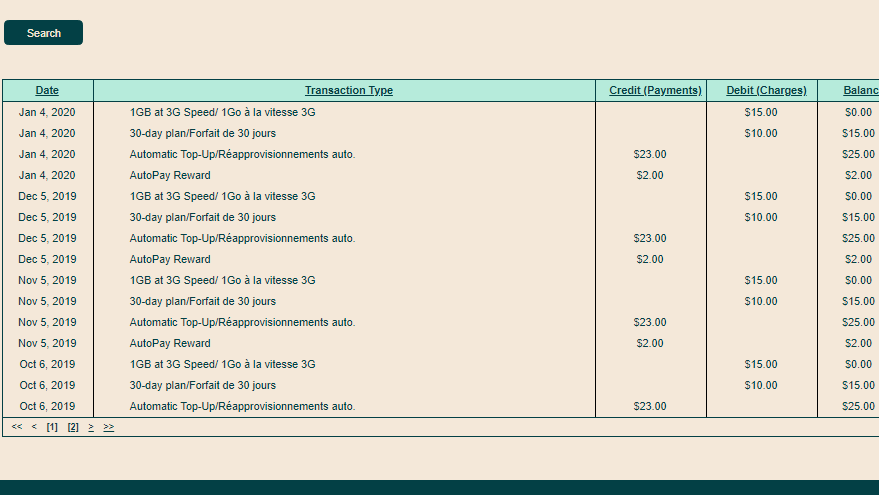- Community Home
- Get Support
- Auto Pay no longer providing $2 discount?
- Subscribe to RSS Feed
- Mark Topic as New
- Mark Topic as Read
- Float this Topic for Current User
- Subscribe
- Mute
- Printer Friendly Page
Auto Pay no longer providing $2 discount?
- Mark as New
- Subscribe
- Mute
- Subscribe to RSS Feed
- Permalink
- Report Inappropriate Content
12-04-2019 02:20 PM - edited 01-05-2022 09:54 AM
Like the subject line states, I registered for public mobile in October and was informed with auto pay I would recieve a $2 monthly discount, but this month it is not being provided. Was this discontinued?
- Labels:
-
Payment
- Mark as New
- Subscribe
- Mute
- Subscribe to RSS Feed
- Permalink
- Report Inappropriate Content
01-30-2020 02:36 PM
Yeah @gblackma 's math is correct. If you weren't getting the $2 off, your total charge would be 12% tax on $25 instead of $23 (would be $28 total)
So youre all good!
- Mark as New
- Subscribe
- Mute
- Subscribe to RSS Feed
- Permalink
- Report Inappropriate Content
01-30-2020 02:24 PM - edited 01-30-2020 02:25 PM
@aurevoirblue 25-2=23+12% tax rate= $25.76.
- Mark as New
- Subscribe
- Mute
- Subscribe to RSS Feed
- Permalink
- Report Inappropriate Content
01-30-2020 02:19 PM
Hi @Anonymous and @Nezgar
Thanks for the replies! I'm attaching the screenshot of my payment history on Public Mobile account. I see a $2 auto-pay, but I'm getting charged $25.76 a month regardless:
- Mark as New
- Subscribe
- Mute
- Subscribe to RSS Feed
- Permalink
- Report Inappropriate Content
01-30-2020 12:36 AM
For a few months, I was not getting the auto-pay $2 credit even though I enabled it at sign-up time. The mod's were great and manually credited the amounts I should have received in the past months, but it still bothered me it wasn't showing in the self-serve portal...
So I tested by simply disabling and re-enabling auto-pay, and voila, the $2 amount showed up on the overview page, and automatically applied to the account on the next renewal date.
So, ensure you see this line on your Self-Serve overview page:
AutoPay Reward ($2)
if it shows this, it is not going to apply:
AutoPay Reward $0
- Mark as New
- Subscribe
- Mute
- Subscribe to RSS Feed
- Permalink
- Report Inappropriate Content
01-28-2020 11:08 PM
@aurevoirblue wrote:
Thanks for the reply and explanation. So just to clarify, every month it resets, and so $25 will be the regular charge?
Maybe post a screen snip of your payment history so we can see. Blank out personal info of course.
Are you meaning what it looks like in your payment history? Or what you see on your payment card?
No amount of tax across the country will get $25 even from $23. What exact amount is your credit card being charged?
- Mark as New
- Subscribe
- Mute
- Subscribe to RSS Feed
- Permalink
- Report Inappropriate Content
01-28-2020 08:43 PM
@gblackma wrote:@aurevoirblue would be better equipped to answer that question if I knew exactly what other rewards, credits you got on this bill, other than the $2 autopay, your tax rate, and what plan you are on. But on the surface, if my guess was right, then yes, it resets every month and if everything remains the same, it would approximately $25.
@aurevoirblue wrote:
Thanks for the reply and explanation. So just to clarify, every month it resets, and so $25 will be the regular charge?
Yes, and every month you will get the credit of 2$.
- Mark as New
- Subscribe
- Mute
- Subscribe to RSS Feed
- Permalink
- Report Inappropriate Content
01-28-2020 08:41 PM
@aurevoirblue would be better equipped to answer that question if I knew exactly what other rewards, credits you got on this bill, other than the $2 autopay, your tax rate, and what plan you are on. But on the surface, if my guess was right, then yes, it resets every month and if everything remains the same, it would approximately $25.
@aurevoirblue wrote:
Thanks for the reply and explanation. So just to clarify, every month it resets, and so $25 will be the regular charge?
- Mark as New
- Subscribe
- Mute
- Subscribe to RSS Feed
- Permalink
- Report Inappropriate Content
01-28-2020 08:31 PM
Thanks for the reply and explanation. So just to clarify, every month it resets, and so $25 will be the regular charge?
- Mark as New
- Subscribe
- Mute
- Subscribe to RSS Feed
- Permalink
- Report Inappropriate Content
01-28-2020 08:01 PM - edited 01-28-2020 08:13 PM
@aurevoirblue 25-2=23 - any referrals= + your tax rate
@aurevoirblue wrote:That's what I thought! but my credit card is being charged $25 every month! when I went into my account, I'm seeing the $2 auto pay, but that's not what I'm charged.
- Mark as New
- Subscribe
- Mute
- Subscribe to RSS Feed
- Permalink
- Report Inappropriate Content
01-28-2020 07:59 PM - edited 01-28-2020 07:59 PM
@aurevoirblue @You pay the full amount when you sign up. You then get within 72 hours of signup a $2 credit for the first month then another $2 credit in the my rewards section inmy account . For a total of $4 which is applied to the 2nd payment cycle. It then resets to $2 for as long as autopay is on, and you account is in good standing .
@aurevoirblue wrote:Hi,
Could someone explain how the auto-pay $2 discount works? I was under the impression that you pay $2 less every month. But after reviewing my account, it looks like I'm charged the same regardless of the $2 credit. Just confused how this works. Any explanations appreciated!
Many thanks
- Mark as New
- Subscribe
- Mute
- Subscribe to RSS Feed
- Permalink
- Report Inappropriate Content
01-28-2020 07:54 PM
That's what I thought! but my credit card is being charged $25 every month! when I went into my account, I'm seeing the $2 auto pay, but that's not what I'm charged.
- Mark as New
- Subscribe
- Mute
- Subscribe to RSS Feed
- Permalink
- Report Inappropriate Content
01-28-2020 07:51 PM
@aurevoirblue wrote:Hi,
Could someone explain how the auto-pay $2 discount works? I was under the impression that you pay $2 less every month. But after reviewing my account, it looks like I'm charged the same regardless of the $2 credit. Just confused how this works. Any explanations appreciated!
Many thanks
If you sign up for Auto-Pay the rewards are credited to your account. So let's say you are on the 40-a-month plan, then your outstanding balance will be 38, which will subsequently be charged to your credit card
- Mark as New
- Subscribe
- Mute
- Subscribe to RSS Feed
- Permalink
- Report Inappropriate Content
01-28-2020 07:47 PM
Hi,
Could someone explain how the auto-pay $2 discount works? I was under the impression that you pay $2 less every month. But after reviewing my account, it looks like I'm charged the same regardless of the $2 credit. Just confused how this works. Any explanations appreciated!
Many thanks
- Mark as New
- Subscribe
- Mute
- Subscribe to RSS Feed
- Permalink
- Report Inappropriate Content
12-04-2019 06:08 PM
@darlicious wrote:@cpnyenhuis Check when it's up again. Moderator times are taking a long time right now. If your not to worried about it wait a few days before submitting a ticket.
With self serve not working for a good chunk of that day, that's no surprising with who knows how many tickets were opened because people couldn't get into their accounts.
- Mark as New
- Subscribe
- Mute
- Subscribe to RSS Feed
- Permalink
- Report Inappropriate Content
12-04-2019 02:28 PM
@cpnyenhuis Check when it's up again. Moderator times are taking a long time right now. If your not to worried about it wait a few days before submitting a ticket.
- Mark as New
- Subscribe
- Mute
- Subscribe to RSS Feed
- Permalink
- Report Inappropriate Content
12-04-2019 02:25 PM
Doesn't look like it was applied. I'll wait until self serve is up again I guess. Thanks!
- Mark as New
- Subscribe
- Mute
- Subscribe to RSS Feed
- Permalink
- Report Inappropriate Content
12-04-2019 02:23 PM
@cpnyenhuis You cannot check right now...due to self serve being down. But did it not show up in your rewards? Or did you have a renewal and it didn't get applied? Autopay reward is still available.
- Mark as New
- Subscribe
- Mute
- Subscribe to RSS Feed
- Permalink
- Report Inappropriate Content
12-04-2019 02:23 PM
If you have it setup then you should be receiving the $2 reward. If you are missing the reward then submit a ticket to a moderator by clicking on the question mark on the bottom right.