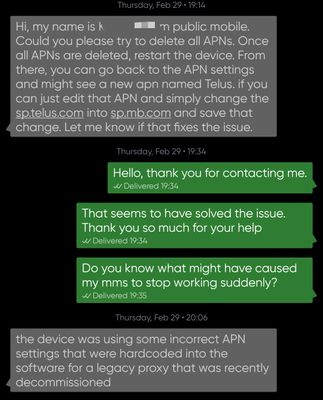- Community Home
- Get Support
- Re: Anybody else having issues with mms lately?
- Subscribe to RSS Feed
- Mark Topic as New
- Mark Topic as Read
- Float this Topic for Current User
- Subscribe
- Mute
- Printer Friendly Page
Anybody else having issues with mms lately?
- Mark as New
- Subscribe
- Mute
- Subscribe to RSS Feed
- Permalink
- Report Inappropriate Content
02-29-2024 03:24 PM
i just noticed my mms weren't working. I checked my apn setting and reset my network settings and I still can't send mms, I already contacted @CS_Agent but just wondering if I'm the only one
- Mark as New
- Subscribe
- Mute
- Subscribe to RSS Feed
- Permalink
- Report Inappropriate Content
03-05-2024 01:46 AM
I did this again, making sure to delete and it still has no effect
- Mark as New
- Subscribe
- Mute
- Subscribe to RSS Feed
- Permalink
- Report Inappropriate Content
03-03-2024 03:46 PM
I did all of this and it still does not work. I have even tried it a few times without success
- Mark as New
- Subscribe
- Mute
- Subscribe to RSS Feed
- Permalink
- Report Inappropriate Content
03-02-2024 10:39 PM
HI @Fredpaul
try trick is the Delete your current APN Profile. Then Add new profile and add according to the follwoing please note case-sensivitve and do not add extra spaces. Remember to save the new APN Profile and reboot the phone before testing it
APN: sp.mb.com
Proxy:
Port:
Username: <blank>
Password: <blank>
Server:
MMSC: http://aliasredirect.net/proxy/mb/mmsc
MMS Proxy: mmscproxy.mobility.ca
MMS Port: 8799
MCC: 302
MNC: 220
Authentication Type: Not Set
APN Type: default,supl,mms
or default,mms,agps,supl,fota,hipri
(might need to include DUN for hotspot, please note case sensitive)
APN protocol: IPv4
APN roaming protocol: IPv4
APN enable/disable: APN enabled
or Turn APN on/off APN turned on
Bearer: Unspecified
MVNO (Mobile virtual network operator) type: GID
MVNO (Mobile virtual network operator)value: 4D
- Mark as New
- Subscribe
- Mute
- Subscribe to RSS Feed
- Permalink
- Report Inappropriate Content
03-01-2024 12:58 PM
I did all this, however my phone does not allow me to enable the APN…how do i get it to do that?? Phone is OnePlus Nord N200 5G
- Mark as New
- Subscribe
- Mute
- Subscribe to RSS Feed
- Permalink
- Report Inappropriate Content
02-29-2024 09:32 PM
Sorry about the late reply, I was eating dinner, but glad to know you got it working
- Mark as New
- Subscribe
- Mute
- Subscribe to RSS Feed
- Permalink
- Report Inappropriate Content
02-29-2024 09:09 PM
These settings solved it for me and others in my group.
Name: Public Mobile
APN: sp.mb.com
MMSC proxy: mmscproxy.mobility.ca
MMSC: http://aliasredirect.net/proxy/mb/mmsc
MMS port: 8799
MCC: 302
MNC: 220
Once APN is created, clients will have to restart the device and test.
- Mark as New
- Subscribe
- Mute
- Subscribe to RSS Feed
- Permalink
- Report Inappropriate Content
02-29-2024 08:42 PM
HI @BruiserSAR
Oracle has posted the full APN settings in his post above
- Mark as New
- Subscribe
- Mute
- Subscribe to RSS Feed
- Permalink
- Report Inappropriate Content
02-29-2024 08:40 PM
Thanks, I have tried that. That is why I am asking for a screen shot to see what to type in and where to type it.
- Mark as New
- Subscribe
- Mute
- Subscribe to RSS Feed
- Permalink
- Report Inappropriate Content
02-29-2024 08:38 PM
hi @BruiserSAR
don't just update. Delete the Full APN profile, and add it back by entering again everything. As said, there were multiple customers confirmed just update won't work, delete the whole APN profile and reenter everything
- Mark as New
- Subscribe
- Mute
- Subscribe to RSS Feed
- Permalink
- Report Inappropriate Content
02-29-2024 08:37 PM
Thanks, I have done that many times without any luck. I see others saying the MMS Port needs to be updated from 80 to 8799 and the MMSC Proxy to be updated as well. Just looking for a fix is all.
- Mark as New
- Subscribe
- Mute
- Subscribe to RSS Feed
- Permalink
- Report Inappropriate Content
02-29-2024 08:30 PM
HI @BruiserSAR
delete your APN profile and re-add the PM APN as a new one. There were couple customers need to do that. Just update not help
- Mark as New
- Subscribe
- Mute
- Subscribe to RSS Feed
- Permalink
- Report Inappropriate Content
02-29-2024 08:25 PM
Thanks, but Public Mobility not working either. Is yours working for MMS? If so, can you share a screen shot of your APN Settings? Thanks
- Mark as New
- Subscribe
- Mute
- Subscribe to RSS Feed
- Permalink
- Report Inappropriate Content
02-29-2024 08:23 PM
hi @BruiserSAR
Telus APN won't work, you need Public Mobile APN
- Mark as New
- Subscribe
- Mute
- Subscribe to RSS Feed
- Permalink
- Report Inappropriate Content
02-29-2024 08:22 PM
Thanks for this, but no joy. Any chance you can share a screen shot of the rest of the settings in the Telus APN??? PLease.
- Mark as New
- Subscribe
- Mute
- Subscribe to RSS Feed
- Permalink
- Report Inappropriate Content
02-29-2024 08:11 PM
@BruiserSAR @I just got a txt message from a tech, don't know if this might help you out but it fixed my issue
- Mark as New
- Subscribe
- Mute
- Subscribe to RSS Feed
- Permalink
- Report Inappropriate Content
02-29-2024 07:51 PM
You are not the only one, this is driving me insane. All MMS are failing for me. And a friend on Koodo, same issue.
- Mark as New
- Subscribe
- Mute
- Subscribe to RSS Feed
- Permalink
- Report Inappropriate Content
02-29-2024 07:39 PM
Yes agree, I was thinking Apple, but I just turned off RCS and tried a photo to another Android, failed as well. I hope this gets fixed.
- Mark as New
- Subscribe
- Mute
- Subscribe to RSS Feed
- Permalink
- Report Inappropriate Content
02-29-2024 07:12 PM
Seems like it's just all mms in general
- Mark as New
- Subscribe
- Mute
- Subscribe to RSS Feed
- Permalink
- Report Inappropriate Content
02-29-2024 06:56 PM
Is it only to/from iPhones that you have this issue. Oneplus 7T, 8T and 12R in my mix and all cannot send/receive iPhone messages. Android to Android is fine
- Mark as New
- Subscribe
- Mute
- Subscribe to RSS Feed
- Permalink
- Report Inappropriate Content
02-29-2024 05:50 PM
Already tried all this. I still can't send/ receive mms. Already contacted cs_agent, waiting to hear back from them
- Mark as New
- Subscribe
- Mute
- Subscribe to RSS Feed
- Permalink
- Report Inappropriate Content
02-29-2024 05:44 PM
tried this on my pixel 5 does not work, android 11
- Mark as New
- Subscribe
- Mute
- Subscribe to RSS Feed
- Permalink
- Report Inappropriate Content
02-29-2024 05:28 PM
did you just update the OS to Android 14? There has been some issue with OnePlus after the Android upgrade
A suggestion is to first try Reset All networks
If that does not work, please go to the APN screen, delete the current APN profile. Then Add new profile and add according to this, please note case-sensivitve and do not add extra spaces
APN: sp.mb.com
Proxy:
Port:
Username: <blank>
Password: <blank>
Server:
MMSC: http://aliasredirect.net/proxy/mb/mmsc
MMS Proxy: mmscproxy.mobility.ca
MMS Port: 8799
MCC: 302
MNC: 220
Authentication Type: Not Set
APN Type: default,supl,mms
or default,mms,agps,supl,fota,hipri
(might need to include DUN for hotspot, please note case sensitive)
APN protocol: IPv4
APN roaming protocol: IPv4
APN enable/disable: APN enabled
or Turn APN on/off APN turned on
Bearer: Unspecified
MVNO (Mobile virtual network operator) type: GID
MVNO (Mobile virtual network operator)value: 4D
- Mark as New
- Subscribe
- Mute
- Subscribe to RSS Feed
- Permalink
- Report Inappropriate Content
02-29-2024 05:07 PM
I have a Oneplus N20, got it last year. Tried doing a network reset but still can't send or receive mms
- Mark as New
- Subscribe
- Mute
- Subscribe to RSS Feed
- Permalink
- Report Inappropriate Content
02-29-2024 04:48 PM
HI @0utc4st
what phone do you have? Phones older than 2017 or 2015 will not have MMS anymore
Try to click Reset All Networks and check if it resolves the issue