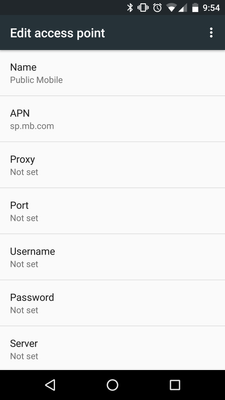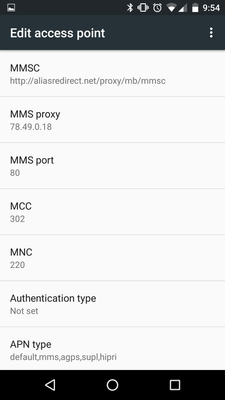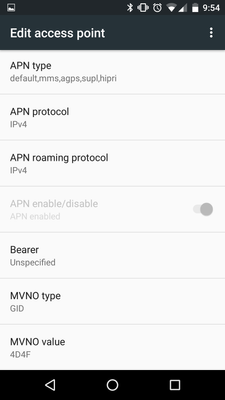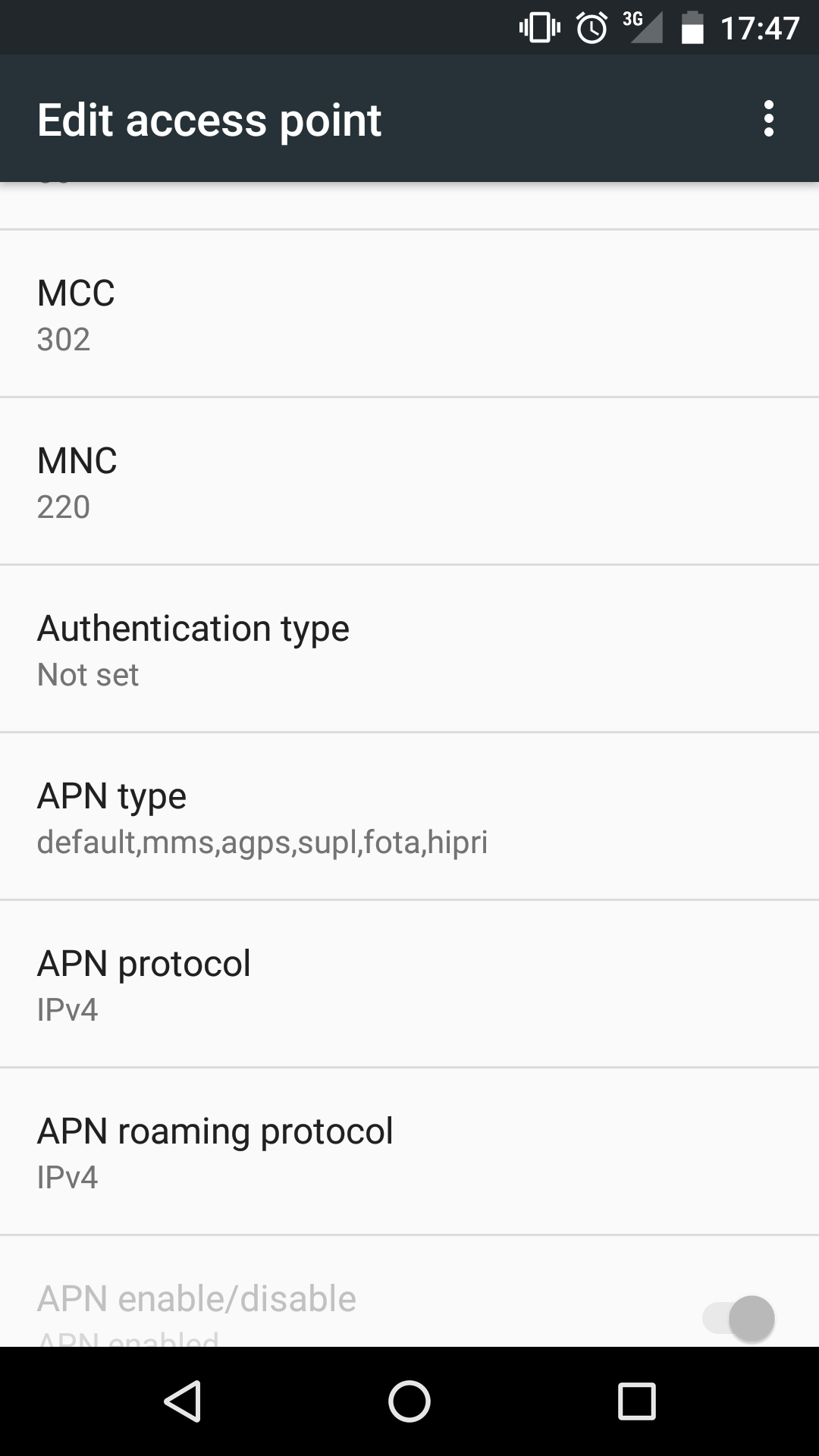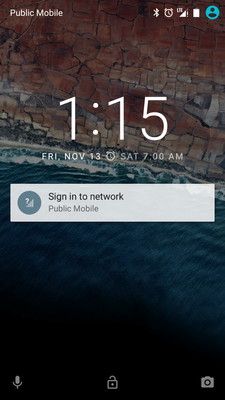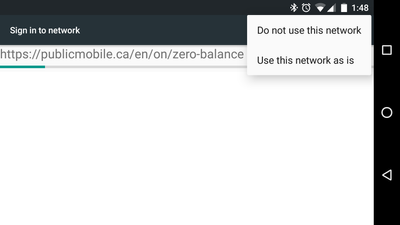- Community Home
- Get Support
- Re: Annoying, persistent Android notification: "Si...
- Subscribe to RSS Feed
- Mark Topic as New
- Mark Topic as Read
- Float this Topic for Current User
- Subscribe
- Mute
- Printer Friendly Page
Annoying, persistent Android notification: "Sign into network"
- Mark as New
- Subscribe
- Mute
- Subscribe to RSS Feed
- Permalink
- Report Inappropriate Content
04-08-2015 11:16 AM - edited 01-04-2022 12:37 PM
I've got a Moto G (first gen), Android 5.0.2, and a Public Mobile plan without data. Ever since upgrading to Android Lollipop, I routinely get a notification saying "Sign into network", particularly when I turn off or disconnect from wifi. If I dismiss the notification, it will just show up again later.
Obviously this doesn't have a significant effect on my phone use, but it is annoying. I've tried a couple of things, including changing the APN (Access Point Names) to the settings recommended by Public. Does anyone have any ideas about this? Thanks in advance.
- Labels:
-
Phones
- Mark as New
- Subscribe
- Mute
- Subscribe to RSS Feed
- Permalink
- Report Inappropriate Content
09-20-2018 04:43 AM
What if your phone does have so much data per month... and you're still getting the same notification? you wouldn't want to turn off your cellular data, cuz you definitely wouldn't be able to get online then!
- Mark as New
- Subscribe
- Mute
- Subscribe to RSS Feed
- Permalink
- Report Inappropriate Content
07-28-2018 05:51 PM
@wynexie wrote:Then?
@wynexie okay you're replying to a THREE YEAR dormant thread with a single word question. Do you need help? If so, could you please elaborate beyond "then?". Ideally, start your own thread for better visibility, also.
>>> ALERT: I am not a moderator. For account or activation assistance, please click here.
- Mark as New
- Subscribe
- Mute
- Subscribe to RSS Feed
- Permalink
- Report Inappropriate Content
07-28-2018 01:03 AM
Then?
- Mark as New
- Subscribe
- Mute
- Subscribe to RSS Feed
- Permalink
- Report Inappropriate Content
11-16-2015 05:02 PM
Great news! If I recall correctly, the only time that the APN was reset was after upgrading from KitKat to Lollipop - so hopefully you'll be good for awhile.
- Mark as New
- Subscribe
- Mute
- Subscribe to RSS Feed
- Permalink
- Report Inappropriate Content
11-16-2015 04:31 PM
Hey @ionut_baban, glad to hear that you found a working solution. Hopefully, thats the end of the annoying notifications for good.
- Mark as New
- Subscribe
- Mute
- Subscribe to RSS Feed
- Permalink
- Report Inappropriate Content
11-16-2015 03:53 PM
Hi @youbme after removing every protocol but mms in APN type, it seems that I don't get that notification.
Hi @imm1304 I tryed setting MVNO to None, but still got the notification. I did not put APN type to Not set, because I would like to send and recive MMS, and also you can't delete the APN because the field can't be empty.
Thanks everyone for your help.
- Mark as New
- Subscribe
- Mute
- Subscribe to RSS Feed
- Permalink
- Report Inappropriate Content
11-16-2015 01:50 PM - edited 11-16-2015 01:53 PM
EDIT: sorry, after looking more closely, your suggestion should work as long as the mms protocol remains.
- Mark as New
- Subscribe
- Mute
- Subscribe to RSS Feed
- Permalink
- Report Inappropriate Content
11-16-2015 01:46 PM
Hello @ionut_baban,
So, under APN type, you need to edit it and remove everything except MMS. This will disable all days except for MMS. I don't have my wife's phone in front of me, but will double check tonight when I get home. After removing the other APN types, be sure to save the new protocol and reboot the phone, hopefully that will help.
- Mark as New
- Subscribe
- Mute
- Subscribe to RSS Feed
- Permalink
- Report Inappropriate Content
11-16-2015 12:12 PM
Hey @ionut_baban,
I just compared your APN settings to mine and here are the 2 differences: APN type: Not set, MVNO: None.
If this screen shot is after implementing @youbme's suggestion, then this is not what he meant.. I think he meant that you delete the sp.mb.com under APN and then save.. perhaps he will comment on this later.
- Mark as New
- Subscribe
- Mute
- Subscribe to RSS Feed
- Permalink
- Report Inappropriate Content
11-16-2015 08:59 AM - edited 11-16-2015 09:36 AM
Thanks for your sugestion, but unfortunalty it does not work, I'm still having the annoing notification.
Here is my APN settings, maybe I did something wrong:
- Mark as New
- Subscribe
- Mute
- Subscribe to RSS Feed
- Permalink
- Report Inappropriate Content
11-13-2015 05:57 PM - edited 11-13-2015 10:00 PM
Hello @smallflightless,
I think I might have a solution for you. When we were with our previous carrier, my wife did not have data on her plan and would get charged when data was on and she sent MMS messages (background processes on android). So, when we modified the APN settings it disabled all data except MMS protocols and worked like a charm. She is still with Virgin mobile on a Nexus 4 and lollipop, so should work for you too.
Go to your APN settings as shown in the attached image then under APN type, edit it and remove everything except MMS. I can't remember if default was also left, but try that out and see if it makes a difference.,
- Mark as New
- Subscribe
- Mute
- Subscribe to RSS Feed
- Permalink
- Report Inappropriate Content
11-13-2015 05:15 PM
@smallflightless Unfortunately, I believe you will not be able to send/receive picture messages with data "off".
>>> ALERT: I am not a CSA. Je ne suis pas un Agent du soutien à la clientèle.
- Mark as New
- Subscribe
- Mute
- Subscribe to RSS Feed
- Permalink
- Report Inappropriate Content
11-13-2015 04:26 PM
I have the same notification popping up every 20 min on my Nexus 5 with Android 6.0. When I touch th e notification a window is trying to navigate to https://publicmobile.ca/en/on/zero-balance. Under the menu icon I have two options Do not use this network or Use this network as is. I have already chosed the second one a few times.
If I visit the link in Chrome I get : You need a data Add-on to access the web. Visit Self Serve to add one.
I have tried changing the Prefered network type from LTE to 3G butI still got the notification.
Here is my APN configuration:
Name: Public Mobile
APN: sp.mb.com
Proxy: Not set
Port: Not set
Username: Not set
Password: Not set
Server: Not set
MMSC: http://aliasredirect.net/proxy/mb/mmsc
MMSC proxy: 74.49.0.18
MMS port: 80
MCC: 302
MNC: 220
Authentication type: Not set
APN type: Not set
How can get rid of this notification ? I can't turn off Cellular data, because I would like to be able to send and receive picture messages.
Thanks
- Mark as New
- Subscribe
- Mute
- Subscribe to RSS Feed
- Permalink
- Report Inappropriate Content
04-08-2015 07:14 PM
Good thing to do if you do not have DATA per month.
Motorola may have introduced some bug in Lollipops.
- Mark as New
- Subscribe
- Mute
- Subscribe to RSS Feed
- Permalink
- Report Inappropriate Content
04-08-2015 06:41 PM
No, this isn't a phone issue - it comes from Android System, not any third-party app. But I was able to solve the problem by turning off the following option: Settings > Data usage > Cellular data.
- Mark as New
- Subscribe
- Mute
- Subscribe to RSS Feed
- Permalink
- Report Inappropriate Content
04-08-2015 03:02 PM
Almost all people who own a Moto G have problem with their phone after they updated to Lollipop.
- Mark as New
- Subscribe
- Mute
- Subscribe to RSS Feed
- Permalink
- Report Inappropriate Content
04-08-2015 03:00 PM
@smallflightless To me this looks like a phone issue, it can be some app installed which is pushing the notification to your phone. You mentioned it started after the software update to lollipop did you install any app after the update?
- « Previous
-
- 1
- 2
- Next »