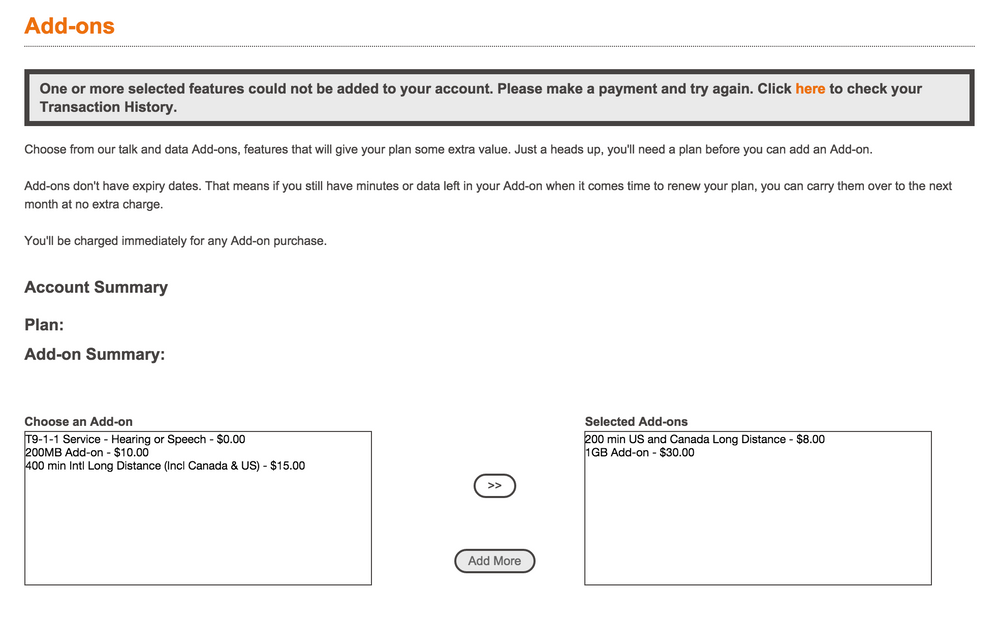- Community Home
- Get Support
- Addons cannot be added
- Subscribe to RSS Feed
- Mark Topic as New
- Mark Topic as Read
- Float this Topic for Current User
- Subscribe
- Mute
- Printer Friendly Page
- Mark as New
- Subscribe
- Mute
- Subscribe to RSS Feed
- Permalink
- Report Inappropriate Content
10-25-2015 11:54 PM - edited 01-04-2022 12:46 PM
I'm trying to add these add-ons, but I keep on getting these errors:
One or more selected features could not be added to your account. Please make a payment and try again. Click here to check your Transaction History.
How should I get them added on?
Solved! Go to Solution.
- Mark as New
- Subscribe
- Mute
- Subscribe to RSS Feed
- Permalink
- Report Inappropriate Content
08-23-2019 04:01 PM
@srlawren wrote:Imagine if everytime you wanted to buy something from Amazon [or some other online retailer that you purchase from] if you had to first make a credit card payment for the amount of your purchase, and then add the item to your cart and check out, using the funds you previously loaded. This would be quite annoying!
3.5 years later and this comparison is--sadly--still relevant. @Alan_K when was the last time you had to load funds from your credit card onto Amazon to pay for a purchase? Or load funds from your credit card onto your Netflix account to pay for your next month's subscription? I'm still amazed this has never been addressed. I realize now it probably never will be, sadly.
>>> ALERT: I am not a moderator. For account or activation assistance, please click here.
- Mark as New
- Subscribe
- Mute
- Subscribe to RSS Feed
- Permalink
- Report Inappropriate Content
02-01-2016 02:15 PM
It would be nice if you could do it as one step--Add the add on and pay for it all at once. You're right that it's too convoluted as it currently stands. Imagine if everytime you wanted to buy something from Amazon [or some other online retailer that you purchase from] if you had to first make a credit card payment for the amount of your purchase, and then add the item to your cart and check out, using the funds you previously loaded. This would be quite annoying!
>>> ALERT: I am not a moderator. For account or activation assistance, please click here.
- Mark as New
- Subscribe
- Mute
- Subscribe to RSS Feed
- Permalink
- Report Inappropriate Content
01-30-2016 06:41 PM
Yep, it was becuase I had to add money into the account first.
Not used to pre paid plans.
But from a user experience standpoint. It seems like a pretty convoluted process.
- Mark as New
- Subscribe
- Mute
- Subscribe to RSS Feed
- Permalink
- Report Inappropriate Content
10-27-2015 02:23 PM
I'm pretty sure you get a different message if you try to add add-on(s) with insufficient funds in your account. I seem to recall bumping into that, and it was a message that was more specific about not having the money available. For that problem, you can just make a payment for the add on amount and then go add it--easy to resolve. This one looks like something different.
>>> ALERT: I am not a moderator. For account or activation assistance, please click here.
- Mark as New
- Subscribe
- Mute
- Subscribe to RSS Feed
- Permalink
- Report Inappropriate Content
10-26-2015 08:23 AM
Hi @604jimmy,
It's does look like a glitch, but to quickly fix this issue, you might your to add a balance into your account. After what your should be able to select the addons.
- Mark as New
- Subscribe
- Mute
- Subscribe to RSS Feed
- Permalink
- Report Inappropriate Content
10-26-2015 12:20 AM
Hey @604jimmy,
Sounds like a glitch in the system .. its only checking your current balance and not giving you option to pay after selecting the add-on.
- Mark as New
- Subscribe
- Mute
- Subscribe to RSS Feed
- Permalink
- Report Inappropriate Content
10-26-2015 12:08 AM - edited 10-26-2015 12:11 AM
Do you have Talk on your plan?
@vrance wrote:Hi @604jimmy, please review if you have the talk and data plan. The add-on will not work unless you have the basic plan talk or the data plan.
Data should be fine, its talk that you must include with your plan to purchase talk add on.
If that's the case, looks like PM added the feature we all wanted to see (don't allow talk add on purchase if they do not have talk on their plan).
______________________________________________________________________
I am not a mod. Do not send me private message with your personal info.
If you need to contact PM Customer Support Agent, send a Private Message.
- Mark as New
- Subscribe
- Mute
- Subscribe to RSS Feed
- Permalink
- Report Inappropriate Content
10-26-2015 12:07 AM
Hi @604jimmy, please review if you have the talk and data plan. The add-on will not work unless you have the basic plan talk or the data plan.